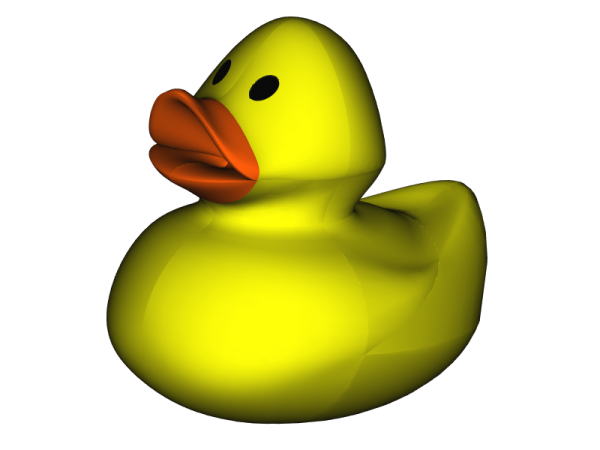Bancada de trabalho Surface
This documentation is not finished. Please help and contribute documentation.
GuiCommand model explains how commands should be documented. Browse Category:UnfinishedDocu to see more incomplete pages like this one. See Category:Command Reference for all commands.
See WikiPages to learn about editing the wiki pages, and go to Help FreeCAD to learn about other ways in which you can contribute.
Introdução
A bancada de trabalho Superfície foi introduzida no FreeCAD 0.17 e fornece ferramentas para criar e modificar NURBS surfaces simples. Essas ferramentas tem uma funcionalidade similar à ferramenta Part Shapebuilder quando as opções "Faces das bordas" são utilizadas. Entretanto, ao contrário dessa ferramenta, as ferramentas da bancada Superfície são paramétricas e fornecem opções adicionais. Quanto a isso, as ferramentas nesta bancada são similares a recursos como PartDesign AdditiveLoft e PartDesign AdditivePipe.
Alguns dos recursos disponíveis são:
- Criação de superfícies a partir de bordas de limite.
- Alinhamento da curvatura a partir das faces vizinhas.
- Restrição de superfícies para curvas e vértices adicionais.
- Extensão de faces.
- Uma malha pode ser usada como modelo para criar curvas spline em sua superfície.
Uso
A bancada de trabalho Superfície tem por objetivo criar faces com formas, o que não é possível fazer com as ferramentas padrões em outras bancadas. O OCCT kernel dá como exemplo uma caixa retangular com cantos arredondados de diferentes raios.
Superfície criada com esboços colocados em um plano de referência com as ferramentas de PartDesign Workbench.
A bancada Superfície se integra com outras bancadas do FreeCAD. O exemplo acima foi criado a partir de sketches colocado sobre planos de referência na Bancada PartDesign. O projeto pode ser totalmente paramétrico, quando todos os planos de referência e esboços são definidos de acordo. Na maioria dos casos é suficiente desejar um esboço fechado para definir a borda para uma face; então, opções estão disponíveis para modificar ainda mais sua forma.
The current state of FreeCAD (v0.17) does not allow to place the surfaces into a PartDesign Body. However, the surfaces can be placed inside of a Std Part container together with the PartDesign Body which holds all datum planes and sketches. The non parametric Part Shapebuilder tool must still be used in order to create a shell and a regular solid out of the set of surfaces.
Surface Tools
Filling...: fills a series of boundary curves with a surface. The surface can be modified by adding constraint curves and vertexes. The surface changes its shape so that the surface goes through the added constraint elements.
Fill boundary curves: creates a surface from two, three or four boundary edges. Three different filling modes are available: Stretch, Coons, Curved.
Additional Menu Tools
These tools are only found in the Surface menu.
- Curve on mesh...: A selected mesh from the mesh workbench can serve as a template in order to create manually spline curves on it.
- Extend face: Extrapolate the surface at the boundaries with its local u-parameter and v-parameter.
How to use
Limitations
The used surface code from the CAD-kernel OCCT is very fragile and can not handle wrong input properly. This can cause FreeCAD to crash. The following situations cause problems and may crash FreeCAD:
- adding additional edges or wires as boundary to a surface, that would make up several faces. Add those edges only to Unbound Edges.
- Using of boundary edges, that fails do build a closed boundary at parametric changes of the document.
- Getting started
- Installation: Download, Windows, Linux, Mac, Additional components, Docker, AppImage, Ubuntu Snap
- Basics: About FreeCAD, Interface, Mouse navigation, Selection methods, Object name, Preferences, Workbenches, Document structure, Properties, Help FreeCAD, Donate
- Help: Tutorials, Video tutorials
- Workbenches: Std Base, Arch, Assembly, CAM, Draft, FEM, Inspection, Mesh, OpenSCAD, Part, PartDesign, Points, Reverse Engineering, Robot, Sketcher, Spreadsheet, Surface, TechDraw, Test Framework
- Hubs: User hub, Power users hub, Developer hub