Robot Workbench/fr: Difference between revisions
Renatorivo (talk | contribs) No edit summary |
(Updating to match new version of source page) |
||
| Line 1: | Line 1: | ||
= Atelier de simulation de robot = |
|||
[[Image:KukaKR16FreeCAD.jpg|right|400px]] |
[[Image:KukaKR16FreeCAD.jpg|right|400px]] |
||
The robot workbench is a tool to simulate industrial grade [[6-Axis Robot]]s, like e.g. [http://kuka.com/ Kuka]. |
|||
You can do following tasks: |
|||
Vous pouvez accomplir les tâches suivantes : |
|||
* set up a simulation environment with a robot and work pieces |
|||
* mettre en place un environnement de simulation avec un robot et des pièces de travail |
|||
* create and fill up trajectories |
|||
* créer et remplir des trajectoires |
|||
* decompose features of an CAD part to a trajectory |
|||
* décomposer les fonctions d'une pièce CAO en une trajectoire |
|||
* simulate the robot movement and reachability |
|||
* simuler le mouvement et l'accessibilité d'un robot |
|||
* export the trajectory to a robot program file |
|||
* exporter la trajectoire vers un fichier programme de robot |
|||
An examples you can find here: |
|||
Vous pouvez trouver des exemples ici : |
|||
[http://www.freecad-project.de/svn/ExampleData/Examples/RobotSimulation/ |
[http://www.freecad-project.de/svn/ExampleData/Examples/RobotSimulation/ Example files] or try |
||
the [[Robot tutorial]]. |
|||
| ⚫ | |||
__TOC__ |
|||
Here the principal commands you can use to create a robot set-up. |
|||
| ⚫ | |||
Voici les principales commandes dont vous pouvez vous servir pour créer une configuration de robot. |
|||
=== Robots === |
=== Robots === |
||
The tools to create and manage the 6-Axis robots |
|||
Les outils pour créer et gérer les robots à 6 axes |
|||
* [[Image:Robot_CreateRobot.png|30px]] [[Robot_CreateRobot |
* [[Image:Robot_CreateRobot.png|30px]] [[Robot_CreateRobot|Create a robot]]: Insert a new robot into the scene |
||
* [[Image:Robot_Simulate.png|30px]] [[Robot_Simulate |
* [[Image:Robot_Simulate.png|30px]] [[Robot_Simulate|Simulate a trajectory]]: Opens the simulation dialog and let you simulate |
||
* [[Image:Robot_Export.png|30px]] [[Robot_Export |
* [[Image:Robot_Export.png|30px]] [[Robot_Export|Export a trajectory]]: Export a robot program file |
||
* [[Image:Robot_SetHomePos.png|30px]] [[Robot_SetHomePos |
* [[Image:Robot_SetHomePos.png|30px]] [[Robot_SetHomePos|Set home positon]]: Set the home position of an robot |
||
* [[Image:Robot_RestoreHomePos.png|30px]] [[Robot_RestoreHomePos |
* [[Image:Robot_RestoreHomePos.png|30px]] [[Robot_RestoreHomePos|Restore home positon]]: move the robot to its home position |
||
=== |
=== Trajectories === |
||
Tools to creat and manipulate trajectories. There are two kinds, the parametric and non parametric ones. |
|||
Les outils pour créer et manipuler les trajectoires. Il y en a deux sortes, paramétriques et non-paramétriques. |
|||
==== Non-paramétriques ==== |
|||
| ⚫ | |||
| ⚫ | |||
* [[Image:Robot_SetDefaultValues.png|30px]] [[Robot_SetDefaultValues/fr|Définir les paramètres de vitesse par défaut]]: Règle les valeurs par défaut pour la création de points de passage |
|||
| ⚫ | |||
| ⚫ | |||
==== |
==== non parametric ==== |
||
| ⚫ | |||
* [[Image:Robot_Edge2Trac.png|30px]] [[Robot_Edge2Trac/fr|Générer une trajectoire à partir d'un ensemble d'arêtes]]: Insère un nouvel objet qui dont les arêtes formeront une trajectoire |
|||
| ⚫ | |||
| ⚫ | |||
* [[Image: |
* [[Image:Robot_SetDefaultValues.png|30px]] [[Robot_SetDefaultValues|Set the default speed parameter]]: set the defaults for way-point creation |
||
| ⚫ | |||
| ⚫ | |||
== |
==== parametric ==== |
||
* [[Image:Robot_Edge2Trac.png|30px]] [[Robot_Edge2Trac|Create a trajectory out of edges]]: Insert a new object which decompose edges to a trajectory |
|||
| ⚫ | |||
* [[Image:Robot_TrajectoryCompound.png|30px]] [[Robot_TrajectoryCompound|Trajectory compound]]: create a compound out of some single trajectories |
|||
== Scripting == |
|||
This section is generated out of: http://sourceforge.net/p/free-cad/code/ci/master/tree/src/Mod/Robot/RobotExample.py |
|||
Vous pouvez utiliser ce fichier directement si vous le désirez. |
|||
You can use this file directly if you want. |
|||
Example how to use the basic robot class Robot6Axis which represents a 6-axis |
|||
Voici un exemple montrant comment utiliser la classe de robot de base Robot6Axis qui représente un robot industriel à 6 axes. L'atelier Robot dépend de l'atelier [[Part Module/fr|Pièce]], mais pas des autres modules. Il fonctionne principalement avec les types de base Placement, Vecteur et Matrice. Nous n'avons donc besoin que de : |
|||
industrial robot. The Robot module is dependent on Part but not on other modules. |
|||
It works mostly with the basic types Placement, Vector and Matrix. So we need |
|||
only: |
|||
from Robot import * |
from Robot import * |
||
from Part import * |
from Part import * |
||
from FreeCAD import * |
from FreeCAD import * |
||
=== |
=== Basic robot stuff === |
||
create the robot. If you do not specify another kinematic it becomes a Puma 560 |
|||
rob = Robot6Axis() |
rob = Robot6Axis() |
||
print rob |
print rob |
||
accessing the axis and the Tcp. Axes go from 1-6 and are in degree: |
|||
Start = rob.Tcp |
Start = rob.Tcp |
||
print Start |
print Start |
||
print rob.Axis1 |
print rob.Axis1 |
||
move the first axis of the robot: |
|||
rob.Axis1 = 5.0 |
rob.Axis1 = 5.0 |
||
the Tcp has changed (forward kinematic) |
|||
print rob.Tcp |
print rob.Tcp |
||
move the robot back to start position (reverse kinematic): |
|||
rob.Tcp = Start |
rob.Tcp = Start |
||
print rob.Axis1 |
print rob.Axis1 |
||
the same with axis 2: |
|||
rob.Axis2 = 5.0 |
rob.Axis2 = 5.0 |
||
print rob.Tcp |
print rob.Tcp |
||
| Line 77: | Line 77: | ||
print rob.Axis2 |
print rob.Axis2 |
||
Waypoints: |
|||
Points de passage : |
|||
w = Waypoint(Placement(),name="Pt",type="LIN") |
w = Waypoint(Placement(),name="Pt",type="LIN") |
||
print w.Name,w.Type,w.Pos,w.Cont,w.Velocity,w.Base,w.Tool |
print w.Name,w.Type,w.Pos,w.Cont,w.Velocity,w.Base,w.Tool |
||
generate more. The trajectory always finds automatically a unique name for the waypoints |
|||
En générer davantage. La trajectoire trouve toujours automatiquement un nom unique pour les points de passage |
|||
l = [w] |
l = [w] |
||
for i in range(5): |
for i in range(5): |
||
l.append(Waypoint(Placement(Vector(0,0,i*100),Vector(1,0,0),0),"LIN","Pt")) |
l.append(Waypoint(Placement(Vector(0,0,i*100),Vector(1,0,0),0),"LIN","Pt")) |
||
create a trajectory |
|||
Créer une trajectoire |
|||
t = Trajectory(l) |
t = Trajectory(l) |
||
print t |
print t |
||
| Line 92: | Line 92: | ||
t.insertWaypoints(Waypoint(Placement(Vector(0,0,i*100+500),Vector(1,0,0),0),"LIN","Pt")) |
t.insertWaypoints(Waypoint(Placement(Vector(0,0,i*100+500),Vector(1,0,0),0),"LIN","Pt")) |
||
see a list of all waypoints: |
|||
Afficher une liste de tous les points de passage : |
|||
print t.Waypoints |
print t.Waypoints |
||
del rob,Start,t,l,w |
del rob,Start,t,l,w |
||
=== |
=== working with the document === |
||
Working with the robot document objects: |
|||
Travailler avec les objets du document robot : d'abord créer un robot dans le document courant |
|||
first create a robot in the active document |
|||
if(App.activeDocument() == None):App.newDocument() |
if(App.activeDocument() == None):App.newDocument() |
||
App.activeDocument().addObject("Robot::RobotObject","Robot") |
App.activeDocument().addObject("Robot::RobotObject","Robot") |
||
Define the visual representation and the kinematic definition (see [[6-Axis Robot]] and [[VRML Preparation for Robot Simulation]] for details about that) |
|||
App.activeDocument().Robot.RobotVrmlFile = App.getResourceDir()+"Mod/Robot/Lib/Kuka/kr500_1.wrl" |
App.activeDocument().Robot.RobotVrmlFile = App.getResourceDir()+"Mod/Robot/Lib/Kuka/kr500_1.wrl" |
||
App.activeDocument().Robot.RobotKinematicFile = App.getResourceDir()+"Mod/Robot/Lib/Kuka/kr500_1.csv" |
App.activeDocument().Robot.RobotKinematicFile = App.getResourceDir()+"Mod/Robot/Lib/Kuka/kr500_1.csv" |
||
start positon of the Axis (only that which differ from 0) |
|||
App.activeDocument().Robot.Axis2 = -90 |
App.activeDocument().Robot.Axis2 = -90 |
||
App.activeDocument().Robot.Axis3 = 90 |
App.activeDocument().Robot.Axis3 = 90 |
||
retrieve the Tcp position |
|||
Récupérer la position Tcp |
|||
pos = FreeCAD.getDocument("Unnamed").getObject("Robot").Tcp |
pos = FreeCAD.getDocument("Unnamed").getObject("Robot").Tcp |
||
move the robot |
|||
pos.move(App.Vector(-10,0,0)) |
pos.move(App.Vector(-10,0,0)) |
||
FreeCAD.getDocument("Unnamed").getObject("Robot").Tcp = pos |
FreeCAD.getDocument("Unnamed").getObject("Robot").Tcp = pos |
||
create an empty Trajectory object in the active document |
|||
App.activeDocument().addObject("Robot::TrajectoryObject","Trajectory") |
App.activeDocument().addObject("Robot::TrajectoryObject","Trajectory") |
||
get the Trajectory |
|||
Obtenir la trajectoire |
|||
t = App.activeDocument().Trajectory.Trajectory |
t = App.activeDocument().Trajectory.Trajectory |
||
add the actual TCP position of the robot to the trajectory |
|||
StartTcp = App.activeDocument().Robot.Tcp |
StartTcp = App.activeDocument().Robot.Tcp |
||
t.insertWaypoints(StartTcp) |
t.insertWaypoints(StartTcp) |
||
| Line 126: | Line 127: | ||
print App.activeDocument().Trajectory.Trajectory |
print App.activeDocument().Trajectory.Trajectory |
||
insert some more Waypoints and the start point at the end again: |
|||
Insérer quelques points de passage supplémentaires et le point de départ à nouveau à la fin : |
|||
for i in range(7): |
for i in range(7): |
||
t.insertWaypoints(Waypoint(Placement(Vector(0,1000,i*100+500),Vector(1,0,0),i),"LIN","Pt")) |
t.insertWaypoints(Waypoint(Placement(Vector(0,1000,i*100+500),Vector(1,0,0),i),"LIN","Pt")) |
||
| Line 133: | Line 134: | ||
App.activeDocument().Trajectory.Trajectory = t |
App.activeDocument().Trajectory.Trajectory = t |
||
print App.activeDocument().Trajectory.Trajectory |
print App.activeDocument().Trajectory.Trajectory |
||
=== Simulation === |
=== Simulation === |
||
To be done..... ;-) |
|||
=== |
=== Exporting the trajectory === |
||
The trajectory is exported by Python. That means for every control cabinet type there is a post-processor |
|||
La trajectoire est exportée par Python. Cela veut dire que pour chaque type de contrôle cabinet, il y a un module post-processeur Python. Voici en détail la description du post-processeur Kuka : |
|||
Python module. Here is in detail the Kuka post-processor described |
|||
from KukaExporter import ExportCompactSub |
from KukaExporter import ExportCompactSub |
||
ExportCompactSub(App.activeDocument().Robot,App.activeDocument().Trajectory,'D:/Temp/TestOut.src') |
ExportCompactSub(App.activeDocument().Robot,App.activeDocument().Trajectory,'D:/Temp/TestOut.src') |
||
and that's kind of how it's done: |
|||
for w in App.activeDocument().Trajectory.Trajectory.Waypoints: |
for w in App.activeDocument().Trajectory.Trajectory.Waypoints: |
||
(A,B,C) = (w.Pos.Rotation.toEuler()) |
(A,B,C) = (w.Pos.Rotation.toEuler()) |
||
print ("LIN {X %.3f,Y %.3f,Z %.3f,A %.3f,B %.3f,C %.3f} ; %s"%(w.Pos.Base.x,w.Pos.Base.y,w.Pos.Base.z,A,B,C,w.Name)) |
print ("LIN {X %.3f,Y %.3f,Z %.3f,A %.3f,B %.3f,C %.3f} ; %s"%(w.Pos.Base.x,w.Pos.Base.y,w.Pos.Base.z,A,B,C,w.Name)) |
||
== Tutorials == |
|||
{{docnav/fr|Raytracing_Module/fr|Sketcher_Workbench/fr}} |
|||
* [[6-Axis_Robot|6-Axis_Robot]] |
|||
* [[VRML Preparation for Robot Simulation|VRML Preparation for Robot Simulation]] |
|||
{{docnav|Arch Module|Macros}} |
|||
| ⚫ | |||
| ⚫ | |||
<languages/> |
|||
{{languages/fr | {{en|Robot Workbench}} {{es|Robot Workbench/es}} {{it|Robot Workbench/it}} {{ru|Robot Workbench/ru}} {{se|Robot Workbench/se}} }} |
|||
Revision as of 17:10, 24 July 2014
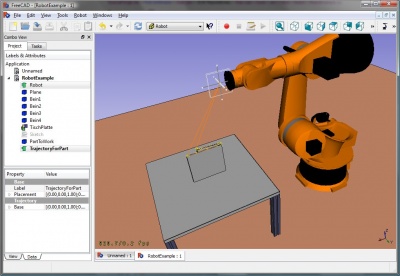
The robot workbench is a tool to simulate industrial grade 6-Axis Robots, like e.g. Kuka. You can do following tasks:
- set up a simulation environment with a robot and work pieces
- create and fill up trajectories
- decompose features of an CAD part to a trajectory
- simulate the robot movement and reachability
- export the trajectory to a robot program file
An examples you can find here: Example files or try the Robot tutorial.
Tools
Here the principal commands you can use to create a robot set-up.
Robots
The tools to create and manage the 6-Axis robots
 Create a robot: Insert a new robot into the scene
Create a robot: Insert a new robot into the scene Simulate a trajectory: Opens the simulation dialog and let you simulate
Simulate a trajectory: Opens the simulation dialog and let you simulate Export a trajectory: Export a robot program file
Export a trajectory: Export a robot program file Set home positon: Set the home position of an robot
Set home positon: Set the home position of an robot Restore home positon: move the robot to its home position
Restore home positon: move the robot to its home position
Trajectories
Tools to creat and manipulate trajectories. There are two kinds, the parametric and non parametric ones.
non parametric
 Create a trajectory: Insert a new robot into the scene
Create a trajectory: Insert a new robot into the scene Set the default orientation: Set the orientation way-points gets created by default
Set the default orientation: Set the orientation way-points gets created by default Set the default speed parameter: set the defaults for way-point creation
Set the default speed parameter: set the defaults for way-point creation Insert a waypoint: Insert a way-point from the current robot position into a trajectory
Insert a waypoint: Insert a way-point from the current robot position into a trajectory Insert a waypoint: Insert a way-point from the current mouse position into a trajectory
Insert a waypoint: Insert a way-point from the current mouse position into a trajectory
parametric
 Create a trajectory out of edges: Insert a new object which decompose edges to a trajectory
Create a trajectory out of edges: Insert a new object which decompose edges to a trajectory Dress-up a trajectory: Let you override one or more properties of a trajectory
Dress-up a trajectory: Let you override one or more properties of a trajectory Trajectory compound: create a compound out of some single trajectories
Trajectory compound: create a compound out of some single trajectories
Scripting
This section is generated out of: http://sourceforge.net/p/free-cad/code/ci/master/tree/src/Mod/Robot/RobotExample.py You can use this file directly if you want.
Example how to use the basic robot class Robot6Axis which represents a 6-axis industrial robot. The Robot module is dependent on Part but not on other modules. It works mostly with the basic types Placement, Vector and Matrix. So we need only:
from Robot import * from Part import * from FreeCAD import *
Basic robot stuff
create the robot. If you do not specify another kinematic it becomes a Puma 560
rob = Robot6Axis() print rob
accessing the axis and the Tcp. Axes go from 1-6 and are in degree:
Start = rob.Tcp print Start print rob.Axis1
move the first axis of the robot:
rob.Axis1 = 5.0
the Tcp has changed (forward kinematic)
print rob.Tcp
move the robot back to start position (reverse kinematic):
rob.Tcp = Start print rob.Axis1
the same with axis 2:
rob.Axis2 = 5.0 print rob.Tcp rob.Tcp = Start print rob.Axis2
Waypoints:
w = Waypoint(Placement(),name="Pt",type="LIN") print w.Name,w.Type,w.Pos,w.Cont,w.Velocity,w.Base,w.Tool
generate more. The trajectory always finds automatically a unique name for the waypoints
l = [w] for i in range(5): l.append(Waypoint(Placement(Vector(0,0,i*100),Vector(1,0,0),0),"LIN","Pt"))
create a trajectory
t = Trajectory(l) print t for i in range(7): t.insertWaypoints(Waypoint(Placement(Vector(0,0,i*100+500),Vector(1,0,0),0),"LIN","Pt"))
see a list of all waypoints:
print t.Waypoints del rob,Start,t,l,w
working with the document
Working with the robot document objects: first create a robot in the active document
if(App.activeDocument() == None):App.newDocument()
App.activeDocument().addObject("Robot::RobotObject","Robot")
Define the visual representation and the kinematic definition (see 6-Axis Robot and VRML Preparation for Robot Simulation for details about that)
App.activeDocument().Robot.RobotVrmlFile = App.getResourceDir()+"Mod/Robot/Lib/Kuka/kr500_1.wrl" App.activeDocument().Robot.RobotKinematicFile = App.getResourceDir()+"Mod/Robot/Lib/Kuka/kr500_1.csv"
start positon of the Axis (only that which differ from 0)
App.activeDocument().Robot.Axis2 = -90 App.activeDocument().Robot.Axis3 = 90
retrieve the Tcp position
pos = FreeCAD.getDocument("Unnamed").getObject("Robot").Tcp
move the robot
pos.move(App.Vector(-10,0,0))
FreeCAD.getDocument("Unnamed").getObject("Robot").Tcp = pos
create an empty Trajectory object in the active document
App.activeDocument().addObject("Robot::TrajectoryObject","Trajectory")
get the Trajectory
t = App.activeDocument().Trajectory.Trajectory
add the actual TCP position of the robot to the trajectory
StartTcp = App.activeDocument().Robot.Tcp t.insertWaypoints(StartTcp) App.activeDocument().Trajectory.Trajectory = t print App.activeDocument().Trajectory.Trajectory
insert some more Waypoints and the start point at the end again:
for i in range(7): t.insertWaypoints(Waypoint(Placement(Vector(0,1000,i*100+500),Vector(1,0,0),i),"LIN","Pt")) t.insertWaypoints(StartTcp) # end point of the trajectory App.activeDocument().Trajectory.Trajectory = t print App.activeDocument().Trajectory.Trajectory
Simulation
To be done..... ;-)
Exporting the trajectory
The trajectory is exported by Python. That means for every control cabinet type there is a post-processor Python module. Here is in detail the Kuka post-processor described
from KukaExporter import ExportCompactSub ExportCompactSub(App.activeDocument().Robot,App.activeDocument().Trajectory,'D:/Temp/TestOut.src')
and that's kind of how it's done:
for w in App.activeDocument().Trajectory.Trajectory.Waypoints:
(A,B,C) = (w.Pos.Rotation.toEuler())
print ("LIN {X %.3f,Y %.3f,Z %.3f,A %.3f,B %.3f,C %.3f} ; %s"%(w.Pos.Base.x,w.Pos.Base.y,w.Pos.Base.z,A,B,C,w.Name))
Tutorials