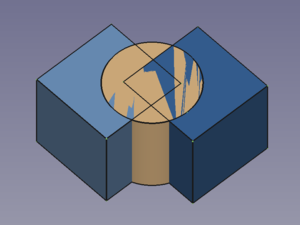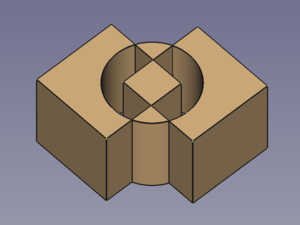Part XOR/it: Difference between revisions
(Created page with "Il comando 24px '''Part XOR booleano''' rimuove la geometria condivisa da un numero pari di oggetti e lascia uno spazio vuoto tra gli oggetti coinvolti. Per due oggetti rappresenta una versione simmetrica di Part Sottrai.") |
(Created page with "{{Caption|Tre oggetti sovrapposti → Oggetto risultato}}") |
||
| Line 26: | Line 26: | ||
[[Image:Part_XOR-01.png|300px]] [[Image:Button_right.svg|16px|link=]] |
[[Image:Part_XOR-01.png|300px]] [[Image:Button_right.svg|16px|link=]] |
||
[[Image:Part_XOR-02.png|300px]] |
[[Image:Part_XOR-02.png|300px]] |
||
{{Caption| |
{{Caption|Tre oggetti sovrapposti → Oggetto risultato}} |
||
<span id="Usage"></span> |
<span id="Usage"></span> |
||
Revision as of 16:08, 18 February 2024
|
|
| Posizione nel menu |
|---|
| Part → Dividi → XOR booleano |
| Ambiente |
| Part |
| Avvio veloce |
| Nessuno |
| Introdotto nella versione |
| 0.17 |
| Vedere anche |
| Frammenti booleani, Affetta in composto, Giunzione, Part Operazione booleana |
Descrizione
Il comando Part XOR booleano rimuove la geometria condivisa da un numero pari di oggetti e lascia uno spazio vuoto tra gli oggetti coinvolti. Per due oggetti rappresenta una versione simmetrica di Part Sottrai.
Tre oggetti sovrapposti → Oggetto risultato
Utilizzo
- Select two or more objects. It is also possible to select a Part Compound containing two or more objects.
- There are several ways to invoke the command:
- Select the Part → Boolean →
Boolean XOR option from the menu.
- Press the
Boolean XOR button.
- Select the Part → Boolean →
Notes
- Void spaces are hard to detect if the selected objects do not have co-planar faces. To verify the XOR result the Std ToggleClipPlane can then be used.
Proprietà
Script
- Primitives: Box, Cylinder, Sphere, Cone, Torus, Tube, Create primitives, Shape builder
- Creation and modification: Extrude, Revolve, Mirror, Fillet, Chamfer, Make face from wires, Ruled Surface, Loft, Sweep, Section, Cross sections, 3D Offset, 2D Offset, Thickness, Projection on surface, Attachment
- Boolean: Make compound, Explode Compound, Compound Filter, Boolean, Cut, Fuse, Common, Connect, Embed, Cutout, Boolean fragments, Slice apart, Slice, XOR
- Measure: Measure Linear, Measure Angular, Measure Refresh, Clear All, Toggle All, Toggle 3D, Toggle Delta
- Getting started
- Installation: Download, Windows, Linux, Mac, Additional components, Docker, AppImage, Ubuntu Snap
- Basics: About FreeCAD, Interface, Mouse navigation, Selection methods, Object name, Preferences, Workbenches, Document structure, Properties, Help FreeCAD, Donate
- Help: Tutorials, Video tutorials
- Workbenches: Std Base, Arch, Assembly, CAM, Draft, FEM, Inspection, Mesh, OpenSCAD, Part, PartDesign, Points, Reverse Engineering, Robot, Sketcher, Spreadsheet, Surface, TechDraw, Test Framework
- Hubs: User hub, Power users hub, Developer hub