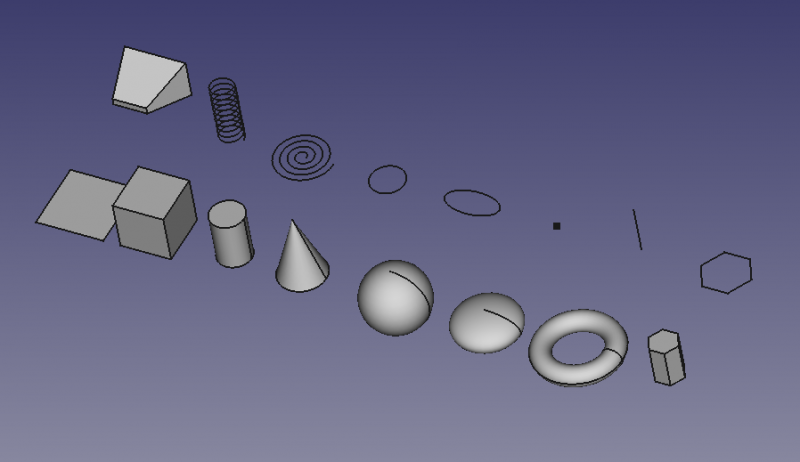Part Primitives/it: Difference between revisions
(Updating to match new version of source page) |
(Updating to match new version of source page) |
||
| Line 1: | Line 1: | ||
<languages/> |
<languages/> |
||
<div class="mw-translate-fuzzy"> |
|||
{{Docnav/it|[[Part_Torus/it|Toro]]|[[Part_Shapebuilder/it|Genera una forma]]|[[Part_Module/it|Part]]|IconL=Part_Torus.png|IconC=Workbench_Part.svg|IconR=Part_Shapebuilder.png}} |
{{Docnav/it|[[Part_Torus/it|Toro]]|[[Part_Shapebuilder/it|Genera una forma]]|[[Part_Module/it|Part]]|IconL=Part_Torus.png|IconC=Workbench_Part.svg|IconR=Part_Shapebuilder.png}} |
||
</div> |
|||
<div class="mw-translate-fuzzy"> |
<div class="mw-translate-fuzzy"> |
||
| Line 83: | Line 85: | ||
}} |
}} |
||
<div class="mw-translate-fuzzy"> |
|||
{{Docnav/it|[[Part_Torus/it|Toro]]|[[Part_Shapebuilder/it|Genera una forma]]|[[Part_Module/it|Part]]|IconL=Part_Torus.png|IconC=Workbench_Part.svg|IconR=Part_Shapebuilder.png}} |
{{Docnav/it|[[Part_Torus/it|Toro]]|[[Part_Shapebuilder/it|Genera una forma]]|[[Part_Module/it|Part]]|IconL=Part_Torus.png|IconC=Workbench_Part.svg|IconR=Part_Shapebuilder.png}} |
||
</div> |
|||
{{Part Tools navi{{#translation:}}}} |
{{Part Tools navi{{#translation:}}}} |
||
Revision as of 20:48, 26 March 2020
|
|
| Posizione nel menu |
|---|
| Parte → Crea primitive... |
| Ambiente |
| Parte, OpenSCAD |
| Avvio veloce |
| Nessuno |
| Introdotto nella versione |
| - |
| Vedere anche |
| Crea forma |
Description
È uno strumento per creare diverse geometrie primitive parametriche. È presente negli ambienti Parte e OpenSCAD
Primitive shapes that can be created with the Part Workbench.
Attualmente lo strumento crea:
- Piano
- Cubo (prisma a base rettangolare)
- Cilindro
- Cono
- Sfera
- Ellissoide
- Toro
- Prisma disponibile dalla versione 0.14
- Cuneo
- Elica
- Spirale disponibile dalla versione 0.14
- Cerchio
- Ellisse
- Linea (Bordo)
- Punto (Vertice)
- Poligono regolare disponibile dalla versione 0.14
Some of the available (parametric) geometric primitives that are possible:
Plane: inserts a simple parametric plane 10 x 10 mm, with the parameters of position, length, and width.
Box/Cube: inserts a parametric, rectangular cuboid, geometric primitive into the active document.
Cylinder: Inserts a simple parametric cylinder, with position, angle, radius and height parameters in to he active document.
Cone: Inserts a parametric truncated Cone in to the active document.
Sphere: Inserts a parametric sphere, with position, angle1, angle2, angle3 and radius parameters.
Ellipsoid: Inserts a parametric Ellipsoid solid in to the active document.
Torus: Inserts a simple parametric torus, with position, angle1, angle2, angle3, radius1 and radius2 as parameters in to the active document.
Prism: Inserts a solid defined by a regular polygon cross section and a height in to the active document. introduced in version 0.14
Wedge: Inserts a parametric Wedge object in to the active document.
Helix: Inserts a Helix geometric primitive in to the active document. Common usage for Helix is creating threads.
Spiral: Inserts a Spiral geometric primitive in to the active workbench. introduced in version 0.14
Circle: Inserts a circular curved edge in to the active document.
Ellipse: Inserts an elliptical curved edge in to the active document.
Point (Vertex): Inserts a Point (vertex) geometric primitive in to the active document.
Line (Edge): creates a simple line segment delimited by two vertices.
Regular Polygon: Inserts a RegularPolygon geometric primitive in to the active document. introduced in version 0.14
Inheritance
All part primitives are objects which derive from the Part::Primitive class. This class in turn derives from the basic Part Feature object (Part::Feature class).
Simplified diagram of the relationships between the core objects in the program. The Part::Primitive class is derived from the Part::Feature object. It includes an extension that allows it to be attached to faces and planes.
Scripting
See also: Part scripting
Test the creation of the primitives with a script. introduced in version 0.19
This can be run from the Python console.
import parttests.part_test_objects as pto
pto.create_test_file("example_file")
This script is located in the installation directory of the program, and can be examined to see how the basic primitives are built.
$INSTALL_DIR/Mod/Part/parttests/part_test_objects.py
It can be used as input to the program as well.
freecad $INSTALL_DIR/Mod/Part/parttests/part_test_objects.py
- Primitives: Box, Cylinder, Sphere, Cone, Torus, Tube, Create primitives, Shape builder
- Creation and modification: Extrude, Revolve, Mirror, Fillet, Chamfer, Make face from wires, Ruled Surface, Loft, Sweep, Section, Cross sections, 3D Offset, 2D Offset, Thickness, Projection on surface, Attachment
- Boolean: Make compound, Explode Compound, Compound Filter, Boolean, Cut, Fuse, Common, Connect, Embed, Cutout, Boolean fragments, Slice apart, Slice, XOR
- Measure: Measure Linear, Measure Angular, Measure Refresh, Clear All, Toggle All, Toggle 3D, Toggle Delta
- Getting started
- Installation: Download, Windows, Linux, Mac, Additional components, Docker, AppImage, Ubuntu Snap
- Basics: About FreeCAD, Interface, Mouse navigation, Selection methods, Object name, Preferences, Workbenches, Document structure, Properties, Help FreeCAD, Donate
- Help: Tutorials, Video tutorials
- Workbenches: Std Base, Arch, Assembly, CAM, Draft, FEM, Inspection, Mesh, OpenSCAD, Part, PartDesign, Points, Reverse Engineering, Robot, Sketcher, Spreadsheet, Surface, TechDraw, Test Framework
- Hubs: User hub, Power users hub, Developer hub