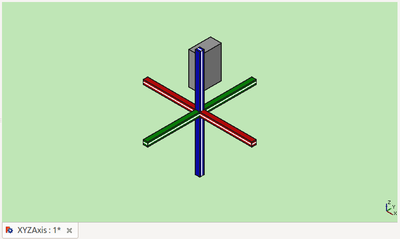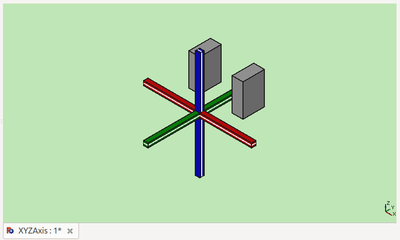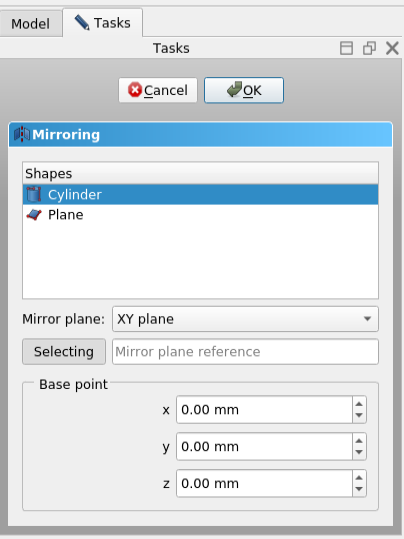Part Mirror/ro: Difference between revisions
(Updating to match new version of source page) |
(Updating to match new version of source page) |
||
| (2 intermediate revisions by 2 users not shown) | |||
| Line 1: | Line 1: | ||
<languages/> |
<languages/> |
||
{{UnfinishedDocu{{#translation:}}}} |
|||
{{Docnav |
{{Docnav |
||
|[[Part_Revolve|Revolve]] |
|[[Part_Revolve|Revolve]] |
||
|[[ |
|[[Part_Scale|Scale]] |
||
|[[Part_Workbench|Part]] |
|[[Part_Workbench|Part]] |
||
|IconL=Part_Revolve.svg |
|IconL=Part_Revolve.svg |
||
|IconR= |
|IconR=Part_Scale.svg |
||
|IconC=Workbench_Part.svg |
|IconC=Workbench_Part.svg |
||
}} |
}} |
||
<div class="mw-translate-fuzzy"> |
<div class="mw-translate-fuzzy"> |
||
{{GuiCommand|Name=Part Mirror|MenuLocation=Part -> Mirror|Workbenches=[[Part Workbench|Part |
{{GuiCommand|Name=Part Mirror|MenuLocation=Part -> Mirror|Workbenches=[[Part Workbench|Part]]|SeeAlso=---}} |
||
</div> |
</div> |
||
| Line 24: | Line 23: | ||
Un exemplu: |
Un exemplu: |
||
[[Image:PARTMirrorBeforev11.png |
[[Image:PARTMirrorBeforev11.png]] |
||
{{Caption|Before}} |
|||
| ⚫ | |||
[[Image:PARTMirrorAfterv11.png|frame|left|After (mirrored through '''YZ''' plane)]] |
|||
[[Image:PARTMirrorAfterv11.png]] |
|||
{{clear}} |
|||
| ⚫ | |||
{{Caption|After mirrored through YZ plane}} |
|||
{{clear}} |
|||
<span id="Usage"></span> |
|||
==Utilizare== |
==Utilizare== |
||
[[Image:PartMirroring_Scr1.png]] |
|||
<div class="mw-translate-fuzzy"> |
|||
[[Image:PARTMirrorDialogv11.png|left]] |
|||
</div> |
|||
<div class="mw-translate-fuzzy"> |
<div class="mw-translate-fuzzy"> |
||
| Line 44: | Line 42: | ||
</div> |
</div> |
||
When the select button label says {{Button|Selecting}} you are in reference selection mode and there is a selection gate in effect, which disallows the selection of unsupported reference objects. Click the button to toggle the selection gate off, the button label then changes to {{Button|Select reference}}. |
|||
{{clear}} |
|||
The mirror plane is defined by a {{PropertyData|Normal}} (direction) and a {{PropertyData|Base}} (position). When the {{PropertyData|Mirror Plane}} property contains a reference object these properties are made read-only as they are then computed based on that object. The plane is infinite even if the reference object is not. |
|||
A reference object can be a planar face, such as the face of a [[Part_Box|Part Box]], a circular edge, a [[PartDesign_Plane|Datum Plane]], an [[App_OriginGroupExtension|origin plane]] of a [[Std_Part|Std Part]] container, or any object with a single planar face or single circular edge. There is also support for [[App_Link|Links]]. Note, however, that B-spline surfaces, such as [[Part_RuledSurface|ruled surfaces]] or [[Part_Loft|loft faces]] are not supported. |
|||
==Options== |
==Options== |
||
| Line 53: | Line 55: | ||
</div> |
</div> |
||
| ⚫ | |||
{| class="wikitable" border="1" |
{| class="wikitable" border="1" |
||
!Standard Plane!!Base Point Box!!Effect |
!Standard Plane!!Base Point Box!!Effect |
||
| Line 68: | Line 71: | ||
|'''YZ'''||'''Y''', '''Z'''|| align="left" |No effect. |
|'''YZ'''||'''Y''', '''Z'''|| align="left" |No effect. |
||
|} |
|} |
||
| ⚫ | |||
==Notes== |
==Notes== |
||
| Line 79: | Line 83: | ||
{{Docnav |
{{Docnav |
||
|[[Part_Revolve|Revolve]] |
|[[Part_Revolve|Revolve]] |
||
|[[ |
|[[Part_Scale|Scale]] |
||
|[[Part_Workbench|Part]] |
|[[Part_Workbench|Part]] |
||
|IconL=Part_Revolve.svg |
|IconL=Part_Revolve.svg |
||
|IconR= |
|IconR=Part_Scale.svg |
||
|IconC=Workbench_Part.svg |
|IconC=Workbench_Part.svg |
||
}} |
}} |
||
| Line 88: | Line 92: | ||
{{Part Tools navi{{#translation:}}}} |
{{Part Tools navi{{#translation:}}}} |
||
{{Userdocnavi{{#translation:}}}} |
{{Userdocnavi{{#translation:}}}} |
||
{{clear}} |
|||
Latest revision as of 18:07, 4 December 2023
|
|
| Menu location |
|---|
| Part -> Mirror |
| Workbenches |
| Part |
| Default shortcut |
| None |
| Introduced in version |
| - |
| See also |
| --- |
Description
Introducere
'Mirror Object' - Acest instrument creează un nou obiect (imagine) care este o refelctare a unui obiect original(sursa). Obiectul imagine este creat în spatele planului/suprafeței oglinzii. Planul oglinzii poate fi un plan standard (XY, YZ, or XZ), sau orice plan paralel la planele standarde.
Un exemplu:
Before
After mirrored through YZ plane
Utilizare
Selectați obiectul sursă dion listă. Selectați un Mirror plane standard din dropbox. Apăsați OK pentru a crea obiectul imagine.
When the select button label says Selecting you are in reference selection mode and there is a selection gate in effect, which disallows the selection of unsupported reference objects. Click the button to toggle the selection gate off, the button label then changes to Select reference.
The mirror plane is defined by a DateNormal (direction) and a DateBase (position). When the DateMirror Plane property contains a reference object these properties are made read-only as they are then computed based on that object. The plane is infinite even if the reference object is not.
A reference object can be a planar face, such as the face of a Part Box, a circular edge, a Datum Plane, an origin plane of a Std Part container, or any object with a single planar face or single circular edge. There is also support for Links. Note, however, that B-spline surfaces, such as ruled surfaces or loft faces are not supported.
Options
Opțiuni
Casetele Base point pot fi utilizate pentru a mișca planul oglinzii paralel cu planul oglinzii standard. Numia una dintre casetele X, Y, or Z este efectivă pentru planul satndard.
| Standard Plane | Base Point Box | Effect |
|---|---|---|
| XY | Z | Move mirror plane along Z axis. |
| XY | X, Y | No effect. |
| XZ | Y | Move mirror plane along Y axis. |
| XZ | X, Z | No effect. |
| YZ | X | Move mirror plane along X axis. |
| YZ | Y, Z | No effect. |
Notes
Limitări
- Planurile de oglindă arbitrare (adică nu sunt paralele cu planul standard) nu sunt acceptate (începând de la versiunea FC 0.13).
- Primitives: Box, Cylinder, Sphere, Cone, Torus, Tube, Create primitives, Shape builder
- Creation and modification: Extrude, Revolve, Mirror, Fillet, Chamfer, Make face from wires, Ruled Surface, Loft, Sweep, Section, Cross sections, 3D Offset, 2D Offset, Thickness, Projection on surface, Attachment
- Boolean: Make compound, Explode Compound, Compound Filter, Boolean, Cut, Fuse, Common, Connect, Embed, Cutout, Boolean fragments, Slice apart, Slice, XOR
- Measure: Measure Linear, Measure Angular, Measure Refresh, Clear All, Toggle All, Toggle 3D, Toggle Delta
- Getting started
- Installation: Download, Windows, Linux, Mac, Additional components, Docker, AppImage, Ubuntu Snap
- Basics: About FreeCAD, Interface, Mouse navigation, Selection methods, Object name, Preferences, Workbenches, Document structure, Properties, Help FreeCAD, Donate
- Help: Tutorials, Video tutorials
- Workbenches: Std Base, Arch, Assembly, CAM, Draft, FEM, Inspection, Mesh, OpenSCAD, Part, PartDesign, Points, Reverse Engineering, Robot, Sketcher, Spreadsheet, Surface, TechDraw, Test Framework
- Hubs: User hub, Power users hub, Developer hub