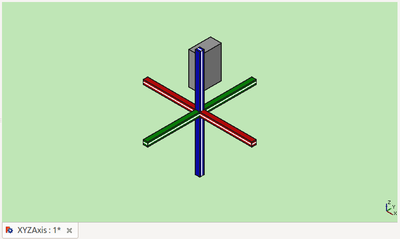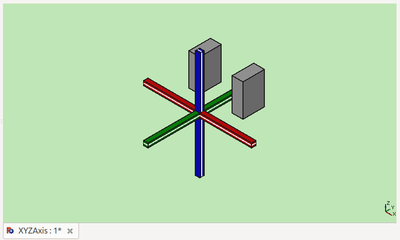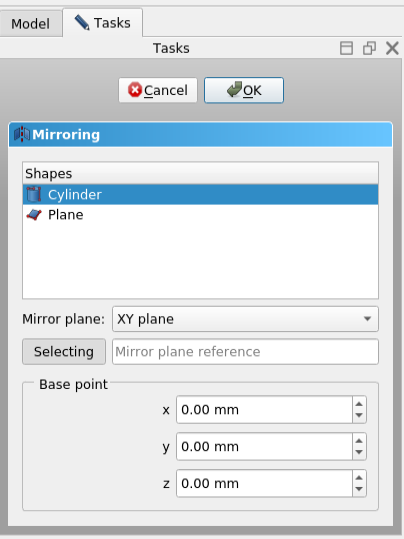Part: Specchia
|
|
| Posizione nel menu |
|---|
| Parte → Specchia... |
| Ambiente |
| Parte |
| Avvio veloce |
| Nessuno |
| Introdotto nella versione |
| - |
| Vedere anche |
| Nessuno |
Descrizione
Crea un nuovo oggetto (un duplicato) di un oggetto di tipo Parte che è una riflessione dell'oggetto originale (sorgente). L'oggetto duplicato viene creato tramite un piano di riflessione. Il piano di riflessione può essere un piano standard (XY, YZ o XZ), o qualsiasi piano parallelo ad un piano standard.
Esempio:
Before
After mirrored through YZ plane
Utilizzo
- Selezionare l'oggetto sorgente nella lista.
- Selezionare un Piano di specchiatura.
- Premere OK per creare il duplicato.
When the select button label says Selecting you are in reference selection mode and there is a selection gate in effect, which disallows the selection of unsupported reference objects. Click the button to toggle the selection gate off, the button label then changes to Select reference.
The mirror plane is defined by a DatiNormal (direction) and a DatiBase (position). When the DatiMirror Plane property contains a reference object these properties are made read-only as they are then computed based on that object. The plane is infinite even if the reference object is not.
A reference object can be a planar face, such as the face of a Part Box, a circular edge, a Datum Plane, an origin plane of a Std Part container, or any object with a single planar face or single circular edge. There is also support for Links. Note, however, that B-spline surfaces, such as ruled surfaces or loft faces are not supported.
Opzioni
Le caselle Punto base possono essere utilizzate per spostare il piano di specchiatura parallelamente al piano standard selezionato (scostamento). Solo una delle caselle X, Y, o Z è attiva per un determinato piano.
| Piano Standard | Punto Base | Effetto |
|---|---|---|
| XY | Z | Sposta il piano lungo l'asse Z. |
| XY | X, Y | Nessun effetto. |
| XZ | Y | Sposta il piano lungo l'asse Y. |
| XZ | X, Z | Nessun effetto. |
| YZ | X | Sposta il piano lungo l'asse X. |
| YZ | Y, Z | Nessun effetto. |
Notes
Limitazioni
- Al momento non è possibile usare dei piani arbitrari, non paralleli ai piani standard, come piani di specchiatura.
- Primitives: Box, Cylinder, Sphere, Cone, Torus, Tube, Create primitives, Shape builder
- Creation and modification: Extrude, Revolve, Mirror, Fillet, Chamfer, Make face from wires, Ruled Surface, Loft, Sweep, Section, Cross sections, 3D Offset, 2D Offset, Thickness, Projection on surface, Attachment
- Boolean: Make compound, Explode Compound, Compound Filter, Boolean, Cut, Fuse, Common, Connect, Embed, Cutout, Boolean fragments, Slice apart, Slice, XOR
- Measure: Measure Linear, Measure Angular, Measure Refresh, Clear All, Toggle All, Toggle 3D, Toggle Delta
- Getting started
- Installation: Download, Windows, Linux, Mac, Additional components, Docker, AppImage, Ubuntu Snap
- Basics: About FreeCAD, Interface, Mouse navigation, Selection methods, Object name, Preferences, Workbenches, Document structure, Properties, Help FreeCAD, Donate
- Help: Tutorials, Video tutorials
- Workbenches: Std Base, Arch, Assembly, CAM, Draft, FEM, Inspection, Mesh, OpenSCAD, Part, PartDesign, Points, Reverse Engineering, Robot, Sketcher, Spreadsheet, Surface, TechDraw, Test Framework
- Hubs: User hub, Power users hub, Developer hub