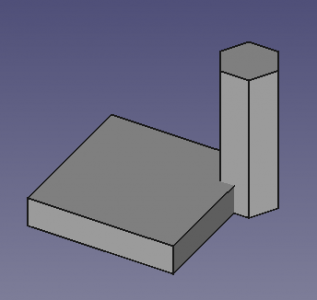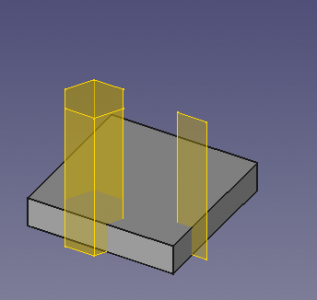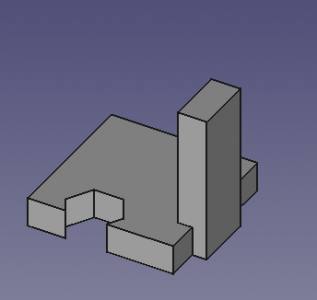PartDesign SubShapeBinder/it: Difference between revisions
Renatorivo (talk | contribs) (Created page with "Può anche legare oggetti nidificati all'interno di Parti e seguirà il posizionamento relativo di queste funzioni. Ciò è utile nel contesto della creazione...") |
Renatorivo (talk | contribs) (Created page with "{{Caption|A sinistra: due solidi creati in due corpi separati. A destra: due SubShapeBinders estratti dal primo corpo, importati nel secondo corpo e spo...") |
||
| Line 21: | Line 21: | ||
[[File:PartDesign_SubShapeBinder_example_1.png|x300px]] [[File:PartDesign_SubShapeBinder_example_2.png|x300px]] |
[[File:PartDesign_SubShapeBinder_example_1.png|x300px]] [[File:PartDesign_SubShapeBinder_example_2.png|x300px]] |
||
{{Caption| |
{{Caption|A sinistra: due solidi creati in due [[PartDesign_Body/it|corpi]] separati. A destra: due SubShapeBinders estratti dal primo corpo, importati nel secondo corpo e spostati in una posizione diversa.}} |
||
[[File:PartDesign_SubShapeBinder_example_3.png|x300px]] |
[[File:PartDesign_SubShapeBinder_example_3.png|x300px]] |
||
Revision as of 20:08, 9 June 2020
|
|
| Posizione nel menu |
|---|
| Part Design → Lega forme secondarie |
| Ambiente |
| PartDesign |
| Avvio veloce |
| Nessuno |
| Introdotto nella versione |
| 0.19 |
| Vedere anche |
| Lega forme, Clona |
Descrizione
PartDesign SubShapeBinder importa un elemento da un altro corpo nel Corpo attivo. Può prendere delle Forme o essere "associato" a uno o più oggetti o sottoelementi (bordi o facce) di un altro oggetto.
Quindi l'oggetto legato risultante può essere spostato o essere utilizzato per eseguire operazioni avanzate come operazioni booleane o pad.
Può anche legare oggetti nidificati all'interno di Parti e seguirà il posizionamento relativo di queste funzioni. Ciò è utile nel contesto della creazione di assemblaggi, poiché spesso si deve fare riferimento a funzioni che sono già correttamente posizionate in un altro sottoassieme.
A sinistra: due solidi creati in due corpi separati. A destra: due SubShapeBinders estratti dal primo corpo, importati nel secondo corpo e spostati in una posizione diversa.
The two SubShapeBinders are used to create a boolean cut, and a pad, with the second body.
Usage
- Start with a
Body already in place, containing a single feature, for example, an
AdditivePrism.
- Create a second
Body, containing a single feature, for example, an
AdditiveBox. This will be the active body.
- Select the entire first body, the press
SubShapeBinder.
- Modify the properties of this binder object, for example its placement.
- Use it with another operation, such as
Boolean.
Properties
The SubShapeBinder is derived from Part Feature (Part::Feature class). In addition to the properties listed in Part Feature, the following properties are available in the property editor.
Data
Base
- Dati (hidden)Support (
XLinkSubList): support for the geometry. - DatiFuse (
Bool): if it istrueit will fuse the solid linked shapes. - DatiMake Face (
Bool): if it istrueit will created a face for the linked wires. - DatiClaim Children (
PropertyBool): if it istrueit will claim the linked objects as children in the tree view. - DatiRelative (
Bool): if it istrueit will enable relative sub-object linking. - DatiBind Mode (
Enumeration): binding mode,Synchronized,Frozen,Detached. - DatiPartial Load (
Bool): if it istrueit will enable partial loading of the objects. - Dati (hidden)Context (
XLink): container object of this binder object. - Dati (hidden)_Version (
Integer): version of this type of object. - Dati (hidden)Shape (
PartShape): Part TopoShape of this object.
Cache
- Dati (hidden)Body (
Matrix): unity matrix of this object.
View
See Part Feature.
Links
- New Sublink Link Feature, usage explanation with video.
- Structure tools: Part, Group
- Helper tools: Create body, Create sketch, Edit sketch, Map sketch to face
- Modeling tools
- Datum tools: Create a datum point, Create a datum line, Create a datum plane, Create a local coordinate system, Create a shape binder, Create a sub-object(s) shape binder, Create a clone
- Additive tools: Pad, Revolution, Additive loft, Additive pipe, Additive helix, Additive box, Additive cylinder, Additive sphere, Additive cone, Additive ellipsoid, Additive torus, Additive prism, Additive wedge
- Subtractive tools: Pocket, Hole, Groove, Subtractive loft, Subtractive pipe, Subtractive helix, Subtractive box, Subtractive cylinder, Subtractive sphere, Subtractive cone, Subtractive ellipsoid, Subtractive torus, Subtractive prism, Subtractive wedge
- Transformation tools: Mirrored, Linear Pattern, Polar Pattern, Create MultiTransform, Scaled
- Dress-up tools: Fillet, Chamfer, Draft, Thickness
- Boolean: Boolean operation
- Extras: Migrate, Sprocket, Involute gear, Shaft design wizard
- Context menu: Set tip, Move object to other body, Move object after other object, Appearance, Color per face
- Getting started
- Installation: Download, Windows, Linux, Mac, Additional components, Docker, AppImage, Ubuntu Snap
- Basics: About FreeCAD, Interface, Mouse navigation, Selection methods, Object name, Preferences, Workbenches, Document structure, Properties, Help FreeCAD, Donate
- Help: Tutorials, Video tutorials
- Workbenches: Std Base, Arch, Assembly, CAM, Draft, FEM, Inspection, Mesh, OpenSCAD, Part, PartDesign, Points, Reverse Engineering, Robot, Sketcher, Spreadsheet, Surface, TechDraw, Test Framework
- Hubs: User hub, Power users hub, Developer hub