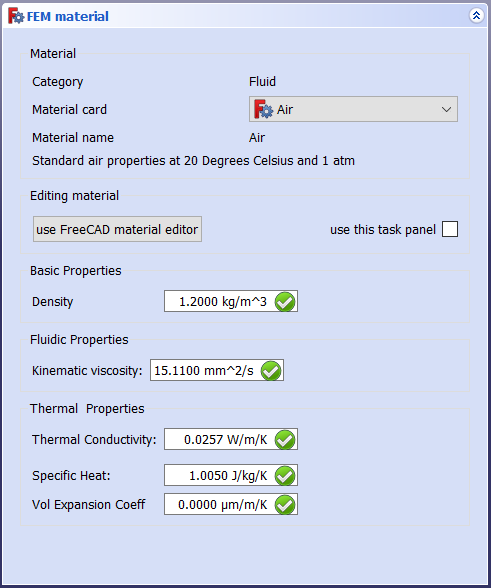FEM MaterialFluid/de: Difference between revisions
(Created page with "==Anwendung==") |
(Updating to match new version of source page) |
||
| Line 4: | Line 4: | ||
|[[FEM_MaterialMechanicalNonlinear|Nonlinear mechanical material]] |
|[[FEM_MaterialMechanicalNonlinear|Nonlinear mechanical material]] |
||
|[[FEM_Module|FEM]] |
|[[FEM_Module|FEM]] |
||
|IconL=FEM_MaterialSolid. |
|IconL=FEM_MaterialSolid.svg |
||
| ⚫ | |||
|IconC=Workbench_FEM.svg |
|IconC=Workbench_FEM.svg |
||
| ⚫ | |||
}} |
}} |
||
| Line 12: | Line 12: | ||
|Name=FEM MaterialFluid |
|Name=FEM MaterialFluid |
||
|MenuLocation= Model → Material for fluid |
|MenuLocation= Model → Material for fluid |
||
|Workbenches=[[ |
|Workbenches=[[Fem_Workbench|FEM]] |
||
|Shortcut= |
|Shortcut= |
||
|SeeAlso=[[FEM_tutorial|FEM tutorial]] |
|SeeAlso=[[FEM_tutorial|FEM tutorial]] |
||
| Line 23: | Line 23: | ||
==Anwendung== |
==Anwendung== |
||
* Click on [[File: |
* Click on [[File:FEM_MaterialFluid.svg|32px]] or choose {{MenuCommand|Model → Fluid Constraints → {{Button|[[Image:FEM_MaterialFluid.svg|16px]] [[FEM MaterialFluid|Material fluid]]}}}} from the top menu. |
||
* Double click the created {{Button|[[Image: |
* Double click the created {{Button|[[Image:FEM_MaterialFluid.svg|16px]] [[FEM MaterialFluid|Material fluid]]}} object |
||
[[File:FEMMaterialFluidProperties.png]] |
[[File:FEMMaterialFluidProperties.png]] |
||
** Select a fluid type. For Computational Fluid Dynamics (CFD), Air or Water are typical options. |
** Select a fluid type. For Computational Fluid Dynamics (CFD), Air or Water are typical options. |
||
| Line 30: | Line 30: | ||
** You can adjust fluid properties such as density, kinematic viscosity, thermal conductivity, etc., a few key fluids are already assigned in the list and they don't need any tweaking. |
** You can adjust fluid properties such as density, kinematic viscosity, thermal conductivity, etc., a few key fluids are already assigned in the list and they don't need any tweaking. |
||
** If you make modifications, you can save your customized material. |
** If you make modifications, you can save your customized material. |
||
* Click {{Button|Close}} to close the dialog and create {{Button|[[Image: |
* Click {{Button|Close}} to close the dialog and create {{Button|[[Image:FEM_MaterialFluid.svg|16px]] [[FEM MaterialFluid|Material fluid]]}} object |
||
==Limitations== |
==Limitations== |
||
| Line 40: | Line 40: | ||
|[[FEM_MaterialMechanicalNonlinear|Nonlinear mechanical material]] |
|[[FEM_MaterialMechanicalNonlinear|Nonlinear mechanical material]] |
||
|[[FEM_Module|FEM]] |
|[[FEM_Module|FEM]] |
||
|IconL=FEM_MaterialSolid. |
|IconL=FEM_MaterialSolid.svg |
||
| ⚫ | |||
|IconC=Workbench_FEM.svg |
|IconC=Workbench_FEM.svg |
||
| ⚫ | |||
}} |
}} |
||
Revision as of 16:33, 1 December 2020
|
|
| Menu location |
|---|
| Model → Material for fluid |
| Workbenches |
| FEM |
| Default shortcut |
| None |
| Introduced in version |
| - |
| See also |
| FEM tutorial |
Beschreibung
Fügt einem Teil Flüssigkeitseigenschaften hinzu.
Anwendung
- Click on
or choose Model → Fluid Constraints →
Material fluid from the top menu.
- Double click the created
Material fluid object
- Select a fluid type. For Computational Fluid Dynamics (CFD), Air or Water are typical options.
- Provided that you are applying fluid to the whole object, don't select any geometrical entities (leave reference list empty). Fluid will be applied to the whole model. Otherwise assign fluid to particular model domains manually by selecting some of them for each inserted material, if you do that, do not leave any domain of your model without fluid assigned.
- You can adjust fluid properties such as density, kinematic viscosity, thermal conductivity, etc., a few key fluids are already assigned in the list and they don't need any tweaking.
- If you make modifications, you can save your customized material.
- Click Close to close the dialog and create
Material fluid object
Limitations
Notes
- Materials: Solid, Fluid, Nonlinear mechanical, Reinforced (concrete); Material editor
- Element geometry: Beam (1D), Beam rotation (1D), Shell (2D), Fluid flow (1D)
Constraints
- Electromagnetic: Electrostatic potential, Current density, Magnetization
- Geometrical: Plane rotation, Section print, Transform
- Mechanical: Fixed, Displacement, Contact, Tie, Spring, Force, Pressure, Centrif, Self weight
- Thermal: Initial temperature, Heat flux, Temperature, Body heat source
- Overwrite Constants: Constant vacuum permittivity
- Solve: CalculiX Standard, Elmer, Mystran, Z88; Equations: Deformation, Elasticity, Electrostatic, Electricforce, Magnetodynamic, Magnetodynamic 2D, Flow, Flux, Heat; Solver: Solver control, Solver run
- Results: Purge, Show; Postprocessing: Apply changes, Pipeline from result, Warp filter, Scalar clip filter, Function cut filter, Region clip filter, Contours filter, Line clip filter, Stress linearization plot, Data at point clip filter, Filter function plane, Filter function sphere, Filter function cylinder, Filter function box
- Additional: Preferences; FEM Install, FEM Mesh, FEM Solver, FEM CalculiX, FEM Concrete; FEM Element Types
- Erste Schritte
- Installation: Herunterladen, Windows, Linux, Mac, Zusätzlicher Komponenten, Docker, AppImage, Ubuntu Snap
- Grundlagen: Über FreeCAD, Graphische Oberfläche, Mausbedienung, Auswahlmethoden, Objektname, Programmeinstellungen, Arbeitsbereiche, Dokumentstruktur, Objekteigenschaften, Hilf FreeCAD, Spende
- Hilfe: Tutorien, Video Tutorien
- Arbeitsbereiche: Std Base, Arch, Assembly, CAM, Draft, FEM, Inspection, Mesh, OpenSCAD, Part, PartDesign, Points, Reverse Engineering, Robot, Sketcher, Spreadsheet, Surface, TechDraw, Test Framework