FEM ConstraintElectrostaticPotential/de: Difference between revisions
(Created page with "==Anwendung==") |
No edit summary |
||
| (20 intermediate revisions by 2 users not shown) | |||
| Line 1: | Line 1: | ||
<languages/> |
<languages/> |
||
{{Docnav |
{{Docnav/de |
||
|[[FEM_ElementFluid1D| |
|[[FEM_ElementFluid1D/de|ElementFluid1D]] |
||
|[[FEM_ConstraintCurrentDensity/de|RandbedingungStromdichte]] |
|||
|[[FEM_ConstraintInitialFlowVelocity|Constraint initial flow velocity]] |
|||
|[[FEM_Workbench|FEM]] |
|[[FEM_Workbench/de|FEM]] |
||
|IconL=FEM_ElementFluid1D.svg |
|IconL=FEM_ElementFluid1D.svg |
||
|IconR= |
|IconR=FEM_ConstraintCurrentDensity.svg |
||
|IconC=Workbench_FEM.svg |
|IconC=Workbench_FEM.svg |
||
}} |
}} |
||
{{GuiCommand |
{{GuiCommand/de |
||
|Name=FEM ConstraintElectrostaticPotential |
|Name=FEM ConstraintElectrostaticPotential |
||
|Name/de=FEM RandbedingungElektrostatischesPotential |
|||
|MenuLocation= Model → Electrostatic Constraints → Constraint Electrostatic Potential |
|||
|MenuLocation= Modell → Elektromagnetische Randbedingungen → Randbedingung elektrostatisches Potential |
|||
|Workbenches=[[FEM_Workbench|FEM]] |
|Workbenches=[[FEM_Workbench/de|FEM]] |
||
|SeeAlso=[[FEM_Example_Capacitance_Two_Balls|FEM |
|SeeAlso=[[FEM_Example_Capacitance_Two_Balls/de|FEM Beispiel Kapazität Zweier Kugeln]], [[FEM_tutorial/de|FEM Anleitung]] |
||
}} |
}} |
||
<span id="Description"></span> |
|||
==Beschreibung== |
==Beschreibung== |
||
Erstellt eine FEM-Randbedingung für das elektrostatische Potential, zur Verwendung mit der [[FEM_EquationElectrostatic/de|Elektrostatik-Gleichung]], der [[FEM_EquationElectricforce/de|Gleichung für die elektrische Kraft]], der |
|||
[[FEM_EquationMagnetodynamic/de|Elektrodynamik-Gleichung]] oder der [[FEM_EquationMagnetodynamic2D/de|2D-Elektrodynamik-Gleichung]] |
|||
<span id="Usage"></span> |
|||
==Anwendung== |
==Anwendung== |
||
# |
# Die Schaltfläche {{Button|[[Image:FEM_ConstraintElectrostaticPotential.svg|16px]] [[FEM_ConstraintElectrostaticPotential/de|Randbedingung elektrostatisches Potential]]}} drücken oder den Menüeintrag {{MenuCommand|Modell → Elektromagnetische Randbedingungen → [[Image:FEM_ConstraintElectrostaticPotential.svg|16px]] Randbedingung elektrostatisches Potential}} auswählen. |
||
# In der [[3D_view/de|3D-Ansicht]] das Objekt auswählen, dem die Randbedingung zugeordnet werden soll. |
|||
#* or use the menu {{MenuCommand|Model → Electrostatic Constraints → [[Image:FEM_ConstraintElectrostaticPotential.svg|16px]] Constraint electrostatic potential}}. |
|||
# Die Schaltfläche {{Button|Hinzufügen}} Drücken. |
|||
# In the [[3D_view|3D view]] select the object the constraint should be applied to. |
|||
# Press the {{Button|Add}} button. |
|||
= |
<span id="Options"></span> |
||
==Optionen== |
|||
Der Dialog Eigenschaften der Analyseelemente ermöglicht die folgenden Einstellungen: |
|||
The dialog offers the following settings: |
|||
[[Image:FEM_ElectrostaticPotential_dialog.png|frame|left]] |
[[Image:FEM_ElectrostaticPotential_dialog.png|frame|left]] |
||
* '''Potential''': The electric potential in V. |
* '''Potential''': The electric potential in V. |
||
* ''unspecified''': To declare the potential as unknown for the solver. |
|||
* '''Vector Field''': To enable the input of the components of a potential vector field. |
|||
* '''x''': The real/imaginary part of the potential in x-direction in V.</br> For other coordinate systems than Cartesian 3D, this will be the first coordinate of the system instead of x. |
|||
* '''y''': The real/imaginary part of the potential in y-direction in V.</br> For other coordinate systems than Cartesian 3D, this will be the second coordinate of the system instead of y. |
|||
* '''z''': The real/imaginary part of the potential in z-direction in V.</br> For other coordinate systems than Cartesian 3D, this will be the third coordinate of the system instead of z. If the coordinate system has no third coordinate, this setting will be ignored. |
|||
* '''x, y, z checkboxes''': To declare the corresponding potential as unknown for the solver. |
|||
* '''Potential Constant''': Option to set a constant potential. |
* '''Potential Constant''': Option to set a constant potential. |
||
* '''Farfield / Electric infinity''': Option to |
* '''Farfield / Electric infinity''': Option to make spherical approximation that the volume above the face extends to infinity. |
||
* '''Calculate Electric Force''': Option to trigger the calculation of the electric |
* '''Calculate Electric Force''': Option to trigger the calculation of the electric force using the [[FEM_EquationElectricforce|Electricforce]] equation. |
||
* '''Capacity Body: ''': Counter of the body (or face) with a capacitance. |
* '''Capacity Body: ''': Counter of the body (or face) with a capacitance. |
||
{{Docnav |
{{Docnav/de |
||
|[[FEM_ElementFluid1D| |
|[[FEM_ElementFluid1D/de|ElementFluid1D]] |
||
|[[FEM_ConstraintCurrentDensity/de|RandbedingungStromdichte]] |
|||
|[[FEM_ConstraintInitialFlowVelocity|Constraint initial flow velocity]] |
|||
|[[FEM_Workbench|FEM]] |
|[[FEM_Workbench/de|FEM]] |
||
|IconL=FEM_ElementFluid1D.svg |
|IconL=FEM_ElementFluid1D.svg |
||
|IconR= |
|IconR=FEM_ConstraintCurrentDensity.svg |
||
|IconC=Workbench_FEM.svg |
|IconC=Workbench_FEM.svg |
||
}} |
}} |
||
Latest revision as of 23:00, 3 February 2024
|
|
| Menüeintrag |
|---|
| Modell → Elektromagnetische Randbedingungen → Randbedingung elektrostatisches Potential |
| Arbeitsbereich |
| FEM |
| Standardtastenkürzel |
| Keiner |
| Eingeführt in Version |
| - |
| Siehe auch |
| FEM Beispiel Kapazität Zweier Kugeln, FEM Anleitung |
Beschreibung
Erstellt eine FEM-Randbedingung für das elektrostatische Potential, zur Verwendung mit der Elektrostatik-Gleichung, der Gleichung für die elektrische Kraft, der Elektrodynamik-Gleichung oder der 2D-Elektrodynamik-Gleichung
Anwendung
- Die Schaltfläche
Randbedingung elektrostatisches Potential drücken oder den Menüeintrag Modell → Elektromagnetische Randbedingungen →
Randbedingung elektrostatisches Potential auswählen.
- In der 3D-Ansicht das Objekt auswählen, dem die Randbedingung zugeordnet werden soll.
- Die Schaltfläche Hinzufügen Drücken.
Optionen
Der Dialog Eigenschaften der Analyseelemente ermöglicht die folgenden Einstellungen:
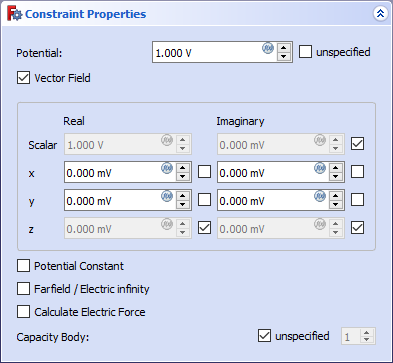
- Potential: The electric potential in V.
- unspecified': To declare the potential as unknown for the solver.
- Vector Field: To enable the input of the components of a potential vector field.
- x: The real/imaginary part of the potential in x-direction in V.
For other coordinate systems than Cartesian 3D, this will be the first coordinate of the system instead of x. - y: The real/imaginary part of the potential in y-direction in V.
For other coordinate systems than Cartesian 3D, this will be the second coordinate of the system instead of y. - z: The real/imaginary part of the potential in z-direction in V.
For other coordinate systems than Cartesian 3D, this will be the third coordinate of the system instead of z. If the coordinate system has no third coordinate, this setting will be ignored. - x, y, z checkboxes: To declare the corresponding potential as unknown for the solver.
- Potential Constant: Option to set a constant potential.
- Farfield / Electric infinity: Option to make spherical approximation that the volume above the face extends to infinity.
- Calculate Electric Force: Option to trigger the calculation of the electric force using the Electricforce equation.
- Capacity Body: : Counter of the body (or face) with a capacitance.
- Materials: Solid, Fluid, Nonlinear mechanical, Reinforced (concrete); Material editor
- Element geometry: Beam (1D), Beam rotation (1D), Shell (2D), Fluid flow (1D)
Constraints
- Electromagnetic: Electrostatic potential, Current density, Magnetization
- Geometrical: Plane rotation, Section print, Transform
- Mechanical: Fixed, Displacement, Contact, Tie, Spring, Force, Pressure, Centrif, Self weight
- Thermal: Initial temperature, Heat flux, Temperature, Body heat source
- Overwrite Constants: Constant vacuum permittivity
- Solve: CalculiX Standard, Elmer, Mystran, Z88; Equations: Deformation, Elasticity, Electrostatic, Electricforce, Magnetodynamic, Magnetodynamic 2D, Flow, Flux, Heat; Solver: Solver control, Solver run
- Results: Purge, Show; Postprocessing: Apply changes, Pipeline from result, Warp filter, Scalar clip filter, Function cut filter, Region clip filter, Contours filter, Line clip filter, Stress linearization plot, Data at point clip filter, Filter function plane, Filter function sphere, Filter function cylinder, Filter function box
- Additional: Preferences; FEM Install, FEM Mesh, FEM Solver, FEM CalculiX, FEM Concrete; FEM Element Types
- Erste Schritte
- Installation: Herunterladen, Windows, Linux, Mac, Zusätzlicher Komponenten, Docker, AppImage, Ubuntu Snap
- Grundlagen: Über FreeCAD, Graphische Oberfläche, Mausbedienung, Auswahlmethoden, Objektname, Programmeinstellungen, Arbeitsbereiche, Dokumentstruktur, Objekteigenschaften, Hilf FreeCAD, Spende
- Hilfe: Tutorien, Video Tutorien
- Arbeitsbereiche: Std Base, Arch, Assembly, CAM, Draft, FEM, Inspection, Mesh, OpenSCAD, Part, PartDesign, Points, Reverse Engineering, Robot, Sketcher, Spreadsheet, Surface, TechDraw, Test Framework