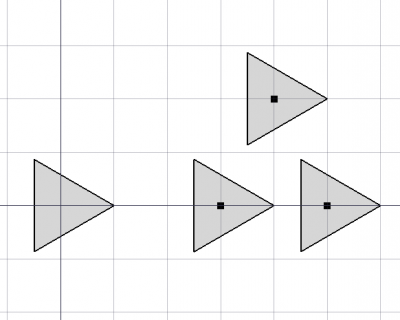Draft PointArray/it: Difference between revisions
(Updating to match new version of source page) |
(Updating to match new version of source page) |
||
| Line 1: | Line 1: | ||
<languages/> |
<languages/> |
||
{{ |
{{Docnav|[[Draft_PathArray|Path Array]]|[[Draft_Clone|Clone]]|[[Draft_Module|Draft]]|IconL=Draft_PathArray.svg|IconC=Workbench_Draft.svg|IconR=Draft_Clone.svg}} |
||
{{GuiCommand/it |
{{GuiCommand/it |
||
| Line 82: | Line 82: | ||
}} |
}} |
||
{{ |
{{Docnav|[[Draft_PathArray|Path Array]]|[[Draft_Clone|Clone]]|[[Draft_Module|Draft]]|IconL=Draft_PathArray.svg|IconC=Workbench_Draft.svg|IconR=Draft_Clone.svg}} |
||
{{Draft Tools navi}} |
{{Draft Tools navi}} |
||
Revision as of 20:22, 11 February 2019
|
|
| Posizione nel menu |
|---|
| Draft → PointArray |
| Ambiente |
| Draft, Arch |
| Avvio veloce |
| Nessuno |
| Introdotto nella versione |
| 0.18 |
| Vedere anche |
| Array, PathArray |
Descrizione
Lo strumento PointArray posiziona le copie di una forma selezionata lungo vari punti selezionati.
The PointArray tool can be used on 2D shapes created with the Draft Workbench, but can also be used on many types of 3D objects such as those created with the Part, PartDesign, or Arch Workbenches.
To position copies in an orthogonal array use Draft Array; to position copies along a path use Draft PathArray; to create copies or clones, and manually place them use Draft Move, Draft Rotate, and Draft Clone.
Object arranged at specific points
Utilizzo
- Creare l'oggetto shape che si desidera distribuire. I migliori risultati si ottengono quando l'oggetto è centrato sull'origine, cioè, se la sua Datiposizione è [0,0,0].
- Posizionare punti usando Punto di Draft.
- Selezionare i punti e creare un composto usando Upgrade.
- Prima selezionare la forma, poi il nuovo composto di punti, quindi premi il pulsante
PointArray.
To create a point compound select various Draft Points and then press the Draft Upgrade button.
Each element in the array is an exact clone of the original object, but the entire array is considered a single unit in terms of properties and appearance.
Opzioni
- L'array inizia con copie della forma che non sono allineate al percorso, né traslate in una nuova posizione di default. È quindi possibile modificare l'allineamento o il vettore di traslazione nelle proprietà.
Proprietà
- DatiBase: l'oggetto forma
- DatiCount: Il numero di copie della forma (sola lettura)
- DatiPointList: un composto di punti
Script
Lo strumento PointArray può essere utilizzato nelle macro e dalla console di Python tramite la seguente funzione:
PointArray = makePointArray(base, ptlst)
baseè la forma da copiare, eptlstè un oggetto con geometria, collegamenti o componenti che definiscono la posizione delle copie.
Esempio:
import FreeCAD, Draft
Polygon = Draft.makePolygon(3, radius=500.0)
p1 = Draft.makePoint(FreeCAD.Vector(1500, 0, 0))
p2 = Draft.makePoint(FreeCAD.Vector(2500, 0, 0))
p3 = Draft.makePoint(FreeCAD.Vector(2000, 1000, 0))
# Create a compound of points
addList, deleteList = Draft.upgrade([p1, p2, p3])
# Extract the compound from the list
compound = addList[0]
PointArray = Draft.makePointArray(Polygon, compound)
- Drafting: Line, Polyline, Fillet, Arc, Arc by 3 points, Circle, Ellipse, Rectangle, Polygon, B-spline, Cubic Bézier curve, Bézier curve, Point, Facebinder, ShapeString, Hatch
- Annotation: Text, Dimension, Label, Annotation styles, Annotation scale
- Modification: Move, Rotate, Scale, Mirror, Offset, Trimex, Stretch, Clone, Array, Polar array, Circular array, Path array, Path link array, Point array, Point link array, Edit, Subelement highlight, Join, Split, Upgrade, Downgrade, Wire to B-spline, Draft to sketch, Set slope, Flip dimension, Shape 2D view
- Draft Tray: Select plane, Set style, Toggle construction mode, AutoGroup
- Snapping: Snap lock, Snap endpoint, Snap midpoint, Snap center, Snap angle, Snap intersection, Snap perpendicular, Snap extension, Snap parallel, Snap special, Snap near, Snap ortho, Snap grid, Snap working plane, Snap dimensions, Toggle grid
- Miscellaneous: Apply current style, Layer, Manage layers, Add a new named group, Move to group, Select group, Add to construction group, Toggle normal/wireframe display, Create working plane proxy, Heal, Show snap toolbar
- Additional: Constraining, Pattern, Preferences, Import Export Preferences, DXF/DWG, SVG, OCA, DAT
- Context menu:
- Layer container: Merge layer duplicates, Add new layer
- Layer: Activate this layer, Select layer contents
- Text: Open hyperlinks
- Wire: Flatten
- Working plane proxy: Write camera position, Write objects state
- Getting started
- Installation: Download, Windows, Linux, Mac, Additional components, Docker, AppImage, Ubuntu Snap
- Basics: About FreeCAD, Interface, Mouse navigation, Selection methods, Object name, Preferences, Workbenches, Document structure, Properties, Help FreeCAD, Donate
- Help: Tutorials, Video tutorials
- Workbenches: Std Base, Arch, Assembly, CAM, Draft, FEM, Inspection, Mesh, OpenSCAD, Part, PartDesign, Points, Reverse Engineering, Robot, Sketcher, Spreadsheet, Surface, TechDraw, Test Framework
- Hubs: User hub, Power users hub, Developer hub