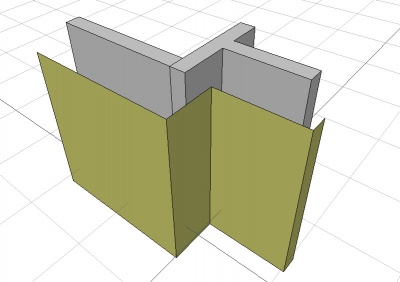Draft Facebinder/it: Difference between revisions
No edit summary |
No edit summary |
||
| Line 27: | Line 27: | ||
[[Image:Draft_facebinder_example.jpg|400px]] |
[[Image:Draft_facebinder_example.jpg|400px]] |
||
| ⚫ | |||
<div class="mw-translate-fuzzy"> |
|||
| ⚫ | |||
</div> |
|||
<span id="Usage"></span> |
<span id="Usage"></span> |
||
Revision as of 21:06, 17 February 2023
|
|
| Posizione nel menu |
|---|
| Drafting → Lega facce |
| Ambiente |
| Draft, Arch |
| Avvio veloce |
| F F |
| Introdotto nella versione |
| 0.14 |
| Vedere anche |
| Nessuno |
Descrizione
Il comando Lega facce crea un oggetto superficie dalle facce selezionate. Un Lega facce è parametrico, si aggiornerà se si modificano i suoi oggetti sorgente.
Può essere utilizzato per creare un'estrusione da una raccolta di facce. Questa estrusione può ad esempio rappresentare una finitura della parete nel design architettonico.
Facebinder creato da facce di pareti
Utilizzo
- Sceglere una faccia o tenere premuto Ctrl e sceglere diverse facce da oggetti solidi.
- Premere il pulsante
Lega facce, o premere i tasti F e poi F.
Proprietà
Dati
- DatiExtrusion: specifica uno spessore di estrusione da applicare a tutte le facce della forma.
- DatiRemove Splitter: se è
truecerca di fondere le intersezioni interne del Facebinder quando viene estruso. - DatiSew: se è
truetenta di eseguire un'operazione di cucitura topologica sul Facebinder quando viene estruso. - DatiOffset: specifica una distanza di offset da applicare tra le facce legate e le facce originali, prima dell'estrusione.
- DatiArea: l'area totale di queste facce legate.
See also: Property editor.
A Draft Facebinder object is derived from a Part Feature object and inherits all its properties. It also has the following additional properties:
Data
Draft
- DatiArea (
Area): (read-only) specifies the total area of the linked faces of the facebinder. - DatiExtrusion (
Distance): specifies the extrusion thickness of the facebinder. - DatiFaces (
LinkSubList): specifies the linked faces of the facebinder. - DatiOffset (
Distance): specifies an offset distance to apply between the facebinder and the original faces, prior to extrusion. - DatiRemove Splitter (
Bool): Specifies whether to remove splitter lines that divide co-planar faces of the facebinder. - DatiSew (
Bool): Specifies whether to perform a topological sewing operation on the facebinder.
View
Draft
Vista
Scripting
Script
Vedere anche: API Draft e Nozioni di base sugli script di FreeCAD.
Lo strumento Lega facce può essere utilizzato nelle macro e dalla console Python tramite la seguente funzione:
facebinder = make_facebinder(selectionset)
- Crea un oggetto
Facebinderdallaselectionset, che è una lista diSelectionObjectcome quelli restituiti daFreeCADGui.Selection.getSelectionEx().selectionsetpuò anche essere unPropertyLinkSubList.
Un PropertyLinkSubList è un elenco di tuple; ogni tupla contiene come primo elemento un oggetto e come secondo elemento un elenco (o tupla) di stringhe; queste stringhe indicano i nomi dei sotto-elementi (facce) di quell'oggetto.
PropertyLinkSubList = [tuple1, tuple2, tuple3, ...]
PropertyLinkSubList = [(object1, list1), (object2, list2), (object3, list3), ...]
PropertyLinkSubList = [(object1, ['Face1', 'Face4', 'Face6']), ...]
PropertyLinkSubList = [(object1, ('Face1', 'Face4', 'Face6')), ...]
Lo spessore di Facebinder può essere aggiunto sovrascrivendo il suo attributo Extrusion; il valore è inserito in millimetri.
Il posizionamento di Facebinder può essere cambiato sovrascrivendo il suo attributo Placement, o sovrascrivendo singolarmente i suoi attributi Placement.Base e Placement.Rotation.
Esempio:
import FreeCAD as App
import FreeCADGui as Gui
import Draft
doc = App.newDocument()
# Insert a solid box
box = doc.addObject("Part::Box", "Box")
box.Length = 2300
box.Width = 800
box.Height = 1000
# selection = Gui.Selection.getSelectionEx()
selection = [(box, ("Face1", "Face6"))]
facebinder = Draft.make_facebinder(selection)
facebinder.Extrusion = 50
doc.recompute()
facebinder.Placement.Base = App.Vector(1000, -1000, 100)
facebinder.ViewObject.ShapeColor = (0.99, 0.99, 0.4)
doc.recompute()
- Drafting: Line, Polyline, Fillet, Arc, Arc by 3 points, Circle, Ellipse, Rectangle, Polygon, B-spline, Cubic Bézier curve, Bézier curve, Point, Facebinder, ShapeString, Hatch
- Annotation: Text, Dimension, Label, Annotation styles, Annotation scale
- Modification: Move, Rotate, Scale, Mirror, Offset, Trimex, Stretch, Clone, Array, Polar array, Circular array, Path array, Path link array, Point array, Point link array, Edit, Subelement highlight, Join, Split, Upgrade, Downgrade, Wire to B-spline, Draft to sketch, Set slope, Flip dimension, Shape 2D view
- Draft Tray: Select plane, Set style, Toggle construction mode, AutoGroup
- Snapping: Snap lock, Snap endpoint, Snap midpoint, Snap center, Snap angle, Snap intersection, Snap perpendicular, Snap extension, Snap parallel, Snap special, Snap near, Snap ortho, Snap grid, Snap working plane, Snap dimensions, Toggle grid
- Miscellaneous: Apply current style, Layer, Manage layers, Add a new named group, Move to group, Select group, Add to construction group, Toggle normal/wireframe display, Create working plane proxy, Heal, Show snap toolbar
- Additional: Constraining, Pattern, Preferences, Import Export Preferences, DXF/DWG, SVG, OCA, DAT
- Context menu:
- Layer container: Merge layer duplicates, Add new layer
- Layer: Activate this layer, Select layer contents
- Text: Open hyperlinks
- Wire: Flatten
- Working plane proxy: Write camera position, Write objects state
- Getting started
- Installation: Download, Windows, Linux, Mac, Additional components, Docker, AppImage, Ubuntu Snap
- Basics: About FreeCAD, Interface, Mouse navigation, Selection methods, Object name, Preferences, Workbenches, Document structure, Properties, Help FreeCAD, Donate
- Help: Tutorials, Video tutorials
- Workbenches: Std Base, Arch, Assembly, CAM, Draft, FEM, Inspection, Mesh, OpenSCAD, Part, PartDesign, Points, Reverse Engineering, Robot, Sketcher, Spreadsheet, Surface, TechDraw, Test Framework
- Hubs: User hub, Power users hub, Developer hub