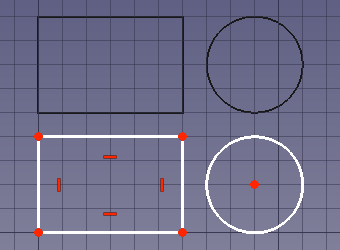Draft Draft2Sketch/it: Difference between revisions
No edit summary |
No edit summary |
||
| Line 23: | Line 23: | ||
[[Image:Draft_Draft2Sketch_example.png]] |
[[Image:Draft_Draft2Sketch_example.png]] |
||
| ⚫ | |||
<div class="mw-translate-fuzzy"> |
|||
| ⚫ | |||
</div> |
|||
<span id="Usage"></span> |
<span id="Usage"></span> |
||
Revision as of 13:26, 18 June 2023
|
|
| Posizione nel menu |
|---|
| Draft → Draft in Sketch |
| Ambiente |
| Draft, Arch |
| Avvio veloce |
| Nessuno |
| Introdotto nella versione |
| - |
| Vedere anche |
| Nessuno |
Descrizione
Il comando Draft Draft in Sketch converte oggetti Draft in Schizzi Sketcher e viceversa.
Conversione di oggetti Draft in Schizzi di Sketcher
Utilizzo
Notes
Limitazioni
La conversione di un oggetto che non può essere rappresentato con una combinazione di linee rette, archi e B-Spline di solito fallisce, cioè l'oggetto non appare nello schizzo.
Scripting
Script
Vedere anche: Draft API e Nozioni di base sugli script di FreeCAD.
Convertire oggetti in schizzo:
sketch = make_sketch(objects_list, autoconstraints=False, addTo=None, delete=False, name="Sketch", radiusPrecision=-1, tol=1e-3)
objects_listcontains the objects to be converted. It is either a single object or a list of objects.Draftobjects,Part::Featureobjects andPart.Shapeobjects are supported.- If
autoconstraintsisTruecoincident constraints are added to nodes belonging to the same source object. addTois the existing sketch object the geometry is added to. If not supplied a new sketch is created.- If
deleteisTruethe source objects are deleted. nameis the name for the new sketch.radiusPrecisionindicates how radius constraints should be handled:- Use
-1to disable radius constraints. - Use
0to add individual radius constraints. - Use a positive number to round radii according to this precision, and to add equal constraints between curves with equal radii.
- Use
tolis the tolerance used to check if shapes are planar and co-planar. Use-1for a strict analysis.sketchis returned with the sketch object.
Convertire oggetti in Draft:
draftify(objectslist, makeblock=False, delete=True)
objectslistcontains the objects to be converted. It is either a single object or a list of objects.- If
makeblockisTruethe converted objects are grouped in aPart::Part2DObject. - If
deleteisTruethe source objects are deleted.
Example:
import FreeCAD as App
import Draft
doc = App.newDocument()
rectangle = Draft.make_rectangle(2000, 1000)
circle = Draft.make_circle(500)
doc.recompute()
sketch_from_draft = Draft.make_sketch([rectangle, circle], autoconstraints=True, delete=False, radiusPrecision=0)
doc.recompute()
draft_from_sketch = Draft.draftify(sketch_from_draft, delete=False)
doc.recompute()
- Drafting: Line, Polyline, Fillet, Arc, Arc by 3 points, Circle, Ellipse, Rectangle, Polygon, B-spline, Cubic Bézier curve, Bézier curve, Point, Facebinder, ShapeString, Hatch
- Annotation: Text, Dimension, Label, Annotation styles, Annotation scale
- Modification: Move, Rotate, Scale, Mirror, Offset, Trimex, Stretch, Clone, Array, Polar array, Circular array, Path array, Path link array, Point array, Point link array, Edit, Subelement highlight, Join, Split, Upgrade, Downgrade, Wire to B-spline, Draft to sketch, Set slope, Flip dimension, Shape 2D view
- Draft Tray: Select plane, Set style, Toggle construction mode, AutoGroup
- Snapping: Snap lock, Snap endpoint, Snap midpoint, Snap center, Snap angle, Snap intersection, Snap perpendicular, Snap extension, Snap parallel, Snap special, Snap near, Snap ortho, Snap grid, Snap working plane, Snap dimensions, Toggle grid
- Miscellaneous: Apply current style, Layer, Manage layers, Add a new named group, Move to group, Select group, Add to construction group, Toggle normal/wireframe display, Create working plane proxy, Heal, Show snap toolbar
- Additional: Constraining, Pattern, Preferences, Import Export Preferences, DXF/DWG, SVG, OCA, DAT
- Context menu:
- Layer container: Merge layer duplicates, Add new layer
- Layer: Activate this layer, Select layer contents
- Text: Open hyperlinks
- Wire: Flatten
- Working plane proxy: Write camera position, Write objects state
- Getting started
- Installation: Download, Windows, Linux, Mac, Additional components, Docker, AppImage, Ubuntu Snap
- Basics: About FreeCAD, Interface, Mouse navigation, Selection methods, Object name, Preferences, Workbenches, Document structure, Properties, Help FreeCAD, Donate
- Help: Tutorials, Video tutorials
- Workbenches: Std Base, Arch, Assembly, CAM, Draft, FEM, Inspection, Mesh, OpenSCAD, Part, PartDesign, Points, Reverse Engineering, Robot, Sketcher, Spreadsheet, Surface, TechDraw, Test Framework
- Hubs: User hub, Power users hub, Developer hub