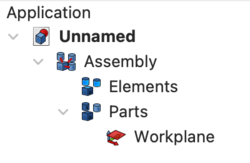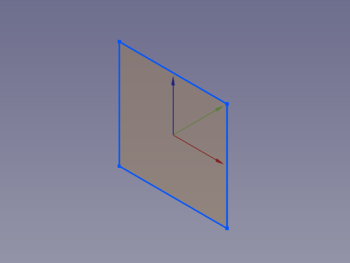Assembly3 AddXZWorkplane/de: Difference between revisions
No edit summary |
No edit summary |
||
| Line 21: | Line 21: | ||
==Beschreibung== |
==Beschreibung== |
||
| ⚫ | |||
<div class="mw-translate-fuzzy"> |
|||
| ⚫ | |||
</div> |
|||
A Workplane object will be created inside the Parts container of the assembly tree and a related workplane item will be placed in the 3D view. It is placed at the assembly's origin and oriented according to the assembly's XZ plane, if the Assembly object was selected directly. |
A Workplane object will be created inside the Parts container of the assembly tree and a related workplane item will be placed in the 3D view. It is placed at the assembly's origin and oriented according to the assembly's XZ plane, if the Assembly object was selected directly. |
||
Revision as of 15:07, 31 January 2022
Diese Dokumentation ist noch nicht fertiggestellt. Bitte hilf mit und trage etwas zur Dokumentation bei.
Die Seite GuiBefehl Modell erklärt, wie Befehle dokumentiert werden sollten. Unter Category:UnfinishedDocu findest du weitere unvollständige Seiten wie diese (und unter Category:UnfinishedDocu/de unvollständige Übersetzungen). Siehe Category:Command Reference für sämtliche Befehle (und Category:UnfinishedDocu/de für vorhandene Übersetzungen).
Siehe WikiSeiten, um zu lernen, wie die Wiki-Seiten bearbeitet werden und FreeCAD Unterstützen, um andere Wege zu entdecken, wie du einen Beitrag leisten kannst.
|
|
| Menüeintrag |
|---|
| Assembly3 → Workplane and origin → Add XZ workplane |
| Arbeitsbereich |
| Assembly3 |
| Standardtastenkürzel |
| Keiner |
| Eingeführt in Version |
| - |
| Siehe auch |
| Keiner |
Beschreibung
Der Befehl XZ-Arbeitsebene hinzufügen fügt einer aktiven Baugruppe eine XZ-Arbeitsebene hinzu.
A Workplane object will be created inside the Parts container of the assembly tree and a related workplane item will be placed in the 3D view. It is placed at the assembly's origin and oriented according to the assembly's XZ plane, if the Assembly object was selected directly.
The assembly can also be selected indirectly by some item belonging to the assembly. Then the workplane is placed at the item's origin but it is still oriented according to the assembly's XZ plane.
Valid items are e.g. elements, bodies, vertexes, edges, faces, origins, and other workplanes from either the Tree view or the 3D view.
Anwendung
- Den Befehl
XZ-Arbeitsebene hinzufügen aktivieren durch:
- Die Schaltfläche
XZ-Arbeitsebene hinzufügen.
- Den Menüeintrag Assembly3 → Workplane and origin →
XZ-Arbeitsebene hinzufügen.
- Die Schaltfläche
- Erste Schritte
- Installation: Herunterladen, Windows, Linux, Mac, Zusätzlicher Komponenten, Docker, AppImage, Ubuntu Snap
- Grundlagen: Über FreeCAD, Graphische Oberfläche, Mausbedienung, Auswahlmethoden, Objektname, Programmeinstellungen, Arbeitsbereiche, Dokumentstruktur, Objekteigenschaften, Hilf FreeCAD, Spende
- Hilfe: Tutorien, Video Tutorien
- Arbeitsbereiche: Std Base, Arch, Assembly, CAM, Draft, FEM, Inspection, Mesh, OpenSCAD, Part, PartDesign, Points, Reverse Engineering, Robot, Sketcher, Spreadsheet, Surface, TechDraw, Test Framework