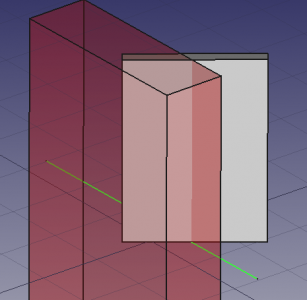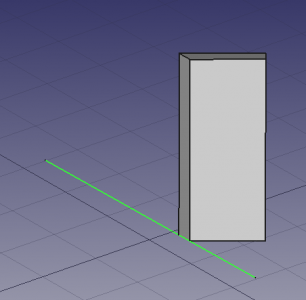Arch CutLine/it: Difference between revisions
(Updating to match new version of source page) |
Renatorivo (talk | contribs) (Created page with "{{Docnav/it |Scheda |Taglia con un piano |Arch |IconL=Arch_Schedule.svg |IconC=Workbench_Arch.svg |IconR=Arch_CutP...") |
||
| Line 1: | Line 1: | ||
<languages/> |
<languages/> |
||
{{Docnav |
{{Docnav/it |
||
|[[Arch_Schedule| |
|[[Arch_Schedule/it|Scheda]] |
||
|[[Arch_CutPlane| |
|[[Arch_CutPlane/it|Taglia con un piano]] |
||
|[[Arch_Module|Arch]] |
|[[Arch_Module/it|Arch]] |
||
|IconL=Arch_Schedule.svg |
|IconL=Arch_Schedule.svg |
||
|IconC=Workbench_Arch.svg |
|IconC=Workbench_Arch.svg |
||
Revision as of 21:11, 16 May 2020
|
|
| Menu location |
|---|
| Arch → Cut with a line |
| Workbenches |
| Arch |
| Default shortcut |
| None |
| Introduced in version |
| 0.19 |
| See also |
| Arch CutPlane |
Descrizione
The Arch CutLine tool allows you to cut a solid Arch object like an Arch Wall or Arch Structure using a line that is crossing the object.
Arch Wall cut by a line. Left: subtractive box that appears when using the tool. Right: resulting wall after the cut is done.
Utilizzo
- Select the object to be cut in the tree view or the 3D view.
- Then select the edge to be used to cut the object, for example, a Draft Wire. This object should be selected in the 3D view only.
- Press the
Cut Line button.
- Choose Behind or Front to indicate what part of the solid will be removed.
- Click the OK button.
Script
See also: Arch API and FreeCAD Scripting Basics.
- Elements: Wall, Structure, Curtain Wall, Window, Roof, Space, Stairs, Equipment, Frame, Fence, Truss, Profile, Pipe, Pipe Connector
- Reinforcements: Straight Rebar, U-Shape Rebar, L-Shape Rebar, Stirrup, Bent-Shape Rebar, Helical Rebar, Column Reinforcement, Beam Reinforcement, Slab Reinforcement, Footing Reinforcement, Custom Rebar
- Panels: Panel, Panel Cut, Panel Sheet, Nest
- Materials: Material, Multi-Material
- Organization: Building Part, Project, Site, Building, Level, External reference, Section Plane, Schedule
- Axes: Axis, Axes system, Grid
- Modification: Cut with plane, Add component, Remove component, Survey
- Utilities: Component, Clone component, Split Mesh, Mesh to Shape, Select non-manifold meshes, Remove Shape from Arch, Close Holes, Merge Walls, Check, Toggle IFC Brep flag, 3 Views from mesh, Create IFC spreadsheet, Toggle Subcomponents
- Additional: Preferences, Import Export Preferences (IFC, DAE, OBJ, JSON, 3DS, SHP), IfcOpenShell, IfcPlusPlus, Arch API
- Getting started
- Installation: Download, Windows, Linux, Mac, Additional components, Docker, AppImage, Ubuntu Snap
- Basics: About FreeCAD, Interface, Mouse navigation, Selection methods, Object name, Preferences, Workbenches, Document structure, Properties, Help FreeCAD, Donate
- Help: Tutorials, Video tutorials
- Workbenches: Std Base, Assembly, BIM, CAM, Draft, FEM, Inspection, Mesh, OpenSCAD, Part, PartDesign, Points, Reverse Engineering, Robot, Sketcher, Spreadsheet, Surface, TechDraw, Test Framework
- Hubs: User hub, Power users hub, Developer hub