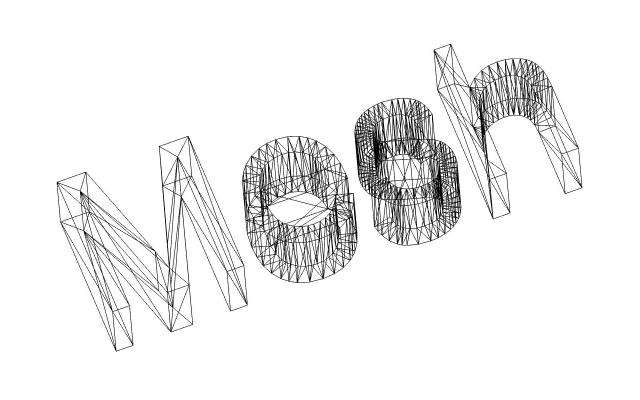Arbeitsbereich Mesh
Die Mesh Workbench behandelt Dreiecksnetze. Meshes sind eine spezielle Art von 3D-Objekten, von Dreiecken, die durch ihre Kanten und Ecken verbunden sind.
Beispiel eines Mesh-Objekts
Many 3D applications use meshes as their primary type of 3D object, like sketchup, blender, maya or 3d studio max. Since meshes are very simple objects, containing only vertices (points), edges and (triangular) faces, they are very easy to create, modify, subdivide, stretch, and can easily be passed from one application to another without any loss. Besides, since they contain very simple data, 3D applications can usually manage very large quantities of them without any problem. For those reasons, meshes are often the 3D object type of choice for applications dealing with movies, animation, and image creation.
In the field of engineering, however, meshes present one big limitation: They are very dumb objects, only composed of points, lines and faces. They are only made of surfaces, and have no mass information, so they don't behave as solids. In a mesh there is no automatic way to know if a point is inside or outside the object. This means that all solid-based operations, such as addition or subtraction, are always a bit difficult to perform on meshes, and return errors often.
In FreeCAD, als eine Konstruktions-Anwendung, ziehen wir vor, mit einer intelligenteren Art von 3D-Objekten zu arbeiten, die weit mehr Informationen enthalten können, wie Masse, Festigkeits-Verhalten oder sogar benutzerdefinierte Parameter. Das Netz-Modul wurde geschaffen, um als Testumgebung zu dienen, aber trotzdem in der Lage zu sein, Netze zu lesen, zu bearbeiten und auch konvertieren ist sehr wichtig für FreeCAD. Sehr oft in Ihrem Arbeitsalltag, erhalten Sie 3D-Daten im Netz-Format. Sie müssen die Daten verarbeiten und analysieren, um Fehler oder andere Probleme zu erkennen, die verhindern, dass die Umwandlung in intelligentere Objekte und schließlich, diese intelligenten Objekte vom Part Modul behandelt werden können.
Using the mesh module
The mesh module has currently a very simple interface, all its functions are grouped in the Mesh menu entry. The most important operations you can currently do with meshes are:
 Import Mesh: Import meshes in several file formats
Import Mesh: Import meshes in several file formats Export Mesh: Export meshes in several file formats
Export Mesh: Export meshes in several file formats Create Mesh from shape: Convert Part objects into meshes
Create Mesh from shape: Convert Part objects into meshes Harmonize Normals: Harmonize normals
Harmonize Normals: Harmonize normals Flip Normals: Flip normals
Flip Normals: Flip normals- Fill Holes...: Fill up holes
 Close hole: Close holes in meshes
Close hole: Close holes in meshes Remove components...: Remove components of meshes
Remove components...: Remove components of meshes- Remove components by hand...: Remove components of meshes by hand
- Add triangle: Add triangle
- Smooth...: Smooth mesh
- Analyze curvature, faces, and check if a mesh can be safely converted into a solid
- Evaluate & Repair mesh...: Evaluates and repairs meshes
 Face Info: Gives info on faces
Face Info: Gives info on faces- Curvature Info: Gives info on curvature
- Check solid mesh: Checks the solid if it can be converted to a mesh
- Boundings info...: Evaluates the bounding box of a mesh
 Regular solid... Create mesh primitives, like cubes, cylinders, cones, or spheres:
Regular solid... Create mesh primitives, like cubes, cylinders, cones, or spheres:
- Do Boolean operations with meshes
- Union: Does a union (fusion) on meshes
- Intersection: Does an intersection (common) on meshes
- Difference: Does a difference (cut) on meshes
- Merge: Merges meshes
- Select Mesh: Selects meshes
Cut mesh: Cut meshes along a line
- Split Mesh: Splits meshes
- File:Mesh MakeSegment.png Make segment: Makes a segment
- Trim mesh: Trims meshes
- Trim mesh with a plane: Trims meshes with a plane
- Create mesh segments...: Creates mesh segments
 Curvature Plot: Creates a curvature plot
Curvature Plot: Creates a curvature plot
These are only some of the basic operations currently present in the Mesh module interface.
More mesh tools are available in the OpenSCAD Workbench.
But the FreeCAD meshes can also be handled in many more ways by scripting.
Links