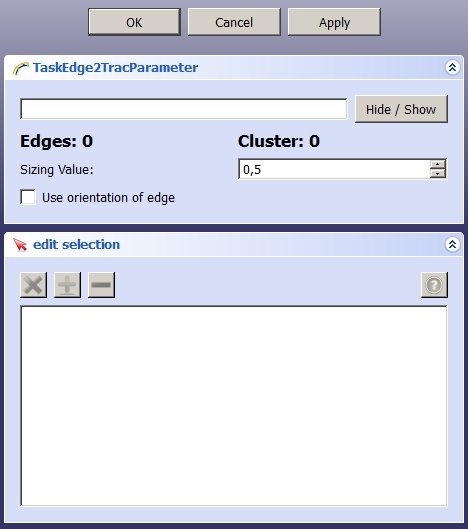Robot Edge2Trac/ru: Difference between revisions
(Updating to match new version of source page) |
No edit summary |
||
| (6 intermediate revisions by 2 users not shown) | |||
| Line 1: | Line 1: | ||
<languages/> |
<languages/> |
||
{{Docnav |
{{Docnav/ru |
||
|[[Robot_InsertWaypointPre|Insert a waypoint preselected]] |
|[[Robot_InsertWaypointPre/ru|Insert a waypoint preselected]] |
||
|[[Robot_TrajectoryDressUp|Dress-up a trajectory]] |
|[[Robot_TrajectoryDressUp/ru|Dress-up a trajectory]] |
||
|[[Robot_Workbench| |
|[[Robot_Workbench/ru|Робот]] |
||
|IconL=Robot_InsertWaypointPre.svg |
|IconL=Robot_InsertWaypointPre.svg |
||
|IconR=Robot_TrajectoryDressUp.svg |
|IconR=Robot_TrajectoryDressUp.svg |
||
| Line 17: | Line 18: | ||
</div> |
</div> |
||
| ⚫ | |||
<div class="mw-translate-fuzzy"> |
|||
| ⚫ | |||
Добавляет новый объект, преобразующий грани (edges) в траекторию. |
|||
</div> |
|||
==Применение== |
|||
==Usage== |
|||
# Select edges of shapes/solids |
# Select edges of shapes/solids |
||
# Click on [[Image:Robot_Edge2Trac.svg|32px]] or choose {{KEY|Robot}} → {{KEY|[[Image:Robot_Edge2Trac.svg|32px]] Edge to Trajectory...}} from the top menu. |
# Click on [[Image:Robot_Edge2Trac.svg|32px]] or choose {{KEY|Robot}} → {{KEY|[[Image:Robot_Edge2Trac.svg|32px]] Edge to Trajectory...}} from the top menu. |
||
| Line 33: | Line 33: | ||
#: By clicking on {{KEY|OK}} you will close this dialog. |
#: By clicking on {{KEY|OK}} you will close this dialog. |
||
==Примечания== |
|||
==Notes== |
|||
You are able to change values for this trajectory by defining a [[Image:Robot_TrajectoryDressUp.svg|24px]] [[Robot_TrajectoryDressUp|Trajectory Dress-up]]. |
You are able to change values for this trajectory by defining a [[Image:Robot_TrajectoryDressUp.svg|24px]] [[Robot_TrajectoryDressUp|Trajectory Dress-up]]. |
||
{{Docnav |
{{Docnav/ru |
||
|[[Robot_InsertWaypointPre|Insert a waypoint preselected]] |
|[[Robot_InsertWaypointPre/ru|Insert a waypoint preselected]] |
||
|[[Robot_TrajectoryDressUp|Dress-up a trajectory]] |
|[[Robot_TrajectoryDressUp/ru|Dress-up a trajectory]] |
||
|[[Robot_Workbench| |
|[[Robot_Workbench/ru|Робот]] |
||
|IconL=Robot_InsertWaypointPre.svg |
|IconL=Robot_InsertWaypointPre.svg |
||
|IconR=Robot_TrajectoryDressUp.svg |
|IconR=Robot_TrajectoryDressUp.svg |
||
| Line 49: | Line 49: | ||
{{Robot_Tools_navi{{#translation:}}}} |
{{Robot_Tools_navi{{#translation:}}}} |
||
{{Userdocnavi{{#translation:}}}} |
{{Userdocnavi{{#translation:}}}} |
||
{{clear}} |
|||
Latest revision as of 16:05, 12 November 2022
|
|
| Системное название |
|---|
| Robot Edge2Trac |
| Расположение в меню |
| Робот → Край траектории |
| Верстаки |
| Robot |
| Быстрые клавиши |
| Нет |
| Представлено в версии |
| - |
| См. также |
| Нет |
Описание
Добавляет новый объект, преобразующий грани (edges) в траекторию.
Применение
- Select edges of shapes/solids
- Click on
or choose Robot →
Edge to Trajectory... from the top menu.
- A menu will pop up in the Task panel
- In the top white box there will be displayed the name of the shape/solid present in the scene.
- By selecting edges they will appear with their name in the lowest white box.
- By clicking on Apply the entries "Edges" and "Cluster" will turn green and the numbers beside them will show how many elements were recognized.
- By clicking on OK you will close this dialog.
Примечания
You are able to change values for this trajectory by defining a Trajectory Dress-up.
- Trajectories, non parametric: Create a trajectory, Set default orientation, Set default values, Insert waypoint, Insert waypoint (mouse)
- Trajectories, parametric: Create a trajectory from edges, Dress-up trajectory, Trajectory compound
- Начинающим
- Установка: Загрузка, Windows, Linux, Mac, Дополнительных компонентов, Docker, AppImage, Ubuntu Snap
- Базовая: О FreeCAD, Интерфейс, Навигация мыши, Методы выделения, Имя объекта, Настройки, Верстаки, Структура документа, Свойства, Помоги FreeCAD, Пожертвования
- Помощь: Учебники, Видео учебники
- Верстаки: Std Base, Arch, Assembly, CAM, Draft, FEM, Inspection, Mesh, OpenSCAD, Part, PartDesign, Points, Reverse Engineering, Robot, Sketcher, Spreadsheet, Start, Surface, TechDraw, Test Framework, Web