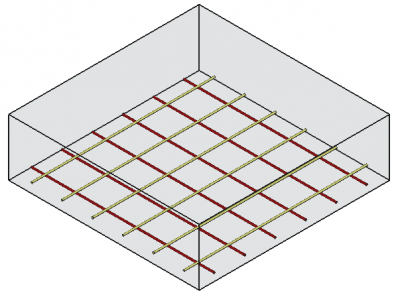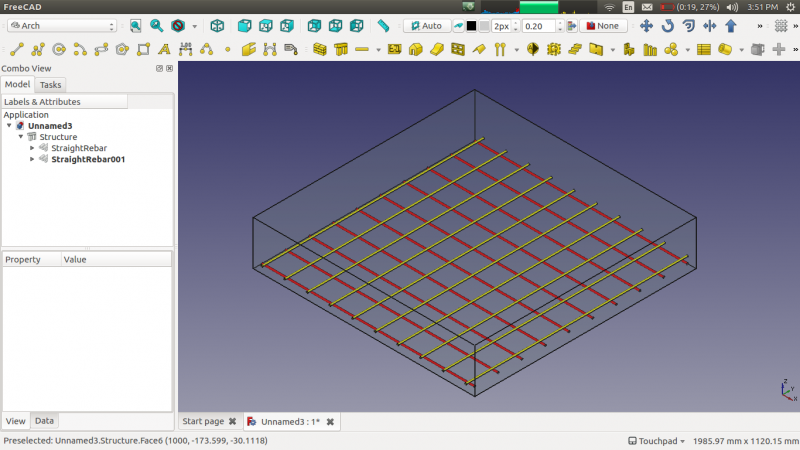Reinforcement StraightRebar/ro: Difference between revisions
(Created page with "Arch Rebar Straight") |
(Updating to match new version of source page) |
||
| (39 intermediate revisions by 4 users not shown) | |||
| Line 1: | Line 1: | ||
<languages/> |
<languages/> |
||
{{GuiCommandAddon|Name=Arch Rebar Straight |Workbenches=[[Arch Module|Arch]]|Addon=Reinforcement|MenuLocation=Arch → Rebar tools|Shortcut=None|SeeAlso=[[Arch_Rebar_UShape|UShape Rebar]]}} |
|||
<div class="mw-translate-fuzzy"> |
|||
{{docnav/ro|[[Arch_CompRebarStraight|Arch CompRebarStraight/ro]]|[[Arch_Rebar_UShape/ro|UShape Rebar]]|[[Arch_Workbench/ro|Arch]]|IconL=Arch_CompRebarStraight.png|IconC=Workbench_Arch.svg|IconR=Arch_Rebar_UShape.png}} |
|||
</div> |
|||
<div class="mw-translate-fuzzy"> |
|||
{{GuiCommand/ro |
|||
|Name=Arch Rebar UShape |
|||
|Name/ro=Arch Rebar UShape |
|||
|MenuLocation=Arch → Rebar tools |
|||
|Workbenches=[[Arch_Workbench/ro|Arch]] |
|||
|Shortcut=None |
|||
|SeeAlso=[[Arch_Rebar_LShape/ro|LShape Rebar]] |
|||
|Addon=Reinforcement |
|||
}} |
|||
</div> |
|||
==Description== |
==Description== |
||
The {{KEY|[[Image:Arch_Rebar_Straight.png|16px]] Straight Rebar}} tool allows user to create a straight reinforcing bar in the structural element. |
|||
<div class="mw-translate-fuzzy"> |
|||
== Descriere == |
|||
Instrumentul {{KEY|[[Image:Arch_Rebar_Straight.png|16px]] Straight Rebar}}poate permite utilizatorului să creeze o bară de armare dreaptă în elementul structural. |
|||
</div> |
|||
This tool is part of the [[Reinforcement_Workbench|Reinforcement Workbench]], an [[External_workbenches|external workbench]] that can be installed with the [[Image:Std_AddonMgr.svg|24px]] [[Std_AddonMgr|Addon Manager]]. |
|||
[[Image:Arch_Rebar_Straight_example.png|400px]] |
|||
<div class="mw-translate-fuzzy"> |
|||
[[Image:StraightRebar.png|800px]] |
[[Image:StraightRebar.png|800px]] |
||
</div> |
|||
<span id="Usage"></span> |
|||
==How to use== |
|||
== Cum se folosește == |
|||
<div class="mw-translate-fuzzy"> |
|||
# Create a [[Arch Structure|structure]] element |
|||
# Creați un element [[Arch Structure/ro|Structura structură]] |
|||
# Select any face of the structure |
|||
# Selectați orice față a structurii |
|||
# Then select {{KEY|[[Image:Arch_Rebar_Straight.png|16px]] Straight Rebar}} from the rebar tools |
|||
# Apoi selectați {{KEY | [[Image: Arch_Rebar_Straight.png | 16px]] Șipcă drept}} din uneltele pentru bare |
|||
# A task panel will pop-out on the left side of the screen as shown below [[Image:StraightRebarDialog.png|250px]] |
|||
# Un panou de activități va apărea în partea stângă a ecranului, după cum se arată mai jos [[Image: StraightRebarDialog.png | 250px]] |
|||
# Select the desired orientation |
|||
# Selectați orientarea dorită |
|||
# Give the inputs like front cover, right side cover, left side cover, bottom cover and diameter of the rebar |
|||
# Dați intrările ca și capacul frontal, capacul lateral din dreapta, capacul lateral din stânga, capacul inferior și diametrul barei |
|||
# Select the mode of distribution either amount or spacing |
|||
# Selectați modul de distribuire fie cantitate, fie spațiere |
|||
# If spacing is selected, a user can also opt for [[Custom_Spacing|custom spacing]] |
|||
# Dacă spațiul este selectat, un utilizator poate de asemenea să opteze pentru [[Custom_Spacing/ro| spacing custom]] |
|||
# Pick selected face is used to verify or change the face for rebar distribution |
|||
# Selectează fața selectată este utilizată pentru a verifica sau schimba fața pentru distribuția barei |
|||
# Click {{KEY|OK}} or {{KEY|Apply}} to generate the rebars |
|||
# Faceți clic pe {{KEY | OK}} sau pe {{KEY | Apply}} pentru a genera barele de armare |
|||
# Click {{KEY|Cancel}} to exit the task panel |
|||
# Faceți clic pe {{KEY | Cancel}} pentru a ieși din panoul de activități |
|||
</div> |
|||
[[Image:StraightRebarDialog.png|250px]] |
|||
==Properties== |
|||
{{Caption|Task panel for the tool}} |
|||
<span id="Properties"></span> |
|||
* {{PropertyData|Orientation}}: It decides the orientation of the rebar (like a bottom, top, right and left). |
|||
==Proprietăți== |
|||
* {{PropertyData|Front Cover}}: The distance between rebar and selected face. |
|||
* {{PropertyData|Right Cover}}: The distance between the right end of the rebar to right face of the structure. |
|||
* {{PropertyData| |
* {{PropertyData|Orientation}}: Acesta decide orientarea armăturii (de ex. jos, sus, drepta și stânga). |
||
* {{PropertyData|Cover |
* {{PropertyData|Front Cover}}: Distanța dintre armături și fațetele selectate. |
||
* {{PropertyData| |
* {{PropertyData|Right Cover}}: Distanța între capătul dintre capătul dreapta al armăturii și fațeta dreapta a structurii. |
||
* {{PropertyData| |
* {{PropertyData|Left Cover}}: Distanța dintre capătul din stânga al armăturii și fațeta stângă a structurii |
||
* {{PropertyData| |
* {{PropertyData|Bottom Cover}}: Distanța dintre armătură și fațeta de jos a structurii. |
||
* {{PropertyData| |
* {{PropertyData|Top Cover}}: Distanța dintre armătură și fața superioară a structurii. |
||
* {{PropertyData|Rounding}}: O valoare de rotunjire care trebuie aplicată colțurilor barelor, exprimată în raport cu diametrul acestora. |
|||
* {{PropertyData|Amount}}: Cantitatea de armătură |
|||
* {{PropertyData|Spacing}}: Distnța dintre acele fiecărei bare. |
|||
==Scripting== |
==Scripting== |
||
<div class="mw-translate-fuzzy"> |
|||
The {{KEY|[[Image:Arch_Rebar_Straight.png|16px]] Straight Rebar}} tool can by used in [[macros]] and from the python console by using the following function: |
|||
== Scrip-Programare == |
|||
</div> |
|||
<div class="mw-translate-fuzzy"> |
|||
Instrumentul {{KEY|[[Image:Arch_Rebar_Straight.png|16px]] Straight Rebar}} poate fi utilizat în [[macros]] și de la consola Python prin utilizarea următoarei funcții: |
|||
</div> |
|||
'''1. When orientation of straight rebar is horizontal:''' |
|||
{{Code|code= |
{{Code|code= |
||
Rebar = makeStraightRebar(f_cover, coverAlong, rt_cover, lb_cover, |
|||
makeStraightRebar(FrontCover, CoverAlong, RightCover, LeftCover, Diameter, AmountSpacingCheck, AmountSpacingValue, Orientation = "Horizontal", Structure, Facename) |
|||
diameter, amount_spacing_check, amount_spacing_value, orientation="Horizontal", |
|||
structure=None, facename=None) |
|||
}} |
}} |
||
* Creates a {{incode|Rebar}} object from the given {{incode|structure}}, which is an [[Arch Structure]], and {{incode|facename}}, which is a face of that structure. |
|||
Note: |
|||
** If no {{incode|structure}} nor {{incode|facename}} are given, it will take the user selected face as input. |
|||
* Type of CoverAlong argument is a tuple. Syntax: {{KEY|(<Along>, <Value>)}}. Here we have horizontal orientation so we can pass {{KEY|Top Side}} and {{KEY|Bottom Side}} to <Along> arguments. |
|||
* {{incode|f_cover}}, {{incode|coverAlong}}, {{incode|rt_cover}}, and {{incode|lb_cover}} are inner offset distances for the rebar elements with respect to the faces of the structure. |
|||
For eg. {{KEY|("Top Side", 20)}} and {{KEY| ("Bottom Side", 20)}} |
|||
** {{incode|f_cover}} is the frontal cover offset. |
|||
** {{incode|coverAlong}} is a tuple {{incode|(position, value)}} that defines the offset value in one position (top, bottom, left, right) depending on the {{incode|orientation}}. |
|||
** {{incode|rt_cover}} is either the right or the top cover offset, depending on the value of {{incode|coverAlong}} and {{incode|orientation}}. |
|||
** {{incode|lb_cover}} is either the left or the bottom cover offset, depending on the value of {{incode|coverAlong}} and {{incode|orientation}}. |
|||
* {{incode|diameter}} is the diameter of the reinforcement bars inside the structure. |
|||
* {{incode|amount_spacing_check}} if it is {{incode|True}} it will create as many reinforcement bars as given by {{incode|amount_spacing_value}}; if it is {{incode|False}} it will create reinforcement bars separated by the numerical value of {{incode|amount_spacing_value}}. |
|||
* {{incode|amount_spacing_value}} specifies the number of reinforcement bars, or the value of the separation between them, depending on {{incode|amount_spacing_check}}. |
|||
* {{incode|orientation}} specifies the orientation of the rebar; it can be {{incode|"Horizontal"}} or {{incode|"Vertical"}}. |
|||
Depending on the orientation of the rebar, the function can be called in two general ways by setting {{incode|coverAlong}} appropriately. |
|||
=== The rebar is horizontal === |
|||
'''2. When orientation of straight rebar is vertical:''' |
|||
{{Code|code= |
{{Code|code= |
||
Rebar = makeStraightRebar(f_cover, ("Top Side", value), right_cover, left_cover, ...) |
|||
makeStraightRebar(FrontCover, CoverAlong, TopCover, BottomCover, Diameter, AmountSpacingCheck, AmountSpacingValue, Orientation = "Horizontal", Structure, Facename) |
|||
Rebar = makeStraightRebar(f_cover, ("Bottom Side", value), right_cover, left_cover, ...) |
|||
}} |
}} |
||
* {{incode|coverAlong}} is a tuple with either a {{incode|"Top Side"}} or a {{incode|"Bottom Side"}} offset {{incode|value}}. |
|||
Note: |
|||
* In this case {{incode|rt_cover}} refers to the {{incode|right_cover}} offset, and {{incode|lb_cover}} refers to the {{incode|left_cover}} offset. |
|||
* Type of CoverAlong argument is a tuple. Syntax: {{KEY|(<Along>, <Value>)}}. Here we have vertical orientation so we can pass {{KEY|Left Side}} and {{KEY|Right Side}} to <Along> arguments. |
|||
For eg. {{KEY|("Left Side", 20)}} and {{KEY| ("Right Side", 20)}} |
|||
=== The rebar is vertical === |
|||
---- |
|||
{{Code|code= |
|||
Rebar = makeStraightRebar(f_cover, ("Left Side", value), top_cover, bottom_cover, ...) |
|||
Rebar = makeStraightRebar(f_cover, ("Right Side", value), top_cover, bottom_cover, ...) |
|||
}} |
|||
* {{incode|coverAlong}} is a tuple with either a {{incode|"Left Side"}} or a {{incode|"Right Side"}} offset {{incode|value}}. |
|||
* Adds a Straight reinforcing bar object to the given structural object. |
|||
* In this case {{incode|rt_cover}} refers to the {{incode|top_cover}} offset, and {{incode|lb_cover}} refers to the {{incode|bottom_cover}} offset. |
|||
* If no Structure and Facename is given, it will take user selected face as input. |
|||
* Here CoverAlong argument is having type tuple. |
|||
=== Example horizontal === |
|||
* Returns the new Rebar object. |
|||
Example: |
|||
Creating Straight rebar. |
|||
{{Code|code= |
{{Code|code= |
||
import Arch, StraightRebar |
import Arch, Draft, StraightRebar |
||
structure = Arch.makeStructure(length=1000.0, width=1000.0, height=400.0) |
|||
Structure = Arch.makeStructure(length=1000, width=1000, height=400) |
|||
structure.ViewObject.Transparency = 80 |
|||
Structure.ViewObject.Transparency = 80 |
|||
FreeCAD.ActiveDocument.recompute() |
FreeCAD.ActiveDocument.recompute() |
||
rebar = StraightRebar.makeStraightRebar(20, ("Bottom Side", 20), 20, 20, 8, True, 10, "Horizontal", structure, "Face1") |
|||
Rebar = StraightRebar.makeStraightRebar(50, ("Bottom Side", 20), 100, 100, |
|||
12, True, 5, "Horizontal", Structure, "Face4") |
|||
Rebar.ViewObject.ShapeColor = (0.9, 0.0, 0.0) |
|||
Rebar2 = StraightRebar.makeStraightRebar(50, ("Bottom Side", 50), 100, 100, |
|||
12, True, 5, "Horizontal", Structure, "Face6") |
|||
Rebar2.ViewObject.ShapeColor = (0.0, 0.0, 0.9) |
|||
}} |
}} |
||
===Example vertical === |
|||
Changing properties of Straight rebar. |
|||
{{Code|code= |
|||
import Arch, Draft, StraightRebar |
|||
Structure2 = Arch.makeStructure(length=1000, width=1000, height=400) |
|||
Structure2.ViewObject.Transparency = 80 |
|||
Draft.move(Structure2, FreeCAD.Vector(1500, 0, 0)) |
|||
FreeCAD.ActiveDocument.recompute() |
|||
Rebar3 = StraightRebar.makeStraightRebar(50, ("Left Side", 20), 100, 100, |
|||
12, True, 5, "Vertical", Structure2, "Face4") |
|||
Rebar3.ViewObject.ShapeColor = (0.9, 0.5, 0.0) |
|||
Rebar4 = StraightRebar.makeStraightRebar(50, ("Left Side", 50), 100, 100, |
|||
12, True, 5, "Vertical", Structure2, "Face6") |
|||
Rebar4.ViewObject.ShapeColor = (0.0, 0.5, 0.5) |
|||
}} |
|||
=== Edition of rebar === |
|||
<div class="mw-translate-fuzzy"> |
|||
Schimbarea proprietăților armăturii tip bară dreaptă. |
|||
</div> |
|||
{{Code|code= |
|||
editStraightRebar(Rebar, f_cover, coverAlong, rt_cover, lb_cover, |
|||
diameter, amount_spacing_check, amount_spacing_value, orientation, |
|||
structure=None, facename=None) |
|||
}} |
|||
* {{incode|Rebar}} is a previously created {{incode|StraightRebar}} object. |
|||
* The other parameters are the same as required by the {{incode|makeStraightRebar()}} function. |
|||
* {{incode|structure}} and {{incode|facename}} may be omitted so that the rebar stays in the original structure. |
|||
Example: |
|||
{{Code|code= |
{{Code|code= |
||
import StraightRebar |
import StraightRebar |
||
StraightRebar.editStraightRebar(rebar, 25, ("Top Side", 20), 20, 20, 8, True, 10, "Horizontal") |
|||
StraightRebar.editStraightRebar(Rebar, 50, ("Top Side", 20), 100, 100, |
|||
24, True, 7, "Horizontal") |
|||
StraightRebar.editStraightRebar(Rebar2, 50, ("Top Side", 50), 100, 100, |
|||
24, True, 7, "Horizontal") |
|||
StraightRebar.editStraightRebar(Rebar3, 50, ("Right Side", 20), 100, 100, |
|||
24, True, 7, "Vertical") |
|||
StraightRebar.editStraightRebar(Rebar4, 50, ("Right Side", 50), 100, 100, |
|||
24, True, 7, "Vertical") |
|||
}} |
}} |
||
{{clear}} |
|||
<div class="mw-translate-fuzzy"> |
|||
[[Category:Arch/ro]] |
|||
</div> |
|||
[[Category:External_Command_Reference{{#translation:}}]] |
|||
[[Category:Reinforcement{{#translation:}}]] |
|||
{{Arch_Tools_navi{{#translation:}}}} |
|||
{{Userdocnavi{{#translation:}}}} |
|||
Latest revision as of 21:44, 9 March 2024
|
|
| poziția meniului |
|---|
| Arch → Rebar tools |
| Ateliere |
| Arch |
| scurtătură |
| None |
| Prezentat în versiune |
| - |
| A se vedea, de asemenea, |
| LShape Rebar |
Description
Descriere
Instrumentul ![]() Straight Rebarpoate permite utilizatorului să creeze o bară de armare dreaptă în elementul structural.
Straight Rebarpoate permite utilizatorului să creeze o bară de armare dreaptă în elementul structural.
This tool is part of the Reinforcement Workbench, an external workbench that can be installed with the Addon Manager.
Cum se folosește
- Creați un element Structura structură
- Selectați orice față a structurii
- Apoi selectați
 Șipcă drept din uneltele pentru bare
Șipcă drept din uneltele pentru bare - Un panou de activități va apărea în partea stângă a ecranului, după cum se arată mai jos
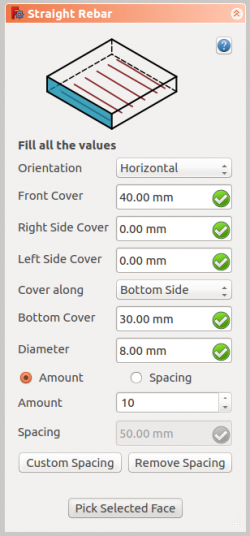
- Selectați orientarea dorită
- Dați intrările ca și capacul frontal, capacul lateral din dreapta, capacul lateral din stânga, capacul inferior și diametrul barei
- Selectați modul de distribuire fie cantitate, fie spațiere
- Dacă spațiul este selectat, un utilizator poate de asemenea să opteze pentru spacing custom
- Selectează fața selectată este utilizată pentru a verifica sau schimba fața pentru distribuția barei
- Faceți clic pe OK sau pe Apply pentru a genera barele de armare
- Faceți clic pe Cancel pentru a ieși din panoul de activități
Task panel for the tool
Proprietăți
- DateOrientation: Acesta decide orientarea armăturii (de ex. jos, sus, drepta și stânga).
- DateFront Cover: Distanța dintre armături și fațetele selectate.
- DateRight Cover: Distanța între capătul dintre capătul dreapta al armăturii și fațeta dreapta a structurii.
- DateLeft Cover: Distanța dintre capătul din stânga al armăturii și fațeta stângă a structurii
- DateBottom Cover: Distanța dintre armătură și fațeta de jos a structurii.
- DateTop Cover: Distanța dintre armătură și fața superioară a structurii.
- DateRounding: O valoare de rotunjire care trebuie aplicată colțurilor barelor, exprimată în raport cu diametrul acestora.
- DateAmount: Cantitatea de armătură
- DateSpacing: Distnța dintre acele fiecărei bare.
Scripting
Scrip-Programare
Instrumentul ![]() Straight Rebar poate fi utilizat în macros și de la consola Python prin utilizarea următoarei funcții:
Straight Rebar poate fi utilizat în macros și de la consola Python prin utilizarea următoarei funcții:
Rebar = makeStraightRebar(f_cover, coverAlong, rt_cover, lb_cover,
diameter, amount_spacing_check, amount_spacing_value, orientation="Horizontal",
structure=None, facename=None)
- Creates a
Rebarobject from the givenstructure, which is an Arch Structure, andfacename, which is a face of that structure.- If no
structurenorfacenameare given, it will take the user selected face as input.
- If no
f_cover,coverAlong,rt_cover, andlb_coverare inner offset distances for the rebar elements with respect to the faces of the structure.f_coveris the frontal cover offset.coverAlongis a tuple(position, value)that defines the offset value in one position (top, bottom, left, right) depending on theorientation.rt_coveris either the right or the top cover offset, depending on the value ofcoverAlongandorientation.lb_coveris either the left or the bottom cover offset, depending on the value ofcoverAlongandorientation.
diameteris the diameter of the reinforcement bars inside the structure.amount_spacing_checkif it isTrueit will create as many reinforcement bars as given byamount_spacing_value; if it isFalseit will create reinforcement bars separated by the numerical value ofamount_spacing_value.amount_spacing_valuespecifies the number of reinforcement bars, or the value of the separation between them, depending onamount_spacing_check.orientationspecifies the orientation of the rebar; it can be"Horizontal"or"Vertical".
Depending on the orientation of the rebar, the function can be called in two general ways by setting coverAlong appropriately.
The rebar is horizontal
Rebar = makeStraightRebar(f_cover, ("Top Side", value), right_cover, left_cover, ...)
Rebar = makeStraightRebar(f_cover, ("Bottom Side", value), right_cover, left_cover, ...)
coverAlongis a tuple with either a"Top Side"or a"Bottom Side"offsetvalue.- In this case
rt_coverrefers to theright_coveroffset, andlb_coverrefers to theleft_coveroffset.
The rebar is vertical
Rebar = makeStraightRebar(f_cover, ("Left Side", value), top_cover, bottom_cover, ...)
Rebar = makeStraightRebar(f_cover, ("Right Side", value), top_cover, bottom_cover, ...)
coverAlongis a tuple with either a"Left Side"or a"Right Side"offsetvalue.- In this case
rt_coverrefers to thetop_coveroffset, andlb_coverrefers to thebottom_coveroffset.
Example horizontal
import Arch, Draft, StraightRebar
Structure = Arch.makeStructure(length=1000, width=1000, height=400)
Structure.ViewObject.Transparency = 80
FreeCAD.ActiveDocument.recompute()
Rebar = StraightRebar.makeStraightRebar(50, ("Bottom Side", 20), 100, 100,
12, True, 5, "Horizontal", Structure, "Face4")
Rebar.ViewObject.ShapeColor = (0.9, 0.0, 0.0)
Rebar2 = StraightRebar.makeStraightRebar(50, ("Bottom Side", 50), 100, 100,
12, True, 5, "Horizontal", Structure, "Face6")
Rebar2.ViewObject.ShapeColor = (0.0, 0.0, 0.9)
Example vertical
import Arch, Draft, StraightRebar
Structure2 = Arch.makeStructure(length=1000, width=1000, height=400)
Structure2.ViewObject.Transparency = 80
Draft.move(Structure2, FreeCAD.Vector(1500, 0, 0))
FreeCAD.ActiveDocument.recompute()
Rebar3 = StraightRebar.makeStraightRebar(50, ("Left Side", 20), 100, 100,
12, True, 5, "Vertical", Structure2, "Face4")
Rebar3.ViewObject.ShapeColor = (0.9, 0.5, 0.0)
Rebar4 = StraightRebar.makeStraightRebar(50, ("Left Side", 50), 100, 100,
12, True, 5, "Vertical", Structure2, "Face6")
Rebar4.ViewObject.ShapeColor = (0.0, 0.5, 0.5)
Edition of rebar
Schimbarea proprietăților armăturii tip bară dreaptă.
editStraightRebar(Rebar, f_cover, coverAlong, rt_cover, lb_cover,
diameter, amount_spacing_check, amount_spacing_value, orientation,
structure=None, facename=None)
Rebaris a previously createdStraightRebarobject.- The other parameters are the same as required by the
makeStraightRebar()function. structureandfacenamemay be omitted so that the rebar stays in the original structure.
Example:
import StraightRebar
StraightRebar.editStraightRebar(Rebar, 50, ("Top Side", 20), 100, 100,
24, True, 7, "Horizontal")
StraightRebar.editStraightRebar(Rebar2, 50, ("Top Side", 50), 100, 100,
24, True, 7, "Horizontal")
StraightRebar.editStraightRebar(Rebar3, 50, ("Right Side", 20), 100, 100,
24, True, 7, "Vertical")
StraightRebar.editStraightRebar(Rebar4, 50, ("Right Side", 50), 100, 100,
24, True, 7, "Vertical")
- Elements: Wall, Structure, Curtain Wall, Window, Roof, Space, Stairs, Equipment, Frame, Fence, Truss, Profile, Pipe, Pipe Connector
- Reinforcements: Straight Rebar, U-Shape Rebar, L-Shape Rebar, Stirrup, Bent-Shape Rebar, Helical Rebar, Column Reinforcement, Beam Reinforcement, Slab Reinforcement, Footing Reinforcement, Custom Rebar
- Panels: Panel, Panel Cut, Panel Sheet, Nest
- Materials: Material, Multi-Material
- Organization: Building Part, Project, Site, Building, Level, External reference, Section Plane, Schedule
- Axes: Axis, Axes system, Grid
- Modification: Cut with plane, Add component, Remove component, Survey
- Utilities: Component, Clone component, Split Mesh, Mesh to Shape, Select non-manifold meshes, Remove Shape from Arch, Close Holes, Merge Walls, Check, Toggle IFC Brep flag, 3 Views from mesh, Create IFC spreadsheet, Toggle Subcomponents
- Additional: Preferences, Import Export Preferences (IFC, DAE, OBJ, JSON, 3DS, SHP), IfcOpenShell, IfcPlusPlus, Arch API
- Getting started
- Installation: Download, Windows, Linux, Mac, Additional components, Docker, AppImage, Ubuntu Snap
- Basics: About FreeCAD, Interface, Mouse navigation, Selection methods, Object name, Preferences, Workbenches, Document structure, Properties, Help FreeCAD, Donate
- Help: Tutorials, Video tutorials
- Workbenches: Std Base, Arch, Assembly, CAM, Draft, FEM, Inspection, Mesh, OpenSCAD, Part, PartDesign, Points, Reverse Engineering, Robot, Sketcher, Spreadsheet, Surface, TechDraw, Test Framework
- Hubs: User hub, Power users hub, Developer hub