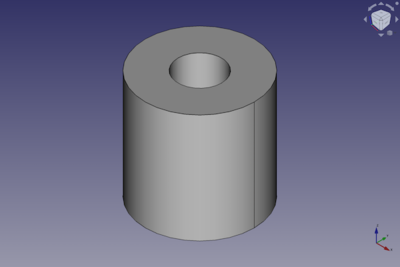Partː Tubo
|
|
| Posizione nel menu |
|---|
| Parte → Primitive → Crea tubo |
| Ambiente |
| Part |
| Avvio veloce |
| Nessuno |
| Introdotto nella versione |
| 0.19 |
| Vedere anche |
| Part Primitive |
Descrizione
Il comando Part Tubo crea un tubo parametrico solido. Nel sistema di coordinate definito dalla sua proprietà DatiPlacement, la faccia inferiore del tubo si trova sul piano XY con il centro nell'origine.
Utilizzo
Create
- There are several ways to invoke the command:
- Press the
Part Tube button.
- Select the Part → Primitives →
Create tube option from the menu.
- Press the
- The Tube task panel opens and a preview of the tube is displayed in the 3D view.
- Specify the dimensions.
- The preview is dynamically updated.
- Press the OK button.
- The tube is created.
- Optionally change the DatiPlacement of the tube in the Property editor, or with the
Std TransformManip command.
Edit
- Double-click the tube in the Tree view
- The Tube task panel opens.
- Change one or more dimensions.
- The tube is dynamically updated in the 3D view.
- Press the OK button.
Example
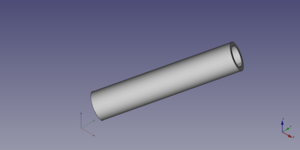
A Part Tube object created with the scripting example below is shown here.
Properties
See also: Property editor.
A Part Tube object is derived from a Part Feature object and inherits all its properties. It also has the following additional properties:
Data
Attachment
The object has the same attachment properties as a Part Part2DObject.
Tube
- DatiHeight (
Length): The height of the tube. The default is10mm. - DatiInner Radius (
Length): The inner radius of the tube. Must be smaller than DatiOuter Radius. Can be0. The default is2mm. - DatiOuter Radius (
Length): The outer radius of the tube. Must be larger than DatiInner Radius. The default is5mm.
Scripting
See also: Autogenerated API documentation, Part scripting and FreeCAD Scripting Basics.
A Part Tube can be created with the addTube() method (introduced in version 0.20) of the Shapes module:
tube = Shapes.addTube(FreeCAD.ActiveDocument, "myTube")
- Where
"myTube"is the name for the object. - The function returns the newly created object.
Example:
import FreeCAD as App
from BasicShapes import Shapes
doc = App.activeDocument()
tube = Shapes.addTube(FreeCAD.ActiveDocument, "myTube")
tube.Height = 20
tube.InnerRadius = 2
tube.OuterRadius = 3
tube.Placement = App.Placement(App.Vector(2, 4, 5), App.Rotation(60, 60, 30))
doc.recompute()
- Primitives: Box, Cylinder, Sphere, Cone, Torus, Tube, Create primitives, Shape builder
- Creation and modification: Extrude, Revolve, Mirror, Fillet, Chamfer, Make face from wires, Ruled Surface, Loft, Sweep, Section, Cross sections, 3D Offset, 2D Offset, Thickness, Projection on surface, Attachment
- Boolean: Make compound, Explode Compound, Compound Filter, Boolean, Cut, Fuse, Common, Connect, Embed, Cutout, Boolean fragments, Slice apart, Slice, XOR
- Measure: Measure Linear, Measure Angular, Measure Refresh, Clear All, Toggle All, Toggle 3D, Toggle Delta
- Getting started
- Installation: Download, Windows, Linux, Mac, Additional components, Docker, AppImage, Ubuntu Snap
- Basics: About FreeCAD, Interface, Mouse navigation, Selection methods, Object name, Preferences, Workbenches, Document structure, Properties, Help FreeCAD, Donate
- Help: Tutorials, Video tutorials
- Workbenches: Std Base, Arch, Assembly, CAM, Draft, FEM, Inspection, Mesh, OpenSCAD, Part, PartDesign, Points, Reverse Engineering, Robot, Sketcher, Spreadsheet, Surface, TechDraw, Test Framework
- Hubs: User hub, Power users hub, Developer hub