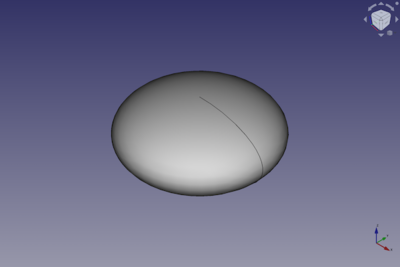Part Ellipsoid/cs: Difference between revisions
(Updating to match new version of source page) |
(Updating to match new version of source page) |
||
| (One intermediate revision by the same user not shown) | |||
| Line 1: | Line 1: | ||
<languages/> |
<languages/> |
||
{{UnfinishedDocu}} |
|||
{{Docnav |
{{Docnav |
||
| Line 10: | Line 9: | ||
|IconC=Workbench_Part.svg |
|IconC=Workbench_Part.svg |
||
}} |
}} |
||
<div class="mw-translate-fuzzy"> |
<div class="mw-translate-fuzzy"> |
||
| Line 20: | Line 18: | ||
</div> |
</div> |
||
A [[Image:Part_Ellipsoid.svg|24px]] '''Part Ellipsoid''' is a parametric solid that can be created with the [[Image:Part_Primitives.svg|24px]] [[Part_Primitives|Part Primitives]] command. In the coordinate system defined by its {{PropertyData|Placement}} property, the axes of the ellipsoid are aligned with the X, Y and Z axes, and therefore its center is positioned at the origin. |
|||
The [[Image:Part_Ellipsoid.svg|24px]] [[Part_Ellipsoid|Part Ellipsoid]] command creates a parametric Ellipsoid solid. |
|||
A Part Ellipsoid can be truncated at the top and/or bottom by changing its {{PropertyData|Angle1}} and/or {{PropertyData|Angle2}} properties. It can be turned into a segment of an ellipsoid by changing its {{PropertyData|Angle3}} property. |
|||
The shape produced is limited in FreeCAD to being a solid (optionally truncated) spheroid, the shape you would create by rotating an ellipse around one of its axis. By default it is a [http://en.wikipedia.org/wiki/Oblate_spheroid Oblate Spheroid], the shape you would create by rotating an ellipse around its minor axis. The parameters can be changed to form a [http://en.wikipedia.org/wiki/Prolate_spheroid Prolate Spheroid]. |
|||
[[Image:Part_Ellipsoid_Example.png|400px]] |
|||
The default spheroid in FreeCAD will have a circle for any cross section parallel to the XY plane. The cross section parallel to the other two planes will be an ellipse. |
|||
| ⚫ | |||
In mathematics, an [http://en.wikipedia.org/wiki/Ellipsoid Ellipsoid] would have an elliptical cross section in all three planes. |
|||
See [[Part_Primitives#Usage|Part Primitives]]. |
|||
| ⚫ | |||
== Example == |
|||
A parametric Ellipsoid solid is available from the Create Primitives dialogue in the Part workbench. |
|||
# Switch to the [[Image:Workbench_Part.svg|24px]] [[Part_Workbench|Part Workbench]] |
|||
[[Image:Part_Ellipsoid_Scripting_Example.png|thumb|Part Ellipsoid from the scripting example]] |
|||
# Access the Ellipsoid command several ways: |
|||
#* Through the Create Primitives dialogue, pressing the [[Image:Part_Primitives.svg|32px]] [[Part_Primitives|Primitives]] button located in the Part toolbar |
|||
A Part Ellipsoid object created with the [[#Scripting|scripting example]] below is shown here. |
|||
#* Using the {{MenuCommand|Part → [[Part_Primitives|Create primitives]] → Ellipsoid}} entry in the Part menu |
|||
<div class="mw-translate-fuzzy"> |
<div class="mw-translate-fuzzy"> |
||
| Line 55: | Line 53: | ||
</div> |
</div> |
||
See also: [[Property_editor|Property editor]]. |
|||
* Radius 1, by default the minor radius parallel to the Z-axis, |
|||
* Radius 2, by default the major radius parallel to the XY plane, it is also the maximum radius of the circular cross section |
|||
* Angle 1, lower truncation of the ellipsoid, parallel to the circular cross section (-90 degrees in a full spheroid) |
|||
* Angle 2, upper truncation of the ellipsoid, parallel to the circular cross section (90 degrees in a full spheroid) |
|||
* Angle 3, angle of rotation of the elliptical cross section (360 degrees in a full spheroid) |
|||
A Part Ellipsoid object is derived from a [[Part_Feature|Part Feature]] object and inherits all its properties. It also has the following additional properties: |
|||
=== Data === |
|||
[[Image:Part_Ellipsoid_screenshot.jpg]] |
|||
{{TitleProperty|Attachment}} |
|||
The object has the same attachment properties as a [[Part_Part2DObject#Data|Part Part2DObject]]. |
|||
{{TitleProperty|Ellipsoid}} |
|||
* {{PropertyData|Radius1|Length}}: The radius of the ellipsoid in its Z direction. The default is {{Value|2mm}}. |
|||
* {{PropertyData|Radius2|Length}}: The radius of the ellipsoid in its X direction. The default is {{Value|4mm}}. |
|||
* {{PropertyData|Radius3|Length}}: The radius of the ellipsoid in its Y direction. The default is {{Value|4mm}}. |
|||
* {{PropertyData|Angle1|Angle}}: The start angle of the elliptical sides of the ellipsoid. Valid range: {{Value|-90° <= value < 90°}}. Must be smaller than {{PropertyData|Angle2}}. The default is {{Value|-90°}}. |
|||
* {{PropertyData|Angle2|Angle}}: The end angle of the elliptical sides of the ellipsoid. Valid range: {{Value|-90° < value <= 90°}}. Must be larger than {{PropertyData|Angle1}}. The default is {{Value|90°}}. If the total angle of the elliptical sides is smaller than {{Value|180°}} the ellipsoid will be truncated and have a flat face at the top and/or bottom. |
|||
* {{PropertyData|Angle3|Angle}}: The total angle of the ellipsoid in its XY plane. Valid range: {{Value|0° < value <= 360°}}. The default is {{Value|360°}}. If it is smaller than {{Value|360°}} the resulting solid will be a segment of an ellipsoid. |
|||
== Scripting == |
|||
See also: [https://freecad.github.io/SourceDoc/ Autogenerated API documentation], [[Part_scripting|Part scripting]] and [[FreeCAD_Scripting_Basics|FreeCAD Scripting Basics]]. |
|||
A Part Ellipsoid can be created with the {{Incode|addObject()}} method of the document: |
|||
{{Code|code= |
|||
ellipsoid = FreeCAD.ActiveDocument.addObject("Part::Ellipsoid", "myEllipsoid") |
|||
}} |
|||
* Where {{Incode|"myEllipsoid"}} is the name for the object. |
|||
* The function returns the newly created object. |
|||
Example: |
|||
{{Code|code= |
|||
import FreeCAD as App |
|||
doc = App.activeDocument() |
|||
ellipsoid = doc.addObject("Part::Ellipsoid", "myEllipsoid") |
|||
ellipsoid.Radius1 = 2 |
|||
ellipsoid.Radius2 = 4 |
|||
ellipsoid.Radius3 = 6 |
|||
ellipsoid.Angle1 = -90 |
|||
ellipsoid.Angle2 = 50 |
|||
ellipsoid.Angle3 = 300 |
|||
ellipsoid.Placement = App.Placement(App.Vector(1, 2, 3), App.Rotation(15, 0, 20)) |
|||
doc.recompute() |
|||
}} |
|||
| Line 74: | Line 114: | ||
}} |
}} |
||
{{ |
{{Part_Tools_navi{{#translation:}}}} |
||
{{Userdocnavi{{#translation:}}}} |
{{Userdocnavi{{#translation:}}}} |
||
Latest revision as of 10:07, 3 March 2022
|
|
| Umístění Menu |
|---|
| Díl → Vytváření zákl.geom.tvarů → Elipsoid |
| Pracovní stoly |
| Díl, OpenSCAD |
| Výchozí zástupce |
| Nikdo |
| Představen ve verzi |
| - |
| Viz také |
| .. |
Popis
A Part Ellipsoid is a parametric solid that can be created with the
Part Primitives command. In the coordinate system defined by its ÚdajePlacement property, the axes of the ellipsoid are aligned with the X, Y and Z axes, and therefore its center is positioned at the origin.
A Part Ellipsoid can be truncated at the top and/or bottom by changing its ÚdajeAngle1 and/or ÚdajeAngle2 properties. It can be turned into a segment of an ellipsoid by changing its ÚdajeAngle3 property.
Usage
See Part Primitives.
Example

A Part Ellipsoid object created with the scripting example below is shown here.
Základní geometrické tvary
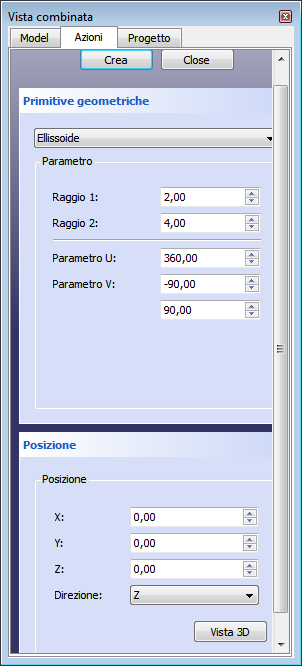
|
Elipsoid Parametr
Location |
See also: Property editor.
A Part Ellipsoid object is derived from a Part Feature object and inherits all its properties. It also has the following additional properties:
Data
Attachment
The object has the same attachment properties as a Part Part2DObject.
Ellipsoid
- ÚdajeRadius1 (
Length): The radius of the ellipsoid in its Z direction. The default is2mm. - ÚdajeRadius2 (
Length): The radius of the ellipsoid in its X direction. The default is4mm. - ÚdajeRadius3 (
Length): The radius of the ellipsoid in its Y direction. The default is4mm. - ÚdajeAngle1 (
Angle): The start angle of the elliptical sides of the ellipsoid. Valid range:-90° <= value < 90°. Must be smaller than ÚdajeAngle2. The default is-90°. - ÚdajeAngle2 (
Angle): The end angle of the elliptical sides of the ellipsoid. Valid range:-90° < value <= 90°. Must be larger than ÚdajeAngle1. The default is90°. If the total angle of the elliptical sides is smaller than180°the ellipsoid will be truncated and have a flat face at the top and/or bottom. - ÚdajeAngle3 (
Angle): The total angle of the ellipsoid in its XY plane. Valid range:0° < value <= 360°. The default is360°. If it is smaller than360°the resulting solid will be a segment of an ellipsoid.
Scripting
See also: Autogenerated API documentation, Part scripting and FreeCAD Scripting Basics.
A Part Ellipsoid can be created with the addObject() method of the document:
ellipsoid = FreeCAD.ActiveDocument.addObject("Part::Ellipsoid", "myEllipsoid")
- Where
"myEllipsoid"is the name for the object. - The function returns the newly created object.
Example:
import FreeCAD as App
doc = App.activeDocument()
ellipsoid = doc.addObject("Part::Ellipsoid", "myEllipsoid")
ellipsoid.Radius1 = 2
ellipsoid.Radius2 = 4
ellipsoid.Radius3 = 6
ellipsoid.Angle1 = -90
ellipsoid.Angle2 = 50
ellipsoid.Angle3 = 300
ellipsoid.Placement = App.Placement(App.Vector(1, 2, 3), App.Rotation(15, 0, 20))
doc.recompute()
- Primitives: Box, Cylinder, Sphere, Cone, Torus, Tube, Create primitives, Shape builder
- Creation and modification: Extrude, Revolve, Mirror, Scale, Fillet, Chamfer, Make face from wires, Ruled Surface, Loft, Sweep, Section, Cross sections, 3D Offset, 2D Offset, Thickness, Projection on surface, Attachment
- Boolean: Make compound, Explode Compound, Compound Filter, Boolean, Cut, Fuse, Common, Connect, Embed, Cutout, Boolean fragments, Slice apart, Slice, XOR
- Getting started
- Installation: Download, Windows, Linux, Mac, Additional components, Docker, AppImage, Ubuntu Snap
- Basics: About FreeCAD, Interface, Mouse navigation, Selection methods, Object name, Preferences, Workbenches, Document structure, Properties, Help FreeCAD, Donate
- Help: Tutorials, Video tutorials
- Workbenches: Std Base, Assembly, BIM, CAM, Draft, FEM, Inspection, Mesh, OpenSCAD, Part, PartDesign, Points, Reverse Engineering, Robot, Sketcher, Spreadsheet, Surface, TechDraw, Test Framework
- Hubs: User hub, Power users hub, Developer hub