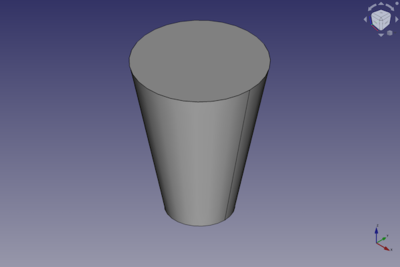Part Cone/cs: Difference between revisions
(Created page with "Vytvoří jednoduchý parametrický kužel podle parametrů pozice, úhel, poloměr1, poloměr2 a výška. Při vytvoření je kužel umístěn na počátek souřadného syst...") |
(Updating to match new version of source page) |
||
| (26 intermediate revisions by 4 users not shown) | |||
| Line 1: | Line 1: | ||
<languages/> |
|||
{{GuiCommand/cs|Name=Part_Cone|Name/cs=Díl Kužel|MenuLocation=Díl -> Kužel||Workbenches=[[Part_Module/cs|Díl]],[[Complete/cs|Kompletace]]|SeeAlso=[[Part_CreatePrimitives/cs|Díl Vytváření zákl.geom.tvarů]]}} |
|||
{{Docnav |
|||
Vytvoří jednoduchý parametrický kužel podle parametrů pozice, úhel, poloměr1, poloměr2 a výška. Při vytvoření je kužel umístěn na počátek souřadného systému (bod 0,0,0). Parametr úhel dovolí vytvoření části kuželu (defaultně je nastaven na 360°) a poloměry 1 a 2 korespondují s poloměry základu a vrcholu kužele. |
|||
|[[Part_Sphere|Sphere]] |
|||
|[[Part_Torus|Torus]] |
|||
|[[Part_Workbench|Part]] |
|||
|IconL=Part_Sphere.svg |
|||
|IconR=Part_Torus.svg |
|||
|IconC=Workbench_Part.svg |
|||
}} |
|||
<div class="mw-translate-fuzzy"> |
|||
{{clear}} |
|||
{{GuiCommand/cs|Name=Part Cone|Name/cs=Díl Kužel|MenuLocation=Díl -> Kužel||Workbenches=[[Part_Workbench/cs|Díl]], Kompletace|SeeAlso=[[Part_CreatePrimitives/cs|Díl Vytváření zákl.geom.tvarů]]}} |
|||
<languages/> |
|||
</div> |
|||
== Description == |
|||
<div class="mw-translate-fuzzy"> |
|||
== Popis == |
|||
Parametricky zkrácený díl Kužel je dostupný v pracovní ploše Díl z nástrojového pruhu Díl, Menu Díl (submenu zákl.geom.tvary) a dialogové okno Vytváření zákl.geom.tvarů. |
|||
</div> |
|||
The default Part Cone is truncated. It can be turned into a full, untruncated, cone by changing its {{PropertyData|Radius1}} or {{PropertyData|Radius2}} property to zero. It can be turned into a segment of a cone by changing its {{PropertyData|Angle}} property. |
|||
[[Image:Part_Cone_Example.png|400px]] |
|||
== Usage == |
|||
<div class="mw-translate-fuzzy"> |
|||
== Použití == |
|||
V pracovní ploše Díl klikněte na ikonu kuželu [[Image:Part Cone.png|32px]]. |
|||
</div> |
|||
== Example == |
|||
[[Image:Part_Cone_Scripting_Example.png|thumb|Part Cone from the scripting example]] |
|||
A Part Cone object created with the [[#Scripting|scripting example]] below is shown here. |
|||
== Notes == |
|||
* A Part Cone can also be created with the [[Image:Part_Primitives.svg|16px]] [[Part_Primitives|Part Primitives]] command. With that command you can specify the dimensions and placement at creation time. |
|||
<div class="mw-translate-fuzzy"> |
|||
== Volby == |
|||
{| |
|||
| [[File:PartConeProperty_en.png]] |
|||
| |
|||
{{KEY|Kužel}} |
|||
*Radius 1 - poloměr oblouku nebo kružnice definující spodní plochu |
|||
*Radius 2 - poloměr oblouku nebo kružnice definující vrchní plochu |
|||
*Výška - výška kuželu |
|||
*Úhel - počet stupňů oblouku nebo kružnice definující horní a dolní plochu komolého kuželu. Defaultních 360 stupňů vytváří kruhovou plochu, menší hodnota vytvoří část kuželu definovoanou horní a dolní plochou s okraji definovanými obloukem o velikosti dané úhlem a oběma poloměry. |
|||
</div> |
|||
See also: [[Property_editor|Property editor]]. |
|||
A Part Cone object is derived from a [[Part_Feature|Part Feature]] object and inherits all its properties. It also has the following additional properties: |
|||
=== Data === |
|||
{{TitleProperty|Attachment}} |
|||
The object has the same attachment properties as a [[Part_Part2DObject#Data|Part Part2DObject]]. |
|||
{{TitleProperty|Cone}} |
|||
* {{PropertyData|Radius1|Length}}: The radius of the bottom face of the cone. Can be {{Value|0mm}} if {{PropertyData|Radius2}} is larger than {{Value|0mm}}. The default is {{Value|2mm}}. |
|||
* {{PropertyData|Radius2|Length}}: The radius of the top face of the cone. Can be {{Value|0mm}} if {{PropertyData|Radius1}} is larger than {{Value|0mm}}. The default is {{Value|4mm}}. |
|||
* {{PropertyData|Height|Length}}: The height of the cone. The default is {{Value|10mm}}. |
|||
* {{PropertyData|Angle|Angle}}: The angle of the circular arc that defines the top and bottom face of the cone. Valid range: {{Value|0° < value <= 360°}}. The default is {{Value|360°}}. If it is smaller than {{Value|360°}} the resulting solid will be a segment of a cone. |
|||
== Scripting == |
|||
See also: [https://freecad.github.io/SourceDoc/ Autogenerated API documentation], [[Part_scripting|Part scripting]] and [[FreeCAD_Scripting_Basics|FreeCAD Scripting Basics]]. |
|||
A Part Cone can be created with the {{Incode|addObject()}} method of the document: |
|||
{{Code|code= |
|||
cone = FreeCAD.ActiveDocument.addObject("Part::Cone", "myCone") |
|||
}} |
|||
* Where {{Incode|"myCone"}} is the name for the object. |
|||
* The function returns the newly created object. |
|||
Example: |
|||
{{Code|code= |
|||
import FreeCAD as App |
|||
doc = App.activeDocument() |
|||
cone = doc.addObject("Part::Cone", "myCone") |
|||
cone.Radius1 = 5 |
|||
cone.Radius2 = 10 |
|||
cone.Height = 50 |
|||
cone.Angle = 270 |
|||
cone.Placement = App.Placement(App.Vector(1, 2, 3), App.Rotation(30, 60, 15)) |
|||
doc.recompute() |
|||
}} |
|||
{{Docnav |
|||
|[[Part_Sphere|Sphere]] |
|||
|[[Part_Torus|Torus]] |
|||
|[[Part_Workbench|Part]] |
|||
|IconL=Part_Sphere.svg |
|||
|IconR=Part_Torus.svg |
|||
|IconC=Workbench_Part.svg |
|||
}} |
|||
{{Part_Tools_navi{{#translation:}}}} |
|||
{{Userdocnavi{{#translation:}}}} |
|||
Latest revision as of 08:56, 4 March 2022
|
|
| Umístění Menu |
|---|
| Díl -> Kužel |
| Pracovní stoly |
| Díl, Kompletace |
| Výchozí zástupce |
| Nikdo |
| Představen ve verzi |
| - |
| Viz také |
| Díl Vytváření zákl.geom.tvarů |
Description
Popis
Parametricky zkrácený díl Kužel je dostupný v pracovní ploše Díl z nástrojového pruhu Díl, Menu Díl (submenu zákl.geom.tvary) a dialogové okno Vytváření zákl.geom.tvarů.
The default Part Cone is truncated. It can be turned into a full, untruncated, cone by changing its ÚdajeRadius1 or ÚdajeRadius2 property to zero. It can be turned into a segment of a cone by changing its ÚdajeAngle property.
Usage
Example
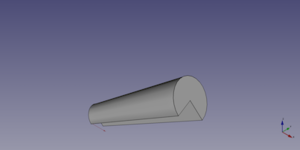
A Part Cone object created with the scripting example below is shown here.
Notes
- A Part Cone can also be created with the
Part Primitives command. With that command you can specify the dimensions and placement at creation time.
Volby
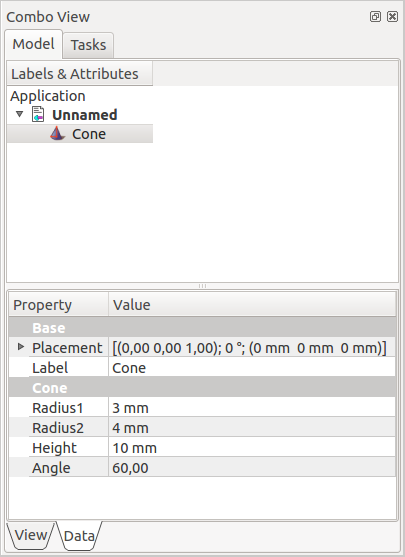
|
Kužel
See also: Property editor. A Part Cone object is derived from a Part Feature object and inherits all its properties. It also has the following additional properties: DataAttachment The object has the same attachment properties as a Part Part2DObject. Cone
ScriptingSee also: Autogenerated API documentation, Part scripting and FreeCAD Scripting Basics. A Part Cone can be created with the cone = FreeCAD.ActiveDocument.addObject("Part::Cone", "myCone")
Example: import FreeCAD as App
doc = App.activeDocument()
cone = doc.addObject("Part::Cone", "myCone")
cone.Radius1 = 5
cone.Radius2 = 10
cone.Height = 50
cone.Angle = 270
cone.Placement = App.Placement(App.Vector(1, 2, 3), App.Rotation(30, 60, 15))
doc.recompute()
|