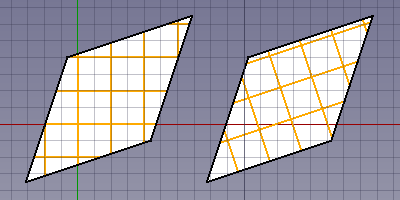Draft Hatch/it: Difference between revisions
(Created page with "* Premere il pulsante {{Button|...}} per selezionare un {{MenuCommand|file PAT}}. Vedere Note. * Selezionare un {{MenuCommand|Motivo}} dal file. Attualmente è consigliabile evitare modelli con linee tratteggiate. * Specificare un {{MenuCommand|Scala}} per il modello. * Specificare un {{MenuCommand|Rotazione}} per il modello. * Premere {{KEY|Esc}} o il pulsante {{Button|Annulla}} per interrompere il comando.") |
No edit summary Tag: Manual revert |
||
| (25 intermediate revisions by 2 users not shown) | |||
| Line 40: | Line 40: | ||
* Premere il pulsante {{Button|...}} per selezionare un {{MenuCommand|file PAT}}. Vedere [[#Note|Note]]. |
* Premere il pulsante {{Button|...}} per selezionare un {{MenuCommand|file PAT}}. Vedere [[#Note|Note]]. |
||
* Selezionare un {{MenuCommand|Motivo}} dal file. Attualmente è consigliabile evitare |
* Selezionare un {{MenuCommand|Motivo}} dal file. Attualmente è consigliabile evitare motivi con linee tratteggiate. |
||
* Specificare un {{MenuCommand|Scala}} per il |
* Specificare un {{MenuCommand|Scala}} per il motivo. |
||
* Specificare un {{MenuCommand|Rotazione}} per il |
* Specificare un {{MenuCommand|Rotazione}} per il motivo. |
||
* Premere {{KEY|Esc}} o il pulsante {{Button|Annulla}} per interrompere il comando. |
* Premere {{KEY|Esc}} o il pulsante {{Button|Annulla}} per interrompere il comando. |
||
<span id="Pattern_alignment"></span> |
|||
== Pattern alignment == |
|||
== Allineamento motivo == |
|||
Quando viene calcolato il motivo del tratteggio per una faccia, viene temporaneamente tradotto nel piano XY globale per impostazione predefinita. Per una faccia con bordo dritto, il primo bordo dritto determina come ciò avvenga. Il primo punto di quel bordo viene posizionato sull'origine e il bordo stesso viene allineato con l'asse X. Se vengono create [[Draft_Wire/it|Polilinee]] con questo presupposto, si può controllare come il motivo del tratteggio verrà allineato con il contorno della faccia. |
|||
When the hatch pattern for a face is calculated it is temporarily translated to the global XY plane by default. For a face with straight edged the first straight edge determines how this happens. The first point of that edge is put on the origin, and the edge itself is aligned with the X-axis. If you create [[Draft_Wire|Draft Wires]] with that in mind you can control how the hatch pattern is aligned with the outline of the face. |
|||
Se tutte le facce dell'oggetto selezionate si trovano sul piano XY globale, si può disattivare questo comportamento predefinito impostando la proprietà {{PropertyData|Translate}} del Tratteggio su {{FALSE}}. Il motivo di tratteggio verrà quindi allineato con l'origine e l'asse X del sistema di coordinate globale. Per le facce sul piano XY con spigoli dritti, la proprietà {{PropertyData|Translate}} può essere utilizzata per alternare tra motivi assoluti (a sinistra nell'immagine) e relativi (a destra nell'immagine). |
|||
[[Image:Draft_Hatch_alignment.png|400px]] |
[[Image:Draft_Hatch_alignment.png|400px]] |
||
{{Caption| |
{{Caption| |
||
Due Polilinee con Tratteggio.<br> |
|||
Le Polilinee sono state create in senso antiorario partendo dal punto in basso a sinistra.<br> |
|||
The wires were created in a CCW direction starting from the bottom left point.<br> |
|||
Per il tratteggio a sinistra, la proprietà Translate è impostata su false.<br> |
|||
Per il tratteggio sulla destra è impostata su true. |
|||
}} |
}} |
||
= |
<span id="Notes"></span> |
||
| ⚫ | |||
* |
* Per ora il consiglio è di scaricare un file PAT. Molti possono essere trovati online. Ad esempio, si può eseguire una ricerca web per {{FileName|acad.pat}} o {{FileName|acadiso.pat}}. |
||
* |
* Un piccolo file PAT viene installato con FreeCAD: {{FileName|<program_folder>/data/Mod/TechDraw/PAT/FCPAT.pat}}, dove {{FileName|<program_folder>}} è la cartella del programma FreeCAD: |
||
** |
** Su Linux di solito è {{FileName|/usr/share/freecad}}. |
||
** |
** Su Windows di solito è {{FileName|C:\Program Files\FreeCAD}}. |
||
** |
** Su macOS di solito è {{FileName|/Applications/FreeCAD}}. |
||
= |
<span id="Preferences"></span> |
||
== Preferenze == |
|||
Vedere anche: [[Preferences_Editor/it|Impostare le preferenze]] e [[Draft_Preferences/it|Preferenze per l'ambiente Draft]]. |
|||
Sono coinvolte le seguenti preferenze: |
|||
The following preferences are involved: |
|||
* PAT file: {{MenuCommand|Tools → Edit parameters... → BaseApp → Preferences → Mod → TechDraw → PAT → FilePattern}}. |
* PAT file: {{MenuCommand|Tools → Edit parameters... → BaseApp → Preferences → Mod → TechDraw → PAT → FilePattern}}. |
||
* |
* Motivo: {{MenuCommand|Tools → Edit parameters... → BaseApp → Preferences → Mod → TechDraw → PAT → NamePattern}}. |
||
* |
* Scala: {{MenuCommand|Tools → Edit parameters... → BaseApp → Preferences → Mod → Draft → HatchPatternScale}}. |
||
* |
* Rotazione: {{MenuCommand|Tools → Edit parameters... → BaseApp → Preferences → Mod → Draft → HatchPatternRotation}}. |
||
= |
<span id="Properties"></span> |
||
== Proprietà == |
|||
Vedere anche: [[Property_editor/it|Editor delle proprietà]]. |
|||
Un oggetto Tratteggio è derivato da una [[Part_Feature/it|Funzione Part]] e ne eredita tutte le proprietà. Ha anche le seguenti proprietà aggiuntive: |
|||
<span id="Data"></span> |
|||
| ⚫ | |||
=== Dati === |
|||
{{TitleProperty|Hatch}} |
{{TitleProperty|Hatch}} |
||
* {{PropertyData|Base|Link}}: |
* {{PropertyData|Base|Link}}: specifica l'oggetto le cui facce sono tratteggiate. |
||
* {{PropertyData|File|File}}: |
* {{PropertyData|File|File}}: specifica il file PAT. |
||
* {{PropertyData|Pattern|String}}: |
* {{PropertyData|Pattern|String}}: specifica il nome del motivo. |
||
* {{PropertyData|Rotation|Angle}}: |
* {{PropertyData|Rotation|Angle}}: specifica la rotazione del motivo. |
||
* {{PropertyData|Scale|Float}}: |
* {{PropertyData|Scale|Float}}: specifica la scala del motivo. |
||
* {{PropertyData|Translate|Bool}}: |
* {{PropertyData|Translate|Bool}}: specifica se le facce vengono traslate temporaneamente sul piano XY globale durante il processo di tratteggio. Impostandolo su {{FALSE}} si potrebbero ottenere risultati errati per le facce non XY. |
||
= |
<span id="Scripting"></span> |
||
== Script == |
|||
Vedere anche: [https://freecad.github.io/SourceDoc/ Autogenerated API documentation] e [[FreeCAD Scripting Basics/it|Script di base per FreeCAD]]. |
|||
Per creare un Draft Tratteggio utilizzare il metodo {{incode|make_hatch}} del modulo Draft. |
|||
{{Code|code= |
{{Code|code= |
||
| Line 105: | Line 111: | ||
}} |
}} |
||
Esempio: |
|||
{{Code|code= |
{{Code|code= |
||
Latest revision as of 16:03, 8 December 2023
|
|
| Posizione nel menu |
|---|
| Drafting → Tratteggio |
| Ambiente |
| Draft, Arch |
| Avvio veloce |
| H A |
| Introdotto nella versione |
| 0.20 |
| Vedere anche |
| Campitura |
Descrizione
Il comando Tratteggio crea dei tratteggi sulle facce piane di un oggetto selezionato.
Utilizzo
- Selezionare un oggetto con facce. Verranno tratteggiate solo le facce piane dell'oggetto.
- Esistono diversi modi per invocare il comando:
- Premere il pulsante
Tratteggio.
- Selezionare l'opzione Drafting →
Tratteggio dal menu.
- Usare la scorciatoia da tastiera: H poi A.
- Premere il pulsante
- Si apre il pannello attività Tratteggio. Vedere Opzioni per maggiori informazioni.
- Premere il pulsante OK per terminare il comando.
Opzioni
- Premere il pulsante ... per selezionare un file PAT. Vedere Note.
- Selezionare un Motivo dal file. Attualmente è consigliabile evitare motivi con linee tratteggiate.
- Specificare un Scala per il motivo.
- Specificare un Rotazione per il motivo.
- Premere Esc o il pulsante Annulla per interrompere il comando.
Allineamento motivo
Quando viene calcolato il motivo del tratteggio per una faccia, viene temporaneamente tradotto nel piano XY globale per impostazione predefinita. Per una faccia con bordo dritto, il primo bordo dritto determina come ciò avvenga. Il primo punto di quel bordo viene posizionato sull'origine e il bordo stesso viene allineato con l'asse X. Se vengono create Polilinee con questo presupposto, si può controllare come il motivo del tratteggio verrà allineato con il contorno della faccia.
Se tutte le facce dell'oggetto selezionate si trovano sul piano XY globale, si può disattivare questo comportamento predefinito impostando la proprietà DatiTranslate del Tratteggio su false. Il motivo di tratteggio verrà quindi allineato con l'origine e l'asse X del sistema di coordinate globale. Per le facce sul piano XY con spigoli dritti, la proprietà DatiTranslate può essere utilizzata per alternare tra motivi assoluti (a sinistra nell'immagine) e relativi (a destra nell'immagine).
Due Polilinee con Tratteggio.
Le Polilinee sono state create in senso antiorario partendo dal punto in basso a sinistra.
Per il tratteggio a sinistra, la proprietà Translate è impostata su false.
Per il tratteggio sulla destra è impostata su true.
Note
- Per ora il consiglio è di scaricare un file PAT. Molti possono essere trovati online. Ad esempio, si può eseguire una ricerca web per acad.pat o acadiso.pat.
- Un piccolo file PAT viene installato con FreeCAD: <program_folder>/data/Mod/TechDraw/PAT/FCPAT.pat, dove <program_folder> è la cartella del programma FreeCAD:
- Su Linux di solito è /usr/share/freecad.
- Su Windows di solito è C:\Program Files\FreeCAD.
- Su macOS di solito è /Applications/FreeCAD.
Preferenze
Vedere anche: Impostare le preferenze e Preferenze per l'ambiente Draft.
Sono coinvolte le seguenti preferenze:
- PAT file: Tools → Edit parameters... → BaseApp → Preferences → Mod → TechDraw → PAT → FilePattern.
- Motivo: Tools → Edit parameters... → BaseApp → Preferences → Mod → TechDraw → PAT → NamePattern.
- Scala: Tools → Edit parameters... → BaseApp → Preferences → Mod → Draft → HatchPatternScale.
- Rotazione: Tools → Edit parameters... → BaseApp → Preferences → Mod → Draft → HatchPatternRotation.
Proprietà
Vedere anche: Editor delle proprietà.
Un oggetto Tratteggio è derivato da una Funzione Part e ne eredita tutte le proprietà. Ha anche le seguenti proprietà aggiuntive:
Dati
Hatch
- DatiBase (
Link): specifica l'oggetto le cui facce sono tratteggiate. - DatiFile (
File): specifica il file PAT. - DatiPattern (
String): specifica il nome del motivo. - DatiRotation (
Angle): specifica la rotazione del motivo. - DatiScale (
Float): specifica la scala del motivo. - DatiTranslate (
Bool): specifica se le facce vengono traslate temporaneamente sul piano XY globale durante il processo di tratteggio. Impostandolo sufalsesi potrebbero ottenere risultati errati per le facce non XY.
Script
Vedere anche: Autogenerated API documentation e Script di base per FreeCAD.
Per creare un Draft Tratteggio utilizzare il metodo make_hatch del modulo Draft.
hatch = make_hatch(baseobject, filename, pattern, scale, rotation)
Esempio:
import FreeCAD as App
import Draft
doc = App.newDocument()
rectangle = Draft.make_rectangle(4000, 1000)
rectangle.MakeFace = True
filename = App.getHomePath() + "data/Mod/TechDraw/PAT/FCPAT.pat"
pattern = "Horizontal5"
hatch = Draft.make_hatch(rectangle, filename, pattern, scale=50, rotation=45)
doc.recompute()
- Drafting: Line, Polyline, Fillet, Arc, Arc by 3 points, Circle, Ellipse, Rectangle, Polygon, B-spline, Cubic Bézier curve, Bézier curve, Point, Facebinder, ShapeString, Hatch
- Annotation: Text, Dimension, Label, Annotation styles, Annotation scale
- Modification: Move, Rotate, Scale, Mirror, Offset, Trimex, Stretch, Clone, Array, Polar array, Circular array, Path array, Path link array, Point array, Point link array, Edit, Subelement highlight, Join, Split, Upgrade, Downgrade, Wire to B-spline, Draft to sketch, Set slope, Flip dimension, Shape 2D view
- Draft Tray: Select plane, Set style, Toggle construction mode, AutoGroup
- Snapping: Snap lock, Snap endpoint, Snap midpoint, Snap center, Snap angle, Snap intersection, Snap perpendicular, Snap extension, Snap parallel, Snap special, Snap near, Snap ortho, Snap grid, Snap working plane, Snap dimensions, Toggle grid
- Miscellaneous: Apply current style, Layer, Manage layers, Add a new named group, Move to group, Select group, Add to construction group, Toggle normal/wireframe display, Create working plane proxy, Heal, Show snap toolbar
- Additional: Constraining, Pattern, Preferences, Import Export Preferences, DXF/DWG, SVG, OCA, DAT
- Context menu:
- Layer container: Merge layer duplicates, Add new layer
- Layer: Activate this layer, Select layer contents
- Text: Open hyperlinks
- Wire: Flatten
- Working plane proxy: Write camera position, Write objects state
- Getting started
- Installation: Download, Windows, Linux, Mac, Additional components, Docker, AppImage, Ubuntu Snap
- Basics: About FreeCAD, Interface, Mouse navigation, Selection methods, Object name, Preferences, Workbenches, Document structure, Properties, Help FreeCAD, Donate
- Help: Tutorials, Video tutorials
- Workbenches: Std Base, Assembly, BIM, CAM, Draft, FEM, Inspection, Mesh, OpenSCAD, Part, PartDesign, Points, Reverse Engineering, Robot, Sketcher, Spreadsheet, Surface, TechDraw, Test Framework
- Hubs: User hub, Power users hub, Developer hub