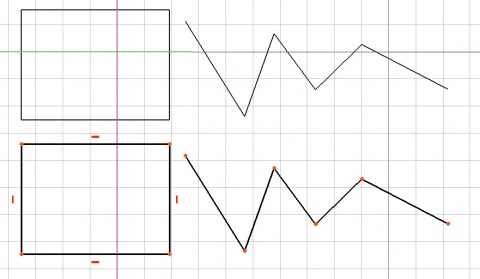Draft Draft2Sketch/tr: Difference between revisions
(Updating to match new version of source page) |
(Updating to match new version of source page) |
||
| Line 5: | Line 5: | ||
==Description== |
==Description== |
||
This tool converts [[Draft Module|Draft objects]] to [[Sketcher Module|Sketcher |
This tool converts [[Draft Module|Draft objects]] to [[Sketcher Module|Sketcher Sketches]], and vice-versa. |
||
[[Image:Draft Draft2Sketch example.jpg||480px]] |
[[Image:Draft Draft2Sketch example.jpg||480px]] |
||
{{Caption|Converting Draft shapes into Sketcher shapes with constraints}} |
|||
==How to use== |
==How to use== |
||
# Select a Draft object or a Sketch |
# Select a Draft object or a Sketch. |
||
# Press the {{ |
# Press the {{Button|[[Image:Draft Draft2Sketch.svg|16px]] [[Draft Draft2Sketch]]}} button. |
||
Notes: |
|||
| ⚫ | |||
* If you convert a [[Draft Wire]], |
* If you convert a [[Draft Wire]], the resulting sketch will use point constraints for the nodes. |
||
* If you convert a [[Draft Rectangle]], |
* If you convert a [[Draft Rectangle]], the resulting sketch will use point constraints for the corners, and horizontal and vertical constraints for the edges. |
||
* If you convert a [[Draft BezCurve]], the resulting sketch will be approximated by a [[Sketcher CreateBSpline|Sketcher BSpline]], as the [[Sketcher Workbench]] doesn't support Bezier curves currently. |
|||
* Non-Draft objects that are totally planar will also get converted to sketches |
* Non-Draft objects that are totally planar will also get converted to sketches. |
||
===Limitations=== |
|||
The sketcher does support straight lines and circular arcs. The conversion of any element that can not be represented with those will fail. |
|||
The conversion of an object that cannot be represented with a combination of straight lines, circular arcs, and B-Splines will usually fail, that is, the item will not appear in the sketch. |
|||
In the past, a [[Draft BSpline]] couldn't be converted directly to a sketch. A tool to perform this conversion was developed for the [[KicadStepUp Workbench]], which would take a [[Draft BSpline]] and convert it into a series of [[Sketcher CreateArc|Sketcher Arcs]]. See the forum thread [https://forum.freecadweb.org/viewtopic.php?f=9&t=25082 BSplines to Shape2DView and Sketcher] for more information. |
|||
Since FreeCAD 0.17, the conversion from [[Draft BSpline]] to [[Sketcher CreateBSpline|Sketcher BSpline]] is possible. However, converting a spline to a series of arcs may still be useful for exporting geometry to applications that don't support B-Splines, like KiCad. |
|||
| ⚫ | |||
There are no options for this tool. Either it works with the selected object or not. |
|||
==Scripting== |
==Scripting== |
||
{{Emphasis|See also:}} [[Draft API]] and [[FreeCAD Scripting Basics]]. |
|||
Not available, see the [[Sketcher Module]] documentation for how to create sketches by scripting |
|||
There is no programming interface available for the Draft2Sketch tool. See the [[Sketcher Workbench]] documentation for the Sketcher API. |
|||
{{Draft Tools navi}} |
|||
{{Userdocnavi}} |
|||
{{clear}} |
|||
Revision as of 07:23, 1 December 2018
|
|
| Menü konumu |
|---|
| Drafting -> Draft to Sketch |
| Tezgahlar |
| Draft, Arch |
| Varsayılan kısayol |
| Hiçbiri |
| Versiyonda tanıtıldı |
| - |
| Ayrıca bkz |
| Hiçbiri |
Description
This tool converts Draft objects to Sketcher Sketches, and vice-versa.
Converting Draft shapes into Sketcher shapes with constraints
How to use
- Select a Draft object or a Sketch.
- Press the
Draft Draft2Sketch button.
Notes:
- If you convert a Draft Wire, the resulting sketch will use point constraints for the nodes.
- If you convert a Draft Rectangle, the resulting sketch will use point constraints for the corners, and horizontal and vertical constraints for the edges.
- If you convert a Draft BezCurve, the resulting sketch will be approximated by a Sketcher BSpline, as the Sketcher Workbench doesn't support Bezier curves currently.
- Non-Draft objects that are totally planar will also get converted to sketches.
Limitations
The conversion of an object that cannot be represented with a combination of straight lines, circular arcs, and B-Splines will usually fail, that is, the item will not appear in the sketch.
In the past, a Draft BSpline couldn't be converted directly to a sketch. A tool to perform this conversion was developed for the KicadStepUp Workbench, which would take a Draft BSpline and convert it into a series of Sketcher Arcs. See the forum thread BSplines to Shape2DView and Sketcher for more information.
Since FreeCAD 0.17, the conversion from Draft BSpline to Sketcher BSpline is possible. However, converting a spline to a series of arcs may still be useful for exporting geometry to applications that don't support B-Splines, like KiCad.
Options
There are no options for this tool. Either it works with the selected object or not.
Scripting
See also: Draft API and FreeCAD Scripting Basics.
There is no programming interface available for the Draft2Sketch tool. See the Sketcher Workbench documentation for the Sketcher API.
- Drafting: Line, Polyline, Fillet, Arc, Arc by 3 points, Circle, Ellipse, Rectangle, Polygon, B-spline, Cubic Bézier curve, Bézier curve, Point, Facebinder, ShapeString, Hatch
- Annotation: Text, Dimension, Label, Annotation styles, Annotation scale
- Modification: Move, Rotate, Scale, Mirror, Offset, Trimex, Stretch, Clone, Array, Polar array, Circular array, Path array, Path link array, Point array, Point link array, Edit, Subelement highlight, Join, Split, Upgrade, Downgrade, Wire to B-spline, Draft to sketch, Set slope, Flip dimension, Shape 2D view
- Draft Tray: Select plane, Set style, Toggle construction mode, AutoGroup
- Snapping: Snap lock, Snap endpoint, Snap midpoint, Snap center, Snap angle, Snap intersection, Snap perpendicular, Snap extension, Snap parallel, Snap special, Snap near, Snap ortho, Snap grid, Snap working plane, Snap dimensions, Toggle grid
- Miscellaneous: Apply current style, Layer, Manage layers, Add a new named group, Move to group, Select group, Add to construction group, Toggle normal/wireframe display, Create working plane proxy, Heal, Show snap toolbar
- Additional: Constraining, Pattern, Preferences, Import Export Preferences, DXF/DWG, SVG, OCA, DAT
- Context menu:
- Layer container: Merge layer duplicates, Add new layer
- Layer: Activate this layer, Select layer contents
- Text: Open hyperlinks
- Wire: Flatten
- Working plane proxy: Write camera position, Write objects state
- Getting started
- Installation: Download, Windows, Linux, Mac, Additional components, Docker, AppImage, Ubuntu Snap
- Basics: About FreeCAD, Interface, Mouse navigation, Selection methods, Object name, Preferences, Workbenches, Document structure, Properties, Help FreeCAD, Donate
- Help: Tutorials, Video tutorials
- Workbenches: Std Base, Arch, Assembly, CAM, Draft, FEM, Inspection, Mesh, OpenSCAD, Part, PartDesign, Points, Reverse Engineering, Robot, Sketcher, Spreadsheet, Surface, TechDraw, Test Framework
- Hubs: User hub, Power users hub, Developer hub