Sketcherː Aggancio
|
Sketcher Aggancio |
| Posizione nel menu |
|---|
| Nessuno |
| Ambiente |
| Sketcher |
| Avvio veloce |
| Nessuno |
| Introdotto nella versione |
| 0.21 |
| Vedere anche |
| Sketcher Griglia |
Descrizione
Il comando Sketcher Aggancio attiva/disattiva l'aggancio (snap) in tutti gli schizzi. I singoli agganci ed impostazioni possono essere modificati nel relativo menu.
L'aggancio funziona solo durante la creazione della geometria. Tenere presente che l'aggancio è solo un aiuto per il disegno e non produce vincoli aggiuntivi.
Utilizzo
- Press the
Toggle snap button to toggle snapping.
- optionally click on the down arrow to the right of the button to open the menu. The settings in this menu can only be changed if snapping is switched on:
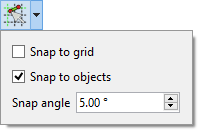
- If the Snap to grid checkbox is checked, the cursor will snap to grid lines and grid intersections. Also works if the grid is invisible.
- If the Snap to objects checkbox is checked, the cursor will snap to edges of geometry and midpoints of lines and arcs.
- Snap angle specifies the angle for angular snap. Snapping will occur at multiples of this value starting from the direction of the positive X axis of the sketch. The Ctrl key must be held down for this snap. Only works when creating certain geometry, lines for example.
- General: Create sketch, Edit sketch, Map sketch to face, Reorient sketch, Validate sketch, Merge sketches, Mirror sketch, Leave sketch, View sketch, View section, Toggle grid, Toggle snap, Configure rendering order, Stop operation
- Sketcher geometries: Point, Line, Arc, Arc by 3 points, Circle, Circle by 3 points, Ellipse, Ellipse by 3 points, Arc of ellipse, Arc of hyperbola, Arc of parabola, B-spline by control points, Periodic B-spline by control points, B-spline by knots, Periodic B-spline by knots, Polyline, Rectangle, Centered rectangle, Rounded rectangle, Triangle, Square, Pentagon, Hexagon, Heptagon, Octagon, Regular polygon, Slot, Fillet, Corner-preserving fillet, Trim, Extend, Split, External geometry, Carbon copy, Toggle construction geometry
- Sketcher constraints:
- Geometric constraints: Coincident, Point on object, Vertical, Horizontal, Parallel, Perpendicular, Tangent, Equal, Symmetric, Block
- Dimensional constraints: Lock, Horizontal distance, Vertical distance, Distance, Radius or weight, Diameter, Auto radius/diameter, Angle, Refraction (Snell's law)
- Constraint tools: Toggle driving/reference constraint, Activate/deactivate constraint
- Sketcher tools: Select unconstrained DoF, Select associated constraints, Select associated geometry, Select redundant constraints, Select conflicting constraints, Show/hide internal geometry, Select origin, Select horizontal axis, Select vertical axis, Symmetry, Clone, Copy, Move, Rectangular array, Remove axes alignment, Delete all geometry, Delete all constraints
- Sketcher B-spline tools: Show/hide B-spline degree, Show/hide B-spline control polygon, Show/hide B-spline curvature comb, Show/hide B-spline knot multiplicity, Show/hide B-spline control point weight, Convert geometry to B-spline, Increase B-spline degree, Decrease B-spline degree, Increase knot multiplicity, Decrease knot multiplicity, Insert knot, Join curves
- Sketcher virtual space: Switch virtual space
- Additional: Sketcher Dialog, Preferences, Sketcher scripting
- Getting started
- Installation: Download, Windows, Linux, Mac, Additional components, Docker, AppImage, Ubuntu Snap
- Basics: About FreeCAD, Interface, Mouse navigation, Selection methods, Object name, Preferences, Workbenches, Document structure, Properties, Help FreeCAD, Donate
- Help: Tutorials, Video tutorials
- Workbenches: Std Base, Assembly, BIM, CAM, Draft, FEM, Inspection, Mesh, OpenSCAD, Part, PartDesign, Points, Reverse Engineering, Robot, Sketcher, Spreadsheet, Surface, TechDraw, Test Framework
- Hubs: User hub, Power users hub, Developer hub