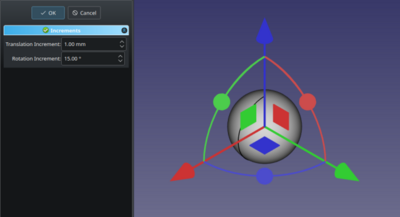Std TransformManip/pt-br: Difference between revisions
(Created page with "{{Docnav |Posicionamento |Alinhamento |Menu de Edição Padrão |IconL=Std_Placement.svg |IconR=Std_Alignment.svg |IconC=Freecad.svg }}") |
(Created page with "{{GuiCommand |Name=Std TransformManip |MenuLocation=Editar → Transformar |Workbenches=Todos |SeeAlso=Std UserEditMode }}") |
||
| Line 12: | Line 12: | ||
{{GuiCommand |
{{GuiCommand |
||
|Name=Std TransformManip |
|Name=Std TransformManip |
||
|MenuLocation= |
|MenuLocation=Editar → Transformar |
||
|Workbenches= |
|Workbenches=Todos |
||
|SeeAlso=[[Std_UserEditMode|Std UserEditMode]] |
|SeeAlso=[[Std_UserEditMode|Std UserEditMode]] |
||
}} |
}} |
||
Revision as of 17:30, 14 March 2024
|
|
| Menu location |
|---|
| Editar → Transformar |
| Workbenches |
| Todos |
| Default shortcut |
| None |
| Introduced in version |
| - |
| See also |
| Std UserEditMode |
Descrição
The Std TransformManip command allows you to apply rotation increments and translation increments to an object.
Utilização
- Select an object with a DadosPlacement property. See Notes.
- There are several ways to invoke the command:
- The Increments task panel opens.
- Optionally adjust the increments parameters.
- Do one or more of the following:
- Press and hold the left mouse button on an axis arrow and drag to translate the object along that axis.
- Press and hold the left mouse button on a plane and drag to translate the object along that plane.
- Press and hold the left mouse button on a sphere and drag to rotate the object around that axis.
- Do one of the following:
- Press the OK button to confirm and finish the command.
- Press the Cancel button to revert the applied transformations and finish the command. introduced in version 0.22
Notas
- As soon as you rotate/move the object in the 3D view, changes are applied.
- Some objects with a DadosPlacement property, such as sketches, cannot be manipulated, neither can objects that are attached to other objects.
- There is no Cancel button in version 0.21 and below, in those versions you can press the OK button and use the
Undo command to revert changes afterwards.
- File: New, Open, Close, Close All, Save, Save As, Save a Copy, Save All, Revert, Import, Export,Merge project, Project information, Print, Print preview, Export PDF, Recent files, Exit
- Edit: Undo, Redo, Cut, Copy, Paste, Duplicate selection, Refresh, Box selection, Box element selection, Select All, Delete, Send to Python Console, Placement, Transform, Alignment, Toggle Edit mode, Edit mode, Preferences
- View:
- Miscellaneous: Create new view, Orthographic view, Perspective view, Fullscreen, Bounding box, Toggle axis cross, Clipping plane, Texture mapping, Toggle navigation/Edit mode, Appearance, Random color, Workbench, Status bar
- Standard views: Fit all, Fit selection, Isometric, Dimetric, Trimetric, Home, Front, Top, Right, Rear, Bottom, Left, Rotate Left, Rotate Right
- Freeze display: Save views, Load views, Freeze view, Clear views
- Draw style: As is, Points, Wireframe, Hidden line, No shading, Shaded, Flat lines
- Stereo: Stereo red/cyan, Stereo quad buffer, Stereo Interleaved Rows, Stereo Interleaved Columns, Stereo Off, Issue camera position
- Zoom: Zoom In, Zoom Out, Box zoom
- Document window: Docked, Undocked, Fullscreen
- Visibility: Toggle visibility, Show selection, Hide selection, Select visible objects, Toggle all objects, Show all objects, Hide all objects, Toggle selectability, Toggle measurement, Clear measurement
- Toolbars: File, Edit, Clipboard, Workbench, Macro, View, Structure, Help
- Panels: Tree view, Property view, Selection view, Tasks, Python console, DAG view, Model, Report view
- Link navigation: Go to linked object, Go to the deepest linked object, Select all links
- Tree view actions: Sync view, Sync selection, Sync placement, Pre-selection, Record selection, Single document, Multi document, Collapse/Expand, Initiate dragging, Go to selection, Selection Back, Selection Forward
- Tools: Edit parameters, Save image, Load image, Scene inspector, Dependency graph, Project utility, Measure distance, Add text document, View turntable, Units calculator, Customize, Addon manager
- Macro: Macro recording, Macros, Recent macros, Execute macro, Attach to remote debugger, Debug macro, Stop debugging, Step over, Step into, Toggle breakpoint
- Help: Help, FreeCAD Website, Donate, Users documentation, Python scripting documentation, Automatic Python modules documentation, FreeCAD Forum, FreeCAD FAQ, Report a bug, About FreeCAD, What's This
- Getting started
- Installation: Download, Windows, Linux, Mac, Additional components, Docker, AppImage, Ubuntu Snap
- Basics: About FreeCAD, Interface, Mouse navigation, Selection methods, Object name, Preferences, Workbenches, Document structure, Properties, Help FreeCAD, Donate
- Help: Tutorials, Video tutorials
- Workbenches: Std Base, Arch, Assembly, CAM, Draft, FEM, Inspection, Mesh, OpenSCAD, Part, PartDesign, Points, Reverse Engineering, Robot, Sketcher, Spreadsheet, Surface, TechDraw, Test Framework
- Hubs: User hub, Power users hub, Developer hub