Part Loft/it: Difference between revisions
(Updating to match new version of source page) |
(Updating to match new version of source page) |
||
| Line 39: | Line 39: | ||
* [[App_Link|App Link]] objects linked to the appropriate object types and [[App_Part|App Part]] containers with the appropriate visible objects inside can also be used as profiles. {{Version|0.20}} |
* [[App_Link|App Link]] objects linked to the appropriate object types and [[App_Part|App Part]] containers with the appropriate visible objects inside can also be used as profiles. {{Version|0.20}} |
||
== |
==Options== |
||
| ⚫ | |||
| ⚫ | |||
| ⚫ | |||
| ⚫ | |||
| ⚫ | |||
| ⚫ | |||
| ⚫ | |||
| ⚫ | |||
| ⚫ | |||
====Create solid==== |
====Create solid==== |
||
| Line 76: | Line 62: | ||
Per ulteriori informazioni su come sono uniti i profili, fare riferimento alla pagina [[Part Loft Technical Details/it|Dettagli tecnici di Part Loft]]. |
Per ulteriori informazioni su come sono uniti i profili, fare riferimento alla pagina [[Part Loft Technical Details/it|Dettagli tecnici di Part Loft]]. |
||
</div> |
</div> |
||
==Properties== |
|||
| ⚫ | |||
| ⚫ | |||
| ⚫ | |||
| ⚫ | |||
| ⚫ | |||
| ⚫ | |||
| ⚫ | |||
| ⚫ | |||
| ⚫ | |||
==Limitations== |
==Limitations== |
||
Revision as of 18:00, 4 October 2023
|
|
| Posizione nel menu |
|---|
| Part → Loft... |
| Ambiente |
| Part |
| Avvio veloce |
| Nessuno |
| Introdotto nella versione |
| 0.13 |
| Vedere anche |
| Sweep |
Description
The Part Loft command creates a face, a shell, or a solid shape from two or more profiles (cross-sections).
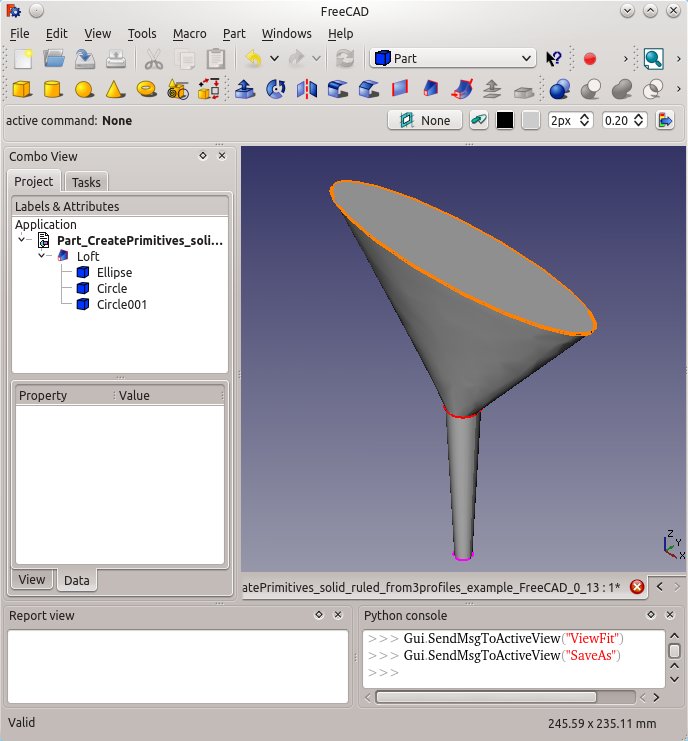
Usage
- There are several ways to invoke the command:
- Press the
Loft... button.
- Select the Part →
Loft... option from the menu.
- Press the
- The Loft task panel opens.
- In the Available Profiles list on the left select the first profile and click on the right arrow to place it in the Selected profiles list on the right.
- Repeat for the second profile and again if more than two profiles are desired.
- Optionally use the up and down arrows to reorder the selected profiles.
- Define options Create solid, Ruled surface, and Closed.
- Click OK.
Accepted geometry
Introduzione
Lo strumento Loft di FreeCAD (dell'ambiente Parte), viene utilizzato per creare una faccia, un guscio o una forma solida da due o più profili. I profili possono essere un punto (vertice), una linea (bordo), una spezzata o una faccia. I bordi e le polilinee possono essere di tipo aperto o chiuso. Ci sono varie limitazioni e complicazioni, descritte in seguito, tuttavia i profili possono provenire da primitive di Parte, da funzioni di Draft e da Schizzi.
- App Link objects linked to the appropriate object types and App Part containers with the appropriate visible objects inside can also be used as profiles. introduced in version 0.20
Options
Create solid
Se "Solid" è "true" FreeCAD crea un solido se i profili sono una geometria chiusa, se è "false" crea una faccia oppure un guscio se c'è più di una faccia, sia per profili aperti che chiusi.
Ruled surface
Se "Ruled" è "true" FreeCAD crea una faccia, oppure delle facce o un solido dalle superfici rigate. Vedere la pagina Ruled surface in Wikipedia.
Closed
Se "Closed" è "true" FreeCAD tenta di collegare l'ultimo profilo al primo profilo per creare una figura chiusa.
Per ulteriori informazioni su come sono uniti i profili, fare riferimento alla pagina Dettagli tecnici di Part Loft.
Properties
See also: Property editor.
A Part Loft object is derived from a Part Feature object and inherits all its properties. It also has the following additional properties:
Data
Loft
- DatiSections (
LinkList): lists the sections used. - DatiSolid (
Bool): true or false (default). True creates a solid. - DatiRuled (
Bool): true or false (default). True creates a ruled surface. - DatiClosed (
Bool): rue or false (default). True creates a closed loft by connecting last to first profile. - DatiMax Degree (
IntegerConstraint): Maximum degree.
Limitations
A Part Loft has the same limitations as a Part Sweep.
Closed Lofts
- Loft chiusi
- I risultati dei loft chiusi possono essere inaspettati - il loft può produrre torsioni o piegature. L'operazione Loft è molto sensibile al posizionamento dei profili e per collegare i corrispondenti vertici in tutti i profili servono curve molto complesse.
- Primitives: Box, Cylinder, Sphere, Cone, Torus, Tube, Create primitives, Shape builder
- Creation and modification: Extrude, Revolve, Mirror, Fillet, Chamfer, Make face from wires, Ruled Surface, Loft, Sweep, Section, Cross sections, 3D Offset, 2D Offset, Thickness, Projection on surface, Attachment
- Boolean: Make compound, Explode Compound, Compound Filter, Boolean, Cut, Fuse, Common, Connect, Embed, Cutout, Boolean fragments, Slice apart, Slice, XOR
- Measure: Measure Linear, Measure Angular, Measure Refresh, Clear All, Toggle All, Toggle 3D, Toggle Delta
- Getting started
- Installation: Download, Windows, Linux, Mac, Additional components, Docker, AppImage, Ubuntu Snap
- Basics: About FreeCAD, Interface, Mouse navigation, Selection methods, Object name, Preferences, Workbenches, Document structure, Properties, Help FreeCAD, Donate
- Help: Tutorials, Video tutorials
- Workbenches: Std Base, Arch, Assembly, CAM, Draft, FEM, Inspection, Mesh, OpenSCAD, Part, PartDesign, Points, Reverse Engineering, Robot, Sketcher, Spreadsheet, Surface, TechDraw, Test Framework
- Hubs: User hub, Power users hub, Developer hub
