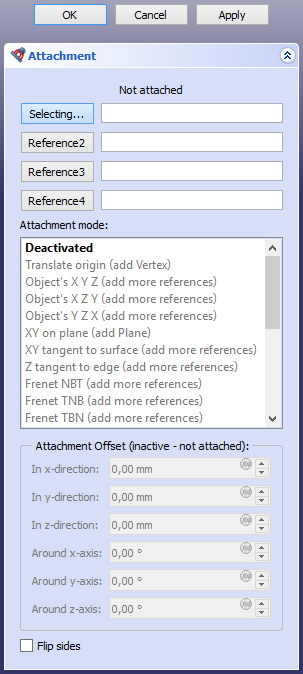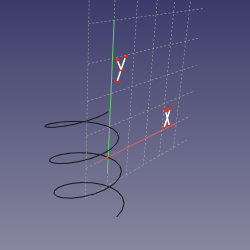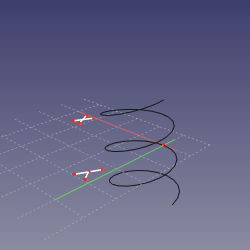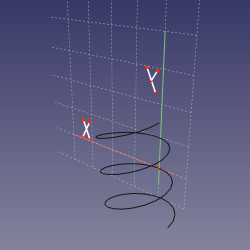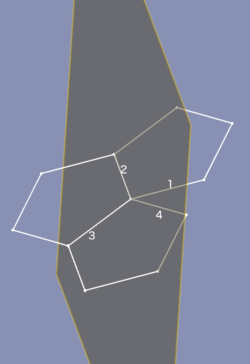Part EditAttachment/ro: Difference between revisions
No edit summary |
(Updating to match new version of source page) |
||
| (9 intermediate revisions by the same user not shown) | |||
| Line 21: | Line 21: | ||
</div> |
</div> |
||
<span id="Description"></span> |
|||
<div class="mw-translate-fuzzy"> |
|||
==Descriere== |
==Descriere== |
||
</div> |
|||
<div class="mw-translate-fuzzy"> |
|||
'''Attachment''' este un utilitar pentru asocierea unui obiect cu altul. Obiectul asociat este legat de celălalt obiect, ceea ce înseamnă că dacă poziționarea acestuia este modificată ulterior, obiectul asociat se actualizează în noua sa poziție. |
'''Attachment''' este un utilitar pentru asocierea unui obiect cu altul. Obiectul asociat este legat de celălalt obiect, ceea ce înseamnă că dacă poziționarea acestuia este modificată ulterior, obiectul asociat se actualizează în noua sa poziție. |
||
</div> |
|||
== Attach engines == |
|||
The attachment of an object is controlled by one of four attach engines. The default engine that is used for an object depends on its type. |
|||
<div class="mw-translate-fuzzy"> |
|||
The four engines are: |
|||
* [[#Attacher::AttachEnginePoint|Attacher::AttachEnginePoint]] |
|||
* [[#Attacher::AttachEngineLine|Attacher::AttachEngineLine]] |
|||
* [[#Attacher::AttachEnginePlane|Attacher::AttachEnginePlane]] |
|||
* [[#Attacher::AttachEngine3D|Attacher::AttachEngine3D]] |
|||
The rest of this page focuses on the AttachEngine3D. The modes of the other engines are only listed. Note that the modes of AttachEnginePlane are in fact identical to those of AttachEngine3D. |
|||
<span id="Usage"></span> |
|||
== Cum se foloseste == |
== Cum se foloseste == |
||
</div> |
|||
<div class="mw-translate-fuzzy"> |
<div class="mw-translate-fuzzy"> |
||
| Line 45: | Line 57: | ||
</div> |
</div> |
||
== Change attach engine == |
|||
<div class="mw-translate-fuzzy"> |
|||
== Opţiuni == |
|||
</div> |
|||
It is possible to manually change the attach engine of an object: |
|||
<div class="mw-translate-fuzzy"> |
|||
# Select the object. |
|||
[[File:Part Offset Tasks.png | right]] |
|||
# Right-click in the [[Property_editor|Property editor]] and select {{MenuCommand|Show all}} from the context menu. |
|||
</div> |
|||
# Edit the {{PropertyData|Attacher Type}} property of the object. |
|||
== Attachment modes == |
|||
<div class="mw-translate-fuzzy"> |
|||
=== Atașament === |
|||
</div> |
|||
<div class="mw- |
<div class="toccolours mw-collapsible mw-collapsed"> |
||
==== Dezactivat==== |
|||
</div> |
|||
=== Attacher::AttachEnginePoint === |
|||
<div class="mw-translate-fuzzy"> |
|||
Default, no reference selected . |
|||
</div> |
|||
<div class="mw- |
<div class="mw-collapsible-content"> |
||
==== Muchie Normal==== |
|||
</div> |
|||
* Deactivated |
|||
<div class="mw-translate-fuzzy"> |
|||
* Object's origin |
|||
Object is made perpendicular to edge. Optional vertex reference defines location . |
|||
* Focus1 |
|||
</div> |
|||
* Focus2 |
|||
* On edge |
|||
* Center of curvature |
|||
* Center of mass |
|||
* Vertex |
|||
* Proximity point 1 |
|||
* Proximity point 2 |
|||
:; Reference combinations: |
|||
: Edge |
|||
: Edge, Vertex |
|||
: Vertex, Edge |
|||
<div class="mw-translate-fuzzy"> |
|||
==== Align O-N-X==== |
|||
</div> |
</div> |
||
<div class="mw-translate-fuzzy"> |
|||
Matches object's origin with first referenced vertex, then aligns its normal and horizontal plane axis toward vertex/along line . |
|||
</div> |
</div> |
||
<div class="toccolours mw-collapsible mw-collapsed"> |
|||
=== Attacher::AttachEngineLine === |
|||
:; Reference combinations: |
|||
: Vertex, Vertex, Vertex |
|||
: Vertex, Vertex, Edge |
|||
: Vertex, Edge, Vertex |
|||
: Vertex, Edge, Edge |
|||
: Vertex, Vertex |
|||
: Vertex, Edge |
|||
<div class="mw- |
<div class="mw-collapsible-content"> |
||
==== Align O-N-Y==== |
|||
</div> |
|||
* Deactivated |
|||
<div class="mw-translate-fuzzy"> |
|||
* Object's X |
|||
Matches object's origin with first referenced vertex and aligns its normal and vertical plane axis toward vertex/along line . |
|||
* Object's Y |
|||
</div> |
|||
* Object's Z |
|||
* Axis of curvature |
|||
* Directrix1 |
|||
* Directrix2 |
|||
* Asymptote1 |
|||
* Asymptote2 |
|||
* Tangent |
|||
* Normal to edge |
|||
* Binormal |
|||
* Through two points |
|||
* Proximity line |
|||
* 1st principal axis |
|||
* 2nd principal axis |
|||
* 3rd principal axis |
|||
* Normal to surface |
|||
:; Reference combinations: |
|||
: Vertex, Vertex, Vertex |
|||
: Vertex, Vertex, Edge |
|||
: Vertex, Edge, Vertex |
|||
: Vertex, Edge, Edge |
|||
: Vertex, Vertex |
|||
: Vertex, Edge |
|||
<div class="mw-translate-fuzzy"> |
|||
==== Align O-X-Y==== |
|||
</div> |
</div> |
||
<div class="mw-translate-fuzzy"> |
|||
Matches object's origin with first referenced vertex and aligns its horizontal and vertical plane axes toward vertex/along line . |
|||
</div> |
</div> |
||
<div class="toccolours mw-collapsible mw-collapsed"> |
|||
=== Attacher::AttachEnginePlane === |
|||
:; Reference combinations: |
|||
: Vertex, Vertex, Vertex |
|||
: Vertex, Vertex, Edge |
|||
: Vertex, Edge, Vertex |
|||
: Vertex, Edge, Edge |
|||
: Vertex, Vertex |
|||
:Vertex, Edge |
|||
<div class="mw- |
<div class="mw-collapsible-content"> |
||
==== Align O-X-N==== |
|||
</div> |
|||
* Deactivated |
|||
<div class="mw-translate-fuzzy"> |
|||
* Translate origin |
|||
Matches object's origin with first referenced vertex and aligns its horizontal plane axis and normal toward vertex/along line . |
|||
* Object's XY |
|||
</div> |
|||
* Object's XZ |
|||
* Object's YZ |
|||
* Plane face |
|||
* Tangent to surface |
|||
* Normal to edge |
|||
* Frenet NB |
|||
* Frenet TN |
|||
* Frenet TB |
|||
* Concentric |
|||
* Revolution Section |
|||
* Plane by 3 points |
|||
* Normal to 3 points |
|||
* Folding |
|||
* Inertia 2-3 |
|||
* Align O-N-X |
|||
* Align O-N-Y |
|||
* Align O-X-Y |
|||
* Align O-X-N |
|||
* Align O-Y-N |
|||
* Align O-Y-X |
|||
:; Reference combinations: |
|||
: Vertex, Vertex, Vertex |
|||
: Vertex, Vertex, Edge |
|||
: Vertex, Edge, Vertex |
|||
: Vertex, Edge, Edge |
|||
: Vertex, Vertex |
|||
: Vertex, Edge |
|||
<div class="mw-translate-fuzzy"> |
|||
==== Align O-Y-N==== |
|||
</div> |
</div> |
||
<div class="mw-translate-fuzzy"> |
|||
Matches object's origin with first referenced vertex and aligns its vertical plane axis and normal toward vertex/along line . |
|||
</div> |
</div> |
||
=== Attacher::AttachEngine3D === |
|||
:; Reference combinations: |
|||
: Vertex, Vertex, Vertex |
|||
: Vertex, Vertex, Edge |
|||
: Vertex, Edge, Vertex |
|||
: Vertex, Edge, Edge |
|||
: Vertex, Vertex |
|||
: Vertex, Edge |
|||
<div class="mw-translate-fuzzy"> |
<div class="mw-translate-fuzzy"> |
||
[[File:Part Offset Tasks.png | right]] |
|||
==== Align O-Y-X==== |
|||
</div> |
</div> |
||
<span id="Deactivated"></span> |
|||
<div class="mw-translate-fuzzy"> |
|||
==== Dezactivat==== |
|||
Matches object's origin with first referenced vertex and aligns its vertical and horizontal plane axes toward vertex/along line . |
|||
</div> |
|||
Attachment is disabled. The object can be moved by editing its [[Placement|Placement]] property. |
|||
:; Reference combinations: |
|||
: Vertex, Vertex, Vertex |
|||
: Vertex, Vertex, Edge |
|||
: Vertex, Edge, Vertex |
|||
: Vertex, Edge, Edge |
|||
: Vertex, Vertex |
|||
:Vertex, Edge |
|||
<span id="Translate_origin"></span> |
|||
<div class="mw-translate-fuzzy"> |
|||
==== Translatarea originii==== |
==== Translatarea originii==== |
||
</div> |
|||
<div class="mw-translate-fuzzy"> |
<div class="mw-translate-fuzzy"> |
||
| Line 185: | Line 166: | ||
: Vertex. |
: Vertex. |
||
<span id="Object's_X_Y_Z"></span> |
|||
<div class="mw-translate-fuzzy"> |
<div class="mw-translate-fuzzy"> |
||
==== Object's XY==== |
==== Object's XY==== |
||
| Line 193: | Line 175: | ||
</div> |
</div> |
||
<div class="mw-translate-fuzzy"> |
|||
:; Reference combinations: |
:; Reference combinations: |
||
: Any, Conic. |
: Any, Conic. |
||
</div> |
|||
<span id="Object's_X_Z_Y"></span> |
|||
<div class="mw-translate-fuzzy"> |
<div class="mw-translate-fuzzy"> |
||
==== Object's XZ==== |
==== Object's XZ==== |
||
| Line 204: | Line 189: | ||
</div> |
</div> |
||
<div class="mw-translate-fuzzy"> |
|||
:; Reference combinations: |
:; Reference combinations: |
||
: Any, Conic. |
: Any, Conic. |
||
</div> |
|||
<span id="Object's_Y_Z_X"></span> |
|||
<div class="mw-translate-fuzzy"> |
<div class="mw-translate-fuzzy"> |
||
==== Object's YZ==== |
==== Object's YZ==== |
||
| Line 215: | Line 203: | ||
</div> |
</div> |
||
<div class="mw-translate-fuzzy"> |
|||
:; Reference combinations: |
:; Reference combinations: |
||
: Any, Conic |
: Any, Conic |
||
</div> |
|||
<span id="XY_on_plane"></span> |
|||
<div class="mw-translate-fuzzy"> |
<div class="mw-translate-fuzzy"> |
||
==== Plane face==== |
==== Plane face==== |
||
| Line 229: | Line 220: | ||
: Plane |
: Plane |
||
<span id="XY_tangent_to_surface"></span> |
|||
<div class="mw-translate-fuzzy"> |
<div class="mw-translate-fuzzy"> |
||
==== Tangent to surface==== |
==== Tangent to surface==== |
||
| Line 241: | Line 233: | ||
: Vertex, Face |
: Vertex, Face |
||
<span id="Z_tangent_to_edge"></span> |
|||
<div class="mw-translate-fuzzy"> |
|||
==== Muchie Normal==== |
|||
</div> |
|||
<div class="mw-translate-fuzzy"> |
|||
Object is made perpendicular to edge. Optional vertex reference defines location . |
|||
</div> |
|||
If no vertex is linked the {{PropertyData|Map Path Parameter}} property determines the point. |
|||
:; Reference combinations: |
|||
: Edge |
|||
: Edge, Vertex |
|||
: Vertex, Edge |
|||
<span id="Frenet_NBT"></span> |
|||
<div class="mw-translate-fuzzy"> |
<div class="mw-translate-fuzzy"> |
||
==== Frenet NB==== |
==== Frenet NB==== |
||
</div> |
</div> |
||
[[File:Attacher_mode_FrenetNB.png|250px]] |
|||
<div class="mw-translate-fuzzy"> |
|||
Plane is set to normal-binormal (NB) axes of [https://en.wikipedia.org/wiki/Frenet%E2%80%93Serret_formulas Frenet-Serret coordinates ] at the point of the edge's curve that is closest to the vertex (or defined by MapPathParameter property, if vertex is not linked). The object's origin is translated to the vertex if the vertex is first, or kept at the curve if edge is first. This mode is similar to ''Normal to edge'', except that X axis is well-defined. |
Plane is set to normal-binormal (NB) axes of [https://en.wikipedia.org/wiki/Frenet%E2%80%93Serret_formulas Frenet-Serret coordinates ] at the point of the edge's curve that is closest to the vertex (or defined by MapPathParameter property, if vertex is not linked). The object's origin is translated to the vertex if the vertex is first, or kept at the curve if edge is first. This mode is similar to ''Normal to edge'', except that X axis is well-defined. |
||
</div> |
|||
If no vertex is linked the {{PropertyData|Map Path Parameter}} property determines the point. The object's origin is translated to the vertex if the vertex is first, or kept at the curve if the curve is first. |
|||
''Frenet NBT'' is similar to ''Z tangent to edge'', except that the X axis is well-defined. |
|||
<div class="mw-translate-fuzzy"> |
|||
:;Reference combinations: |
:;Reference combinations: |
||
: Curve |
: Curve |
||
| Line 252: | Line 270: | ||
: Vertex, Curve |
: Vertex, Curve |
||
: [[File:Attacher mode FrenetNB.png|250px]] |
: [[File:Attacher mode FrenetNB.png|250px]] |
||
</div> |
|||
<span id="Frenet_TNB"></span> |
|||
<div class="mw-translate-fuzzy"> |
<div class="mw-translate-fuzzy"> |
||
==== Frenet TN==== |
==== Frenet TN==== |
||
</div> |
</div> |
||
[[File:Attacher_mode_FrenetTN.png|250px]] |
|||
<div class="mw-translate-fuzzy"> |
|||
Plane is set to tangent-normal (TN) axes of [https://en.wikipedia.org/wiki/Frenet%E2%80%93Serret_formulas Frenet-Serret coordinates ] at the point of the edge's curve that is closest to the vertex (or defined by MapPathParameter property, if vertex is not linked). The origin of sketch is translated to the vertex if the vertex is first, or kept at the curve if edge is first. Effectively, if the curve is planar, the sketching plane is the plane of the curve. |
Plane is set to tangent-normal (TN) axes of [https://en.wikipedia.org/wiki/Frenet%E2%80%93Serret_formulas Frenet-Serret coordinates ] at the point of the edge's curve that is closest to the vertex (or defined by MapPathParameter property, if vertex is not linked). The origin of sketch is translated to the vertex if the vertex is first, or kept at the curve if edge is first. Effectively, if the curve is planar, the sketching plane is the plane of the curve. |
||
</div> |
|||
See [[#Frenet_NBT|Frenet NBT]]. |
|||
:;Reference combinations: |
|||
: Curve |
|||
: Curve, Vertex |
|||
: Vertex, Curve |
|||
: [[File:Attacher_mode_FrenetTN.png|250px]] |
|||
<span id="Frenet_TBN"></span> |
|||
<div class="mw-translate-fuzzy"> |
<div class="mw-translate-fuzzy"> |
||
==== Frenet TB==== |
==== Frenet TB==== |
||
</div> |
</div> |
||
[[File:Attacher_mode_FrenetTB.png|250px]] |
|||
<div class="mw-translate-fuzzy"> |
|||
Plane is set tangent-binormal (TB) axes of [https://en.wikipedia.org/wiki/Frenet%E2%80%93Serret_formulas Frenet-Serret coordinates] at the point of the edge's curve that is closest to the vertex (or defined by MapPathParameter property, if vertex is not linked). The origin of sketch is translated to the vertex if the vertex is first, or kept at the curve if edge is first. |
Plane is set tangent-binormal (TB) axes of [https://en.wikipedia.org/wiki/Frenet%E2%80%93Serret_formulas Frenet-Serret coordinates] at the point of the edge's curve that is closest to the vertex (or defined by MapPathParameter property, if vertex is not linked). The origin of sketch is translated to the vertex if the vertex is first, or kept at the curve if edge is first. |
||
</div> |
|||
See [[#Frenet_NBT|Frenet NBT]]. |
|||
:;Reference combinations: |
|||
: Curve |
|||
: Curve, Vertex |
|||
: Vertex, Curve |
|||
: [[File:Attacher_mode_FrenetTB.png|250px]] |
|||
<span id="Concentric"></span> |
|||
<div class="mw-translate-fuzzy"> |
|||
==== Concentric==== |
==== Concentric==== |
||
</div> |
|||
<div class="mw-translate-fuzzy"> |
<div class="mw-translate-fuzzy"> |
||
Aligns to plane to osculating circle of an edge. Optional Vertex link defines where . |
Aligns to plane to osculating circle of an edge. Optional Vertex link defines where . |
||
</div> |
</div> |
||
If no vertex is linked the {{PropertyData|Map Path Parameter}} property determines the point. |
|||
:; Reference combinations: |
:; Reference combinations: |
||
| Line 293: | Line 315: | ||
: Vertex, Circle |
: Vertex, Circle |
||
<span id="Revolution_Section"></span> |
|||
<div class="mw-translate-fuzzy"> |
|||
==== Revolution Section==== |
==== Revolution Section==== |
||
</div> |
|||
<div class="mw-translate-fuzzy"> |
<div class="mw-translate-fuzzy"> |
||
| Line 301: | Line 322: | ||
</div> |
</div> |
||
See [[#Concentric|Concentric]]. |
|||
:; Reference combinations: |
|||
: Curve |
|||
: Circle |
|||
: Curve, Vertex |
|||
: Circle, Vertex |
|||
: Vertex, Curve |
|||
: Vertex, Circle |
|||
<span id="XY_plane_by_3_points"></span> |
|||
<div class="mw-translate-fuzzy"> |
<div class="mw-translate-fuzzy"> |
||
==== Plane by 3 points==== |
==== Plane by 3 points==== |
||
| Line 323: | Line 339: | ||
: Line, Line |
: Line, Line |
||
<span id="XZ_plane_by_3_points"></span> |
|||
<div class="mw-translate-fuzzy"> |
<div class="mw-translate-fuzzy"> |
||
==== Normal to 3 points==== |
==== Normal to 3 points==== |
||
| Line 331: | Line 348: | ||
</div> |
</div> |
||
See [[#XY_plane_by_3_points|XY plane by 3 points]]. |
|||
:; Reference combinations: |
|||
: Vertex, Vertex, Vertex |
|||
: Line, Vertex |
|||
: Vertex, Line |
|||
: Line, Line |
|||
<span id="Folding"></span> |
|||
<div class="mw-translate-fuzzy"> |
|||
==== Folding==== |
==== Folding==== |
||
</div> |
|||
[[File:Attacher_mode_Folding.png|250px]] |
|||
<div class="mw-translate-fuzzy"> |
<div class="mw-translate-fuzzy"> |
||
| Line 345: | Line 359: | ||
</div> |
</div> |
||
<div class="mw-translate-fuzzy"> |
|||
:; Reference combinations |
:; Reference combinations |
||
: Line, Line, Line, Line |
: Line, Line, Line, Line |
||
: [[File:Attacher_mode_Folding.png| 250px]] |
: [[File:Attacher_mode_Folding.png| 250px]] |
||
</div> |
|||
<span id="Inertia_CS"></span> |
|||
<div class="mw-translate-fuzzy"> |
<div class="mw-translate-fuzzy"> |
||
==== Inertia 2-3==== |
==== Inertia 2-3==== |
||
| Line 363: | Line 380: | ||
: Any, Any, Any, Any |
: Any, Any, Any, Any |
||
<span id="Align_O-Z-X"></span> |
|||
<div class="mw-translate-fuzzy"> |
|||
==== Align O-N-X==== |
|||
</div> |
|||
<div class="mw-translate-fuzzy"> |
|||
Matches object's origin with first referenced vertex, then aligns its normal and horizontal plane axis toward vertex/along line . |
|||
</div> |
|||
See [[O-X-Y_Type_Attachment_Modes|Align O-X-Y Type Attachment Modes]] for more details. |
|||
<div class="mw-translate-fuzzy"> |
|||
:; Reference combinations: |
|||
: Vertex, Vertex, Vertex |
|||
: Vertex, Vertex, Edge |
|||
: Vertex, Edge, Vertex |
|||
: Vertex, Edge, Edge |
|||
: Vertex, Vertex |
|||
: Vertex, Edge |
|||
</div> |
|||
<span id="Align_O-Z-Y"></span> |
|||
<div class="mw-translate-fuzzy"> |
|||
==== Align O-N-Y==== |
|||
</div> |
|||
<div class="mw-translate-fuzzy"> |
|||
Matches object's origin with first referenced vertex and aligns its normal and vertical plane axis toward vertex/along line . |
|||
</div> |
|||
See [[#Align_O-Z-X|Align O-Z-X]]. |
|||
<span id="Align_O-X-Y"></span> |
|||
==== Align O-X-Y==== |
|||
<div class="mw-translate-fuzzy"> |
|||
Matches object's origin with first referenced vertex and aligns its horizontal and vertical plane axes toward vertex/along line . |
|||
</div> |
|||
See [[#Align_O-Z-X|Align O-Z-X]]. |
|||
<span id="Align_O-X-Z"></span> |
|||
<div class="mw-translate-fuzzy"> |
|||
==== Align O-X-N==== |
|||
</div> |
|||
<div class="mw-translate-fuzzy"> |
|||
Matches object's origin with first referenced vertex and aligns its horizontal plane axis and normal toward vertex/along line . |
|||
</div> |
|||
See [[#Align_O-Z-X|Align O-Z-X]]. |
|||
<span id="Align_O-Y-Z"></span> |
|||
<div class="mw-translate-fuzzy"> |
|||
==== Align O-Y-N==== |
|||
</div> |
|||
<div class="mw-translate-fuzzy"> |
|||
Matches object's origin with first referenced vertex and aligns its vertical plane axis and normal toward vertex/along line . |
|||
</div> |
|||
See [[#Align_O-Z-X|Align O-Z-X]]. |
|||
<span id="Align_O-Y-X"></span> |
|||
==== Align O-Y-X==== |
|||
<div class="mw-translate-fuzzy"> |
|||
Matches object's origin with first referenced vertex and aligns its vertical and horizontal plane axes toward vertex/along line . |
|||
</div> |
|||
See [[#Align_O-Z-X|Align O-Z-X]]. |
|||
<span id="Attachment_offset"></span> |
|||
<div class="mw-translate-fuzzy"> |
<div class="mw-translate-fuzzy"> |
||
=== Attachment Offset=== |
=== Attachment Offset=== |
||
| Line 369: | Line 459: | ||
<div class="mw-translate-fuzzy"> |
<div class="mw-translate-fuzzy"> |
||
Attachment Offset is used to apply a linear or rotary offset from the referenced object. It becomes active when an attachment mode other than ''Deactivated'' has been selected . |
Attachment Offset is used to apply a linear or rotary offset from the referenced object. It becomes active when an attachment mode other than ''Deactivated'' has been selected . |
||
</div> |
</div> |
||
<div class="mw-translate-fuzzy"> |
<div class="mw-translate-fuzzy"> |
||
| Line 384: | Line 474: | ||
<div class="mw-translate-fuzzy"> |
<div class="mw-translate-fuzzy"> |
||
* ''' |
* '''Roll''': rotates the attached object along the reference object's X axis . |
||
</div> |
</div> |
||
| Line 392: | Line 482: | ||
<div class="mw-translate-fuzzy"> |
<div class="mw-translate-fuzzy"> |
||
* ''' |
* '''Yaw''': rotates the attached object along the reference object's Z axis . |
||
</div> |
</div> |
||
| Line 399: | Line 489: | ||
</div> |
</div> |
||
<span id="Limitations"></span> |
|||
<div class="mw-translate-fuzzy"> |
|||
==Limite== |
==Limite== |
||
</div> |
|||
<div class="mw-translate-fuzzy"> |
<div class="mw-translate-fuzzy"> |
||
* Containerele [[Std Part|Part]] și [[PartDesign Body|Body]] nu sunt suportate. În timp ce este posibil să se utilizeze Atașament pentru a le alinia, atașamentul nu va fi legat parametric. |
* Containerele [[Std Part|Part]] și [[PartDesign Body|Body]] nu sunt suportate. În timp ce este posibil să se utilizeze Atașament pentru a le alinia, atașamentul nu va fi legat parametric. |
||
</div> |
</div> |
||
{{Docnav |
{{Docnav |
||
Latest revision as of 17:43, 12 October 2023
|
Part Attachment |
| poziția meniului |
|---|
| Part → Attachment... |
| Ateliere |
| Part, PartDesign |
| scurtătură |
| nici unul |
| Prezentat în versiune |
| 0.17 |
| A se vedea, de asemenea, |
| Placement |
Descriere
Attachment este un utilitar pentru asocierea unui obiect cu altul. Obiectul asociat este legat de celălalt obiect, ceea ce înseamnă că dacă poziționarea acestuia este modificată ulterior, obiectul asociat se actualizează în noua sa poziție.
Attach engines
The attachment of an object is controlled by one of four attach engines. The default engine that is used for an object depends on its type.
The four engines are:
- Attacher::AttachEnginePoint
- Attacher::AttachEngineLine
- Attacher::AttachEnginePlane
- Attacher::AttachEngine3D
The rest of this page focuses on the AttachEngine3D. The modes of the other engines are only listed. Note that the modes of AttachEnginePlane are in fact identical to those of AttachEngine3D.
Cum se foloseste
- Selectați obiectul de atașat.
- Mergeți la meniul Part → Attachment....
- Notă: Atunci când se lucrează în PartDesign pentru a crea schițe, geometrie de referință sau primitive, etapele 1 și 2 nu sunt necesare: caseta de dialog Atașamentul este activat automat.
- Mai jos, în parametrii Attachment, Not attached poate fi citit. Primul buton de jos este etichetat Selecting… pentru a indica că se așteaptă o selecție în vizualizarea 3D .
- Selectați un element topologic pe obiectul care urmează să fie asociat: un vârf, o margine, o fațetă sau un plan. De asemenea, pot fi selectate geometrii de referință ale unei piese Part containers .
- Eticheta primului buton adoptă acum tipul de topologie selectat. În câmpul alb spre dreapta, se adaugă obiectul de referință și elementul său de referință. De exemplu, dacă o fațetă este selectată pe o primitivă tip cub, câmpul arată Box:Face6.
- Selectați un Attachment mode din listă. Modurile disponibile sunt filtrate prin referințele selectate. Sub titlul Attached with mode <mode description> este afișat sub antetul/headerul Attachment.
- Pentru informații în timp real despre modul de asociere, plasați cursorul mouse-ului peste unul dintre modurile în listă pentru a afișa un indiciu.
- Opțional, adăugați până la 3 referințe apăsând butoanele Reference2, Reference3, și Reference4 și repetând pasul 4.
- Optional deefiniți un Attachment Offset.
- Apăsați OK.
Change attach engine
It is possible to manually change the attach engine of an object:
- Select the object.
- Right-click in the Property editor and select Show all from the context menu.
- Edit the DateAttacher Type property of the object.
Attachment modes
Attacher::AttachEnginePoint
- Deactivated
- Object's origin
- Focus1
- Focus2
- On edge
- Center of curvature
- Center of mass
- Vertex
- Proximity point 1
- Proximity point 2
Attacher::AttachEngineLine
- Deactivated
- Object's X
- Object's Y
- Object's Z
- Axis of curvature
- Directrix1
- Directrix2
- Asymptote1
- Asymptote2
- Tangent
- Normal to edge
- Binormal
- Through two points
- Proximity line
- 1st principal axis
- 2nd principal axis
- 3rd principal axis
- Normal to surface
Attacher::AttachEnginePlane
- Deactivated
- Translate origin
- Object's XY
- Object's XZ
- Object's YZ
- Plane face
- Tangent to surface
- Normal to edge
- Frenet NB
- Frenet TN
- Frenet TB
- Concentric
- Revolution Section
- Plane by 3 points
- Normal to 3 points
- Folding
- Inertia 2-3
- Align O-N-X
- Align O-N-Y
- Align O-X-Y
- Align O-X-N
- Align O-Y-N
- Align O-Y-X
Attacher::AttachEngine3D
Dezactivat
Attachment is disabled. The object can be moved by editing its Placement property.
Translatarea originii
Object's origin is aligned to matched vertex. Orientation is controlled by Placement property.
- Reference combinations
- Vertex.
Object's XY
Plane is aligned to XY local plane of linked object .
- Reference combinations
- Any, Conic.
Object's XZ
Plane is aligned to XZ local plane of linked object .
- Reference combinations
- Any, Conic.
Object's YZ
Plane is aligned to YZ local plane of linked object .
- Reference combinations
- Any, Conic
Plane face
Plane is aligned to coincide to planar face .
- Reference combinations
- Plane
Tangent to surface
Plane is made tangent to surface at vertex .
- Reference combinations
- Face, Vertex
- Vertex, Face
Muchie Normal
Object is made perpendicular to edge. Optional vertex reference defines location .
If no vertex is linked the DateMap Path Parameter property determines the point.
- Reference combinations
- Edge
- Edge, Vertex
- Vertex, Edge
Frenet NB
Plane is set to normal-binormal (NB) axes of Frenet-Serret coordinates at the point of the edge's curve that is closest to the vertex (or defined by MapPathParameter property, if vertex is not linked). The object's origin is translated to the vertex if the vertex is first, or kept at the curve if edge is first. This mode is similar to Normal to edge, except that X axis is well-defined.
If no vertex is linked the DateMap Path Parameter property determines the point. The object's origin is translated to the vertex if the vertex is first, or kept at the curve if the curve is first.
Frenet NBT is similar to Z tangent to edge, except that the X axis is well-defined.
Frenet TN
Plane is set to tangent-normal (TN) axes of Frenet-Serret coordinates at the point of the edge's curve that is closest to the vertex (or defined by MapPathParameter property, if vertex is not linked). The origin of sketch is translated to the vertex if the vertex is first, or kept at the curve if edge is first. Effectively, if the curve is planar, the sketching plane is the plane of the curve.
See Frenet NBT.
Frenet TB
Plane is set tangent-binormal (TB) axes of Frenet-Serret coordinates at the point of the edge's curve that is closest to the vertex (or defined by MapPathParameter property, if vertex is not linked). The origin of sketch is translated to the vertex if the vertex is first, or kept at the curve if edge is first.
See Frenet NBT.
Concentric
Aligns to plane to osculating circle of an edge. Optional Vertex link defines where .
If no vertex is linked the DateMap Path Parameter property determines the point.
- Reference combinations
- Curve
- Circle
- Curve, Vertex
- Circle, Vertex
- Vertex, Curve
- Vertex, Circle
Revolution Section
Plane is perpendicular to edge, and Y axis is matched with axis of osculating circle. Optional Vertex link defines where .
See Concentric.
Plane by 3 points
Aligns XY plane to pass through three vertices .
- Reference combinations
- Vertex, Vertex, Vertex
- Line, Vertex
- Vertex, Line
- Line, Line
Normal to 3 points
Aligns plane to pass through first two vertices, and perpendicular to plane that passes through 3 vertices .
See XY plane by 3 points.
Folding
Specialty mode for folding polyhedra. Select 4 edge in order: foldable edge, fold line, other fold line, other foldable edge. Plane will be aligned to folding the first edge. In the picture below, it is not required that both leafs to fold together be the same .
Inertia 2-3
Object will be attached to a plane passing through second and third principal axes of inertia (passes through center of mass) .
- Reference combinations
- Any
- Any, Any
- Any, Any, Any
- Any, Any, Any, Any
Align O-N-X
Matches object's origin with first referenced vertex, then aligns its normal and horizontal plane axis toward vertex/along line .
See Align O-X-Y Type Attachment Modes for more details.
- Reference combinations
- Vertex, Vertex, Vertex
- Vertex, Vertex, Edge
- Vertex, Edge, Vertex
- Vertex, Edge, Edge
- Vertex, Vertex
- Vertex, Edge
Align O-N-Y
Matches object's origin with first referenced vertex and aligns its normal and vertical plane axis toward vertex/along line .
See Align O-Z-X.
Align O-X-Y
Matches object's origin with first referenced vertex and aligns its horizontal and vertical plane axes toward vertex/along line .
See Align O-Z-X.
Align O-X-N
Matches object's origin with first referenced vertex and aligns its horizontal plane axis and normal toward vertex/along line .
See Align O-Z-X.
Align O-Y-N
Matches object's origin with first referenced vertex and aligns its vertical plane axis and normal toward vertex/along line .
See Align O-Z-X.
Align O-Y-X
Matches object's origin with first referenced vertex and aligns its vertical and horizontal plane axes toward vertex/along line .
See Align O-Z-X.
Attachment Offset
Attachment Offset is used to apply a linear or rotary offset from the referenced object. It becomes active when an attachment mode other than Deactivated has been selected .
- X: sets an offset distance in the X axis of the reference object .
- Y: sets an offset distance in the Y axis of the reference object .
- Z: sets an offset distance in the Z axis of the reference object .
- Roll: rotates the attached object along the reference object's X axis .
- Pitch: rotates the attached object along the reference object's Y axis .
- Yaw: rotates the attached object along the reference object's Z axis .
- Flip sides: if checked, the attached object is reversed from its XY plane .
Limite
- Primitives: Box, Cylinder, Sphere, Cone, Torus, Tube, Create primitives, Shape builder
- Creation and modification: Extrude, Revolve, Mirror, Fillet, Chamfer, Make face from wires, Ruled Surface, Loft, Sweep, Section, Cross sections, 3D Offset, 2D Offset, Thickness, Projection on surface, Attachment
- Boolean: Make compound, Explode Compound, Compound Filter, Boolean, Cut, Fuse, Common, Connect, Embed, Cutout, Boolean fragments, Slice apart, Slice, XOR
- Measure: Measure Linear, Measure Angular, Measure Refresh, Clear All, Toggle All, Toggle 3D, Toggle Delta
- Getting started
- Installation: Download, Windows, Linux, Mac, Additional components, Docker, AppImage, Ubuntu Snap
- Basics: About FreeCAD, Interface, Mouse navigation, Selection methods, Object name, Preferences, Workbenches, Document structure, Properties, Help FreeCAD, Donate
- Help: Tutorials, Video tutorials
- Workbenches: Std Base, Arch, Assembly, CAM, Draft, FEM, Inspection, Mesh, OpenSCAD, Part, PartDesign, Points, Reverse Engineering, Robot, Sketcher, Spreadsheet, Surface, TechDraw, Test Framework
- Hubs: User hub, Power users hub, Developer hub