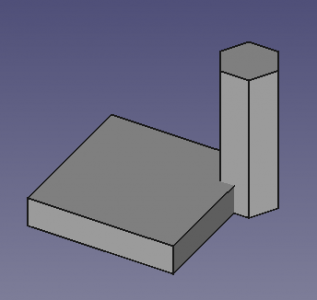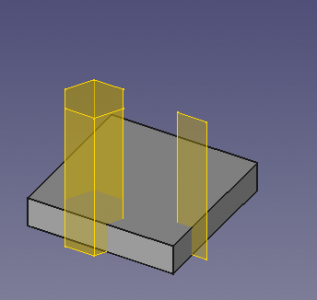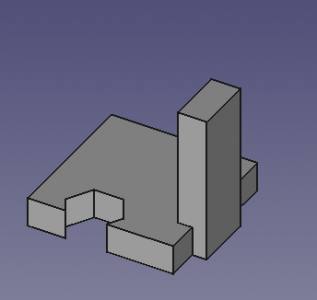PartDesign SubShapeBinder
|
|
| Menu location |
|---|
| Part Design → Create a sub-object(s) shape binder |
| Workbenches |
| PartDesign |
| Default shortcut |
| None |
| Introduced in version |
| 0.19 |
| See also |
| PartDesign ShapeBinder, PartDesign Clone |
Description
The PartDesign SubShapeBinder tool creates a shape binder referencing the geometry from one or more parent objects. A SubShapeBinder is typically used inside a PartDesign Body to reference geometry outside the Body. Using external geometry directly in a Body is not allowed and will lead to out of scope errors. But a SubShapeBinder can also be used without being nested in a Body. Because it is Link-based the referenced geometry can also belong to an external document.
The referenced geometry can consist of one or multiple elements. Each element can be an individual object (for example a PartDesign Body), a subobject (for example a Part Box inside a Std Part, or a sketch or feature inside a Body), or a subelement (a face, edge or vertex). Which geometry should be selected depends on the intended purpose of the SubShapeBinder. For a Boolean operation you would need to select a solid. For a Pad operation a face, a sketch or a planar wire can be used. And to attach a sketch sublements such as three vertices can be selected. Elements can belong to different parent objects, and can even belong to the Body the SubShapeBinder is nested in.
A SubShapeBinder will track the relative placement of the referenced geometry, which is useful in the context of creating assemblies, but on top of that also has its own placement.
Left: two solids created in two separate bodies. Right: two SubShapeBinders extracted from the first body, imported into the second body, and moved to a different position.
The two SubShapeBinders are used to create a boolean cut, and a pad, with the second body.
Usage
- Start with a
Body already in place, containing a single feature, for example, an
AdditivePrism.
- Create a second
Body, containing a single feature, for example, an
AdditiveBox. Make this the active body.
- Select the entire first body, then press
SubShapeBinder.
- Modify the properties of this binder object, for example its placement.
- Use it with another operation, such as
Boolean.
Notes
SubShapebinders may be used to reference any other objects outside of a PD body, such as Sketches(in other bodies or outside of the active body),solids created in Part WB or wires/faces from Draft WB. They may also contain only parts of those objects such as points,edges or faces. Therefore selection for further operations needs to be explicit, and is dependent on the requirements of the subsequent operation. Other than Boolean operations, the appropriate selection should be made in the 3D view.(A Pad or Pocket operation would require a face to be selected in order to succeed, etc.)
2D offsetting is supported for some shape types, included planar faces, edges, and wires. Note: offsetting is a difficult operation for the software and does not always succeed. introduced in version 0.20
Properties
The SubShapeBinder is derived from Part Feature (Part::Feature class). In addition to the properties listed in Part Feature, the following properties are available in the property editor.
Data
Base
- DataSupport (
XLinkSubList): support for the geometry. - DataFuse (
Bool): if it istrueit will fuse the solid linked shapes. - DataMake Face (
Bool): if it istrueit will created a face for the linked wires. - DataClaim Children (
PropertyBool): if it istrueit will claim the linked objects as children in the tree view. - DataRelative (
Bool): if it istrueit will enable relative sub-object linking. - DataBind Mode (
Enumeration): binding mode,Synchronized,Frozen,Detached. - DataPartial Load (
Bool): if it istrueit will enable partial loading of the objects. - Data (hidden)Context (
XLink): container object of this binder object. - DataBind Copy On Change (
Enumeration) - DataRefine (
Bool): iftrueredundant edges will be removed (for example after a boolean operation). introduced in version 0.20 - Data (hidden)_ Version (
Integer): version of this type of object. - Data (hidden)_ Copied Link (
XLinkSub)
Cache
- Data (hidden)Body (
Matrix): unity matrix of this object.
Offsetting
- DataOffset: 2D offset to apply. If Offset = 0, then no offset is applied. If Offset < 0, then the offset is applied inward. introduced in version 0.20
- DataOffset Join Type: Join method of offsetting non-tangent joints. The method can be
Arcs,TangentorIntersection. introduced in version 0.20 - DataOffset Fill (
Bool): Iftrue, a face is made between the new wire and the original wire. See also the DataMake Face property. introduced in version 0.20 - DataOffset Open Result (
Bool): Affects the way open wires are processed. Iffalse, an open wire is made. Iftrue, a closed wire is made
from a double-sided offset, with rounds around open vertices. introduced in version 0.20
- DataOffset Intersection (
Bool): Affects the way compounds are processed. Iffalse, all children are processed independently. Iftrue, and children
are edges and wires, the children are offset in a collective manner. introduced in version 0.20
Links
- New Sublink Link Feature, usage explanation with video.
- Structure tools: Part, Group
- Helper tools: Create body, Create sketch, Edit sketch, Map sketch to face
- Modeling tools
- Datum tools: Create a datum point, Create a datum line, Create a datum plane, Create a local coordinate system, Create a shape binder, Create a sub-object(s) shape binder, Create a clone
- Additive tools: Pad, Revolution, Additive loft, Additive pipe, Additive helix, Additive box, Additive cylinder, Additive sphere, Additive cone, Additive ellipsoid, Additive torus, Additive prism, Additive wedge
- Subtractive tools: Pocket, Hole, Groove, Subtractive loft, Subtractive pipe, Subtractive helix, Subtractive box, Subtractive cylinder, Subtractive sphere, Subtractive cone, Subtractive ellipsoid, Subtractive torus, Subtractive prism, Subtractive wedge
- Transformation tools: Mirrored, Linear Pattern, Polar Pattern, Create MultiTransform, Scaled
- Dress-up tools: Fillet, Chamfer, Draft, Thickness
- Boolean: Boolean operation
- Extras: Migrate, Sprocket, Involute gear, Shaft design wizard
- Context menu: Set tip, Move object to other body, Move object after other object, Appearance, Color per face
- Getting started
- Installation: Download, Windows, Linux, Mac, Additional components, Docker, AppImage, Ubuntu Snap
- Basics: About FreeCAD, Interface, Mouse navigation, Selection methods, Object name, Preferences, Workbenches, Document structure, Properties, Help FreeCAD, Donate
- Help: Tutorials, Video tutorials
- Workbenches: Std Base, Arch, Assembly, CAM, Draft, FEM, Inspection, Mesh, OpenSCAD, Part, PartDesign, Points, Reverse Engineering, Robot, Sketcher, Spreadsheet, Surface, TechDraw, Test Framework
- Hubs: User hub, Power users hub, Developer hub