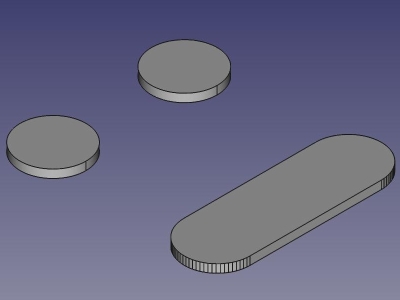OpenSCAD Hull/ru: Difference between revisions
(Updating to match new version of source page) |
No edit summary |
||
| Line 14: | Line 14: | ||
|Name/ru=OpenSCAD Hull |
|Name/ru=OpenSCAD Hull |
||
|MenuLocation=OpenSCAD → Hull |
|MenuLocation=OpenSCAD → Hull |
||
|Workbenches=[[ |
|Workbenches=[[OpenSCAD_Workbench/ru|OpenSCAD]] |
||
|Shortcut=none |
|Shortcut=none |
||
|SeeAlso=--- |
|SeeAlso=--- |
||
Revision as of 13:13, 30 August 2021
|
|
| Системное название |
|---|
| OpenSCAD Hull |
| Расположение в меню |
| OpenSCAD → Hull |
| Верстаки |
| OpenSCAD |
| Быстрые клавиши |
| none |
| Представлено в версии |
| - |
| См. также |
| --- |
Description
Applies a hull to selected shapes.
Example of a hull operation performed on two cylinders
Usage
Limitations
Feature needs OpenSCAD installed and configured in Edit → Preferences
Notes
- Начинающим
- Установка: Загрузка, Windows, Linux, Mac, Дополнительных компонентов, Docker, AppImage, Ubuntu Snap
- Базовая: О FreeCAD, Интерфейс, Навигация мыши, Методы выделения, Имя объекта, Настройки, Верстаки, Структура документа, Свойства, Помоги FreeCAD, Пожертвования
- Помощь: Учебники, Видео учебники
- Верстаки: Std Base, Arch, Assembly, CAM, Draft, FEM, Inspection, Mesh, OpenSCAD, Part, PartDesign, Points, Reverse Engineering, Robot, Sketcher, Spreadsheet, Surface, TechDraw, Test Framework