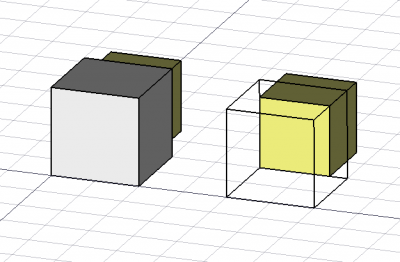Draft ToggleDisplayMode/ro: Difference between revisions
(Updating to match new version of source page) |
(Updating to match new version of source page) |
||
| Line 1: | Line 1: | ||
<languages/> |
<languages/> |
||
{{Docnav |
{{Docnav |
||
|[[ |
|[[Draft_ApplyStyle|Apply style]] |
||
|[[Draft_AddToGroup|Add to group]] |
|[[Draft_AddToGroup|Add to group]] |
||
|[[Draft_Module|Draft]] |
|[[Draft_Module|Draft]] |
||
| Line 33: | Line 33: | ||
{{Docnav |
{{Docnav |
||
|[[ |
|[[Draft_ApplyStyle|Apply style]] |
||
|[[Draft_AddToGroup|Add to group]] |
|[[Draft_AddToGroup|Add to group]] |
||
|[[Draft_Module|Draft]] |
|[[Draft_Module|Draft]] |
||
Revision as of 10:16, 2 July 2021
|
|
| Menu location |
|---|
| Draft → Utilities → Toggle display mode |
| Workbenches |
| Draft, Arch |
| Default shortcut |
| Shift + Space |
| Introduced in version |
| - |
| See also |
| None |
Description
Descriere
Acest instrument comută afișarea obiectelor selectate între Wireframe și Flat Lines(suprafețe)
The frontal object obstructs the view of the object in the back; therefore, the first one is set to "Wireframe" to facilitate selecting the latter
Usage
Cum se folosește
- Selectați obeictul(e)
- Apăsați butonul
 Toggle display modesau tastele SHIFT and SPACEBAR
Toggle display modesau tastele SHIFT and SPACEBAR
- Drafting: Line, Polyline, Fillet, Arc, Arc by 3 points, Circle, Ellipse, Rectangle, Polygon, B-spline, Cubic Bézier curve, Bézier curve, Point, Facebinder, ShapeString, Hatch
- Annotation: Text, Dimension, Label, Annotation styles, Annotation scale
- Modification: Move, Rotate, Scale, Mirror, Offset, Trimex, Stretch, Clone, Array, Polar array, Circular array, Path array, Path link array, Point array, Point link array, Edit, Subelement highlight, Join, Split, Upgrade, Downgrade, Wire to B-spline, Draft to sketch, Set slope, Flip dimension, Shape 2D view
- Draft Tray: Select plane, Set style, Toggle construction mode, AutoGroup
- Snapping: Snap lock, Snap endpoint, Snap midpoint, Snap center, Snap angle, Snap intersection, Snap perpendicular, Snap extension, Snap parallel, Snap special, Snap near, Snap ortho, Snap grid, Snap working plane, Snap dimensions, Toggle grid
- Miscellaneous: Apply current style, Layer, Manage layers, Add a new named group, Move to group, Select group, Add to construction group, Toggle normal/wireframe display, Create working plane proxy, Heal, Show snap toolbar
- Additional: Constraining, Pattern, Preferences, Import Export Preferences, DXF/DWG, SVG, OCA, DAT
- Context menu:
- Layer container: Merge layer duplicates, Add new layer
- Layer: Activate this layer, Select layer contents
- Text: Open hyperlinks
- Wire: Flatten
- Working plane proxy: Write camera position, Write objects state
- Getting started
- Installation: Download, Windows, Linux, Mac, Additional components, Docker, AppImage, Ubuntu Snap
- Basics: About FreeCAD, Interface, Mouse navigation, Selection methods, Object name, Preferences, Workbenches, Document structure, Properties, Help FreeCAD, Donate
- Help: Tutorials, Video tutorials
- Workbenches: Std Base, Arch, Assembly, CAM, Draft, FEM, Inspection, Mesh, OpenSCAD, Part, PartDesign, Points, Reverse Engineering, Robot, Sketcher, Spreadsheet, Start, Surface, TechDraw, Test Framework, Web
- Hubs: User hub, Power users hub, Developer hub