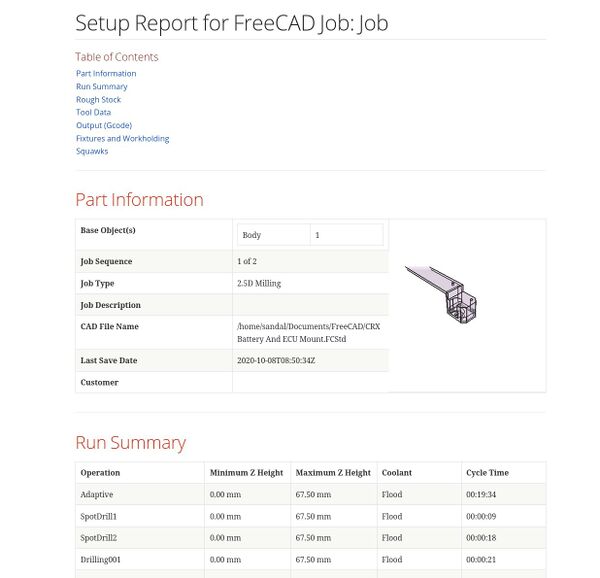CAM Sanity/de: Difference between revisions
(Updating to match new version of source page) |
(Updating to match new version of source page) |
||
| (3 intermediate revisions by the same user not shown) | |||
| Line 1: | Line 1: | ||
<languages/> |
<languages/> |
||
{{VeryImportantMessage|This is an unfinished experimental feature. [[Path_experimental|Enable Experimental Features]]}} |
|||
{{UnfinishedDocu{{#translation:}}}} |
{{UnfinishedDocu{{#translation:}}}} |
||
{{Docnav |
{{Docnav |
||
|[[ |
|[[CAM_Post|Post]] |
||
|[[ |
|[[CAM_ExportTemplate|ExportTemplate]] |
||
|[[ |
|[[CAM_Workbench|CAM]] |
||
|IconL= |
|IconL=CAM_Post.svg |
||
|IconR= |
|IconR=CAM_ExportTemplate.svg |
||
|IconC= |
|IconC=Workbench_CAM.svg |
||
}} |
}} |
||
{{GuiCommand |
{{GuiCommand |
||
|Name= |
|Name=CAM Sanity |
||
|MenuLocation= |
|MenuLocation=CAM → Check the CAM job for common errors |
||
|Workbenches=[[ |
|Workbenches=[[CAM_Workbench|CAM]] |
||
|Shortcut={{KEY|P}} {{KEY|S}} |
|Shortcut={{KEY|P}} {{KEY|S}} |
||
|Version=0.19 |
|Version=0.19 |
||
| Line 25: | Line 22: | ||
==Beschreibung== |
==Beschreibung== |
||
Many |
Many CAM users are hobbyists and DIYers. As such, they use their CNC machines to run G-code that they configured and generated themselves. That isn't the case for most professional/commercial users. In professional shops, different people are responsible for creating the G-code (CNC programmers) from those who run it on the machines (CNC operator). |
||
Hobbyists usually run the G-code just a few minutes after post-processing it and probably only once or twice. In a professional shop, proven G-code may be run many times for months or years after initially generated. |
Hobbyists usually run the G-code just a few minutes after post-processing it and probably only once or twice. In a professional shop, proven G-code may be run many times for months or years after initially generated. |
||
| Line 33: | Line 30: | ||
Commercial shops will often create a 'setup book' which documents all these assumptions and gives the operators what they need to configure the machine and produce a part. |
Commercial shops will often create a 'setup book' which documents all these assumptions and gives the operators what they need to configure the machine and produce a part. |
||
[[Image: |
[[Image:CAM_Sanity.svg|16px]] [[CAM_Sanity|CAM Sanity]] is the tool in CAM workbench to generate this kind of information. The output of this command is a stand-alone .html file with embedded images. |
||
[[Image:Sanity.jpg|600px]] |
[[Image:Sanity.jpg|600px]] |
||
{{Caption|Above: Example of a |
{{Caption|Above: Example of a CAM Sanity generated report}} |
||
== About the Report == |
== About the Report == |
||
As much as possible, the content is FreeCAD agnostic. The CNC Operator may never use FreeCAD so FreeCAD/ |
As much as possible, the content is FreeCAD agnostic. The CNC Operator may never use FreeCAD so FreeCAD/CAM specific terminology is confusing. The report has distinct sections and is formatted to make finding things easy and predictable. |
||
=== Part Information === |
=== Part Information === |
||
| Line 53: | Line 50: | ||
=== Rough Stock === |
=== Rough Stock === |
||
Details the Stock object from the Job. This is an area where |
Details the Stock object from the Job. This is an area where CAM would benefit from some improvement. A rudimentary material property for the stock would be useful here and could also be used to help suggest feeds/speeds. |
||
=== Tool Data === |
=== Tool Data === |
||
Has subsections for each tool number used in the job. It details what the programmer assumes the tool to be and which operations are using it. This section only works with the new Toolbit system. This is another area where |
Has subsections for each tool number used in the job. It details what the programmer assumes the tool to be and which operations are using it. This section only works with the new [[CAM_ToolBit|Toolbit]] system. This is another area where CAM needs improvement. Specifically, Toolbits need additional attributes about the tool like manufacturer/url/part number. |
||
=== Output === |
=== Output === |
||
| Line 73: | Line 70: | ||
=== Squawks === |
=== Squawks === |
||
Warnings and errors detected by [[ |
Warnings and errors detected by [[CAM_Sanity|CAM Sanity]]. These may or may not be problems but they're noted for additional attention. For example if the same tool number is used for different toolbits, it will show as an error. If a tool controller has no feed/speed configured, it will appear as a warning. It will also detect and warn about unused tool controllers. CAM would benefit here from the ability to add arbitrary notes or warnings. |
||
<span id="Usage"></span> |
<span id="Usage"></span> |
||
==Anwendung== |
==Anwendung== |
||
# Select a [[Image: |
# Select a [[Image:CAM_Job.svg|16px]] [[CAM_Job|CAM Job]] in the [[Tree_view|Tree view]]. |
||
# There are several ways to invoke the command: |
# There are several ways to invoke the command: |
||
#* Press the {{Button|[[Image: |
#* Press the {{Button|[[Image:CAM_Sanity.svg|16px]] [[CAM_Sanity|CAM Sanity]]}} button. |
||
#* Select the {{MenuCommand| |
#* Select the {{MenuCommand|CAM → [[Image:CAM_Sanity.svg|16px]] Check the CAM job for common errors}} option from the menu. |
||
#* Use the keyboard shortcut: {{KEY|P}} then {{KEY|S}}. |
#* Use the keyboard shortcut: {{KEY|P}} then {{KEY|S}}. |
||
# The relevant information is collected into a Python dictionary and then formatted into asciidoc format. |
# The relevant information is collected into a Python dictionary and then formatted into asciidoc format. |
||
| Line 93: | Line 90: | ||
* Asciidoc is a lightweight markup format for authoring notes, articles, books ,etc. It is human-readable and easily translated into other formats. |
* Asciidoc is a lightweight markup format for authoring notes, articles, books ,etc. It is human-readable and easily translated into other formats. |
||
* Asciidoctor is a fast open-source text processor for converting asciidoc into HTML, PDF, or other formats. It's available for Linux, Windows, and MacOS. Asciidoctor is not installed with FreeCAD. If you use ''' |
* Asciidoctor is a fast open-source text processor for converting asciidoc into HTML, PDF, or other formats. It's available for Linux, Windows, and MacOS. Asciidoctor is not installed with FreeCAD. If you use '''CAM Sanity''' without installing Asciidoctor, the asciidoc source file will be generated but the resulting HTML will not be produced. See [https://asciidoctor.org/ Asciidoctor website] |
||
{{Docnav |
{{Docnav |
||
|[[ |
|[[CAM_Post|Post]] |
||
|[[ |
|[[CAM_ExportTemplate|ExportTemplate]] |
||
|[[ |
|[[CAM_Workbench|CAM]] |
||
|IconL= |
|IconL=CAM_Post.svg |
||
|IconR= |
|IconR=CAM_ExportTemplate.svg |
||
|IconC= |
|IconC=Workbench_CAM.svg |
||
}} |
}} |
||
{{ |
{{CAM_Tools_navi{{#translation:}}}} |
||
{{Userdocnavi{{#translation:}}}} |
{{Userdocnavi{{#translation:}}}} |
||
Latest revision as of 14:21, 26 March 2024
Diese Dokumentation ist noch nicht fertiggestellt. Bitte hilf mit und trage etwas zur Dokumentation bei.
Die Seite GuiBefehl Modell erklärt, wie Befehle dokumentiert werden sollten. Unter Category:UnfinishedDocu findest du weitere unvollständige Seiten wie diese (und unter Category:UnfinishedDocu/de unvollständige Übersetzungen). Siehe Category:Command Reference für sämtliche Befehle (und Category:UnfinishedDocu/de für vorhandene Übersetzungen).
Siehe WikiSeiten, um zu lernen, wie die Wiki-Seiten bearbeitet werden und FreeCAD Unterstützen, um andere Wege zu entdecken, wie du einen Beitrag leisten kannst.
|
|
| Menu location |
|---|
| CAM → Check the CAM job for common errors |
| Workbenches |
| CAM |
| Default shortcut |
| P S |
| Introduced in version |
| 0.19 |
| See also |
| None |
Beschreibung
Many CAM users are hobbyists and DIYers. As such, they use their CNC machines to run G-code that they configured and generated themselves. That isn't the case for most professional/commercial users. In professional shops, different people are responsible for creating the G-code (CNC programmers) from those who run it on the machines (CNC operator).
Hobbyists usually run the G-code just a few minutes after post-processing it and probably only once or twice. In a professional shop, proven G-code may be run many times for months or years after initially generated.
One issue that arises in a professional CNC shop is that there are many assumptions made by the programmer that are NOT communicated in the G-code itself. For example, the G-code can call for a tool "T3" but unless its commented, the G-code doesn't say what kind of tool "T3" refers to. It's just assumed that T3 in the CAM system is the same as T3 on the machine. There are many assumptions like this involving machine setup, tooling, material, part orientation, etc. Even if the G-code is perfect, if the operator doesn't set up the machine with the same assumptions, it can crash.
Commercial shops will often create a 'setup book' which documents all these assumptions and gives the operators what they need to configure the machine and produce a part.
CAM Sanity is the tool in CAM workbench to generate this kind of information. The output of this command is a stand-alone .html file with embedded images.
Above: Example of a CAM Sanity generated report
About the Report
As much as possible, the content is FreeCAD agnostic. The CNC Operator may never use FreeCAD so FreeCAD/CAM specific terminology is confusing. The report has distinct sections and is formatted to make finding things easy and predictable.
Part Information
This section gives an overview of what is being made. Ideally the image should show the base objects. If there are multiple base objects, the image should show how they nest.
Run Summary
Gives a quick view of minimum and maximum heights and run times.
Rough Stock
Details the Stock object from the Job. This is an area where CAM would benefit from some improvement. A rudimentary material property for the stock would be useful here and could also be used to help suggest feeds/speeds.
Tool Data
Has subsections for each tool number used in the job. It details what the programmer assumes the tool to be and which operations are using it. This section only works with the new Toolbit system. This is another area where CAM needs improvement. Specifically, Toolbits need additional attributes about the tool like manufacturer/url/part number.
Output
Gives details about where and when the G-code was post-processed. It also shows whether the job contains optional/mandatory stops so the operator knows if it's safe to walk away from the machine during a run.
Coolant
What kind of coolant, if any, is required.
Fixtures and Work-holding
Shows the parts in the context of the stock envelope and also shows the Part origin.
Squawks
Warnings and errors detected by CAM Sanity. These may or may not be problems but they're noted for additional attention. For example if the same tool number is used for different toolbits, it will show as an error. If a tool controller has no feed/speed configured, it will appear as a warning. It will also detect and warn about unused tool controllers. CAM would benefit here from the ability to add arbitrary notes or warnings.
Anwendung
- Select a
CAM Job in the Tree view.
- There are several ways to invoke the command:
- Press the
CAM Sanity button.
- Select the CAM →
Check the CAM job for common errors option from the menu.
- Use the keyboard shortcut: P then S.
- Press the
- The relevant information is collected into a Python dictionary and then formatted into asciidoc format.
- The asciidoc file is written to disk in the same location as the file that will be post-processed.
- An external process calls asciidoctor to read the asciidoc and generate the .html.
- This will auto-launch the system web browser to view the generated standalone HTML report.
Hinweise
- Asciidoc is a lightweight markup format for authoring notes, articles, books ,etc. It is human-readable and easily translated into other formats.
- Asciidoctor is a fast open-source text processor for converting asciidoc into HTML, PDF, or other formats. It's available for Linux, Windows, and MacOS. Asciidoctor is not installed with FreeCAD. If you use CAM Sanity without installing Asciidoctor, the asciidoc source file will be generated but the resulting HTML will not be produced. See Asciidoctor website
- Project Commands: Job, Post Process, Check the CAM job for common errors, Export Template
- Tool Commands: Inspect CAM Commands, CAM Simulator, Finish Selecting Loop, Toggle the Active State of the Operation, ToolBit Library editor, ToolBit Dock
- Basic Operations: Profile, Pocket Shape, Drilling, Face, Helix, Adaptive, Slot, Engrave, Deburr, Vcarve
- 3D Operations: 3D Pocket, 3D Surface, Waterline
- CAM Modification: Copy the operation in the job, Array, Simple Copy
- Specialty Operations: Thread Milling
- Miscellaneous: Area, Area workplane
- ToolBit architecture: Tools, ToolShape, ToolBit, ToolBit Library, ToolController
- Additional: Preferences, Scripting
- Erste Schritte
- Installation: Herunterladen, Windows, Linux, Mac, Zusätzlicher Komponenten, Docker, AppImage, Ubuntu Snap
- Grundlagen: Über FreeCAD, Graphische Oberfläche, Mausbedienung, Auswahlmethoden, Objektname, Programmeinstellungen, Arbeitsbereiche, Dokumentstruktur, Objekteigenschaften, Hilf FreeCAD, Spende
- Hilfe: Tutorien, Video Tutorien
- Arbeitsbereiche: Std Base, Arch, Assembly, CAM, Draft, FEM, Inspection, Mesh, OpenSCAD, Part, PartDesign, Points, Reverse Engineering, Robot, Sketcher, Spreadsheet, Surface, TechDraw, Test Framework