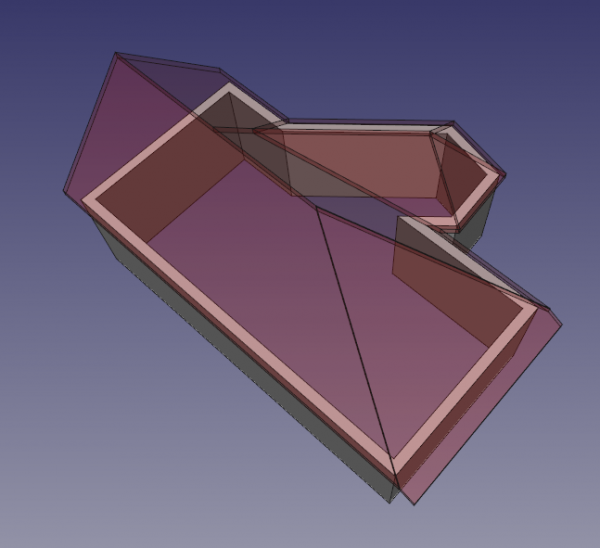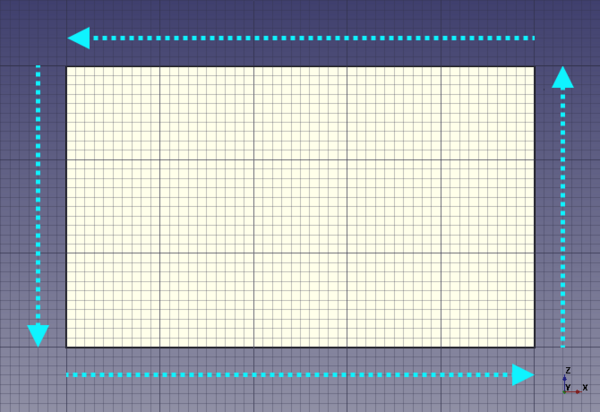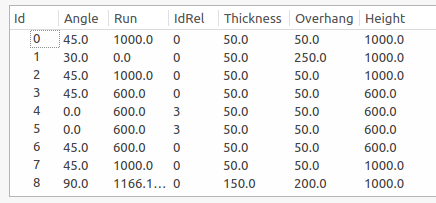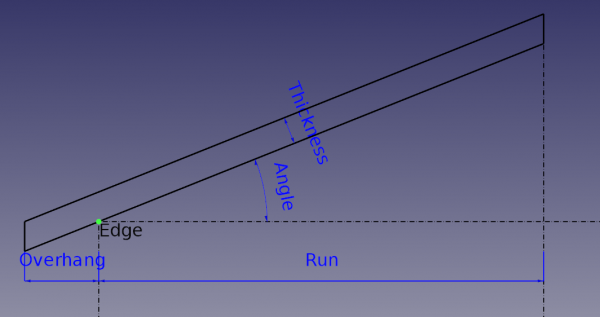Arch Крыша
|
|
| Системное название |
|---|
| Arch_Roof |
| Расположение в меню |
| Архитектура → Крыша |
| Верстаки |
| Arch |
| Быстрые клавиши |
| R F |
| Представлено в версии |
| - |
| См. также |
| Структура, Стена |
Описание
The Arch Roof tool allows for the creation of a sloped roof from a selected wire. The created roof object is parametric, keeping its relationship with the base object. The principle is that each edge is seen allotting a profile of roof (slope, width, overhang, thickness).
Note: This tool is still in development, and might fail with very complex shapes.
View from above a building model showing the roof with certain transparency
Применение
- Создайте линию с направлением против часовой стрелки и выберите его.
- Нажмите кнопку
Крыша, или клавишу клавиатуры R затем F
- Объект крыши созданный изначально может иметь странную форму, потому что инструменту не хватает более подробной информации.
- После создания крыши по умолчанию дважды щелкните по объекту в древе проекта для доступа к редактированию свойств. Угол крыши должен быть между 0 и 90.
- Каждая строка соответствует одной из панелей крыши. Таким образом, вы можете установить нужные свойства для каждой панели крыши.
- Чтобы помочь себе, вы можете установить
Angle (Угол)илиRunв0и определитьRelative Id, что приведет к автоматическому расчету, чтобы найти данные относительноRelative Id. - Это работает следующим образом:
- Если
Angle (Угол) = 0иRun = 0тогда профиль идентичен относительному профилю. - Если
Angle (Угол) = 0тогдаAngle (Угол)рассчитывается таким образом, чтобы высота была такой же, как и относительный профиль. - Если
Run = 0тогдаRunрассчитывается таким образом, чтобы высота была такой же, как и относительный профиль.
- Если
- Наконец, установите Angle (Угол) на 90°, чтобы сделать фронтон.
- Примечание: для лучшего понимания, пожалуйста, посмотрите это youtube видеоролик.
Опции
- Крыши обладают таким же свойствами и моделью поведения, как и все остальные компоненты верстака Arch
Свойства
- ДанныеAngles: List of the slope angle of the roof pane (an angle for each edge in the wire).
- ДанныеRuns: List of the width of the roof pane (a run for each edge in the wire).
- ДанныеIdRel: List of relation Id of the slope angle of the roof.
- ДанныеThickness: List of thickness of the roof pane. (a thickness for each edge in the wire).
- ДанныеOverhang: List of the overhang of the roof pane (an overhang for each edge in the wire).
- ДанныеFace: The face index of the base object to be used (not really used).
Программирование
См. так же: Arch API и Основы составления скриптов FreeCAD.
The Roof tool can be used in macros and from the Python console by using the following function:
Roof = makeRoof(baseobj=None, facenr=0, angles=[45.,], run=[], idrel=[0,], thickness=[50.,], overhang=[100.,], name="Roof")
- Creates a
Roofobject from the givenbaseobj, which can be a closed wire or a solid object.- If
baseobjis a wire, you can provide lists forangles,run,idrel,thickness, andoverhang, for each edge in the wire to define the shape of the roof. - The lists are automatically completed to match the number of edges in the wire.
- If
Пример:
import FreeCAD as App
import Arch, Draft
doc = App.newDocument()
rect = Draft.makeRectangle(3000, 4000)
doc.recompute()
roof = Arch.makeRoof(rect, angles=[30.,])
p1 = App.Vector(0, 0, 0)
p2 = App.Vector(1000, 1000, 0)
p3 = App.Vector(0, 2000, 0)
wire = Draft.make_wire([p1, p2, p3], closed=True)
doc.recompute()
roof1 = Arch.makeRoof(wire)
doc.recompute()
- Elements: Wall, Structure, Curtain Wall, Window, Roof, Space, Stairs, Equipment, Frame, Fence, Truss, Profile, Pipe, Pipe Connector
- Reinforcements: Straight Rebar, U-Shape Rebar, L-Shape Rebar, Stirrup, Bent-Shape Rebar, Helical Rebar, Column Reinforcement, Beam Reinforcement, Slab Reinforcement, Footing Reinforcement, Custom Rebar
- Panels: Panel, Panel Cut, Panel Sheet, Nest
- Materials: Material, Multi-Material
- Organization: Building Part, Project, Site, Building, Level, External reference, Section Plane, Schedule
- Axes: Axis, Axes system, Grid
- Modification: Cut with plane, Add component, Remove component, Survey
- Utilities: Component, Clone component, Split Mesh, Mesh to Shape, Select non-manifold meshes, Remove Shape from Arch, Close Holes, Merge Walls, Check, Toggle IFC Brep flag, 3 Views from mesh, Create IFC spreadsheet, Toggle Subcomponents
- Additional: Preferences, Import Export Preferences (IFC, DAE, OBJ, JSON, 3DS, SHP), IfcOpenShell, IfcPlusPlus, Arch API
- Начинающим
- Установка: Загрузка, Windows, Linux, Mac, Дополнительных компонентов, Docker, AppImage, Ubuntu Snap
- Базовая: О FreeCAD, Интерфейс, Навигация мыши, Методы выделения, Имя объекта, Настройки, Верстаки, Структура документа, Свойства, Помоги FreeCAD, Пожертвования
- Помощь: Учебники, Видео учебники
- Верстаки: Std Base, Arch, Assembly, CAM, Draft, FEM, Inspection, Mesh, OpenSCAD, Part, PartDesign, Points, Reverse Engineering, Robot, Sketcher, Spreadsheet, Surface, TechDraw, Test Framework