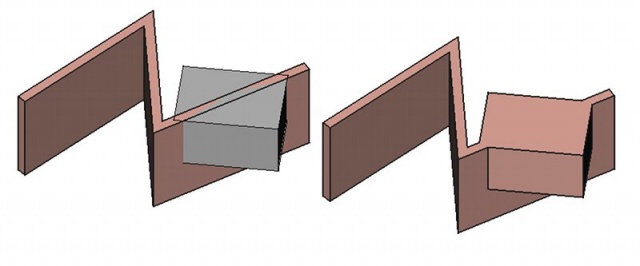Arch Add/ru: Difference between revisions
(Created page with "{{Docnav/ru |Cut with plane |Remove component |Arch |IconL=Arch_CutPlane.svg |IconR=Arch_Remove.svg |IconC=Workbe...") |
(Updating to match new version of source page) |
||
| Line 1: | Line 1: | ||
<languages/> |
<languages/> |
||
<div class="mw-translate-fuzzy"> |
|||
{{Docnav/ru |
{{Docnav/ru |
||
|[[Arch_CutPlane/ru|Cut with plane]] |
|[[Arch_CutPlane/ru|Cut with plane]] |
||
| Line 8: | Line 10: | ||
|IconC=Workbench_Arch.svg |
|IconC=Workbench_Arch.svg |
||
}} |
}} |
||
</div> |
|||
<div class="mw-translate-fuzzy"> |
<div class="mw-translate-fuzzy"> |
||
| Line 75: | Line 78: | ||
FreeCAD.ActiveDocument.recompute() |
FreeCAD.ActiveDocument.recompute() |
||
}} |
}} |
||
{{Docnav |
{{Docnav |
||
|[[Arch_CutLine|CutLine]] |
|||
|[[Arch_CutPlane|Cut with plane]] |
|||
|[[Arch_Remove|Remove |
|[[Arch_Remove|Remove]] |
||
|[[Arch_Workbench|Arch]] |
|[[Arch_Workbench|Arch]] |
||
|IconL= |
|IconL=Arch_CutLine.svg |
||
|IconR=Arch_Remove.svg |
|IconR=Arch_Remove.svg |
||
|IconC=Workbench_Arch.svg |
|IconC=Workbench_Arch.svg |
||
| Line 86: | Line 90: | ||
{{Arch Tools navi{{#translation:}}}} |
{{Arch Tools navi{{#translation:}}}} |
||
{{Userdocnavi{{#translation:}}}} |
{{Userdocnavi{{#translation:}}}} |
||
Revision as of 14:52, 9 March 2022
|
|
| Системное название |
|---|
| Arch Add |
| Расположение в меню |
| Архитектура → Добавить компонент |
| Верстаки |
| Arch |
| Быстрые клавиши |
| Нет |
| Представлено в версии |
| - |
| См. также |
| Удалить компонент |
Описание
Инструмент «Добавить» позволяет вам выполнять 4 вида операций:
- Добавьте объекты shape к компоненту Arch, такие как wall или structures . Эти объекты затем составляют часть компонента Arch и позволяют изменять его форму, но сохраняя ее базовые свойства, такие как ширина и высота
- Добавьте элементы Arch, такие как walls или structures, в объект арки на основе группы, такой как floors.
- Добавить axis systems в structural objects
- Добавить объекты в плоскость section planes
The counterpart of this tool is the Arch Remove tool.
В приведенном выше изображении коробка добавляется к стене.
Использование
- Select the objects to be added together. The last object selected will be the host Arch object.
- Press the
button, or use Arch →
Add from the top menu.
Scripting
See also: Arch API and FreeCAD Scripting Basics.
The Add tool can be used in macros and from the Python console by using the following function:
addComponents(objectsList, host)
- The above code snippet adds the given objects in
objectsListto the givenhostobject. - Note:
objectsListcan be a single object or a list of objects.
Example:
import FreeCAD, Arch, Draft, Part
p1 = FreeCAD.Vector(0, 0, 0)
p2 = FreeCAD.Vector(2000, 2000, 0)
Line = Draft.makeWire([p1, p2])
Wall = Arch.makeWall(Line, width=150, height=2000)
p3 = FreeCAD.Vector(0, 2000, 0)
p4 = FreeCAD.Vector(3000, 0, 0)
Line2 = Draft.makeWire([p3, p4])
Wall2 = Arch.makeWall(Line2, width=150, height=2000)
FreeCAD.ActiveDocument.recompute()
Arch.addComponents(Wall2, Wall)
FreeCAD.ActiveDocument.recompute()
- Elements: Wall, Structure, Curtain Wall, Window, Roof, Space, Stairs, Equipment, Frame, Fence, Truss, Profile, Pipe, Pipe Connector
- Reinforcements: Straight Rebar, U-Shape Rebar, L-Shape Rebar, Stirrup, Bent-Shape Rebar, Helical Rebar, Column Reinforcement, Beam Reinforcement, Slab Reinforcement, Footing Reinforcement, Custom Rebar
- Panels: Panel, Panel Cut, Panel Sheet, Nest
- Materials: Material, Multi-Material
- Organization: Building Part, Project, Site, Building, Level, External reference, Section Plane, Schedule
- Axes: Axis, Axes system, Grid
- Modification: Cut with plane, Add component, Remove component, Survey
- Utilities: Component, Clone component, Split Mesh, Mesh to Shape, Select non-manifold meshes, Remove Shape from Arch, Close Holes, Merge Walls, Check, Toggle IFC Brep flag, 3 Views from mesh, Create IFC spreadsheet, Toggle Subcomponents
- Additional: Preferences, Import Export Preferences (IFC, DAE, OBJ, JSON, 3DS, SHP), IfcOpenShell, IfcPlusPlus, Arch API
- Начинающим
- Установка: Загрузка, Windows, Linux, Mac, Дополнительных компонентов, Docker, AppImage, Ubuntu Snap
- Базовая: О FreeCAD, Интерфейс, Навигация мыши, Методы выделения, Имя объекта, Настройки, Верстаки, Структура документа, Свойства, Помоги FreeCAD, Пожертвования
- Помощь: Учебники, Видео учебники
- Верстаки: Std Base, Arch, Assembly, CAM, Draft, FEM, Inspection, Mesh, OpenSCAD, Part, PartDesign, Points, Reverse Engineering, Robot, Sketcher, Spreadsheet, Start, Surface, TechDraw, Test Framework, Web