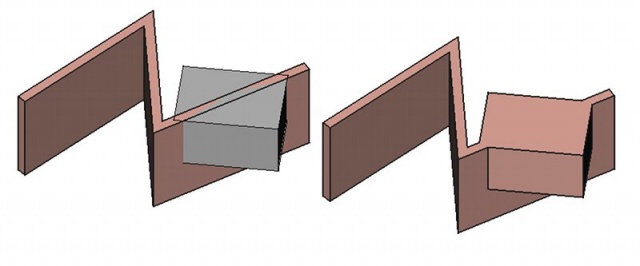Arch Add/ro: Difference between revisions
(Created page with "Arch Add") |
(Updating to match new version of source page) |
||
| (41 intermediate revisions by 4 users not shown) | |||
| Line 1: | Line 1: | ||
<languages/> |
<languages/> |
||
| ⚫ | |||
{{Docnav |
|||
==Description== |
|||
|[[Arch_CutPlane|CutPlane]] |
|||
|[[Arch_Remove|Remove]] |
|||
|[[Arch_Workbench|Arch]] |
|||
|IconL=Arch_CutPlane.svg |
|||
|IconR=Arch_Remove.svg |
|||
|IconC=Workbench_Arch.svg |
|||
}} |
|||
<div class="mw-translate-fuzzy"> |
|||
The Add tool allows you to do 4 kinds of operations: |
|||
| ⚫ | |||
| ⚫ | |||
</div> |
|||
| ⚫ | |||
| ⚫ | |||
| ⚫ | |||
<span id="Description"></span> |
|||
| ⚫ | |||
==Descriere== |
|||
<div class="mw-translate-fuzzy"> |
|||
In the above image, a box is being added to a wall. |
|||
Instrumentul Add vă permite 4 feluri de operații: |
|||
| ⚫ | |||
| ⚫ | |||
| ⚫ | |||
| ⚫ | |||
</div> |
|||
The counterpart of this tool is the {{Button|[[Image:Arch_Remove.svg|16px]] [[Arch Remove|Arch Remove]]}} tool. |
|||
==How to use== |
|||
| ⚫ | |||
# Select the object(s) to be added, then the "host" object (the host object must be the last one you selected) |
|||
<div class="mw-translate-fuzzy"> |
|||
| ⚫ | |||
''In imaginea de mai sus, o casetă este adăugată la un perete.'' |
|||
</div> |
|||
<span id="Usage"></span> |
|||
==Scripting== |
|||
<div class="mw-translate-fuzzy"> |
|||
== Cum se folosește == |
|||
</div> |
|||
<div class="mw-translate-fuzzy"> |
|||
The Add tool can by used in [[macros]] and from the python console by using the following function: |
|||
# Selectați obiectul (obiectele) care urmează să fie adăugat e, apoi obiectul "gazdă" (obiectul gazdă trebuie să fie ultimul selectat) |
|||
| ⚫ | |||
| ⚫ | |||
| ⚫ | |||
</div> |
|||
<div class="mw-translate-fuzzy"> |
|||
==Script== |
|||
</div> |
|||
<div class="mw-translate-fuzzy"> |
|||
Instrumentul Add poate fi folosit în [[macros]] și de la consola Python utilizând următoarea funcție: |
|||
</div> |
|||
| ⚫ | |||
| ⚫ | |||
}} |
}} |
||
* Adds the given object or the objects from the given list as components to the given host Object. Use this for example to add windows to a wall, or to add walls to a floor. |
|||
* Returns nothing. |
|||
<div class="mw-translate-fuzzy"> |
|||
Example: |
|||
* Adaugați obiectul dat sau obiectele din lista dată ca componente la obiectul gazdă. Îl utilizați pentru a adauga o ferestră la un perete , sau a adăga un peret la o pardoseală. |
|||
* Nu Returnează nimic. |
|||
</div> |
|||
Exempluː |
|||
{{Code|code= |
{{Code|code= |
||
import FreeCAD, Arch, Draft, Part |
import FreeCAD, Arch, Draft, Part |
||
line = Draft.makeWire([FreeCAD.Vector(0,0,0),FreeCAD.Vector(2,2,0)]) |
|||
p1 = FreeCAD.Vector(0, 0, 0) |
|||
wall = Arch.makeWall(line) |
|||
p2 = FreeCAD.Vector(2000, 2000, 0) |
|||
| ⚫ | |||
Line = Draft.makeWire([p1, p2]) |
|||
Wall = Arch.makeWall(Line, width=150, height=2000) |
|||
p3 = FreeCAD.Vector(0, 2000, 0) |
|||
p4 = FreeCAD.Vector(3000, 0, 0) |
|||
Line2 = Draft.makeWire([p3, p4]) |
|||
Wall2 = Arch.makeWall(Line2, width=150, height=2000) |
|||
FreeCAD.ActiveDocument.recompute() |
|||
| ⚫ | |||
FreeCAD.ActiveDocument.recompute() |
|||
}} |
}} |
||
{{Docnav |
|||
|[[Arch_CutPlane|CutPlane]] |
|||
|[[Arch_Remove|Remove]] |
|||
|[[Arch_Workbench|Arch]] |
|||
|IconL=Arch_CutPlane.svg |
|||
|IconR=Arch_Remove.svg |
|||
|IconC=Workbench_Arch.svg |
|||
}} |
|||
{{Arch Tools navi{{#translation:}}}} |
|||
{{Userdocnavi{{#translation:}}}} |
|||
Latest revision as of 14:33, 8 January 2024
|
|
| poziția meniului |
|---|
| Arch → Add |
| Ateliere |
| Arch |
| scurtătură |
| nici unul |
| Prezentat în versiune |
| - |
| A se vedea, de asemenea, |
| Arch Remove |
Descriere
Instrumentul Add vă permite 4 feluri de operații:
- Add shape-based objects to an Arch component, such as a wall or structure. Aceste obiecte fac parte din componenta Arch și vă permit să modificați forma sa, dar păstrând proprietățile sale de bază ca lățimea și înalțimea
- Adaugă componente Arch, ca de exemplu walls sau structures, la un grup de obiecte de bază Arch ca de exempluh o floors.
- Adaugă axis systems la structural objects
- Adaugă obiecte la section planes
The counterpart of this tool is the Arch Remove tool.
In imaginea de mai sus, o casetă este adăugată la un perete.
Cum se folosește
Script
Instrumentul Add poate fi folosit în macros și de la consola Python utilizând următoarea funcție:
addComponents(objectsList, host)
- Adaugați obiectul dat sau obiectele din lista dată ca componente la obiectul gazdă. Îl utilizați pentru a adauga o ferestră la un perete , sau a adăga un peret la o pardoseală.
- Nu Returnează nimic.
Exempluː
import FreeCAD, Arch, Draft, Part
p1 = FreeCAD.Vector(0, 0, 0)
p2 = FreeCAD.Vector(2000, 2000, 0)
Line = Draft.makeWire([p1, p2])
Wall = Arch.makeWall(Line, width=150, height=2000)
p3 = FreeCAD.Vector(0, 2000, 0)
p4 = FreeCAD.Vector(3000, 0, 0)
Line2 = Draft.makeWire([p3, p4])
Wall2 = Arch.makeWall(Line2, width=150, height=2000)
FreeCAD.ActiveDocument.recompute()
Arch.addComponents(Wall2, Wall)
FreeCAD.ActiveDocument.recompute()
- Elements: Wall, Structure, Curtain Wall, Window, Roof, Space, Stairs, Equipment, Frame, Fence, Truss, Profile, Pipe, Pipe Connector
- Reinforcements: Straight Rebar, U-Shape Rebar, L-Shape Rebar, Stirrup, Bent-Shape Rebar, Helical Rebar, Column Reinforcement, Beam Reinforcement, Slab Reinforcement, Footing Reinforcement, Custom Rebar
- Panels: Panel, Panel Cut, Panel Sheet, Nest
- Materials: Material, Multi-Material
- Organization: Building Part, Project, Site, Building, Level, External reference, Section Plane, Schedule
- Axes: Axis, Axes system, Grid
- Modification: Cut with plane, Add component, Remove component, Survey
- Utilities: Component, Clone component, Split Mesh, Mesh to Shape, Select non-manifold meshes, Remove Shape from Arch, Close Holes, Merge Walls, Check, Toggle IFC Brep flag, 3 Views from mesh, Create IFC spreadsheet, Toggle Subcomponents
- Additional: Preferences, Import Export Preferences (IFC, DAE, OBJ, JSON, 3DS, SHP), IfcOpenShell, IfcPlusPlus, Arch API
- Getting started
- Installation: Download, Windows, Linux, Mac, Additional components, Docker, AppImage, Ubuntu Snap
- Basics: About FreeCAD, Interface, Mouse navigation, Selection methods, Object name, Preferences, Workbenches, Document structure, Properties, Help FreeCAD, Donate
- Help: Tutorials, Video tutorials
- Workbenches: Std Base, Arch, Assembly, CAM, Draft, FEM, Inspection, Mesh, OpenSCAD, Part, PartDesign, Points, Reverse Engineering, Robot, Sketcher, Spreadsheet, Surface, TechDraw, Test Framework
- Hubs: User hub, Power users hub, Developer hub