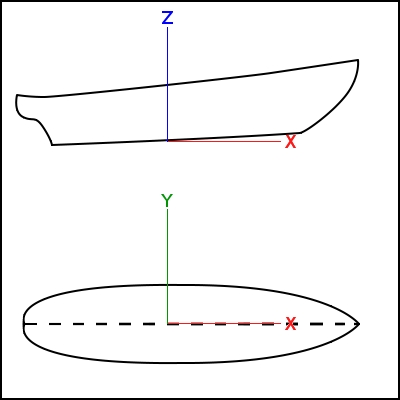Ship CreateShip/ro: Difference between revisions
(Created page with "=== Date despre nava === Dimensiunile principale trebuie introduse aici: * Lungime: Lungime între perpendiculare, 25,5 m pentru această navă. * Lățimea: Lățimea totală...") |
(Updating to match new version of source page) |
||
| (17 intermediate revisions by 3 users not shown) | |||
| Line 1: | Line 1: | ||
<languages/> |
<languages/> |
||
{{GuiCommand|Name=Ship New |MenuLocation=Ship design → Create a new ship||Workbenches=[[Ship Workbench|Ship]]|Shortcut=|SeeAlso=}} |
|||
{{Docnav |
|||
|[[Ship_LoadExample|Load an example ship geometry]] |
|||
|[[Ship_AreasCurve|Areas curve]] |
|||
|[[Ship_Workbench|Ship]] |
|||
|IconL=Ship_LoadExample.svg |
|||
|IconR=Ship_AreasCurve.svg |
|||
|IconC=Workbench_Ship.svg |
|||
}} |
|||
<div class="mw-translate-fuzzy"> |
|||
{{GuiCommand |
|||
|Name=Ship New |
|||
|MenuLocation=Ship design → Create a new ship |
|||
|Workbenches=[[Ship Workbench|Ship]] |
|||
|Shortcut= |
|||
|SeeAlso= |
|||
}} |
|||
</div> |
|||
==Introducere== |
==Introducere== |
||
De făcut |
De făcut |
||
Create a New Ship or new Ship Instance. |
|||
== Crearearea unui exemplu de navă == |
|||
| ⚫ | |||
Ship works over '''Ship entities''', that must be created on top of provided geometry. Geometry must be a solid, or set of solids.The following criteria must be taken into account: |
|||
* All hull geometry must be provided (including symmetric bodies). |
|||
* Starboard geometry must be included at negatives ''y'' domain. |
|||
* Origin (0,0,0) point is the '''Midship section''' (Midpoint between after and forward perpendicular) and '''base line''' intersection. |
|||
[[Image:FreeCAD-Ship- |
[[Image:FreeCAD-Ship-SignCriteria.jpg]] |
||
{{Caption|Ship sign criteria}} |
|||
<center><span style="font-variant:small-caps">Ship creation tool icon</span></center> |
|||
== Usage == |
|||
| ⚫ | |||
Creating ship task dialogue and some annotations at 3D view will shown. The annotations will removed when you close Ship creation tool, so don't worry about this. |
|||
Se va afișa un dialog de activități privind nava și unele adnotări la vizualizarea 3D. Adnotările vor fi eliminate atunci când închideți instrumentul de creare a navelor, deci nu vă faceți griji în legătură cu acest lucru. |
|||
Trebuie introduse cele mai importante date despre nave (FreeCAD-Ship utilizează un sistem de introducere progresivă a datelor, astfel încât operațiunile de bază pot fi realizate cunoscând numai datele de bază ale navelor, mai multe informații fiind necesare deoarece operațiunile devin mai complexe). |
|||
Most relevant ship data must be introduced (Ship uses a progressive data introduction system, so basic operations can be performed knowing only basic ship data, more information is needed as the operations become more complex). |
|||
== Ship data == |
|||
=== Date despre nava === |
=== Date despre nava === |
||
| Line 24: | Line 49: | ||
* Schiță: Pescajul proiectat, 1,0 m pentru această navă. |
* Schiță: Pescajul proiectat, 1,0 m pentru această navă. |
||
[[Image:FreeCAD-Ship-S60ShipCreationFront.png]] |
|||
[[Image:FreeCAD-Ship-S60ShipCreationFront.png|center|Front view annotations]] |
[[Image:FreeCAD-Ship-S60ShipCreationFront.png|center|Front view annotations]] |
||
<center><span style="font-variant:small-caps">Length annotations.</span></center> |
<center><span style="font-variant:small-caps">Length annotations.</span></center> |
||
De obicei, lungimea dintre perpendiculare depinde de schița proiectului, deci dacă nu știți care este lungimea navei dvs. puteți seta schița și potriviți lungimea pentru a obține arcul și cursa intersecție. |
|||
[[Image:FreeCAD-Ship-S60ShipCreationSide.png]] |
|||
Usually the Length between perpendiculars depends on design draft, so if you don't know what is the length of your ship you can set draft, and fit length in order to get bow and draft intersection. |
|||
[[Image:FreeCAD-Ship-S60ShipCreationSide.png|center|Side view annotations]] |
[[Image:FreeCAD-Ship-S60ShipCreationSide.png|center|Side view annotations]] |
||
<center><span style="font-variant:small-caps">Beam annotations.</span></center> |
<center><span style="font-variant:small-caps">Beam annotations.</span></center> |
||
Acelasi proces este valabil si pentru Beam fit. Rețineți că valoarea solicitată este fasciculul total, dar adnotarea se referă doar la jumătatea navei tribord. |
|||
Când apăsați butonul '''Accept''' programul crează noua Ship instance numită '''Ship''' la dialogul ''Tags & Attributes''. Nu mai avem nevoie de geometrie, ca să-l ascunzi. |
|||
Same process is valid for Beam fit. Note that requested value is total beam, but annotation is only refered to starboard half ship. |
|||
==Tutoriale== |
|||
When you press '''Accept''' button program creates your new Ship instance called '''Ship''' at ''Tags & Attributes'' dialog. We don't need geometry anymore, so you can hide it. |
|||
[[Image:FreeCAD-Ship-ShipInstance.png|center|Ship instance icon]] |
|||
<center><span style="font-variant:small-caps">Ship instance icon.</span></center> |
|||
From here onwards, you must have '''Ship''' selected before you execute any Ship tool. |
|||
==Tutorials== |
|||
* [[FreeCAD-Ship s60 tutorial|FreeCAD-Ship s60 tutorial ]] |
* [[FreeCAD-Ship s60 tutorial|FreeCAD-Ship s60 tutorial ]] |
||
| Line 55: | Line 69: | ||
{{ |
{{Docnav |
||
|[[Ship_LoadExample|Load an example ship geometry]] |
|||
|[[Ship_AreasCurve|Areas curve]] |
|||
|[[Ship_Workbench|Ship]] |
|||
|IconL=Ship_LoadExample.svg |
|||
|IconR=Ship_AreasCurve.svg |
|||
|IconC=Workbench_Ship.svg |
|||
}} |
|||
{{Userdocnavi{{#translation:}}}} |
|||
[[Category:Ship{{#translation:}}]] |
|||
Latest revision as of 11:21, 24 April 2022
|
|
| Menu location |
|---|
| Ship design → Create a new ship |
| Workbenches |
| Ship |
| Default shortcut |
| None |
| Introduced in version |
| - |
| See also |
| None |
Introducere
De făcut
Create a New Ship or new Ship Instance.
Ship works over Ship entities, that must be created on top of provided geometry. Geometry must be a solid, or set of solids.The following criteria must be taken into account:
- All hull geometry must be provided (including symmetric bodies).
- Starboard geometry must be included at negatives y domain.
- Origin (0,0,0) point is the Midship section (Midpoint between after and forward perpendicular) and base line intersection.
Ship sign criteria
Usage
In order to create a Ship instance (in other words, a New Ship), select the hull solid geometry and invoke Ship design → Create a new ship.
Se va afișa un dialog de activități privind nava și unele adnotări la vizualizarea 3D. Adnotările vor fi eliminate atunci când închideți instrumentul de creare a navelor, deci nu vă faceți griji în legătură cu acest lucru.
Trebuie introduse cele mai importante date despre nave (FreeCAD-Ship utilizează un sistem de introducere progresivă a datelor, astfel încât operațiunile de bază pot fi realizate cunoscând numai datele de bază ale navelor, mai multe informații fiind necesare deoarece operațiunile devin mai complexe).
Ship data
Dimensiunile principale trebuie introduse aici:
- Lungime: Lungime între perpendiculare, 25,5 m pentru această navă.
- Lățimea: Lățimea totală a navei, 3,389 m pentru această navă.
- Schiță: Pescajul proiectat, 1,0 m pentru această navă.
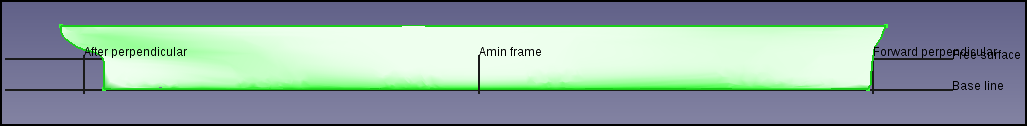
De obicei, lungimea dintre perpendiculare depinde de schița proiectului, deci dacă nu știți care este lungimea navei dvs. puteți seta schița și potriviți lungimea pentru a obține arcul și cursa intersecție.
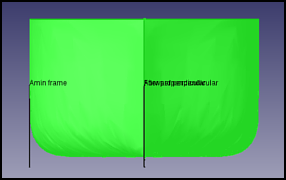
Acelasi proces este valabil si pentru Beam fit. Rețineți că valoarea solicitată este fasciculul total, dar adnotarea se referă doar la jumătatea navei tribord.
Când apăsați butonul Accept programul crează noua Ship instance numită Ship la dialogul Tags & Attributes. Nu mai avem nevoie de geometrie, ca să-l ascunzi.
Tutoriale
- Getting started
- Installation: Download, Windows, Linux, Mac, Additional components, Docker, AppImage, Ubuntu Snap
- Basics: About FreeCAD, Interface, Mouse navigation, Selection methods, Object name, Preferences, Workbenches, Document structure, Properties, Help FreeCAD, Donate
- Help: Tutorials, Video tutorials
- Workbenches: Std Base, Assembly, BIM, CAM, Draft, FEM, Inspection, Mesh, OpenSCAD, Part, PartDesign, Points, Reverse Engineering, Robot, Sketcher, Spreadsheet, Surface, TechDraw, Test Framework
- Hubs: User hub, Power users hub, Developer hub