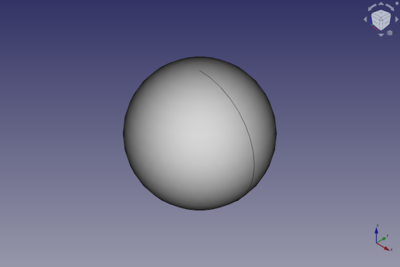Part Sphere/zh-cn: Difference between revisions
(Updating to match new version of source page) |
(Updating to match new version of source page) |
||
| (7 intermediate revisions by the same user not shown) | |||
| Line 1: | Line 1: | ||
<languages/> |
<languages/> |
||
{{Docnav |
{{Docnav |
||
|[[Part_Cylinder|Cylinder]] |
|[[Part_Cylinder|Cylinder]] |
||
|[[ |
|[[Part_Cone|Cone]] |
||
|[[ |
|[[Part_Workbench|Part]] |
||
|IconL=Part_Cylinder.svg |
|IconL=Part_Cylinder.svg |
||
| ⚫ | |||
|IconC=Workbench_Part.svg |
|IconC=Workbench_Part.svg |
||
| ⚫ | |||
}} |
}} |
||
| Line 12: | Line 13: | ||
|Name=Part Sphere |
|Name=Part Sphere |
||
|MenuLocation=Part → Primitives → Sphere |
|MenuLocation=Part → Primitives → Sphere |
||
|Workbenches=[[ |
|Workbenches=[[Part_Workbench|Part]] |
||
|SeeAlso=[[ |
|SeeAlso=[[Part_Primitives|Part Primitives]] |
||
}} |
}} |
||
== Description == |
|||
<div class="mw-translate-fuzzy"> |
|||
== 描述 == |
== 描述 == |
||
利用位置、角度1、角度2、角度3与半径参数创建一个简单的参数化球体。 |
利用位置、角度1、角度2、角度3与半径参数创建一个简单的参数化球体。 |
||
</div> |
|||
A Part Sphere can be truncated at the top and/or bottom by changing its {{PropertyData|Angle1}} and/or {{PropertyData|Angle2}} properties. It can be turned into a segment of a sphere by changing its {{PropertyData|Angle3}} property. |
|||
[[File:SimpleSphere.jpg|400px]] |
|||
[[Image:Part_Sphere_Example.png|400px]] |
|||
==Usage== |
|||
<div class="mw-translate-fuzzy"> |
<div class="mw-translate-fuzzy"> |
||
| Line 26: | Line 35: | ||
</div> |
</div> |
||
== |
== Example == |
||
[[Image:Part_Sphere_Scripting_Example.png|thumb|Part Sphere from the scripting example]] |
|||
参数化球体有以下参数定义而成: |
|||
A Part Sphere object created with the [[#Scripting|scripting example]] below is shown here. |
|||
* 半径(Radius) |
|||
* 角度1(Angle 1) |
|||
* 角度2(Angle 2) |
|||
* 角度3(Angle 3) |
|||
* 以及标准的一系列定位参数 |
|||
== Notes == |
|||
以下图示给出的是不同于默认值的参数化球体的概述: |
|||
* A Part Sphere can also be created with the [[Image:Part_Primitives.svg|16px]] [[Part_Primitives|Part Primitives]] command. With that command you can specify the dimensions and placement at creation time. |
|||
[[File:PartDesign_Sphere_Parameter_en.jpg|600px]] |
|||
<div class="mw-translate-fuzzy"> |
<div class="mw-translate-fuzzy"> |
||
== |
== 选项 == |
||
* {{Parameter|Radius:}} 球体的半径 |
|||
* {{Parameter|Angle 1:}} 用于切割/定义球体的的第1个角度参数 |
|||
* {{Parameter|Angle 2:}} 用于切割/定义球体的的第2个角度参数 |
|||
* {{Parameter|Angle 3:}} 用于切割/定义球体的的第3个角度参数 |
|||
</div> |
</div> |
||
See also: [[Property_editor|Property editor]]. |
|||
由于很难描述angle 1、angle 2、angle 3这三个参数的意义,因此以下列图示来向您展示关于angle 1 = -45°, angle 2 = 45° 与 angle 3 = 90°时的效果,从而对此进行解释。 |
|||
A Part Sphere object is derived from a [[Part_Feature|Part Feature]] object and inherits all its properties. It also has the following additional properties: |
|||
=== Data === |
|||
{{TitleProperty|Attachment}} |
|||
The object has the same attachment properties as a [[Part_Part2DObject#Data|Part Part2DObject]]. |
|||
{{TitleProperty|Sphere}} |
|||
* {{PropertyData|Radius|Length}}: The radius of the sphere. The default is {{Value|5mm}}. |
|||
* {{PropertyData|Angle1|Angle}}: The start angle of the circular arc profile of the sphere. Valid range: {{Value|-90° <= value <= 90°}}. May not be equal to {{PropertyData|Angle2}}. The default is {{Value|-90°}}. |
|||
* {{PropertyData|Angle2|Angle}}: The end angle of the circular arc profile of the sphere. Valid range: {{Value|-90° <= value <= 90°}}. May not be equal to {{PropertyData|Angle1}}. The default is {{Value|90°}}. If the total angle of the arc profile is smaller than {{Value|180°}} the sphere will be truncated and have a flat face at the top and/or bottom. |
|||
* {{PropertyData|Angle3|Angle}}: The total angle of revolution of the sphere. Valid range: {{Value|0° < value <= 360°}}. The default is {{Value|360°}}. If it is smaller than {{Value|360°}} the resulting solid will be a segment of a sphere. |
|||
== Scripting == |
|||
See also: [https://freecad.github.io/SourceDoc/ Autogenerated API documentation], [[Part_scripting|Part scripting]] and [[FreeCAD_Scripting_Basics|FreeCAD Scripting Basics]]. |
|||
A Part Sphere can be created with the {{Incode|addObject()}} method of the document: |
|||
{{Code|code= |
|||
sphere = FreeCAD.ActiveDocument.addObject("Part::Sphere", "mySphere") |
|||
}} |
|||
* Where {{Incode|"mySphere"}} is the name for the object. |
|||
* The function returns the newly created object. |
|||
Example: |
|||
{{Code|code= |
|||
import FreeCAD as App |
|||
doc = App.activeDocument() |
|||
sphere = doc.addObject("Part::Sphere", "mySphere") |
|||
sphere.Radius = 20 |
|||
sphere.Angle1 = -30 |
|||
sphere.Angle2 = 45 |
|||
sphere.Angle3 = 90 |
|||
sphere.Placement = App.Placement(App.Vector(3, 9, 11), App.Rotation(75, 60, 30)) |
|||
doc.recompute() |
|||
}} |
|||
[[File:SphereCutThreeAngles.jpg|400px]] |
|||
{{clear}} |
|||
{{Docnav |
{{Docnav |
||
|[[Part_Cylinder|Cylinder]] |
|[[Part_Cylinder|Cylinder]] |
||
|[[ |
|[[Part_Cone|Cone]] |
||
|[[ |
|[[Part_Workbench|Part]] |
||
|IconL=Part_Cylinder.svg |
|IconL=Part_Cylinder.svg |
||
| ⚫ | |||
|IconC=Workbench_Part.svg |
|IconC=Workbench_Part.svg |
||
| ⚫ | |||
}} |
}} |
||
{{Part Tools navi}} |
{{Part Tools navi{{#translation:}}}} |
||
| ⚫ | |||
| ⚫ | |||
Latest revision as of 09:53, 3 March 2022
|
|
| Menu location |
|---|
| Part → Primitives → Sphere |
| Workbenches |
| Part |
| Default shortcut |
| None |
| Introduced in version |
| - |
| See also |
| Part Primitives |
Description
描述
利用位置、角度1、角度2、角度3与半径参数创建一个简单的参数化球体。
A Part Sphere can be truncated at the top and/or bottom by changing its 数据Angle1 and/or 数据Angle2 properties. It can be turned into a segment of a sphere by changing its 数据Angle3 property.
Usage
如何使用
在零件工作台中点击球体图标![]() 。球体在创建时会被定位在原点(point 0,0,0)处。角度参数确定了所创的是局部球体,而非完整的球体(角度参数的默认设置值为360°)。
。球体在创建时会被定位在原点(point 0,0,0)处。角度参数确定了所创的是局部球体,而非完整的球体(角度参数的默认设置值为360°)。
Example
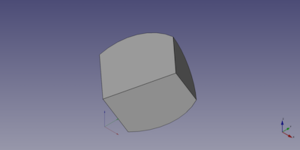
A Part Sphere object created with the scripting example below is shown here.
Notes
- A Part Sphere can also be created with the
Part Primitives command. With that command you can specify the dimensions and placement at creation time.
选项
See also: Property editor.
A Part Sphere object is derived from a Part Feature object and inherits all its properties. It also has the following additional properties:
Data
Attachment
The object has the same attachment properties as a Part Part2DObject.
Sphere
- 数据Radius (
Length): The radius of the sphere. The default is5mm. - 数据Angle1 (
Angle): The start angle of the circular arc profile of the sphere. Valid range:-90° <= value <= 90°. May not be equal to 数据Angle2. The default is-90°. - 数据Angle2 (
Angle): The end angle of the circular arc profile of the sphere. Valid range:-90° <= value <= 90°. May not be equal to 数据Angle1. The default is90°. If the total angle of the arc profile is smaller than180°the sphere will be truncated and have a flat face at the top and/or bottom. - 数据Angle3 (
Angle): The total angle of revolution of the sphere. Valid range:0° < value <= 360°. The default is360°. If it is smaller than360°the resulting solid will be a segment of a sphere.
Scripting
See also: Autogenerated API documentation, Part scripting and FreeCAD Scripting Basics.
A Part Sphere can be created with the addObject() method of the document:
sphere = FreeCAD.ActiveDocument.addObject("Part::Sphere", "mySphere")
- Where
"mySphere"is the name for the object. - The function returns the newly created object.
Example:
import FreeCAD as App
doc = App.activeDocument()
sphere = doc.addObject("Part::Sphere", "mySphere")
sphere.Radius = 20
sphere.Angle1 = -30
sphere.Angle2 = 45
sphere.Angle3 = 90
sphere.Placement = App.Placement(App.Vector(3, 9, 11), App.Rotation(75, 60, 30))
doc.recompute()
- Primitives: Box, Cylinder, Sphere, Cone, Torus, Tube, Create primitives, Shape builder
- Creation and modification: Extrude, Revolve, Mirror, Fillet, Chamfer, Make face from wires, Ruled Surface, Loft, Sweep, Section, Cross sections, 3D Offset, 2D Offset, Thickness, Projection on surface, Attachment
- Boolean: Make compound, Explode Compound, Compound Filter, Boolean, Cut, Fuse, Common, Connect, Embed, Cutout, Boolean fragments, Slice apart, Slice, XOR
- Measure: Measure Linear, Measure Angular, Measure Refresh, Clear All, Toggle All, Toggle 3D, Toggle Delta
- Getting started
- Installation: Download, Windows, Linux, Mac, Additional components, Docker, AppImage, Ubuntu Snap
- Basics: About FreeCAD, Interface, Mouse navigation, Selection methods, Object name, Preferences, Workbenches, Document structure, Properties, Help FreeCAD, Donate
- Help: Tutorials, Video tutorials
- Workbenches: Std Base, Arch, Assembly, CAM, Draft, FEM, Inspection, Mesh, OpenSCAD, Part, PartDesign, Points, Reverse Engineering, Robot, Sketcher, Spreadsheet, Surface, TechDraw, Test Framework
- Hubs: User hub, Power users hub, Developer hub