Part: Elica
This documentation is not finished. Please help and contribute documentation.
GuiCommand model explains how commands should be documented. Browse Category:UnfinishedDocu to see more incomplete pages like this one. See Category:Command Reference for all commands.
See WikiPages to learn about editing the wiki pages, and go to Help FreeCAD to learn about other ways in which you can contribute.
|
|
| Posizione nel menu |
|---|
| Parte → Crea primitive → Elica |
| Ambiente |
| Parte, OpenSCAD |
| Avvio veloce |
| Nessuno |
| Introdotto nella versione |
| - |
| Vedere anche |
| Nessuno |
The Part Helix geometric primitive creates a helix shape, defined by a radius, a pitch, and a total height.
A common usage for the helix primitive is for creating screw threads in conjunction with a closed profile, and the Sweep operation. This process works essentially the same in the PartDesign Workbench by using the
PartDesign Additive pipe tool.
Utilizzo
Il dialogo Crea Primitive è accessibile tramite l'icona Crea Primitive ![]() del menu Part o della barra degli Strumenti Part, dell'ambiente Part. Un uso comune dell'elica è per creare le filettature con operazioni di sweep.
del menu Part o della barra degli Strumenti Part, dell'ambiente Part. Un uso comune dell'elica è per creare le filettature con operazioni di sweep.
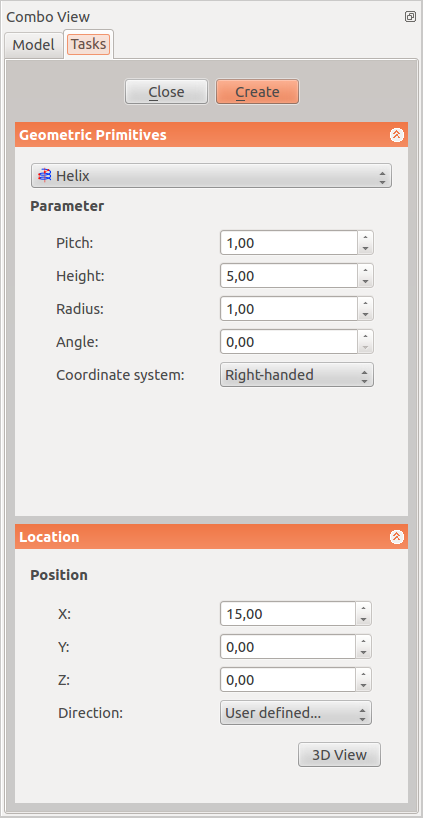
|
Parametri
Posizione
|
- Pitch:The pitch corresponds to the space between two consecutive "turns" of the helix measured along the main axis of the helix.
- Height: The height corresponds to the overall height of the helix measured along the main axis of the helix.
- Radius: The radius corresponds to the radius of the circle built by the helix by viewing the helix from the top or bottom.
- Angle: Per default the helix is built on a imaginary cylinder. With this option it is possible to build the helix on a imaginay cone. This angle corresponds to the angle of the cone. The value must be comprised between 0 and +90 deg.
- Right-handed or Left-handed: This parameter specifies the handedness of the helix.
Location
- X: The main axis of the helix will be translated along the x axis of the value you indicate in this field.
- Y: The main axis of the helix will be translated along the y axis of the value you indicate in this field.
- Z: The main axis of the helix will be translated along the z axis of the value you indicate in this field.
- Direction: Per default the main axis of the helix is the z axis. Here you have the possibility to edit the main axis of the helix. If you select the parameter "user defined..." , you will be invited to indicate the main axis of the helix by entering the coordinates of its vector.
- 3D View: allows you select center in the 3D view
Opzioni
Proprietà
Dopo aver creato l'elica, è possibile modificare i suoi parametri.
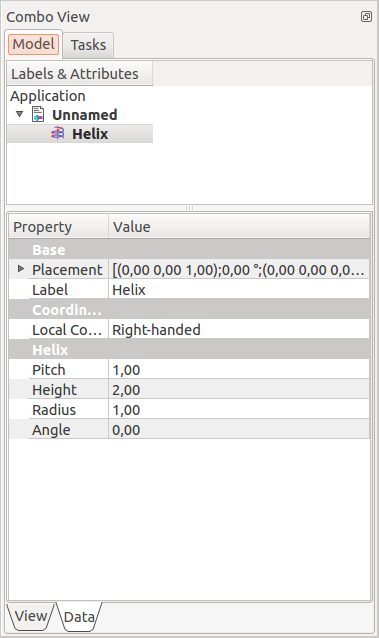
|
I parametri in questo menu sono simili a quelli descritti sopra.
|
- Primitives: Box, Cylinder, Sphere, Cone, Torus, Tube, Create primitives, Shape builder
- Creation and modification: Extrude, Revolve, Mirror, Fillet, Chamfer, Make face from wires, Ruled Surface, Loft, Sweep, Section, Cross sections, 3D Offset, 2D Offset, Thickness, Projection on surface, Attachment
- Boolean: Make compound, Explode Compound, Compound Filter, Boolean, Cut, Fuse, Common, Connect, Embed, Cutout, Boolean fragments, Slice apart, Slice, XOR
- Measure: Measure Linear, Measure Angular, Measure Refresh, Clear All, Toggle All, Toggle 3D, Toggle Delta
- Getting started
- Installation: Download, Windows, Linux, Mac, Additional components, Docker, AppImage, Ubuntu Snap
- Basics: About FreeCAD, Interface, Mouse navigation, Selection methods, Object name, Preferences, Workbenches, Document structure, Properties, Help FreeCAD, Donate
- Help: Tutorials, Video tutorials
- Workbenches: Std Base, Assembly, BIM, CAM, Draft, FEM, Inspection, Mesh, OpenSCAD, Part, PartDesign, Points, Reverse Engineering, Robot, Sketcher, Spreadsheet, Surface, TechDraw, Test Framework
- Hubs: User hub, Power users hub, Developer hub