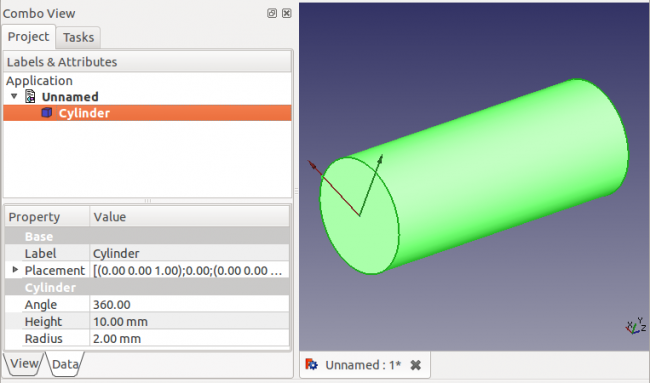零件圆柱体
|
|
| Menu location |
|---|
| Part → Primitives → Cylinder |
| Workbenches |
| Part |
| Default shortcut |
| None |
| Introduced in version |
| - |
| See also |
| Part CreatePrimitives |
描述
利用位置、角度、半径与高度参数创建一个简单的参数化圆柱体。
如何使用
在零件工作台中点击此图标![]() 。默认情况下,此工具会创建一个对齐于坐标轴的半径为2mm且高度为10mm的完整圆柱体,并令其中心与全局原点(point 0,0,0)重合。
。默认情况下,此工具会创建一个对齐于坐标轴的半径为2mm且高度为10mm的完整圆柱体,并令其中心与全局原点(point 0,0,0)重合。
- Open the
Part Workbench.
- Invoke the Part Cylinder command several ways:
Result: The default result is for a full cylinder is to be centered by one circular face coincident with the global origin (point 0,0,0), with a radius of 2mm and height of 10mm.
选项
创建圆柱体后,用户可编辑其数据选项卡中的各属性:
圆柱体
- Angle: 此角度属性确定的是所创圆柱体的具体部分(默认设定值为360°)。
- Height: 此高度属性为圆柱体在z轴方向上的长度。
- Radius: 此半径属性定义了圆柱体在x-y平面内的端面。
- Primitives: Box, Cylinder, Sphere, Cone, Torus, Tube, Create primitives, Shape builder
- Creation and modification: Extrude, Revolve, Mirror, Fillet, Chamfer, Make face from wires, Ruled Surface, Loft, Sweep, Section, Cross sections, 3D Offset, 2D Offset, Thickness, Projection on surface, Attachment
- Boolean: Make compound, Explode Compound, Compound Filter, Boolean, Cut, Fuse, Common, Connect, Embed, Cutout, Boolean fragments, Slice apart, Slice, XOR
- Measure: Measure Linear, Measure Angular, Measure Refresh, Clear All, Toggle All, Toggle 3D, Toggle Delta
- Getting started
- Installation: Download, Windows, Linux, Mac, Additional components, Docker, AppImage, Ubuntu Snap
- Basics: About FreeCAD, Interface, Mouse navigation, Selection methods, Object name, Preferences, Workbenches, Document structure, Properties, Help FreeCAD, Donate
- Help: Tutorials, Video tutorials
- Workbenches: Std Base, Arch, Assembly, CAM, Draft, FEM, Inspection, Mesh, OpenSCAD, Part, PartDesign, Points, Reverse Engineering, Robot, Sketcher, Spreadsheet, Surface, TechDraw, Test Framework
- Hubs: User hub, Power users hub, Developer hub