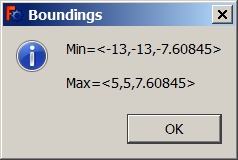Mesh BoundingBox/ro: Difference between revisions
(Updating to match new version of source page) |
(Updating to match new version of source page) |
||
| (2 intermediate revisions by the same user not shown) | |||
| Line 2: | Line 2: | ||
{{Docnav |
{{Docnav |
||
|[[Mesh_EvaluateSolid|EvaluateSolid]] |
|||
|[[Mesh EvaluateSolid|Check solid mesh]] |
|||
|[[Mesh_VertexCurvature|VertexCurvature]] |
|||
|[[Mesh BuildRegularSolid|Regular solid]] |
|||
|[[Mesh_Workbench|Mesh]] |
|[[Mesh_Workbench|Mesh]] |
||
|IconL= |
|IconL=Mesh_EvaluateSolid.svg |
||
|IconR= |
|IconR=Mesh_VertexCurvature.svg |
||
|IconC=Workbench_Mesh.svg |
|IconC=Workbench_Mesh.svg |
||
}} |
}} |
||
| Line 14: | Line 14: | ||
</div> |
</div> |
||
==Description== |
==Description== |
||
<div class="mw-translate-fuzzy"> |
<div class="mw-translate-fuzzy"> |
||
| Line 21: | Line 21: | ||
</div> |
</div> |
||
==Usage== |
==Usage== |
||
<div class="mw-translate-fuzzy"> |
<div class="mw-translate-fuzzy"> |
||
| Line 29: | Line 29: | ||
#Un meniu contextual va afișa coordonatele Min/Max casetei de delimitare |
#Un meniu contextual va afișa coordonatele Min/Max casetei de delimitare |
||
[[Image: Mesh_BoundingsInfo.jpg]] |
[[Image: Mesh_BoundingsInfo.jpg]] |
||
</div> |
|||
==Limitations== |
|||
<div class="mw-translate-fuzzy"> |
|||
==Limitări== |
|||
Această comandă va evalua numai caseta de deliminare a plaselor ochiurilor simple. |
|||
<br /> |
|||
You can merge meshes for evaluating bounding box of these. |
|||
<br /> |
|||
For other cases you may want to install 3rd-party software: [https://github.com/DeepSOIC/Lattice2 Lattice2-Workbench] |
|||
</div> |
|||
==Notes== |
|||
<div class="mw-translate-fuzzy"> |
|||
==Note== |
|||
<br /> |
|||
</div> |
</div> |
||
{{Docnav |
{{Docnav |
||
|[[Mesh_EvaluateSolid|EvaluateSolid]] |
|||
|[[Mesh EvaluateSolid|Check solid mesh]] |
|||
|[[Mesh_VertexCurvature|VertexCurvature]] |
|||
|[[Mesh BuildRegularSolid|Regular solid]] |
|||
|[[Mesh_Workbench|Mesh]] |
|[[Mesh_Workbench|Mesh]] |
||
|IconL= |
|IconL=Mesh_EvaluateSolid.svg |
||
|IconR= |
|IconR=Mesh_VertexCurvature.svg |
||
|IconC=Workbench_Mesh.svg |
|IconC=Workbench_Mesh.svg |
||
}} |
}} |
||
| Line 63: | Line 43: | ||
{{Mesh Tools navi{{#translation:}}}} |
{{Mesh Tools navi{{#translation:}}}} |
||
{{Userdocnavi{{#translation:}}}} |
{{Userdocnavi{{#translation:}}}} |
||
{{clear}} |
|||
Latest revision as of 18:57, 1 December 2020
|
|
| Menu location |
|---|
| Meshes → Analyze → Boundings info... |
| Workbenches |
| Mesh |
| Default shortcut |
| None |
| Introduced in version |
| - |
| See also |
| None |
Description
Introducere
Vă oferă coordonatele Min / Max ale unei casete de delimitare pentru o singură plasă.
Usage
Utilizare
- Selectați plasa în vizualizarea arborescentă
- Selectați Meshes → Analyze → Boundings Info... din meniul principal.
- Un meniu contextual va afișa coordonatele Min/Max casetei de delimitare
- Miscellaneous: Import mesh, Export mesh, Create mesh from shape, Regular solid, Unwrap Mesh, Unwrap Face
- Modifying: Harmonize normals, Flip normals, Fill holes, Close hole, Add triangle, Remove components, Remove components by hand, Smooth, Refinement, Decimation, Scale
- Boolean: Union, Intersection, Difference
- Cutting: Cut mesh, Trim mesh, Trim mesh with a plane, Create section from mesh and plane, Cross-sections
- Components and segments: Merge, Split by components, Create mesh segments, Create mesh segments from best-fit surfaces
- Getting started
- Installation: Download, Windows, Linux, Mac, Additional components, Docker, AppImage, Ubuntu Snap
- Basics: About FreeCAD, Interface, Mouse navigation, Selection methods, Object name, Preferences, Workbenches, Document structure, Properties, Help FreeCAD, Donate
- Help: Tutorials, Video tutorials
- Workbenches: Std Base, Arch, Assembly, CAM, Draft, FEM, Inspection, Mesh, OpenSCAD, Part, PartDesign, Points, Reverse Engineering, Robot, Sketcher, Spreadsheet, Surface, TechDraw, Test Framework
- Hubs: User hub, Power users hub, Developer hub