Ajude o FreeCAD
Introdução
Se gosta do FreeCAD e gostaria de ajudar no seu desenvolvimento, para além de doações, há muitas outras coisas que pode fazer, mesmo que não sendo um programador.
Trabalhe na documentação
Ajude-nos a construir, corrigir e ampliar esta documentação. Corrigir erros, estender ou corrigir páginas que não estejam claras, criar novas páginas se faltar um tópico, etc. Contribuir para o wiki do FreeCAD é fácil, em WikiPages você pode encontrar as diretrizes gerais e a ajuda necessária para começar.Para editar o wiki, você precisará de uma conta wiki com permissões de "Editor" (o wiki é protegido contra gravação para evitar spam). Pode solicitar uma conta fórum ou no IRC. Note que o canal do IRC pode não ser tão responsivo como o fórum. O fórum oficial do FreeCAD deve ser o local principal para fazer perguntas e iniciar discussões, pois ajudará a preservar a experiência e o conhecimento da comunidade.
Algumas áreas indicadas para iniciar o trabalho:
- A página Categoria:Referência de Comando lista e documenta todos os comandos do FreeCAD. A maioria deles contém pouca ou nenhuma informação. Por favor, consulte WikiPages para bons exemplos de como devem ser as páginas de documentação de comandos.
- A seção Tutoriais precisa de exemplos sobre como utilizar as bancadas de trabalho. Se desenvolveu algo interessante com o FreeCAD, porque não documentar como o fez para a posteridade?
- Existem entradas pendentes no rastreador de erros marcadas como "documentation" use com amor.
Partilhe o seu conhecimento do FreeCAD
A comunidade de usuários em torno do FreeCAD ainda é pequena, mas já inclui vários usuários avançados que fazem um trabalho muito importante para mostrar aos recém-chegados como utilizar o ‘software’. Se começar a sentir-se confortável com o FreeCAD, os seus conhecimentos poderão ser muito valiosos para outros, e poderá contribuir com recursos importantes como, por exemplo:
- Mostrando o trabalho que fez com o FreeCAD no fórum 'Users Showcase forum'. Pode colocar capturas de tela e melhor ainda se anexar os arquivos do FreeCAD, para que outras pessoas possam examiná-lo e compreender como foi feito.
- Gravar vídeos mostrando como fez algo interessante no FreeCAD. Estes vídeos fazem normalmente um excelente trabalho mostrando novas funcionalidades.
- Escrever tutoriais descrevendo ou ensinando algo interessante. Pode escrever tutoriais no seu próprio "blog", diretamente no nosso wiki, ou mesmo no fórum.
- Publique na rede social de código aberto Mastodon(e siga o FreeCAD lá) ou na comunidade do Facebook.
- Veja os últimos posts FreeCAD no Reddit, 3dprinting.stackexchange, StackOverflow... Tente responder e participe das discussões partilhando a sua experiência e informação.
- Participar do canal IRC FreeCAD ou outras salas de conversa.
Traduza o FreeCAD
Localize o FreeCAD para a sua língua. Todas as cadeias de texto da interface do FreeCAD podem ser facilmente traduzidas para outras línguas. Tudo o que precisamos é de alguém que saiba outras línguas e esteja disposto a ajudar! Todas as traduções são feitas online em Crowdin.
Para mais detalhes sobre a tradução, consulte Localização.
Traduza a documentação
Traduzir é fácil, o wiki FreeCAD suporta um "plugin" de tradução que lhe permite traduzir a página base em inglês para outras línguas.
Para detalhes sobre tradução, consulte Localização#Traduzindo o wiki do FreeCAD.
Por favor, certifique-se de que está familiarizado com os fundamentos de marcação wiki; ver Ajuda:Editando como referência.
Depois dirija-se a PáginasWiki para se familiarizar com o estilo utilizado neste wiki, particularmente quando se trata de modelos.
Ajudar os outros a conhecer o FreeCAD
- Fale sobre o FreeCAD a outras pessoas que possam ter interesse.
- Se encontrar usos interessantes para o FreeCAD, documente-os, usando capturas de tela como exemplo. O FreeCAD é bastante jovem, e muitas pessoas não imaginam o que se pode fazer com ele. Se já é um fã do FreeCAD, certamente sabe algo legal que o FreeCAD pode fazer. Ajude-nos a mostrar isso a outros!
- De uma passada no fórum e ajude os recém-chegados a resolver questões básicas.
- Escreva tutoriais, grave vídeos, etc., mostrando o que se pode fazer com o FreeCAD.
- Contribuir com arquivos, desenhos, etc. Ainda faltam bons arquivos de exemplo do que pode ser feito com o FreeCAD.
- Ajuda para promover o FreeCAD no GitHub dando "Estrela" e "Observando" o repositório FreeCAD
Reportar falhas e solicitar funcionalidades interessantes
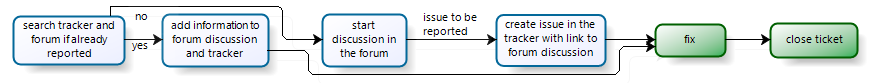
Although the place to report confirmed bugs and suggest new features is eventually the FreeCAD Tracker, please always post bug reports and feature requests to the Help forum first. In order to save developers time (triaging and handling hard to understand bugs can be very time consuming), and avoid frustrations because your issue was not handled the way you would like, please read the following:
- Bugs and features requests are handled in the same tracker. Just mark your issue as "bug" (something that doesn't work as it should) or "feature" (something that is not there but you think it would be good to have)
- Although originally you could submit issues anonymously, unfortunately this had to be cancelled due to spam. Now if you would like to create/edit tickets you will have to create an account. You will then by default be notified when someone adds notes to the issue. In many cases, the person who will handle the bug will need more information from you.
- When reporting a bug, the most important point is to allow developers to reproduce it. Be sure to include the exact steps needed to make the bug happen, so another person can do the same and see the bug happen on his machine too. If the developer cannot see the bug, he cannot solve it either.
- Also include information that can help developers to situate the problem, like the operating system you are running FreeCAD on, the exact version of FreeCAD and the relevant libraries. Please post all the data by using the "copy to clip board" button in the Help (menu) → about FreeCAD dialogue, and do this from the Part or PartDesign workbench.
- No matter how sure you are that you have found a bug, please always discuss bugs first in the Help forum.
- Before submitting a feature request, always discuss it with other users first on the Open discussion forum, so you might end up with a more solid proposal, with more chances to interest a developer to implement it.
- Remember that FreeCAD is developed by volunteers who use their free time to work on it. Although everyone tries his best to make the best possible application, your bug report might be treated with low priority, or canceled if you cannot give sufficient information, and your feature request might be postponed or even refused if no developer has interest in implement it or if that would request an unrealistic amount of work.
Design artwork
See the Artwork and Artwork Guidelines page for guidelines about designing icons for FreeCAD.
Programe!
Writing code for FreeCAD is not hard, and you don't need any permission, you can start right now to work on something you want, then submit a patch on the tracker or request a merge from a git branch. To avoid headaches you should meet the following prerequisites first:
- FreeCAD goes at its own pace and has a very small team of developers. We have not as much time as we would like to dedicate to FreeCAD, and things are not planned ahead; they are done when some developer sees it fit and when he finds time to do it. So we don't maintain a list of tasks to be done. It is up to you to find something you would like to do, for example, a defect you would like to correct, or a small feature you think is missing. The tracker also contains some items that are not yet assigned to anybody.
- Before you start to code for FreeCAD, you must know well how FreeCAD works. This seems obvious, but if you don't know how it is supposed to work you won't know what to do internally or how to do it.
- Almost everything can be done either in Python or C++. The internals work almost the same in both languages. We suggest you read through the Power users hub pages, even if you're going to code in C++ since it will give you a good overview of the internals.
- If you are going to work in C++, make sure you can compile FreeCAD without problems first.
- Present yourself to other developers. FreeCAD is before anything a social project, we discuss a lot of things on the forum before implementing it, and it's always best to discuss your ideas and tell people what you are planning to do before actually doing it. We also have an IRC channel which is synchronized with our gitter channel, but the forum is the one and only place where you can meet all the developers.
- Since 2016, FreeCAD also participates in the Google Summer of Code 2020. Be sure to check our ideas there if you are interested in participating in the next edition.
- Getting started
- Installation: Download, Windows, Linux, Mac, Additional components, Docker, AppImage, Ubuntu Snap
- Basics: About FreeCAD, Interface, Mouse navigation, Selection methods, Object name, Preferences, Workbenches, Document structure, Properties, Help FreeCAD, Donate
- Help: Tutorials, Video tutorials
- Workbenches: Std Base, Arch, Assembly, CAM, Draft, FEM, Inspection, Mesh, OpenSCAD, Part, PartDesign, Points, Reverse Engineering, Robot, Sketcher, Spreadsheet, Surface, TechDraw, Test Framework
- Hubs: User hub, Power users hub, Developer hub