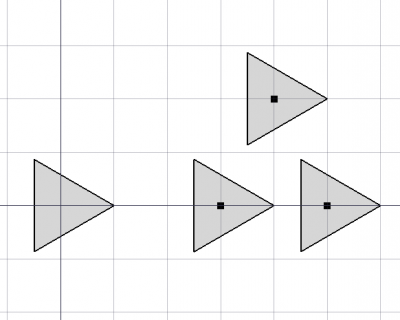Draft PointArray/es: Difference between revisions
(Created page with "# Seleccione el objeto que desea formar un array. # Añade el objeto punto compuesto a la selección. # Hay varias formas de invocar el comando: #* Pulsar...") |
(Updating to match new version of source page) |
||
| (21 intermediate revisions by 4 users not shown) | |||
| Line 1: | Line 1: | ||
<languages/> |
<languages/> |
||
<div class="mw-translate-fuzzy"> |
|||
{{Docnav/es |
{{Docnav/es |
||
|[[Draft_PathLinkArray/es|ArregloEnlaceRuta]] |
|[[Draft_PathLinkArray/es|ArregloEnlaceRuta]] |
||
|[[Draft_PointLinkArray/es|ArregloEnlacePunto]] |
|[[Draft_PointLinkArray/es|ArregloEnlacePunto]] |
||
|[[ |
|[[Draft_Workbench/es|Borrador]] |
||
|IconL=Draft_PathLinkArray.svg |
|IconL=Draft_PathLinkArray.svg |
||
|IconR=Draft_PointLinkArray.svg |
|IconR=Draft_PointLinkArray.svg |
||
|IconC=Workbench_Draft.svg |
|IconC=Workbench_Draft.svg |
||
}} |
}} |
||
</div> |
|||
<div class="mw-translate-fuzzy"> |
|||
{{GuiCommand/es |
{{GuiCommand/es |
||
|Name=Draft PointArray |
|Name=Draft PointArray |
||
|Name/es=Borrador ArregloPunto |
|Name/es=Borrador ArregloPunto |
||
|MenuLocation=Modificación → Herramientas de Arreglo → Arreglo Punto |
|MenuLocation=Modificación → Herramientas de Arreglo → Arreglo Punto |
||
|Workbenches=[[ |
|Workbenches=[[Draft_Workbench/es|Borrador]], [[Arch_Workbench/es|Arquitectura]] |
||
|Version=0.18 |
|Version=0.18 |
||
|SeeAlso=[[Draft_OrthoArray/es|Borrador OrthoArray]], [[Draft_PolarArray/es|Borrador ArregloPolar]], |
|SeeAlso=[[Draft_OrthoArray/es|Borrador OrthoArray]], [[Draft_PolarArray/es|Borrador ArregloPolar]], |
||
[[Draft_CircularArray/es|Borrador ArregloCircular]], [[Draft_PathArray/es|Borrador ArregloRuta]], [[Draft_PathLinkArray/es|Borrador ArregloEnlaceRuta]], [[Draft_PointLinkArray/es|Borrador ArregloEnlacePunto]] |
[[Draft_CircularArray/es|Borrador ArregloCircular]], [[Draft_PathArray/es|Borrador ArregloRuta]], [[Draft_PathLinkArray/es|Borrador ArregloEnlaceRuta]], [[Draft_PointLinkArray/es|Borrador ArregloEnlacePunto]] |
||
}} |
}} |
||
</div> |
|||
<span id="Description"></span> |
|||
==Descripción== |
==Descripción== |
||
<div class="mw-translate-fuzzy"> |
|||
El comando [[Image:Draft_PointArray.svg|24px]] El comando '''Borrador ArregloPuntos''' crea una arreglo regular a partir de un objeto seleccionado colocando copias en los puntos de un [[#Compuesto_puntos|compuesto puntos]]. Utilice el comando [[Draft_PointLinkArray/es|Borrador ArregloEnlacePunto]] para crear un arreglo [[App_Link/es|Enlace]] más eficiente. Excepto por el tipo de arreglo que se crea, arreglo de enlace o matriz normal, el comando [[Draft_PointLinkArray/es|Borrador ArregloEnlacePunto]] es idéntico a este comando. |
El comando [[Image:Draft_PointArray.svg|24px]] El comando '''Borrador ArregloPuntos''' crea una arreglo regular a partir de un objeto seleccionado colocando copias en los puntos de un [[#Compuesto_puntos|compuesto puntos]]. Utilice el comando [[Draft_PointLinkArray/es|Borrador ArregloEnlacePunto]] para crear un arreglo [[App_Link/es|Enlace]] más eficiente. Excepto por el tipo de arreglo que se crea, arreglo de enlace o matriz normal, el comando [[Draft_PointLinkArray/es|Borrador ArregloEnlacePunto]] es idéntico a este comando. |
||
</div> |
|||
<div class="mw-translate-fuzzy"> |
|||
Ambos comandos pueden utilizarse en objetos 2D |
Ambos comandos pueden utilizarse en objetos 2D |
||
creados con el [[ |
creados con el [[Draft_Workbench/es|Ambiente de Trabajo Borrador]] o [[Sketcher_Workbench/es|Ambiente de Trabajo Dibujo]], pero también en muchos objetos 3D como los creados con el [[Part_Workbench/es|Ambiente de Trabajo Pieza]], [[PartDesign_Workbench/es|Ambiente de Trabajo DiseñoPieza]] o [[Arch_Workbench/es|Ambiente de Trabajo Arquitectura]]. |
||
</div> |
|||
The point object can be any object with a shape and vertices (including a [[Std_Part|Std Part]] containing one or more of such objects), as well as a [[Mesh_Workbench|mesh]] and a [[Points_Workbench|point cloud]]. Duplicate points in the point object are filtered out. {{Version|0.21}} |
|||
In {{VersionMinus|0.20}} only three point object types are supported see [[#Point_object_version_0.20_and_below|Point object version 0.20 and below]]. |
|||
[[Image:Draft_PointArray_Example.png|400px]] |
[[Image:Draft_PointArray_Example.png|400px]] |
||
{{Caption|Borrador ArregloPunto}} |
{{Caption|Borrador ArregloPunto}} |
||
<span id="Usage"></span> |
|||
==Utilización== |
==Utilización== |
||
<div class="mw-translate-fuzzy"> |
|||
# Seleccione el objeto que desea formar un array. |
# Seleccione el objeto que desea formar un array. |
||
# Añade el objeto [[#Punto_compuesto|punto compuesto]] a la selección. |
# Añade el objeto [[#Punto_compuesto|punto compuesto]] a la selección. |
||
| Line 39: | Line 54: | ||
# Se crea el arreglo. |
# Se crea el arreglo. |
||
# Opcionalmente cambia las [[#Propiedades|propiedades]] del arreglo en el [[property_editor/es|Editor de propiedades]]. |
# Opcionalmente cambia las [[#Propiedades|propiedades]] del arreglo en el [[property_editor/es|Editor de propiedades]]. |
||
</div> |
|||
== Point object version 0.20 and below == |
|||
==Compuesto de puntos== |
|||
<div class="mw-translate-fuzzy"> |
|||
A point compound is an object that contains one or more points. These are the supported point compounds and how they can be created: |
|||
Un compuesto de puntos es un objeto que contiene uno o más puntos. Estos son los compuestos de puntos soportados y cómo se pueden crear: |
|||
* [[Part_Compound|Part Compound]]: Create one or more [[Draft_Point|Draft Points]] or [[Part_Point|Part Points]], select them and invoke the [[Part_Compound|Part Compound]] command. |
|||
* |
* [[Part_Compound|Compuesta Pieza]]: Cree uno o más [[Draft_Point/es|Borrador Puntos]] o [[Part_Point/es|Pieza Puntos]], selecciónelos e invoque el comando [[Part_Compound/es|Compuesta Pieza]]. |
||
* Bloque de borrador: Crea uno o más [[Draft_Point/es|Borrador Puntos]] o [[Part_Point/es|Pieza Puntos]], selecciónalos e invoca el comando [[Draft_Upgrade/es|Borrador Actualización]]. |
|||
* [[Sketcher_NewSketch| |
* [[Sketcher_NewSketch/es|Croquizador Croquis]]: Crea un [[Sketcher_NewSketch/es|Croquis]] y añade uno o más [[Sketcher_CreatePoint/es|Croquizador Puntos]] al croquis. |
||
</div> |
|||
<span id="Properties"></span> |
|||
==Propiedades== |
==Propiedades== |
||
Ver también: [[property_editor/es|Editor de propiedades]]. |
|||
Un objeto Borrador ArregloPunto deriva de un objeto [[Part_Feature/es|Pieza Función]] y hereda todas sus propiedades (con la excepción de algunas propiedades de la Vista que no son heredadas por los arreglos enlace). Las siguientes propiedades son adicionales a menos que se indique lo contrario: |
|||
A Draft PointArray object is derived from a [[Part_Feature|Part Feature]] object and inherits all its properties (with the exception of some View properties that are not inherited by Link arrays). The following properties are additional unless otherwise stated: |
|||
<span id="Data"></span> |
|||
===Datos=== |
===Datos=== |
||
| Line 70: | Line 90: | ||
* {{PropertyData|Link Transform|Bool}} |
* {{PropertyData|Link Transform|Bool}} |
||
{{TitleProperty| |
{{TitleProperty|Objetos}} |
||
* {{PropertyData|Base|Link}}: specifies the object to duplicate in the array. |
* {{PropertyData|Base|Link}}: specifies the object to duplicate in the array. |
||
* {{PropertyData|Count|Integer}}: (read-only) specifies the number of elements in the array. This number is determined by the number of points in the {{PropertyData|Point Object}}. |
* {{PropertyData|Count|Integer}}: (read-only) specifies the number of elements in the array. This number is determined by the number of points in the {{PropertyData|Point Object}}. |
||
* {{PropertyData|Expand Array|Bool}}: specifies whether to expand the array in the [[Tree_view|Tree view]] to enable the selection of its individual elements. Only available for Link arrays. |
* {{PropertyData|Expand Array|Bool}}: specifies whether to expand the array in the [[Tree_view|Tree view]] to enable the selection of its individual elements. Only available for Link arrays. |
||
* {{PropertyData|Extra Placement|Placement}}: : specifies an additional [[Placement|placement]], translation and rotation, for each element in the array. |
* {{PropertyData|Extra Placement|Placement}}: : specifies an additional [[Placement|placement]], translation and rotation, for each element in the array. |
||
* {{PropertyData|Fuse|Bool}}: specifies if overlapping elements in the array are fused or not. Not used for Link arrays. {{Version|1.0}} |
|||
* {{PropertyData|Point Object|Link}}: specifies the compound object whose points are used to position the elements in the array. The object must have a {{PropertyData|Links}}, {{PropertyData|Components}} or {{PropertyData|Geometry}} property, and contain at least one element with {{PropertyData|X}}, {{PropertyData|Y}}, and {{PropertyData|Z}} properties. |
|||
* {{PropertyData|Point Object|Link}}: specifies the object whose points are used to position the elements in the array. |
|||
<span id="View"></span> |
|||
===Vista=== |
===Vista=== |
||
{{TitleProperty| |
{{TitleProperty|Enlace}} |
||
The properties in this group, with the exception of the inherited property, are only available for Link arrays. See [[Std_LinkMake#Properties|Std LinkMake]] for more information. |
The properties in this group, with the exception of the inherited property, are only available for Link arrays. See [[Std_LinkMake#Properties|Std LinkMake]] for more information. |
||
| Line 110: | Line 132: | ||
* {{PropertyView|Visibility|Bool}} |
* {{PropertyView|Visibility|Bool}} |
||
{{TitleProperty| |
{{TitleProperty|Borrador}} |
||
* {{PropertyView|Pattern|Enumeration}}: not used. |
* {{PropertyView|Pattern|Enumeration}}: not used. |
||
| Line 119: | Line 141: | ||
The properties in this group are not inherited by Link arrays. |
The properties in this group are not inherited by Link arrays. |
||
= |
<span id="Scripting"></span> |
||
==Guión== |
|||
Ver también: [https://freecad.github.io/SourceDoc/ Documentación de la API autogenerada] y [[FreeCAD_Scripting_Basics/es|Fundamentos de FreeCAD Guión]]. |
|||
To create a point array use the {{incode|make_point_array}} method ({{Version|0.19}}) of the Draft module. This method replaces the deprecated {{incode|makePointArray}} method. |
To create a point array use the {{incode|make_point_array}} method ({{Version|0.19}}) of the Draft module. This method replaces the deprecated {{incode|makePointArray}} method. |
||
| Line 156: | Line 179: | ||
<div class="mw-translate-fuzzy"> |
|||
{{Docnav/es |
{{Docnav/es |
||
|[[Draft_PathLinkArray/es|ArregloEnlaceRuta]] |
|[[Draft_PathLinkArray/es|ArregloEnlaceRuta]] |
||
|[[Draft_PointLinkArray/es|ArregloEnlacePunto]] |
|[[Draft_PointLinkArray/es|ArregloEnlacePunto]] |
||
|[[ |
|[[Draft_Workbench/es|Borrador]] |
||
|IconL=Draft_PathLinkArray.svg |
|IconL=Draft_PathLinkArray.svg |
||
|IconR=Draft_PointLinkArray.svg |
|IconR=Draft_PointLinkArray.svg |
||
|IconC=Workbench_Draft.svg |
|IconC=Workbench_Draft.svg |
||
}} |
}} |
||
</div> |
|||
{{Draft Tools navi{{#translation:}}}} |
{{Draft Tools navi{{#translation:}}}} |
||
Latest revision as of 10:14, 21 April 2024
|
|
| Ubicación en el Menú |
|---|
| Modificación → Herramientas de Arreglo → Arreglo Punto |
| Entornos de trabajo |
| Borrador, Arquitectura |
| Atajo de teclado por defecto |
| Ninguno |
| Introducido en versión |
| 0.18 |
| Ver también |
| Borrador OrthoArray, Borrador ArregloPolar,
Borrador ArregloCircular, Borrador ArregloRuta, Borrador ArregloEnlaceRuta, Borrador ArregloEnlacePunto |
Descripción
El comando El comando Borrador ArregloPuntos crea una arreglo regular a partir de un objeto seleccionado colocando copias en los puntos de un compuesto puntos. Utilice el comando Borrador ArregloEnlacePunto para crear un arreglo Enlace más eficiente. Excepto por el tipo de arreglo que se crea, arreglo de enlace o matriz normal, el comando Borrador ArregloEnlacePunto es idéntico a este comando.
Ambos comandos pueden utilizarse en objetos 2D
creados con el Ambiente de Trabajo Borrador o Ambiente de Trabajo Dibujo, pero también en muchos objetos 3D como los creados con el Ambiente de Trabajo Pieza, Ambiente de Trabajo DiseñoPieza o Ambiente de Trabajo Arquitectura.
The point object can be any object with a shape and vertices (including a Std Part containing one or more of such objects), as well as a mesh and a point cloud. Duplicate points in the point object are filtered out. introduced in version 0.21
In version 0.20 and below only three point object types are supported see Point object version 0.20 and below.
Borrador ArregloPunto
Utilización
- Seleccione el objeto que desea formar un array.
- Añade el objeto punto compuesto a la selección.
- Hay varias formas de invocar el comando:
- Pulsar el
Borrador ArregloPunto.
- Seleccione la opción Modificación → Herramientas de arreglo →
Arreglo de puntos en el menú.
- Pulsar el
- Se crea el arreglo.
- Opcionalmente cambia las propiedades del arreglo en el Editor de propiedades.
Point object version 0.20 and below
Un compuesto de puntos es un objeto que contiene uno o más puntos. Estos son los compuestos de puntos soportados y cómo se pueden crear:
- Compuesta Pieza: Cree uno o más Borrador Puntos o Pieza Puntos, selecciónelos e invoque el comando Compuesta Pieza.
- Bloque de borrador: Crea uno o más Borrador Puntos o Pieza Puntos, selecciónalos e invoca el comando Borrador Actualización.
- Croquizador Croquis: Crea un Croquis y añade uno o más Croquizador Puntos al croquis.
Propiedades
Ver también: Editor de propiedades.
Un objeto Borrador ArregloPunto deriva de un objeto Pieza Función y hereda todas sus propiedades (con la excepción de algunas propiedades de la Vista que no son heredadas por los arreglos enlace). Las siguientes propiedades son adicionales a menos que se indique lo contrario:
Datos
Link
The properties in this group are only available for Link arrays. See Std LinkMake for more information.
- DatosScale (
Float) - Datos (Hidden)Scale Vector (
Vector) - DatosScale List (
VectorList) - Datos (Hidden)Visibility List (
BoolList) - Datos (Hidden)Placement List (
PlacementList) - Datos (Hidden)Element List (
LinkList) - Datos (Hidden)_ Link Touched (
Bool) - Datos (Hidden)_ Child Cache (
LinkList) - Datos (Hidden)Colored Elements (
LinkSubHidden) - DatosLink Transform (
Bool)
Objetos
- DatosBase (
Link): specifies the object to duplicate in the array. - DatosCount (
Integer): (read-only) specifies the number of elements in the array. This number is determined by the number of points in the DatosPoint Object. - DatosExpand Array (
Bool): specifies whether to expand the array in the Tree view to enable the selection of its individual elements. Only available for Link arrays. - DatosExtra Placement (
Placement): : specifies an additional placement, translation and rotation, for each element in the array. - DatosFuse (
Bool): specifies if overlapping elements in the array are fused or not. Not used for Link arrays. introduced in version 1.0 - DatosPoint Object (
Link): specifies the object whose points are used to position the elements in the array.
Vista
Enlace
The properties in this group, with the exception of the inherited property, are only available for Link arrays. See Std LinkMake for more information.
- VistaDraw Style (
Enumeration) - VistaLine Width (
FloatConstraint) - VistaOverride Material (
Bool) - VistaPoint Size (
FloatConstraint) - VistaSelectable (
Bool): this is an inherited property that appears in the Selection group for other arrays - VistaShape Material (
Material)
Base
The properties in this group, with the exception of the inherited property, are only available for Link arrays. See Std LinkMake for more information.
- Vista (Hidden)Child View Provider (
PersistentObject) - Vista (Hidden)Material List (
MaterialList) - Vista (Hidden)Override Color List (
ColorList) - Vista (Hidden)Override Material List (
BoolList) - Vista (Hidden)Proxy (
PythonObject): this is an inherited property.
Display Options
The properties in this group are inherited properties. See Part Feature for more information.
- VistaBounding Box (
Bool): this property is not inherited by Link arrays. - VistaDisplay Mode (
Enumeration): for Link arrays it can beLinkorChildView. For other arrays it can be:Flat Lines,Shaded,WireframeorPoints - VistaShow In Tree (
Bool) - VistaVisibility (
Bool)
Borrador
- VistaPattern (
Enumeration): not used. - VistaPattern Size (
Float): not used.
Object style
The properties in this group are not inherited by Link arrays.
Guión
Ver también: Documentación de la API autogenerada y Fundamentos de FreeCAD Guión.
To create a point array use the make_point_array method (introduced in version 0.19) of the Draft module. This method replaces the deprecated makePointArray method.
point_array = make_point_array(base_object, point_object, extra=None, use_link=True)
base_objectis the object to be arrayed. It can also be theLabel(string) of an object in the current document.point_objectis the object containing the points. It can also be theLabel(string) of an object in the current document. It should have aGeometry,Links, orComponentsproperty containing points.extrais anApp.Placement, anApp.Vectoror anApp.Rotationthat displaces each element.- If
use_linkisTruethe created elements are App Links instead of regular copies.
Ejemplo:
import FreeCAD as App
import Draft
doc = App.newDocument()
polygon = Draft.make_polygon(3, radius=500.0)
p1 = Draft.make_point(App.Vector(1500, 0, 0))
p2 = Draft.make_point(App.Vector(2500, 0, 0))
p3 = Draft.make_point(App.Vector(2000, 1000, 0))
compound = doc.addObject("Part::Compound", "Compound")
compound.Links = [p1, p2, p3]
point_array = Draft.make_point_array(polygon, compound)
doc.recompute()
- Drafting: Line, Polyline, Fillet, Arc, Arc by 3 points, Circle, Ellipse, Rectangle, Polygon, B-spline, Cubic Bézier curve, Bézier curve, Point, Facebinder, ShapeString, Hatch
- Annotation: Text, Dimension, Label, Annotation styles, Annotation scale
- Modification: Move, Rotate, Scale, Mirror, Offset, Trimex, Stretch, Clone, Array, Polar array, Circular array, Path array, Path link array, Point array, Point link array, Edit, Subelement highlight, Join, Split, Upgrade, Downgrade, Wire to B-spline, Draft to sketch, Set slope, Flip dimension, Shape 2D view
- Draft Tray: Select plane, Set style, Toggle construction mode, AutoGroup
- Snapping: Snap lock, Snap endpoint, Snap midpoint, Snap center, Snap angle, Snap intersection, Snap perpendicular, Snap extension, Snap parallel, Snap special, Snap near, Snap ortho, Snap grid, Snap working plane, Snap dimensions, Toggle grid
- Miscellaneous: Apply current style, Layer, Manage layers, Add a new named group, Move to group, Select group, Add to construction group, Toggle normal/wireframe display, Create working plane proxy, Heal, Show snap toolbar
- Additional: Constraining, Pattern, Preferences, Import Export Preferences, DXF/DWG, SVG, OCA, DAT
- Context menu:
- Layer container: Merge layer duplicates, Add new layer
- Layer: Activate this layer, Select layer contents
- Text: Open hyperlinks
- Wire: Flatten
- Working plane proxy: Write camera position, Write objects state
- Getting started
- Installation: Download, Windows, Linux, Mac, Additional components, Docker, AppImage, Ubuntu Snap
- Basics: About FreeCAD, Interface, Mouse navigation, Selection methods, Object name, Preferences, Workbenches, Document structure, Properties, Help FreeCAD, Donate
- Help: Tutorials, Video tutorials
- Workbenches: Std Base, Arch, Assembly, CAM, Draft, FEM, Inspection, Mesh, OpenSCAD, Part, PartDesign, Points, Reverse Engineering, Robot, Sketcher, Spreadsheet, Surface, TechDraw, Test Framework
- Hubs: User hub, Power users hub, Developer hub