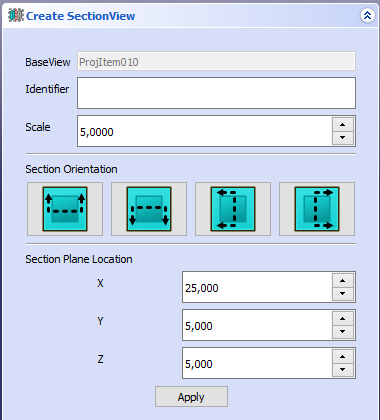TechDraw SectionView/it: Difference between revisions
Renatorivo (talk | contribs) (Created page with "== Proprietà ==") |
Renatorivo (talk | contribs) (Created page with "=== Dati ===") |
||
| Line 37: | Line 37: | ||
== Proprietà == |
== Proprietà == |
||
=== |
=== Dati === |
||
====Section==== |
====Section==== |
||
Revision as of 20:19, 7 April 2020
|
|
| Posizione nel menu |
|---|
| TechDraw → Vista di sezione |
| Ambiente |
| TechDraw |
| Avvio veloce |
| Nessuno |
| Introdotto nella versione |
| - |
| Vedere anche |
| Vista, Gruppo di proiezioni |
Descrizione
Lo strumento Vista di sezione crea una vista in sezione trasversale basata sulla vista di una parte esistente.
File:TechDraw Section example.png
Sezione di una vista già posizionata, che mostra i fori interni e la superficie di taglio ombreggiata
Utilizzo
- Selezionare una vista di una parte nella finestra o nella struttura 3D.
- Se nel documento sono presenti più pagine di disegno, è necessario selezionare anche la pagina desiderata nella struttura.
- Premere il pulsante
Vista di sezione.
- Si apre una finestra di dialogo che aiuta a calcolare le varie proprietà della sezione. La finestra di dialogo calcola ragionevoli punti di partenza per SectionNormal e Direzione della vista, ma per esigenze speciali questi possono essere modificati dopo la creazione.
- Se si commette un errore o si cambia idea durante l'impostazione dei parametri della sezione, premere il pulsante Reset e si può ricominciare da capo.
La scheda Azioni per definire il taglio in sezione di una vista
Proprietà
Dati
Section
- DatiBase View: The view on which this section is based.
- DatiSection Normal: A vector describing the direction normal to the cutting plane.
- DatiSection Origin: A vector describing a point on the cutting plane. Typically the centroid of the original part.
- DatiFuse Before Cut: Fuse the source shapes before performing the section cut.
Cut Surface Format
- DatiCut Surface Display: Appearance of cut surface. Options:
- Hide Hides the cut surface, only the outline will be displayed.
- Color: Colors the cut surface using the setting of Cut Surface Color in the TechDraw preferences.
- SvgHatch: Hatches the section cut using a hatch
- PatHatch: Hatches the section cut using a geometric hatch
- DatiFile Hatch Pattern: Full path to SVG hatch pattern file.
- DatiFile Geom Pattern: Full path to PAT pattern file.
- DatiSvg Included: Full path to the included SVG hatch pattern file.
- DatiPat Included: Full path to the included PAT pattern file.
- DatiName Geom Pattern: Name of PAT pattern to use (ignored for the SvgHatch setting of Cut Surface Display).
View
Cut Surface
- VistaCut Surface Color: Solid color for surface highlight. Used if Cut Surface Display is set to Color.
Surface Hatch
- VistaHatch Color: Color for surface hatch lines.
- VistaWeight Pattern: Line weight for surface hatch lines.
Base View
A Section view inherits all applicable properties of the view specified as DatiBaseView. In the properties of the view you can change the appearance of the section line:
- VistaSection Line Color: Color for the section line.
- VistaSection Line Style: Style for the section line.
The default settings for these parameters are set via the settings Section Line and Section Line Style in the TechDraw preferences.
Scripting
See also: TechDraw API and FreeCAD Scripting Basics.
The New Section tool can be used in macros and from the Python console by using the following functions:
view = FreeCAD.ActiveDocument.addObject('TechDraw::DrawViewPart','View')
rc = page.addView(view)
view.Source = box
view.Direction = (0.0,0.0,1.0)
section = FreeCAD.ActiveDocument.addObject('TechDraw::DrawViewSection','Section')
rc = page.addView(section)
section.Source = box
section.BaseView = view
section.Direction = (0.0,1.0,0.0)
section.SectionNormal = (0.0,0.0,1.0)
section.SectionOrigin = (5.0,5.0,5.0)
Notes
- Section Line Format: both the traditional section line format (as depicted above), and the "reference arrow method" are supported. This option is controlled by the Preference setting "Mod/TechDraw/Format/SectionFormat" (see Std_DlgParameter). 0 for traditional line, 1 for reference arrow method.
- CutSurfaceDisplay: the cut surface can be hidden, painted in a solid color, hatched using an Svg pattern (default) or hatched using a PAT pattern. See Hatching.
- FuseBeforeCut: the section operation sometimes fails to cut the source shapes. If FuseBeforeCut is true, the source shapes are merged into a single shape before the section operation is attempted. If you encounter problems with the section operation, try flipping this value.
- Pages: Insert Default Page, Insert Page using Template, Redraw Page, Print All Pages
- Views: Insert View, Insert Active View, Insert Projection Group, Insert Section View, Insert Complex Section View, Insert Detail View, Insert Draft Workbench Object, Insert Arch Workbench Object, Insert Spreadsheet View, Insert Clip Group, Share View, Project Shape
- Stacking: Move view to top of stack, Move view to bottom of stack, Move view up one level, Move view down one level
- Decorations: Hatch Face using Image File, Apply Geometric Hatch to Face, Insert SVG Symbol, Insert Bitmap Image, Turn View Frames On/Off
- Dimensions: Insert Length Dimension, Insert Horizontal Dimension, Insert Vertical Dimension, Insert Radius Dimension, Insert Diameter Dimension, Insert Angle Dimension, Insert 3-Point Angle Dimension, Insert Horizontal Extent Dimension, Insert Vertical Extent Dimension, Link Dimension to 3D Geometry, Insert Balloon Annotation, Insert Axonometric Length Dimension, Insert Landmark Dimension, Adjust Geometric References of Dimension
- Annotations: Insert Annotation, Add Leaderline to View, Insert Rich Text Annotation, Add Cosmetic Vertex, Add Midpoint Vertices, Add Quadrant Vertices, Add Centerline to Faces, Add Centerline between 2 Lines, Add Centerline between 2 Points, Add Cosmetic Line Through 2 points, Add Cosmetic Circle, Change Appearance of Lines, Show/Hide Invisible Edges, Add Welding Information to Leader, Add Surface Finish Symbol, Add Hole or Shaft Tolerances
- Extensions:
- Attributes and modifications: Select Line Attributes, Cascade Spacing and Delta Distance, Change Line Attributes, Extend Line, Shorten Line, Lock/Unlock View, Position Section View, Position Horizontal Chain Dimensions, Position Vertical Chain Dimensions, Position Oblique Chain Dimensions, Cascade Horizontal Dimensions, Cascade Vertical Dimensions, Cascade Oblique Dimensions, Calculate the area of selected faces, Calculate the arc length of selected edges, Customize format label
- Centerlines and threading: Add Circle Centerlines, Add Bolt Circle Centerlines, Add Cosmetic Thread Hole Side View, Add Cosmetic Thread Hole Bottom View, Add Cosmetic Thread Bolt Side View, Add Cosmetic Thread Bolt Bottom View, Add Cosmetic Intersection Vertex(es), Add an offset vertex, Add Cosmetic Circle, Add Cosmetic Arc, Add Cosmetic Circle 3 Points, Add Cosmetic Parallel Line, Add Cosmetic Perpendicular Line
- Dimensions: Create Horizontal Chain Dimensions, Create Vertical Chain Dimensions, Create Oblique Chain Dimensions, Create Horizontal Coordinate Dimensions, Create Vertical Coordinate Dimensions, Create Oblique Coordinate Dimensions, Create Horizontal Chamfer Dimension, Create Vertical Chamfer Dimension, Create Arc Length Dimension, Insert '⌀' Prefix, Insert '〼' Prefix, Remove Prefix, Increase Decimal Places, Decrease Decimal Places
- Export: Export Page as SVG, Export Page as DXF
- Additional: Line Groups, Templates, Hatching, Geometric dimensioning and tolerancing, Preferences
- Getting started
- Installation: Download, Windows, Linux, Mac, Additional components, Docker, AppImage, Ubuntu Snap
- Basics: About FreeCAD, Interface, Mouse navigation, Selection methods, Object name, Preferences, Workbenches, Document structure, Properties, Help FreeCAD, Donate
- Help: Tutorials, Video tutorials
- Workbenches: Std Base, Arch, Assembly, CAM, Draft, FEM, Inspection, Mesh, OpenSCAD, Part, PartDesign, Points, Reverse Engineering, Robot, Sketcher, Spreadsheet, Surface, TechDraw, Test Framework
- Hubs: User hub, Power users hub, Developer hub