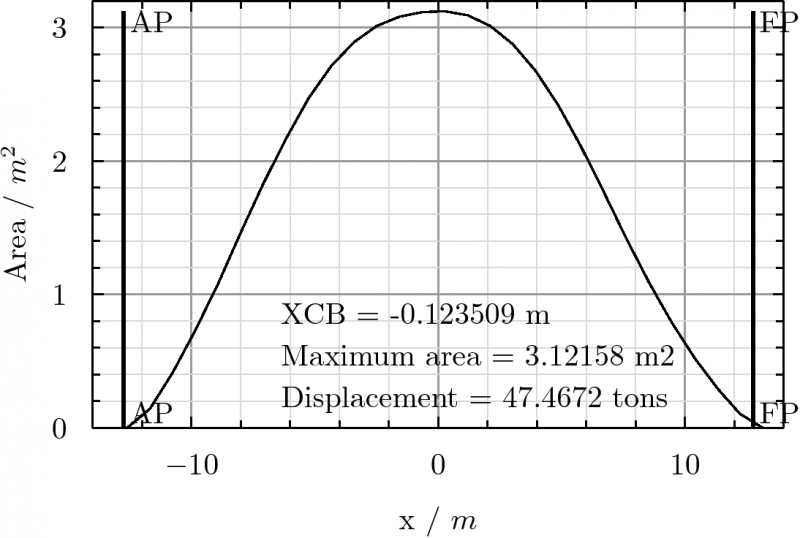Ship AreasCurve/it: Difference between revisions
(Updating to match new version of source page) |
(Updating to match new version of source page) |
||
| (8 intermediate revisions by 2 users not shown) | |||
| Line 1: | Line 1: | ||
<languages/> |
<languages/> |
||
| ⚫ | |||
{{Docnav |
{{Docnav |
||
|[[Ship_CreateShip|Create a new ship]] |
|||
|[[Ship_Outline|Lines drawing]] |
|||
|[[Ship_Hydrostatics|Hydrostatics]] |
|[[Ship_Hydrostatics|Hydrostatics]] |
||
|[[Ship_Workbench|Ship]] |
|[[Ship_Workbench|Ship]] |
||
|IconL= |
|IconL=Ship_CreateShip.svg |
||
| ⚫ | |||
|IconR=Ship_Hydrostatics.svg |
|IconR=Ship_Hydrostatics.svg |
||
| ⚫ | |||
}} |
}} |
||
<div class="mw-translate-fuzzy"> |
<div class="mw-translate-fuzzy"> |
||
{{GuiCommand/it |
|||
{{GuiCommand/it|Name=Ship Area|Name/it=Area|MenuLocation=Ship design → Curva delle sezioni||Workbenches=[[Ship Workbench/it|Ship]]|Shortcut=|SeeAlso=}} |
|||
|Name=Ship Area |
|||
|Name/it=Area |
|||
|Icon=Ship_AreaCurve.svg |
|||
|MenuLocation=Ship design → Curva delle sezioni |
|||
|Workbenches=[[Ship_Workbench/it|Ship]] |
|||
|Shortcut= |
|||
|SeeAlso= |
|||
}} |
|||
</div> |
</div> |
||
<div class="mw-translate-fuzzy"> |
|||
== Introduzione == |
== Introduzione == |
||
Da fare |
Da fare |
||
</div> |
|||
Plot the transversal areas curve |
Plot the transversal areas curve |
||
[[Image:FreeCAD-Ship-s60Areas.png|800px]] |
|||
{{Caption|Design draft transversal areas curve}} |
|||
The transversal areas curve offers really valuable information in the first stages of a ship's design, as it gives an idea of the shape and volume distribution of the ship. |
|||
Special attention should be paid to the eventual shoulders of the curve, which would indicate a large ship resistance (less efficiency in other words). |
|||
== Usage == |
== Usage == |
||
In order to compute the transversal areas curve, select a '''Ship instance''' (see [[Ship_CreateShip|Ship CreateShip]]), and invoke {{MenuCommand|Ship design → [[Image:Ship_AreasCurve.svg|16px]] Areas curve}}. |
|||
The task panel and a free-surface annotation in the [[3D_view|3D view]] are shown. The annotation is temporary and will be removed when you close the tool, so don't worry about that. |
|||
By default the design ship draft is selected, as well as a null trim angle. You are free to edit both fields. Each time the draft and trim data is edited some basic information regarding the submerged part of the ship is updated in the text box. |
|||
You can also select the number of transversal sections to be considered. The larger the number of sections the better resolution will be obtained, at a cost of longer computation time. |
|||
When you press the {{Button|Accept}} button, the computation starts. It may hang FreeCAD for a while, be patient. When the computation finishes a plot of the transversal areas curve is created, as well as a spreadsheet with that information. |
|||
==Tutorial== |
==Tutorial== |
||
| Line 29: | Line 50: | ||
* [[FreeCAD-Ship s60 tutorial/it|Tutorial Ship s60, prima parte ]] |
* [[FreeCAD-Ship s60 tutorial/it|Tutorial Ship s60, prima parte ]] |
||
* [[FreeCAD-Ship s60 tutorial (II)/it|Tutorial Ship s60, seconda parte]] |
* [[FreeCAD-Ship s60 tutorial (II)/it|Tutorial Ship s60, seconda parte]] |
||
{{Docnav |
{{Docnav |
||
|[[Ship_CreateShip|Create a new ship]] |
|||
|[[Ship_Outline|Lines drawing]] |
|||
|[[Ship_Hydrostatics|Hydrostatics]] |
|[[Ship_Hydrostatics|Hydrostatics]] |
||
|[[Ship_Workbench|Ship]] |
|[[Ship_Workbench|Ship]] |
||
|IconL= |
|IconL=Ship_CreateShip.svg |
||
| ⚫ | |||
|IconR=Ship_Hydrostatics.svg |
|IconR=Ship_Hydrostatics.svg |
||
| ⚫ | |||
}} |
}} |
||
{{clear}} |
|||
{{Ship_Tools_navi{{#translation:}}}} |
|||
{{Userdocnavi{{#translation:}}}} |
{{Userdocnavi{{#translation:}}}} |
||
| ⚫ | |||
Latest revision as of 11:22, 24 April 2022
|
|
| Posizione nel menu |
|---|
| Ship design → Curva delle sezioni |
| Ambiente |
| Ship |
| Avvio veloce |
| Nessuno |
| Introdotto nella versione |
| - |
| Vedere anche |
| Nessuno |
Introduzione
Da fare
Plot the transversal areas curve
Design draft transversal areas curve
The transversal areas curve offers really valuable information in the first stages of a ship's design, as it gives an idea of the shape and volume distribution of the ship.
Special attention should be paid to the eventual shoulders of the curve, which would indicate a large ship resistance (less efficiency in other words).
Usage
In order to compute the transversal areas curve, select a Ship instance (see Ship CreateShip), and invoke Ship design → Areas curve.
The task panel and a free-surface annotation in the 3D view are shown. The annotation is temporary and will be removed when you close the tool, so don't worry about that.
By default the design ship draft is selected, as well as a null trim angle. You are free to edit both fields. Each time the draft and trim data is edited some basic information regarding the submerged part of the ship is updated in the text box.
You can also select the number of transversal sections to be considered. The larger the number of sections the better resolution will be obtained, at a cost of longer computation time.
When you press the Accept button, the computation starts. It may hang FreeCAD for a while, be patient. When the computation finishes a plot of the transversal areas curve is created, as well as a spreadsheet with that information.
Tutorial
- Getting started
- Installation: Download, Windows, Linux, Mac, Additional components, Docker, AppImage, Ubuntu Snap
- Basics: About FreeCAD, Interface, Mouse navigation, Selection methods, Object name, Preferences, Workbenches, Document structure, Properties, Help FreeCAD, Donate
- Help: Tutorials, Video tutorials
- Workbenches: Std Base, Arch, Assembly, CAM, Draft, FEM, Inspection, Mesh, OpenSCAD, Part, PartDesign, Points, Reverse Engineering, Robot, Sketcher, Spreadsheet, Surface, TechDraw, Test Framework
- Hubs: User hub, Power users hub, Developer hub