Part Cone/zh-cn: Difference between revisions
(Updating to match new version of source page) |
(Updating to match new version of source page) |
||
| Line 1: | Line 1: | ||
<languages/> |
<languages/> |
||
{{Docnav |
{{Docnav |
||
|[[ |
|[[Part_Sphere|Sphere]] |
||
|[[ |
|[[Part_Torus|Torus]] |
||
|[[Part_Module|Part]] |
|[[Part_Module|Part]] |
||
|IconL= |
|IconL=Part_Sphere.svg |
||
| ⚫ | |||
|IconC=Workbench_Part.svg |
|IconC=Workbench_Part.svg |
||
| ⚫ | |||
}} |
}} |
||
| Line 13: | Line 13: | ||
|MenuLocation=Part → Primitives → Cone |
|MenuLocation=Part → Primitives → Cone |
||
|Workbenches=[[Part_Module|Part]] |
|Workbenches=[[Part_Module|Part]] |
||
|SeeAlso=[[ |
|SeeAlso=[[Part_Primitives|Part Primitives]] |
||
}} |
}} |
||
| Line 54: | Line 54: | ||
==Scripting== |
==Scripting== |
||
{{Docnav |
{{Docnav |
||
|[[ |
|[[Part_Sphere|Sphere]] |
||
|[[ |
|[[Part_Torus|Torus]] |
||
|[[Part_Module|Part]] |
|[[Part_Module|Part]] |
||
|IconL= |
|IconL=Part_Sphere.svg |
||
| ⚫ | |||
|IconC=Workbench_Part.svg |
|IconC=Workbench_Part.svg |
||
| ⚫ | |||
}} |
}} |
||
Revision as of 20:20, 1 December 2020
|
|
| Menu location |
|---|
| Part → Primitives → Cone |
| Workbenches |
| Part |
| Default shortcut |
| None |
| Introduced in version |
| - |
| See also |
| Part Primitives |
Description
描述
在零件工作台中,可以通过零件工具栏、Part菜单(中的primitives子菜单)或Create Primitives(创建图元)对话框来创建参数化的截断零件圆锥图元。
Usage
默认值是根据定义的两个半径radius1、radius2、高度以及角度参数来创建一个截断的参数化圆锥。默认的圆锥被创建在原点(point 0,0,0)处。角度参数确定了所创建的部分圆锥(默认设置值为360°), 而radius1与radius2则分别对应于截断圆柱体底部与顶部的半径。
选项
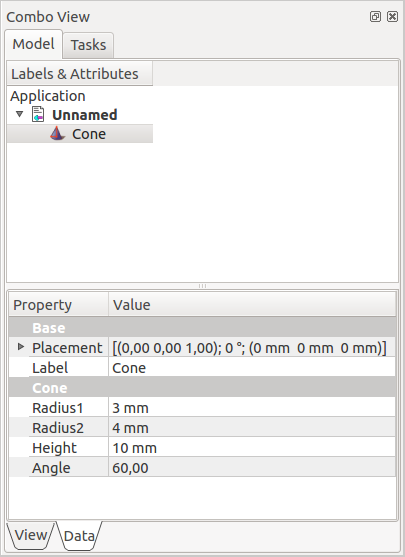
|
Cone
|
下图展示了"Angle"为270度且其他参数为默认值的效果。
Scripting
- Primitives: Box, Cylinder, Sphere, Cone, Torus, Tube, Create primitives, Shape builder
- Creation and modification: Extrude, Revolve, Mirror, Fillet, Chamfer, Make face from wires, Ruled Surface, Loft, Sweep, Section, Cross sections, 3D Offset, 2D Offset, Thickness, Projection on surface, Attachment
- Boolean: Make compound, Explode Compound, Compound Filter, Boolean, Cut, Fuse, Common, Connect, Embed, Cutout, Boolean fragments, Slice apart, Slice, XOR
- Measure: Measure Linear, Measure Angular, Measure Refresh, Clear All, Toggle All, Toggle 3D, Toggle Delta
- Getting started
- Installation: Download, Windows, Linux, Mac, Additional components, Docker, AppImage, Ubuntu Snap
- Basics: About FreeCAD, Interface, Mouse navigation, Selection methods, Object name, Preferences, Workbenches, Document structure, Properties, Help FreeCAD, Donate
- Help: Tutorials, Video tutorials
- Workbenches: Std Base, Arch, Assembly, CAM, Draft, FEM, Inspection, Mesh, OpenSCAD, Part, PartDesign, Points, Reverse Engineering, Robot, Sketcher, Spreadsheet, Surface, TechDraw, Test Framework
- Hubs: User hub, Power users hub, Developer hub
