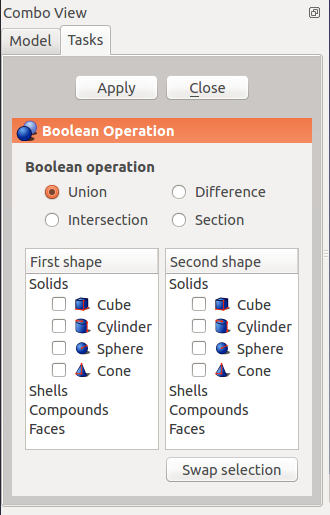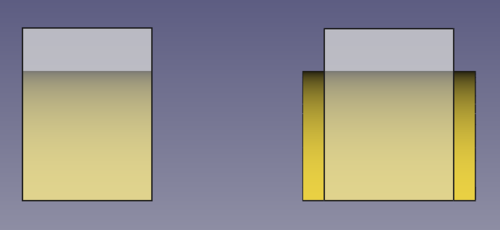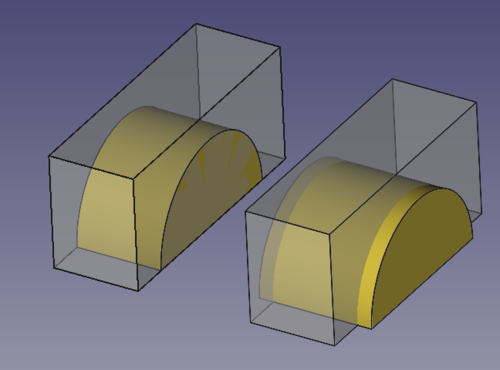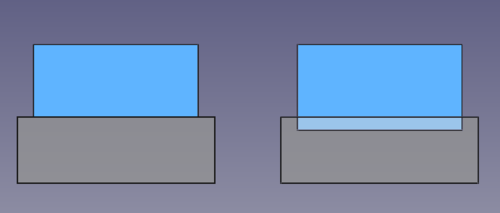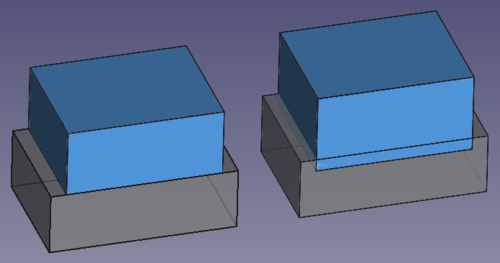Part Boolean/fr: Difference between revisions
No edit summary |
(Updating to match new version of source page) |
||
| Line 10: | Line 10: | ||
}} |
}} |
||
<div class="mw-translate-fuzzy"> |
|||
{{GuiCommand/fr |
{{GuiCommand/fr |
||
|Name=Part_Booleans |
|Name=Part_Booleans |
||
| Line 17: | Line 18: | ||
|SeeAlso=[[Part Union/fr|Part Union]], [[Part Common/fr|Part Intersection]], [[Part Cut/fr|Part Soustraction]], [[Part Section/fr|Part Section]] |
|SeeAlso=[[Part Union/fr|Part Union]], [[Part Common/fr|Part Intersection]], [[Part Cut/fr|Part Soustraction]], [[Part Section/fr|Part Section]] |
||
}} |
}} |
||
</div> |
|||
==Description== |
==Description== |
||
<div class="mw-translate-fuzzy"> |
|||
Cette commande est un outil booléen générique tout-en-un. Il vous permet de spécifier quelle opération exécuter et quels paramètres utiliser via la boîte de dialogue ci-dessous. Pour des opérations booléennes plus rapides, voir aussi [[Image:Part_Fuse.svg|24px]] [[Part Union/fr|Part Union]], [[Image:Part_Common.svg|24px]] [[Part Common/fr|Part Intersection]], [[Image:Part_Cut.svg|24px]] [[Part Cut/fr|Part Soustraction]] et [[Image:Part_Section.svg|24px]] [[Part Section/fr|Part Section]]. |
Cette commande est un outil booléen générique tout-en-un. Il vous permet de spécifier quelle opération exécuter et quels paramètres utiliser via la boîte de dialogue ci-dessous. Pour des opérations booléennes plus rapides, voir aussi [[Image:Part_Fuse.svg|24px]] [[Part Union/fr|Part Union]], [[Image:Part_Common.svg|24px]] [[Part Common/fr|Part Intersection]], [[Image:Part_Cut.svg|24px]] [[Part Cut/fr|Part Soustraction]] et [[Image:Part_Section.svg|24px]] [[Part Section/fr|Part Section]]. |
||
</div> |
|||
[[File:PartBooleansDialog.png|PartBooleansDialog]] |
[[File:PartBooleansDialog.png|PartBooleansDialog]] |
||
==Utilisation== |
==Utilisation== |
||
See the individual commands: |
|||
* {{Button|[[Image:Part_Fuse.svg|16px]] [[Part_Union|Part Union]]}} |
|||
* {{Button|[[Image:Part_Cut.svg|16px]] [[Part Cut|Part Cut]]}} |
|||
* {{Button|[[Image:Part_Common.svg|16px]] [[Part Common|Part Common]]}} |
|||
* {{Button|[[Image:Part_Section.svg|16px]] [[Part Section|Part Section]]}} |
|||
Voi aussi {{MenuCommand|Part → [[Part_RefineShape/fr|Affiner la forme]]}}. |
Voi aussi {{MenuCommand|Part → [[Part_RefineShape/fr|Affiner la forme]]}}. |
||
== Coplanar problems == |
|||
The boolean operations are performed by the internal geometry kernel, OpenCASCADE Technology (OCCT). This library sometimes has problems producing boolean results when the input objects share an edge or a face. To be sure the boolean operation is successful the recommendation is that the shapes intersect each other clearly; this means that in most cases, one shape should protrude or be larger in size than the other shape. |
|||
In cases of coplanarity, even if the first boolean operation succeeds, subsequent boolean operations may fail. In this case, the problem may not be in the last operation done, but in the older ones, that is, in the nested operations as indicated in the [[tree_view|tree view]]. To troubleshoot these issues, it is recommended to use the {{Button|[[File:Part_CheckGeometry.svg|16px]] [[Part_CheckGeometry|Part CheckGeometry]]}} tool to inspect all objects for problems. |
|||
[[File:Part_Boolean_cut_coplanar_1.png|500px]] |
|||
[[File:Part_Boolean_cut_coplanar_2.png|500px]] |
|||
{{Caption|Left: shapes that share a face, a boolean cut may produce incorrect results. Right: shapes that intersect each other clearly, the boolean cut will be successful in most cases.}} |
|||
[[File:Part_Boolean_fusion_coplanar_1.png|500px]] |
|||
[[File:Part_Boolean_fusion_coplanar_2.png|500px]] |
|||
{{Caption|Left: shapes that share a face, a boolean union may produce incorrect results. Right: shapes that intersect each other clearly, the boolean union will be successful in most cases.}} |
|||
{{Docnav/fr |
{{Docnav/fr |
||
Revision as of 09:41, 28 May 2020
Cette documentation n'est pas terminée. Merci de nous aider et de contribuer à la documentation.
Modèle GuiCommand explique comment les commandes doivent être documentées. Parcourez Category:UnfinishedDocu pour voir d'autres pages incomplètes comme celle-ci. Voir Category:Command_Reference pour toutes les commandes.
Voir Écrire une page Wiki pour apprendre à éditer les pages du wiki, et aller à Contribuer à FreeCAD pour apprendre d'autres façons de contribuer.|
|
| Emplacement du menu |
|---|
| Pièce → Opération booléenne... |
| Ateliers |
| Part |
| Raccourci par défaut |
| Aucun |
| Introduit dans la version |
| - |
| Voir aussi |
| Part Union, Part Intersection, Part Soustraction, Part Section |
Description
Cette commande est un outil booléen générique tout-en-un. Il vous permet de spécifier quelle opération exécuter et quels paramètres utiliser via la boîte de dialogue ci-dessous. Pour des opérations booléennes plus rapides, voir aussi Part Union,
Part Intersection,
Part Soustraction et
Part Section.
Utilisation
See the individual commands:
Voi aussi Part → Affiner la forme.
Coplanar problems
The boolean operations are performed by the internal geometry kernel, OpenCASCADE Technology (OCCT). This library sometimes has problems producing boolean results when the input objects share an edge or a face. To be sure the boolean operation is successful the recommendation is that the shapes intersect each other clearly; this means that in most cases, one shape should protrude or be larger in size than the other shape.
In cases of coplanarity, even if the first boolean operation succeeds, subsequent boolean operations may fail. In this case, the problem may not be in the last operation done, but in the older ones, that is, in the nested operations as indicated in the tree view. To troubleshoot these issues, it is recommended to use the Part CheckGeometry tool to inspect all objects for problems.
Left: shapes that share a face, a boolean cut may produce incorrect results. Right: shapes that intersect each other clearly, the boolean cut will be successful in most cases.
Left: shapes that share a face, a boolean union may produce incorrect results. Right: shapes that intersect each other clearly, the boolean union will be successful in most cases.
- Primitives : Box, Cylindre, Sphère, Cône, Tore, Tube, Primitives, Générateur de formes
- Création et modification des objets : Extrusion, Révolution, Miroir, Congé, Chanfrein, Créer une face, Surface réglée, Lissage, Balayage, Section, Coupes, Décalage 3D, Décalage 2D, Évidement, Projection sur surface, Ancrage
---
- Booléen : Créé un composé, Éclater le composé, Filtre composé, Opération booléenne, Soustraction, Union, Intersection, Connecter, Intégrer, Découper, Fragments booléens, Séparer/exploser, Scinder, OU exclusif
- Mesure : Mesure linéaire, Mesure Angulaire, Rafraîchir les mesures, Effacer toute mesure, Tout basculer, Mesures dans la 3D, Mesures selon le repère global
- Autre outils : Importation, Exportation, Sélection par zone, Forme à partir d'un maillage, Points à partir d'un maillage, Convertir en solide, Inverser les formes, Copie simple, Copie transformée, Copie d'un élément, Affiner la forme, Vérifier la géométrie, Supprimer la fonctionnalité, Apparence, Définir les couleurs
- Démarrer avec FreeCAD
- Installation : Téléchargements, Windows, Linux, Mac, Logiciels supplémentaires, Docker, AppImage, Ubuntu Snap
- Bases : À propos de FreeCAD, Interface, Navigation par la souris, Méthodes de sélection, Objet name, Préférences, Ateliers, Structure du document, Propriétés, Contribuer à FreeCAD, Faire un don
- Aide : Tutoriels, Tutoriels vidéo
- Ateliers : Std Base, Arch, Assembly, CAM, Draft, FEM, Inspection, Mesh, OpenSCAD, Part, PartDesign, Points, Reverse Engineering, Robot, Sketcher, Spreadsheet, Surface, TechDraw, Test