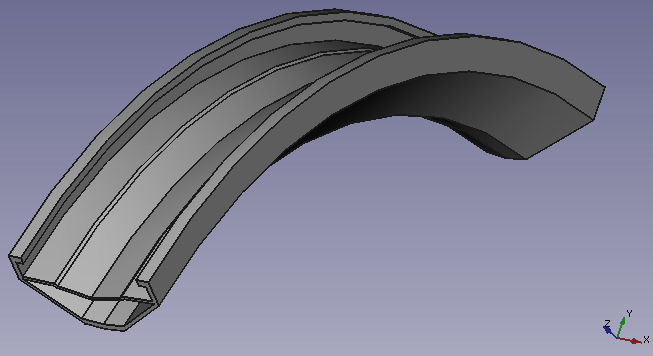PartDesign Workbench/it: Difference between revisions
Renatorivo (talk | contribs) (Created page with "=== Concetti base sul flusso di lavoro ===") |
Renatorivo (talk | contribs) (Created page with "Lo schizzo costituisce il blocco di partenza per creare e modificare le parti solide. Il flusso di lavoro si può riassumere in questo modo: prima si crea uno schizzo conten...") |
||
| Line 7: | Line 7: | ||
=== Concetti base sul flusso di lavoro === |
=== Concetti base sul flusso di lavoro === |
||
Lo schizzo costituisce il blocco di partenza per creare e modificare le parti solide. |
|||
The sketch is the building block for creating and editing solid parts. The workflow can be summarized by this: a sketch containing 2D geometry is created first, then a solid creation tool is used on the sketch. At the moment the available tools are: |
|||
* '''Pad''' which extrudes a sketch |
|||
Il flusso di lavoro si può riassumere in questo modo: prima si crea uno schizzo contenente la geometria 2D e poi si utilizza uno strumento per costruire i solidi dallo schizzo. |
|||
* '''Pocket''' which creates a pocket on an existing solid |
|||
* '''Revolve''' which creates a solid by revolving a sketch along an axis |
|||
I principali strumenti attualmente disponibili sono: |
|||
* '''Groove'''' which creates a groove in an existing solid |
|||
* '''Estrudi''' (Pad) che estrude uno schizzo |
|||
More tools are planned in future releases. |
|||
* '''Scava''' (Pocket) che crea uno scavo in un solido esistente |
|||
* '''Rivoluziona''' (Revolve) che crea un solido ruotando uno schizzo lungo un asse |
|||
* '''Scanala''' (Groove) che crea una scanalatura in un solido esistente |
|||
Inoltre sono disponibili degli strumenti per modificare e trasformare i solidi prodotti. (Vedere più avanti) |
|||
Altri strumenti sono previsti nelle versioni future. |
|||
A very important concept in the PartDesign workbench is the '''sketch support'''. Sketches can be created on standard planes ('''XY''', '''XZ''', '''YZ''' and planes parallel to them) or on the face of an existing solid. For this last case, the existing solid becomes the '''support''' of the sketch. Several tools will only work with sketches that have a support, for example, '''Pocket''' - without a support there would be nothing to remove material from! |
A very important concept in the PartDesign workbench is the '''sketch support'''. Sketches can be created on standard planes ('''XY''', '''XZ''', '''YZ''' and planes parallel to them) or on the face of an existing solid. For this last case, the existing solid becomes the '''support''' of the sketch. Several tools will only work with sketches that have a support, for example, '''Pocket''' - without a support there would be nothing to remove material from! |
||
Revision as of 20:03, 4 December 2013
Part Design è l'ambiente per la costruzione di oggetti Parte basati su disegni 2D che mette a disposizione gli strumenti per modellare parti solide complesse e si basa sulla metodologia delle funzioni editabili.
Questo ambiente è strettamente connesso con l'ambiente Sketcher che è l'ambiente per gli schizzi di base.
Concetti base sul flusso di lavoro
Lo schizzo costituisce il blocco di partenza per creare e modificare le parti solide.
Il flusso di lavoro si può riassumere in questo modo: prima si crea uno schizzo contenente la geometria 2D e poi si utilizza uno strumento per costruire i solidi dallo schizzo.
I principali strumenti attualmente disponibili sono:
- Estrudi (Pad) che estrude uno schizzo
- Scava (Pocket) che crea uno scavo in un solido esistente
- Rivoluziona (Revolve) che crea un solido ruotando uno schizzo lungo un asse
- Scanala (Groove) che crea una scanalatura in un solido esistente
Inoltre sono disponibili degli strumenti per modificare e trasformare i solidi prodotti. (Vedere più avanti)
Altri strumenti sono previsti nelle versioni future.
A very important concept in the PartDesign workbench is the sketch support. Sketches can be created on standard planes (XY, XZ, YZ and planes parallel to them) or on the face of an existing solid. For this last case, the existing solid becomes the support of the sketch. Several tools will only work with sketches that have a support, for example, Pocket - without a support there would be nothing to remove material from!
After solid geometry has been created it can be modified with chamfers and fillets or transformed, e.g. mirrored or patterned.
The Partdesign workbench is meant to create a single, connected solid. Multiple solids will be possible with the Assembly workbench.
The Tools
The Part Design tools are all located in the Part Design menu that appears when you load the Part Design module.
They include the Sketcher Workbench tools, since the Part Design module is so dependent on them.