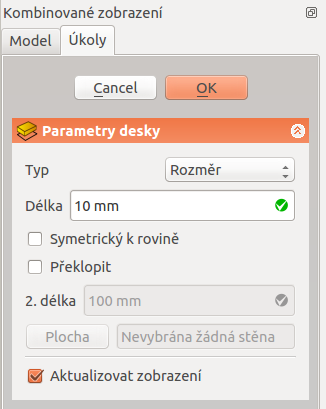PartDesign Pad/cs: Difference between revisions
(Updating to match new version of source page) |
(Updating to match new version of source page) |
||
| (One intermediate revision by the same user not shown) | |||
| Line 35: | Line 35: | ||
==Usage== |
==Usage== |
||
# Select |
# Select a single sketch or one or more faces from the Body. |
||
# Press the {{Button|[[Image:PartDesign_Pad.svg|16px]] [[PartDesign_Pad|Pad]]}} button. |
# Press the {{Button|[[Image:PartDesign_Pad.svg|16px]] [[PartDesign_Pad|Pad]]}} button. |
||
# Set the Pad parameters, see |
# Set the Pad parameters, see [[#Options|Options]] below. |
||
# |
# Press the {{Button|OK}} button. |
||
When selecting a single sketch, it can have multiple enclosed profiles inside a larger one, for example a rectangle with two circles inside it. But the profiles may not intersect each other. {{Version|0.20}} |
|||
<span id="Options"></span> |
<span id="Options"></span> |
||
| Line 49: | Line 47: | ||
</div> |
</div> |
||
<div class="mw-translate-fuzzy"> |
|||
[[Image:Pad_parameters_cropped_cs.png|frame|left]] |
[[Image:Pad_parameters_cropped_cs.png|frame|left]] |
||
</div> |
|||
===Type=== |
===Type=== |
||
| Line 69: | Line 69: | ||
===K poslední=== |
===K poslední=== |
||
<div class="mw-translate-fuzzy"> |
|||
Deska se vysune až k poslední ploše tělesa ve směru vysunutí. Není-li v daném směru žádná plocha, zobrazí se chybové hlášení. |
Deska se vysune až k poslední ploše tělesa ve směru vysunutí. Není-li v daném směru žádná plocha, zobrazí se chybové hlášení. |
||
</div> |
|||
<span id="To_first"></span> |
<span id="To_first"></span> |
||
===K první=== |
===K první=== |
||
<div class="mw-translate-fuzzy"> |
|||
Deska se vysune k první ploše tělesa ve směru vysunutí. Není-li v daném směru žádná plocha, zobrazí se chybové hlášení. |
Deska se vysune k první ploše tělesa ve směru vysunutí. Není-li v daném směru žádná plocha, zobrazí se chybové hlášení. |
||
</div> |
|||
<span id="Up_to_face"></span> |
<span id="Up_to_face"></span> |
||
| Line 89: | Line 93: | ||
Umožňuje zadat druhý rozměr. Pak se deska o tuto vzdálenost vysune na opačnou stranu (vzhledem k podkladové rovině). Opět lze využít volby '''Opačně'''. |
Umožňuje zadat druhý rozměr. Pak se deska o tuto vzdálenost vysune na opačnou stranu (vzhledem k podkladové rovině). Opět lze využít volby '''Opačně'''. |
||
</div> |
</div> |
||
| ⚫ | |||
| ⚫ | |||
===Length=== |
===Length=== |
||
Defines the length of the pad |
Defines the length of the pad. This option is only available if '''Type''' is '''Dimension''' or '''Two dimensions'''. The length is measured along the direction vector, or along the normal of the sketch or face. Negative values are not possible. Use the '''Reversed''' option instead. |
||
=== |
=== 2nd length === |
||
Defines the length of the pad in the opposite direction. This option is only available if '''Type''' is '''Two dimensions'''. |
|||
=== Symmetric to plane === |
|||
| ⚫ | |||
| ⚫ | |||
| ⚫ | |||
===Direction=== |
===Direction=== |
||
| Line 104: | Line 120: | ||
You can select the direction of the extrusion: |
You can select the direction of the extrusion: |
||
* '''Sketch normal:''' The sketch or face is extruded |
* '''Sketch normal''' or '''Face normal:''' The sketch or face is extruded in the direction of its normal. If you have selected several sketches or faces to be extruded, the normal of the first one will be used. |
||
* '''Select reference...:''' The sketch is extruded |
* '''Select reference...:''' The sketch or face is extruded in the direction of a straight edge or a [[PartDesign_Line|datum line]] selected from the Body. |
||
* '''Custom direction:''' The sketch is extruded |
* '''Custom direction:''' The sketch or face is extruded in the direction of the specified vector. |
||
==== Show direction ==== |
==== Show direction ==== |
||
If checked, the pad direction will be shown. In case the pad uses a '''Custom direction''', it can be changed. |
If checked, the pad direction will be shown. In case the pad uses a '''Custom direction''', it can be changed. |
||
==== Length along sketch normal ==== |
==== Length along sketch normal ==== |
||
If checked, the pad length is measured along the sketch normal, otherwise along the custom direction. |
If checked, the pad length is measured along the sketch or face normal, otherwise along the custom direction. |
||
| ⚫ | |||
| ⚫ | |||
| ⚫ | |||
| ⚫ | |||
=== Taper angle === |
=== Taper angle === |
||
| ⚫ | Tapers the pad in the extrusion direction by the given angle. A positive angle means the outer pad border gets wider. Note that inner structures receive the opposite taper angle. This is done to facilitate the design of molds and molded parts. This option is only available if '''Type''' is '''Dimension''' or '''Two dimensions'''. |
||
{{Version|0.20}} |
|||
| ⚫ | |||
Tapers the pad in the extrusion direction by the given angle. A positive angle means the outer pad border gets wider. This option is only available if '''Type''' is either '''Dimension''' or '''Two dimensions'''. Note that inner structures receive the opposite taper angle. This is done to facilitate the design of molds and molded parts. |
|||
| ⚫ | |||
Limitations: |
|||
* Sketches containing [[B-Splines|B-Splines]] often cannot be properly tapered. This is a limitation of the [[OpenCASCADE|OpenCASCADE]] kernel that FreeCAD uses. |
|||
* For larger angles tapering will fail if the end face of the pad would have fewer edges than the start face/sketch. |
|||
== |
==Properties== |
||
===Data=== |
|||
| ⚫ | |||
{{TitleProperty|Pad}} |
|||
| ⚫ | |||
| ⚫ | |||
{{Version|0.20}} |
|||
| ⚫ | |||
| ⚫ | |||
| ⚫ | |||
| ⚫ | |||
* {{PropertyData|Reference Axis|LinkSub}} |
|||
| ⚫ | |||
* {{PropertyData|Up To Face|LinkSub}}: A face the pad will extrude up to, see [[#Options|Options]]. |
|||
* {{PropertyData|Offset|Length}}: Offset from face in which the pad will end. This is only taken into account if the {{PropertyData|Type}} option '''UpToLast''', '''UpToFirst''' or '''UpToFace''' is used. |
|||
* {{PropertyData|Taper Angle|Angle}} |
|||
* {{PropertyData|Taper Angle2|Angle}} |
|||
{{TitleProperty|Part Design}} |
|||
| ⚫ | Tapers the pad in the |
||
| ⚫ | |||
==Properties== |
|||
{{TitleProperty|Sketch Based}} |
|||
* {{PropertyData|Profile|LinkSub}} |
|||
| ⚫ | |||
* {{PropertyData| |
* {{PropertyData|Midplane|Bool}} |
||
* {{PropertyData|Reversed|Bool}} |
|||
| ⚫ | |||
* {{PropertyData|Allow Multi Face|Bool}} |
|||
| ⚫ | |||
| ⚫ | |||
| ⚫ | |||
| ⚫ | |||
| ⚫ | |||
| ⚫ | * {{PropertyData|Refine}}: True or false. Cleans up residual edges left after the operation. This property is initially set according to the user's settings (found in {{MenuCommand|Preferences → Part |
||
<span id="Limitations"></span> |
<span id="Limitations"></span> |
||
| Line 169: | Line 182: | ||
* <span style = "font-size: x-small; color: blue;"> v0.16 a nižší </span> Neexistuje žádné automatické čištění, např. sousedních rovinných povrchů do jednoho povrchu. Můžete to opravit ručně v pracovním stole součásti pomocí [[Part RefineShape/cs| Zpřesnit tvar]] (který vytvoří nepřipojený, neparametrický těleso) nebo pomocí [[OpenSCAD RefineShapeFeature/cs|Zpřesnit tvarovou funkci]] z [[OpenSCAD Workbench/cs|OpenSCAD Workbench]], který vytváří parametrickou funkci. |
* <span style = "font-size: x-small; color: blue;"> v0.16 a nižší </span> Neexistuje žádné automatické čištění, např. sousedních rovinných povrchů do jednoho povrchu. Můžete to opravit ručně v pracovním stole součásti pomocí [[Part RefineShape/cs| Zpřesnit tvar]] (který vytvoří nepřipojený, neparametrický těleso) nebo pomocí [[OpenSCAD RefineShapeFeature/cs|Zpřesnit tvarovou funkci]] z [[OpenSCAD Workbench/cs|OpenSCAD Workbench]], který vytváří parametrickou funkci. |
||
</div> |
</div> |
||
Latest revision as of 10:27, 6 April 2024
|
|
| Umístění Menu |
|---|
| Návrh dílu → Deska |
| Pracovní stoly |
| Návrh dílu |
| Výchozí zástupce |
| Nikdo |
| Představen ve verzi |
| - |
| Viz také |
| Nikdo |
Úvod
'Vybraný náčrt do desky' - Tento nástroj vezme vybraný náčrt ('definující náčrt') a vytvoří z něho 'desku'. Pojem deska je zde obecně používán pro objekt vzniklý vysunutím náčrtu. Například, pokud je náčrt vytvořen ze dvou soustředných kružnic a následně je na ně aplikován nástroj Deska, bude výsledkem válec:

Sketch (A) shown on the left; end result after pad operation (B) on the right.
Usage
- Select a single sketch or one or more faces from the Body.
- Press the
Pad button.
- Set the Pad parameters, see Options below.
- Press the OK button.
Volby
Při vytváření desky nabízí dialogové okno 'parametrů desky' pět různých způsobů zadání výšky do jaké bude deska vysunuta
Type
Typ nabízí pět různých způsobů určení délky, na kterou bude podložka protlačována.
Rozměr
Zadání číselné hodnoty pro výšku desky. Defaultní směr vysunutí je ven z podkladu, ale může to být změněno zakliknutím volby Opačně. Vysunutí je ve směru kolmém k definující rovině náčrtu. S volbou Symetricky s rovinou bude deska vysunuta z poloviny na jedné straně roviny a z poloviny na druhé straně roviny. Záporný rozměr není povolen. Místo toho použijte volbu Opačně.
K poslední
Deska se vysune až k poslední ploše tělesa ve směru vysunutí. Není-li v daném směru žádná plocha, zobrazí se chybové hlášení.
K první
Deska se vysune k první ploše tělesa ve směru vysunutí. Není-li v daném směru žádná plocha, zobrazí se chybové hlášení.
Až k ploše
Deska se vysune až k ploše v objektu, která je vybrána kliknutím na ni. Není-li zde žádný objekt, nebude akceptován žádný výběr.
Dva rozměry
Umožňuje zadat druhý rozměr. Pak se deska o tuto vzdálenost vysune na opačnou stranu (vzhledem k podkladové rovině). Opět lze využít volby Opačně.
Offset to face
Offset from face at which the pad will end. This option is only available if Type is To last, To first or Up to face.
Length
Defines the length of the pad. This option is only available if Type is Dimension or Two dimensions. The length is measured along the direction vector, or along the normal of the sketch or face. Negative values are not possible. Use the Reversed option instead.
2nd length
Defines the length of the pad in the opposite direction. This option is only available if Type is Two dimensions.
Symmetric to plane
Check this option to extrude half the given length to either side of the sketch or face. This option is only available if Type is Dimension.
Reversed
Reverses the direction of the pad.
Direction
Direction/edge
You can select the direction of the extrusion:
- Sketch normal or Face normal: The sketch or face is extruded in the direction of its normal. If you have selected several sketches or faces to be extruded, the normal of the first one will be used.
- Select reference...: The sketch or face is extruded in the direction of a straight edge or a datum line selected from the Body.
- Custom direction: The sketch or face is extruded in the direction of the specified vector.
Show direction
If checked, the pad direction will be shown. In case the pad uses a Custom direction, it can be changed.
Length along sketch normal
If checked, the pad length is measured along the sketch or face normal, otherwise along the custom direction.
Taper angle
Tapers the pad in the extrusion direction by the given angle. A positive angle means the outer pad border gets wider. Note that inner structures receive the opposite taper angle. This is done to facilitate the design of molds and molded parts. This option is only available if Type is Dimension or Two dimensions.
2nd taper angle
Tapers the pad in the opposite extrusion direction by the given angle. See Taper angle. This option is only available if Type is Two dimensions.
Properties
Data
Pad
- ÚdajeType (
Enumeration): Defines how the pad will be extruded, see Options. - ÚdajeLength (
Length): Defines the length of the pad, see Options. - ÚdajeLength2 (
Length): Second pad length in case the ÚdajeType is TwoLengths, see Options. - ÚdajeUse Custom Vector (
Bool): If checked, the pad direction will not be the normal vector of the sketch but the given vector, see Options. - ÚdajeDirection (
Vector): Vector of the pad direction if ÚdajeUse Custom Vector is used. - ÚdajeReference Axis (
LinkSub) - ÚdajeAlong Sketch Normal (
Bool): If true, the pad length is measured along the sketch normal. Otherwise and if ÚdajeUse Custom Vector is used, it is measured along the custom direction. - ÚdajeUp To Face (
LinkSub): A face the pad will extrude up to, see Options. - ÚdajeOffset (
Length): Offset from face in which the pad will end. This is only taken into account if the ÚdajeType option UpToLast, UpToFirst or UpToFace is used. - ÚdajeTaper Angle (
Angle) - ÚdajeTaper Angle2 (
Angle)
Part Design
- ÚdajeRefine (
Bool): True or false. Cleans up residual edges left after the operation. This property is initially set according to the user's settings (found in Preferences → Part Design → General → Model settings).
Sketch Based
- ÚdajeProfile (
LinkSub) - ÚdajeMidplane (
Bool) - ÚdajeReversed (
Bool) - ÚdajeAllow Multi Face (
Bool)
Omezení
- Stejně jako všechny funkce Návrh součástí, Pad také vytváří těleso, takže skica musí obsahovat uzavřený profil, jinak selže s chybou „Nepodařilo se ověřit zlomenou tvář“. Uvnitř většího profilu může být více uzavřených profilů za předpokladu, že se žádné neprotínají (například obdélník se dvěma kruhy uvnitř).
- Algoritmus používaný pro „To First“ a „To Last“ je:
- Vytvořte čáru přes těžiště náčrtu
- Najděte všechny plochy podpěry oříznuté touto čarou
- Vyberte plochu, kde je průsečík nejblíže / nejdále od náčrtu
- To znamená, že nalezená tvář nemusí být vždy tím, co jste očekávali. Pokud se setkáte s tímto problémem, použijte místo toho typ „“ „Nahoru do tváře“ a vyberte požadovanou tvář.
- Pro velmi zvláštní případ vytlačování na konkávní povrch, kde je náčrt větší než tento povrch, vytlačování selže. Toto je nevyřešená chyba.
- v0.16 a nižší Neexistuje žádné automatické čištění, např. sousedních rovinných povrchů do jednoho povrchu. Můžete to opravit ručně v pracovním stole součásti pomocí Zpřesnit tvar (který vytvoří nepřipojený, neparametrický těleso) nebo pomocí Zpřesnit tvarovou funkci z OpenSCAD Workbench, který vytváří parametrickou funkci.
- Structure tools: Part, Group
- Helper tools: Create body, Create sketch, Edit sketch, Map sketch to face
- Modeling tools
- Datum tools: Create a datum point, Create a datum line, Create a datum plane, Create a local coordinate system, Create a shape binder, Create a sub-object(s) shape binder, Create a clone
- Additive tools: Pad, Revolution, Additive loft, Additive pipe, Additive helix, Additive box, Additive cylinder, Additive sphere, Additive cone, Additive ellipsoid, Additive torus, Additive prism, Additive wedge
- Subtractive tools: Pocket, Hole, Groove, Subtractive loft, Subtractive pipe, Subtractive helix, Subtractive box, Subtractive cylinder, Subtractive sphere, Subtractive cone, Subtractive ellipsoid, Subtractive torus, Subtractive prism, Subtractive wedge
- Transformation tools: Mirrored, Linear Pattern, Polar Pattern, Create MultiTransform, Scaled
- Dress-up tools: Fillet, Chamfer, Draft, Thickness
- Boolean: Boolean operation
- Extras: Migrate, Sprocket, Involute gear, Shaft design wizard
- Context menu: Set tip, Move object to other body, Move object after other object, Appearance, Color per face
- Getting started
- Installation: Download, Windows, Linux, Mac, Additional components, Docker, AppImage, Ubuntu Snap
- Basics: About FreeCAD, Interface, Mouse navigation, Selection methods, Object name, Preferences, Workbenches, Document structure, Properties, Help FreeCAD, Donate
- Help: Tutorials, Video tutorials
- Workbenches: Std Base, Arch, Assembly, CAM, Draft, FEM, Inspection, Mesh, OpenSCAD, Part, PartDesign, Points, Reverse Engineering, Robot, Sketcher, Spreadsheet, Surface, TechDraw, Test Framework
- Hubs: User hub, Power users hub, Developer hub