Mesh BuildRegularSolid/it: Difference between revisions
Renatorivo (talk | contribs) No edit summary |
(Updating to match new version of source page) |
||
| Line 1: | Line 1: | ||
<languages/> |
<languages/> |
||
<div class="mw-translate-fuzzy"> |
|||
{{Docnav/it|[[Mesh BoundingBox/it|Informazioni sui limiti del contenitore]]|[[Mesh_Cube/it|Cubo Mesh]]|[[Mesh_Workbench/it|Mesh]]|IconL=|IconC=Workbench_Mesh.svg|IconR=Mesh_Cube.svg}} |
{{Docnav/it|[[Mesh BoundingBox/it|Informazioni sui limiti del contenitore]]|[[Mesh_Cube/it|Cubo Mesh]]|[[Mesh_Workbench/it|Mesh]]|IconL=|IconC=Workbench_Mesh.svg|IconR=Mesh_Cube.svg}} |
||
</div> |
|||
<div class="mw-translate-fuzzy"> |
|||
{{GuiCommand/it|Name=Mesh_RegularSolid|Name/it=Solido regolare|Workbenches=[[Mesh Workbench/it|Mesh]]|MenuLocation=Mesh → Solido regolare...|Shortcut=|SeeAlso=}} |
{{GuiCommand/it|Name=Mesh_RegularSolid|Name/it=Solido regolare|Workbenches=[[Mesh Workbench/it|Mesh]]|MenuLocation=Mesh → Solido regolare...|Shortcut=|SeeAlso=}} |
||
</div> |
|||
==Descrizione== |
==Descrizione== |
||
<div class="mw-translate-fuzzy"> |
|||
Crea oggetti mesh primitivi, come cubi, cilindri, coni, sfere, ellissoidi e tori. |
Crea oggetti mesh primitivi, come cubi, cilindri, coni, sfere, ellissoidi e tori. |
||
</div> |
|||
==Utilizzo== |
==Utilizzo== |
||
<div class="mw-translate-fuzzy"> |
|||
Scegliere {{KEY| Mesh}} → {{KEY|[[Image:Mesh_RegularSolid.svg|32px]] Solido regolare...}} nel menu principale. |
Scegliere {{KEY| Mesh}} → {{KEY|[[Image:Mesh_RegularSolid.svg|32px]] Solido regolare...}} nel menu principale. |
||
<br /> |
<br /> |
||
| Line 18: | Line 25: | ||
<br /> |
<br /> |
||
[[Image:Meshes_RegularSolid_Sphere.jpg]] [[Image:Meshes_RegularSolid_Ellipsoid.jpg]] [[Image:Meshes_RegularSolid_Torus.jpg]] |
[[Image:Meshes_RegularSolid_Sphere.jpg]] [[Image:Meshes_RegularSolid_Ellipsoid.jpg]] [[Image:Meshes_RegularSolid_Torus.jpg]] |
||
</div> |
|||
== |
==Note== |
||
<div class="mw-translate-fuzzy"> |
|||
<br /> |
|||
| ⚫ | |||
</div> |
|||
== |
==Properties== |
||
Mesh objects created with this command inherit all [[Mesh_Feature|Mesh Feature]] properties. In addition each mesh object type has a number of properties to control its parametric behavior: |
|||
| ⚫ | |||
===[[Image:Mesh_Cube.svg|32px]] Cube=== |
|||
====Data==== |
|||
{{TitleProperty|Cube}} |
|||
* {{PropertyData|Height|FloatConstraint}}: the height of the cube. |
|||
* {{PropertyData|Length|FloatConstraint}}: the length of the cube. |
|||
* {{PropertyData|Width|FloatConstraint}}: the width of the cube. |
|||
===[[Image:Mesh_Cylinder.svg|32px]] Cylinder=== |
|||
====Data==== |
|||
{{TitleProperty|Base}} |
|||
* {{PropertyData|Closed|Bool}}: if set to {{FALSE}}, the planar ends of the cylinder are left open. |
|||
* {{PropertyData|Edge Length|FloatConstraint}}: the edge length of the faces in the mesh. |
|||
* {{PropertyData|Length|FloatConstraint}}: the length of the cylinder. |
|||
* {{PropertyData|Radius|FloatConstraint}}: the radius of the cylinder. |
|||
* {{PropertyData|Sampling|IntegerConstraint}}: the number of faces along the curved surface. |
|||
===[[Image:Mesh_Cone.svg|32px]] Cone=== |
|||
====Data==== |
|||
{{TitleProperty|Base}} |
|||
* {{PropertyData|Closed|Bool}}: if set to {{FALSE}}, the planar end(s) of the cone are left open. |
|||
* {{PropertyData|Edge Length|FloatConstraint}}: the edge length of the faces in the mesh. |
|||
* {{PropertyData|Length|FloatConstraint}}: the length of the cone. |
|||
* {{PropertyData|Radius 1|FloatConstraint}}: the first radius of the cone. Can be {{value|0}}. |
|||
* {{PropertyData|Radius 2|FloatConstraint}}: the second radius of the cone. Can be {{value|0}}. |
|||
* {{PropertyData|Sampling|IntegerConstraint}}: the number of faces along the curved surface. |
|||
===[[Image:Mesh_Sphere.svg|32px]] Sphere=== |
|||
====Data==== |
|||
{{TitleProperty|Base}} |
|||
* {{PropertyData|Radius|FloatConstraint}}: the radius of the sphere. |
|||
* {{PropertyData|Sampling|IntegerConstraint}}: the number of faces along both directions of the curved surface. |
|||
===[[Image:Mesh_Ellipsoid.svg|32px]] Ellipsoid=== |
|||
====Data==== |
|||
{{TitleProperty|Base}} |
|||
* {{PropertyData|Radius 1|FloatConstraint}}: the first radius of the ellipsoid. |
|||
* {{PropertyData|Radius 2|FloatConstraint}}: the second radius of the ellipsoid. |
|||
* {{PropertyData|Sampling|IntegerConstraint}}: the number of faces along both directions of the curved surface. |
|||
===[[Image:Mesh_Torus.svg|32px]] Torus=== |
|||
====Data==== |
|||
{{TitleProperty|Base}} |
|||
* {{PropertyData|Radius 1|FloatConstraint}}: the first (main) radius the torus. |
|||
* {{PropertyData|Radius 2|FloatConstraint}}: the second radius of the torus. |
|||
* {{PropertyData|Sampling|IntegerConstraint}}: the number of faces along both directions of the curved surface. |
|||
<div class="mw-translate-fuzzy"> |
|||
{{Docnav/it|[[Mesh BoundingBox/it|Informazioni sui limiti del contenitore]]|[[Mesh_Cube/it|Cubo Mesh]]|[[Mesh_Workbench/it|Mesh]]|IconL=|IconC=Workbench_Mesh.svg|IconR=Mesh_Cube.svg}} |
{{Docnav/it|[[Mesh BoundingBox/it|Informazioni sui limiti del contenitore]]|[[Mesh_Cube/it|Cubo Mesh]]|[[Mesh_Workbench/it|Mesh]]|IconL=|IconC=Workbench_Mesh.svg|IconR=Mesh_Cube.svg}} |
||
</div> |
|||
{{Mesh Tools navi{{#translation:}}}} |
{{Mesh Tools navi{{#translation:}}}} |
||
{{Userdocnavi{{#translation:}}}} |
{{Userdocnavi{{#translation:}}}} |
||
{{clear}} |
|||
Revision as of 11:55, 25 July 2020
|
Solido regolare |
| Posizione nel menu |
|---|
| Mesh → Solido regolare... |
| Ambiente |
| Mesh |
| Avvio veloce |
| Nessuno |
| Introdotto nella versione |
| - |
| Vedere anche |
| Nessuno |
Descrizione
Crea oggetti mesh primitivi, come cubi, cilindri, coni, sfere, ellissoidi e tori.
Utilizzo
Scegliere Mesh → File:Mesh RegularSolid.svg Solido regolare... nel menu principale.
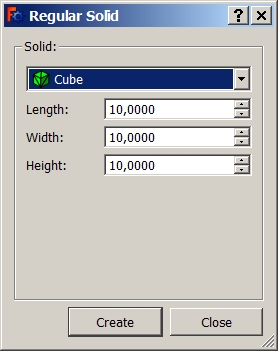
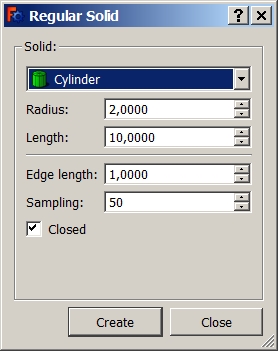
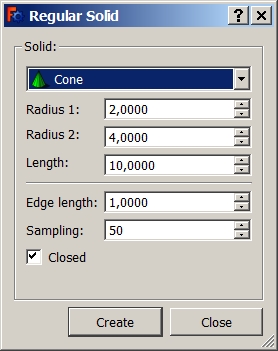
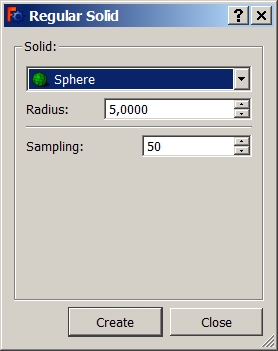
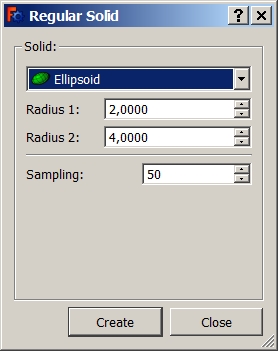
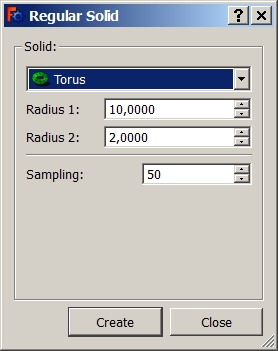
Note
Per modificare i parametri di questi solidi regolari di tipo mesh evidenziarli nella vista ad albero e passare alla scheda dei dati.
Properties
Mesh objects created with this command inherit all Mesh Feature properties. In addition each mesh object type has a number of properties to control its parametric behavior:
 Cube
Cube
Data
Cube
- DatiHeight (
FloatConstraint): the height of the cube. - DatiLength (
FloatConstraint): the length of the cube. - DatiWidth (
FloatConstraint): the width of the cube.
 Cylinder
Cylinder
Data
Base
- DatiClosed (
Bool): if set tofalse, the planar ends of the cylinder are left open. - DatiEdge Length (
FloatConstraint): the edge length of the faces in the mesh. - DatiLength (
FloatConstraint): the length of the cylinder. - DatiRadius (
FloatConstraint): the radius of the cylinder. - DatiSampling (
IntegerConstraint): the number of faces along the curved surface.
 Cone
Cone
Data
Base
- DatiClosed (
Bool): if set tofalse, the planar end(s) of the cone are left open. - DatiEdge Length (
FloatConstraint): the edge length of the faces in the mesh. - DatiLength (
FloatConstraint): the length of the cone. - DatiRadius 1 (
FloatConstraint): the first radius of the cone. Can be0. - DatiRadius 2 (
FloatConstraint): the second radius of the cone. Can be0. - DatiSampling (
IntegerConstraint): the number of faces along the curved surface.
 Sphere
Sphere
Data
Base
- DatiRadius (
FloatConstraint): the radius of the sphere. - DatiSampling (
IntegerConstraint): the number of faces along both directions of the curved surface.
 Ellipsoid
Ellipsoid
Data
Base
- DatiRadius 1 (
FloatConstraint): the first radius of the ellipsoid. - DatiRadius 2 (
FloatConstraint): the second radius of the ellipsoid. - DatiSampling (
IntegerConstraint): the number of faces along both directions of the curved surface.
 Torus
Torus
Data
Base
- DatiRadius 1 (
FloatConstraint): the first (main) radius the torus. - DatiRadius 2 (
FloatConstraint): the second radius of the torus. - DatiSampling (
IntegerConstraint): the number of faces along both directions of the curved surface.
- Miscellaneous: Import mesh, Export mesh, Create mesh from shape, Regular solid, Unwrap Mesh, Unwrap Face
- Modifying: Harmonize normals, Flip normals, Fill holes, Close hole, Add triangle, Remove components, Remove components by hand, Smooth, Refinement, Decimation, Scale
- Boolean: Union, Intersection, Difference
- Cutting: Cut mesh, Trim mesh, Trim mesh with a plane, Create section from mesh and plane, Cross-sections
- Components and segments: Merge, Split by components, Create mesh segments, Create mesh segments from best-fit surfaces
- Getting started
- Installation: Download, Windows, Linux, Mac, Additional components, Docker, AppImage, Ubuntu Snap
- Basics: About FreeCAD, Interface, Mouse navigation, Selection methods, Object name, Preferences, Workbenches, Document structure, Properties, Help FreeCAD, Donate
- Help: Tutorials, Video tutorials
- Workbenches: Std Base, Arch, Assembly, CAM, Draft, FEM, Inspection, Mesh, OpenSCAD, Part, PartDesign, Points, Reverse Engineering, Robot, Sketcher, Spreadsheet, Surface, TechDraw, Test Framework
- Hubs: User hub, Power users hub, Developer hub