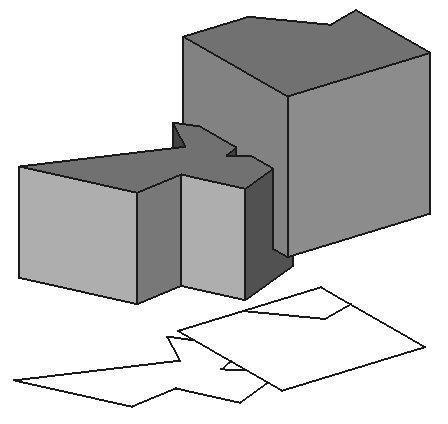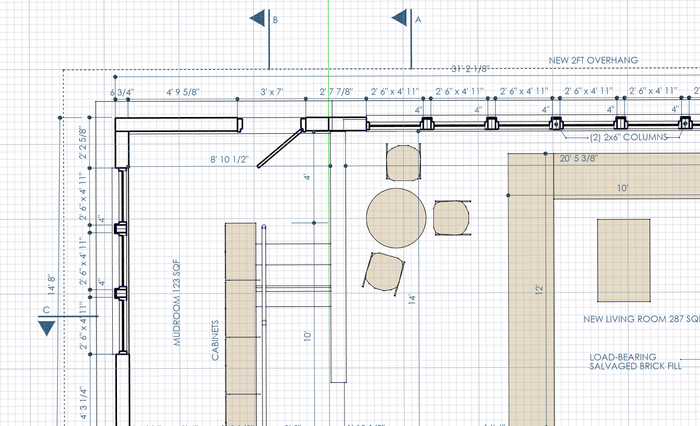Draft Shape2DView/es: Difference between revisions
(Created page with "==Propiedades==") |
(Updating to match new version of source page) |
||
| (30 intermediate revisions by 6 users not shown) | |||
| Line 1: | Line 1: | ||
<languages/> |
|||
{{GuiCommand/es|Name=Draft_Shape2DView|Workbenches=[[Draft Module/es|Boceto]], [[Arch Module/es|Arquitectura]]|MenuLocation=Boceto -> Vista de forma 2D}} |
|||
{{Docnav |
|||
|[[Draft_FlipDimension|FlipDimension]] |
|||
|[[Draft_SelectPlane|SelectPlane]] |
|||
|[[Draft_Workbench|Draft]] |
|||
|IconL=Draft_FlipDimension.svg |
|||
|IconR=Draft_SelectPlane.svg |
|||
|IconC=Workbench_Draft.svg |
|||
}} |
|||
<div class="mw-translate-fuzzy"> |
|||
{{GuiCommand/es |
|||
|Name=Draft Shape2DView |
|||
|Name/es=Draft Shape2DView |
|||
|MenuLocation=Boceto → Vista de forma 2D |
|||
|Workbenches=[[Draft_Workbench/es|Boceto]], [[Arch_Workbench/es|Arquitectura]] |
|||
}} |
|||
</div> |
|||
<span id="Description"></span> |
|||
==Descripción== |
==Descripción== |
||
<div class="mw-translate-fuzzy"> |
|||
Esta herramienta sitúa en el documento un objeto 2D que es una vista proyectada de un objeto basado en [[Part Module/es|formas]]. |
|||
Esta herramienta coloca en el documento un objeto 2D que es una vista aplanada de un objeto seleccionado [[Part_Workbench/es|Shape]], proyectado a lo largo de la dirección de vista actual. |
|||
</div> |
|||
Draft Shape2DView projections can be displayed on a [[TechDraw_Workbench|TechDraw Workbench]] page using the [[TechDraw_DraftView|TechDraw DraftView]] command. Alternatively the [[TechDraw_Workbench|TechDraw Workbench]] offer its own projection commands. But these create projections that are only displayed on the drawing page and not in the [[3D_view|3D view]]. |
|||
[[Image:Draft_Shape2DView_example.jpg]] |
[[Image:Draft_Shape2DView_example.jpg]] |
||
{{Caption|Projection of solid shapes onto the XY plane}} |
|||
<span id="Usage"></span> |
|||
==Utilización== |
==Utilización== |
||
<div class="mw-translate-fuzzy"> |
|||
# Selecciona el objeto que quieres extraer a una vista 2D |
# Selecciona el objeto que quieres extraer a una vista 2D |
||
# Presiona el botón {{KEY|[[Image:Draft Shape2DView.png|16px]] [[Draft Shape2DView/es|Vista de forma 2D]]}} |
# Presiona el botón {{KEY|[[Image:Draft Shape2DView.png|16px]] [[Draft Shape2DView/es|Vista de forma 2D]]}} |
||
</div> |
|||
==How to produce plans and sections with different linewidths== |
|||
==Opciones== |
|||
[[Image:Draft_shape2dview_example_plan.png|700px]] |
|||
* Si el objeto seleccionado es un [[Arch SectionPlane/es|Plano de sección de arquitectura]], la proyección 2D será del contenido del plano de sección, y el vector de proyección se tomará del plano de sección en lugar de debajo de la propiedad de Projección. |
|||
* El modo de funcionamiento normal es '''Sólido''', que proyecta la forma completa, pero si seleccionas algunas caras del objeto base cuando se crea la vista 2D, también puedes establecer el modo '''Caras individuales''', que proyectará sólo las caras que están seleccionadas. |
|||
* Si el objeto seleccionado es una [[Arch SectionPlane/es|Sección Plana de arquitectura]], está disponible un modo de proyección '''líneas de corte''', que proyecta sólo las aristas que son cortadas por el plano de sección. |
|||
Drawings with different linewidths for viewed and cut lines can easily be produced by using two shape2Dview objects from a same [[Arch_SectionPlane|Arch SectionPlane]]. One of the shape2Dview objects has its projection mode set to '''Solid''', which renders the viewed lines, and another set to '''Cut lines''' or '''Cut faces''' to render the cut lines. The two shape2Dviews are then placed at the same location, one on top of the other. |
|||
<span id="Properties"></span> |
|||
==Propiedades== |
==Propiedades== |
||
See also: [[Property_editor|Property editor]]. |
|||
* {{PropertyData|Projection}}: The direction of the projection. |
|||
* {{PropertyData|Projection Mode}}: The mode of the projection: solid, individual faces, or cutlines. |
|||
A Draft Shape2DView object is derived from a [[Part_Part2DObject|Part Part2DObject]] and inherits all its properties. It also has the following additional properties: |
|||
===Data=== |
|||
{{TitleProperty|Draft}} |
|||
<div class="mw-translate-fuzzy"> |
|||
* {{PropertyData|Projection}}: La dirección de la proyección |
|||
* {{PropertyData|Projection Mode}}: El modo de la proyección: sólido, caras individuales o líneas de corte. |
|||
</div> |
|||
===View=== |
|||
{{TitleProperty|Draft}} |
|||
* {{PropertyView|Pattern|Enumeration}}: not used. |
|||
* {{PropertyView|Pattern Size|Float}}: not used. |
|||
==Scripting== |
==Scripting== |
||
<div class="mw-translate-fuzzy"> |
|||
The Draft Shape2DView tool can by used in [[macros]] and from the python console by using the following function: |
|||
==Programación== |
|||
</div> |
|||
<div class="mw-translate-fuzzy"> |
|||
<syntaxhighlight> |
|||
La herramienta de vista 2D de forma se puede utilizar en [[macros/es|macros]] y desde la consola de Python utilizando la siguiente función: |
|||
makeShape2DView (object,[projection],[facenumbers]) |
|||
</div> |
|||
</syntaxhighlight> |
|||
* Adds a 2D shape to the document, which is a 2D projection of the given object. |
|||
* A specific projection vector can also be given. |
|||
* Returns the generated object. |
|||
* You can also provide a list of face numbers to be considered. |
|||
{{Code|code= |
|||
Example: |
|||
shape2dview = make_shape2dview(baseobj, projectionVector=None, facenumbers=[]) |
|||
}} |
|||
<div class="mw-translate-fuzzy"> |
|||
<syntaxhighlight> |
|||
* Añade una forma 2D al documento, la cual es una proyección 2D del objeto dado. |
|||
import FreeCAD,Draft |
|||
* Se puede indicar un vector de proyección específico. |
|||
Draft.makeShape2DView(FreeCAD.ActiveDocument.ActiveObject) |
|||
* Devuelve el objeto generado. |
|||
</syntaxhighlight> |
|||
* También puedes proporcionar una lista de números de caras a considerar. |
|||
</div> |
|||
Change the {{incode|ProjectionMode}} property of the created object if required. It can be: {{incode|"Solid"}}, {{incode|"Individual Faces"}}, {{incode|"Cutlines"}}, {{incode|"Cutfaces"}} or {{incode|"Solid faces"}}. |
|||
<languages/> |
|||
Ejemplo: |
|||
{{Code|code= |
|||
import FreeCAD as App |
|||
import Draft |
|||
doc = App.newDocument() |
|||
box = doc.addObject("Part::Box", "Box") |
|||
box.Length = 2300 |
|||
box.Width = 500 |
|||
box.Height = 1000 |
|||
shape1 = Draft.make_shape2dview(box) |
|||
shape2 = Draft.make_shape2dview(box, App.Vector(1, -1, 1)) |
|||
shape3 = Draft.make_shape2dview(box, App.Vector(-1, 1, 1), [0, 5]) |
|||
shape3.ProjectionMode = "Individual Faces" |
|||
doc.recompute() |
|||
}} |
|||
{{Docnav |
|||
|[[Draft_FlipDimension|FlipDimension]] |
|||
|[[Draft_SelectPlane|SelectPlane]] |
|||
|[[Draft_Workbench|Draft]] |
|||
|IconL=Draft_FlipDimension.svg |
|||
|IconR=Draft_SelectPlane.svg |
|||
|IconC=Workbench_Draft.svg |
|||
}} |
|||
{{Draft Tools navi{{#translation:}}}} |
|||
{{Userdocnavi{{#translation:}}}} |
|||
Latest revision as of 19:51, 29 April 2023
|
|
| Ubicación en el Menú |
|---|
| Boceto → Vista de forma 2D |
| Entornos de trabajo |
| Boceto, Arquitectura |
| Atajo de teclado por defecto |
| Ninguno |
| Introducido en versión |
| - |
| Ver también |
| Ninguno |
Descripción
Esta herramienta coloca en el documento un objeto 2D que es una vista aplanada de un objeto seleccionado Shape, proyectado a lo largo de la dirección de vista actual.
Draft Shape2DView projections can be displayed on a TechDraw Workbench page using the TechDraw DraftView command. Alternatively the TechDraw Workbench offer its own projection commands. But these create projections that are only displayed on the drawing page and not in the 3D view.
Projection of solid shapes onto the XY plane
Utilización
- Selecciona el objeto que quieres extraer a una vista 2D
- Presiona el botón
 Vista de forma 2D
Vista de forma 2D
How to produce plans and sections with different linewidths
Drawings with different linewidths for viewed and cut lines can easily be produced by using two shape2Dview objects from a same Arch SectionPlane. One of the shape2Dview objects has its projection mode set to Solid, which renders the viewed lines, and another set to Cut lines or Cut faces to render the cut lines. The two shape2Dviews are then placed at the same location, one on top of the other.
Propiedades
See also: Property editor.
A Draft Shape2DView object is derived from a Part Part2DObject and inherits all its properties. It also has the following additional properties:
Data
Draft
- DatosProjection: La dirección de la proyección
- DatosProjection Mode: El modo de la proyección: sólido, caras individuales o líneas de corte.
View
Draft
- VistaPattern (
Enumeration): not used. - VistaPattern Size (
Float): not used.
Scripting
Programación
La herramienta de vista 2D de forma se puede utilizar en macros y desde la consola de Python utilizando la siguiente función:
shape2dview = make_shape2dview(baseobj, projectionVector=None, facenumbers=[])
- Añade una forma 2D al documento, la cual es una proyección 2D del objeto dado.
- Se puede indicar un vector de proyección específico.
- Devuelve el objeto generado.
- También puedes proporcionar una lista de números de caras a considerar.
Change the ProjectionMode property of the created object if required. It can be: "Solid", "Individual Faces", "Cutlines", "Cutfaces" or "Solid faces".
Ejemplo:
import FreeCAD as App
import Draft
doc = App.newDocument()
box = doc.addObject("Part::Box", "Box")
box.Length = 2300
box.Width = 500
box.Height = 1000
shape1 = Draft.make_shape2dview(box)
shape2 = Draft.make_shape2dview(box, App.Vector(1, -1, 1))
shape3 = Draft.make_shape2dview(box, App.Vector(-1, 1, 1), [0, 5])
shape3.ProjectionMode = "Individual Faces"
doc.recompute()
- Drafting: Line, Polyline, Fillet, Arc, Arc by 3 points, Circle, Ellipse, Rectangle, Polygon, B-spline, Cubic Bézier curve, Bézier curve, Point, Facebinder, ShapeString, Hatch
- Annotation: Text, Dimension, Label, Annotation styles, Annotation scale
- Modification: Move, Rotate, Scale, Mirror, Offset, Trimex, Stretch, Clone, Array, Polar array, Circular array, Path array, Path link array, Point array, Point link array, Edit, Subelement highlight, Join, Split, Upgrade, Downgrade, Wire to B-spline, Draft to sketch, Set slope, Flip dimension, Shape 2D view
- Draft Tray: Select plane, Set style, Toggle construction mode, AutoGroup
- Snapping: Snap lock, Snap endpoint, Snap midpoint, Snap center, Snap angle, Snap intersection, Snap perpendicular, Snap extension, Snap parallel, Snap special, Snap near, Snap ortho, Snap grid, Snap working plane, Snap dimensions, Toggle grid
- Miscellaneous: Apply current style, Layer, Manage layers, Add a new named group, Move to group, Select group, Add to construction group, Toggle normal/wireframe display, Create working plane proxy, Heal, Show snap toolbar
- Additional: Constraining, Pattern, Preferences, Import Export Preferences, DXF/DWG, SVG, OCA, DAT
- Context menu:
- Layer container: Merge layer duplicates, Add new layer
- Layer: Activate this layer, Select layer contents
- Text: Open hyperlinks
- Wire: Flatten
- Working plane proxy: Write camera position, Write objects state
- Getting started
- Installation: Download, Windows, Linux, Mac, Additional components, Docker, AppImage, Ubuntu Snap
- Basics: About FreeCAD, Interface, Mouse navigation, Selection methods, Object name, Preferences, Workbenches, Document structure, Properties, Help FreeCAD, Donate
- Help: Tutorials, Video tutorials
- Workbenches: Std Base, Arch, Assembly, CAM, Draft, FEM, Inspection, Mesh, OpenSCAD, Part, PartDesign, Points, Reverse Engineering, Robot, Sketcher, Spreadsheet, Start, Surface, TechDraw, Test Framework, Web
- Hubs: User hub, Power users hub, Developer hub