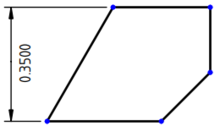TechDraw VerticalDimension/it: Difference between revisions
Renatorivo (talk | contribs) No edit summary |
(Updating to match new version of source page) |
||
| (75 intermediate revisions by 4 users not shown) | |||
| Line 1: | Line 1: | ||
| ⚫ | |||
{{GuiCommand/it|Name=TechDraw Dimension Vertical|Name/it=Verticale|Workbenches=[[TechDraw Module/it|TechDraw]]|MenuLocation=TechDraw → Verticale|Shortcut=|SeeAlso=}} |
|||
<div class="mw-translate-fuzzy"> |
|||
==Description== |
|||
{{Docnav/it |
|||
The Dimension Vertical tool adds a vertical dimension to a View. The dimension may be between two vertices, the length of one edge or the vertical distance between 2 edges. The distance will initially be the projected distance (ie as shown on the drawing), but this may be changed to the actual 3D distance using the Link Dimension [[Image:LinkDimension.png|24px]] tool. |
|||
|[[TechDraw_HorizontalDimension/it|Dimensione orizzontale]] |
|||
[[File:VerticalSample.png|200px|center]] |
|||
|[[TechDraw_RadiusDimension/it|Raggio]] |
|||
|[[TechDraw_Workbench/it|TechDraw]] |
|||
|IconL=TechDraw_HorizontalDimension.svg |
|||
|IconR=TechDraw_RadiusDimension.svg |
|||
|IconC=Workbench_TechDraw.svg |
|||
}} |
|||
</div> |
|||
<div class="mw-translate-fuzzy"> |
|||
==How to use== |
|||
{{GuiCommand/it |
|||
# Select the points or edge which define your measurement. |
|||
|Name=TechDraw Dimension Vertical |
|||
|Name/it=Dimensione verticale |
|||
# A dimension will be added to the View. The dimension may be dragged to the desired position. |
|||
|Workbenches=[[TechDraw_Workbench/it|TechDraw]] |
|||
|MenuLocation=TechDraw → Dimensione verticale |
|||
|Shortcut= |
|||
|SeeAlso=[[TechDraw_LengthDimension/it|Lunghezza]], [[TechDraw_HorizontalDimension/it|Orizzontale]] |
|||
}} |
|||
</div> |
|||
<span id="Description"></span> |
|||
==Options== |
|||
==Descrizione== |
|||
None. |
|||
<div class="mw-translate-fuzzy"> |
|||
==Properties== |
|||
Lo strumento Dimensione verticale aggiunge una dimensione verticale ad una Vista. La dimensione può essere la distanza tra due vertici, la lunghezza di uno spigolo o la distanza verticale tra 2 spigoli. La distanza indicata all'inizio è la distanza proiettata (vale a dire, come mostrata nel disegno), ma utilizzando lo strumento {{Button|[[Image:TechDraw_LinkDimension.svg|16px]] [[TechDraw_LinkDimension/it|Link alla dimensione]]}} essa può essere modificata con la distanza 3D effettiva. |
|||
* {{PropertyData|X}}: Vertical position of the dimension text relative to the View. |
|||
</div> |
|||
* {{PropertyData|Y}}: Vertical position of the dimension text relative to the View. |
|||
* {{PropertyData|Font}}: The name of the font to use for the dimension text. |
|||
* {{PropertyData|Fontsize}}: Dimension text size in mm. |
|||
* {{PropertyData|FormatSpec}}: Allows additional text to be added to the dimension text. Dimension value will replace %value%. |
|||
* {{PropertyData|LineWidth}}: Dimension line weight. |
|||
* {{PropertyData|Type}}: Length,radius,diameter, etc. Not normally manipulated by the end user. |
|||
* {{PropertyData|MeasureType}}: "True" - based on 3D geometry or "Projected" - based on the drawing. Not normally manipulated directly by the end user. |
|||
For more information see [[TechDraw_LengthDimension|TechDraw LengthDimension]]. |
|||
==Scripting== |
|||
Vertical dimensions can be added to Pages using Python. |
|||
[[Image:TechDraw_Dimension_Vertical_example.png|220px]] |
|||
{{Code|code= |
|||
<div class="mw-translate-fuzzy"> |
|||
dim1 = FreeCAD.ActiveDocument.addObject('TechDraw::DrawViewDimension','Dimension') |
|||
{{Caption|Dimensione della lunghezza presa da due nodi arbitrari della vista; la distanza è misurata verticalmente}} |
|||
dim1.Type = "DistanceX" |
|||
</div> |
|||
dim1.References2D=[(view1, 'Edge1')] |
|||
rc = page.addView(dim1) |
|||
<div class="mw-translate-fuzzy"> |
|||
{{Docnav/it |
|||
|[[TechDraw_HorizontalDimension/it|Dimensione orizzontale]] |
|||
|[[TechDraw_RadiusDimension/it|Raggio]] |
|||
|[[TechDraw_Workbench/it|TechDraw]] |
|||
|IconL=TechDraw_HorizontalDimension.svg |
|||
|IconR=TechDraw_RadiusDimension.svg |
|||
|IconC=Workbench_TechDraw.svg |
|||
}} |
}} |
||
</div> |
|||
==Notes== |
|||
* None at this time |
|||
{{TechDraw Tools navi{{#translation:}}}} |
|||
{{clear}} |
|||
{{Userdocnavi{{#translation:}}}} |
|||
| ⚫ | |||
Revision as of 06:47, 26 July 2023
|
|
| Posizione nel menu |
|---|
| TechDraw → Dimensione verticale |
| Ambiente |
| TechDraw |
| Avvio veloce |
| Nessuno |
| Introdotto nella versione |
| - |
| Vedere anche |
| Lunghezza, Orizzontale |
Descrizione
Lo strumento Dimensione verticale aggiunge una dimensione verticale ad una Vista. La dimensione può essere la distanza tra due vertici, la lunghezza di uno spigolo o la distanza verticale tra 2 spigoli. La distanza indicata all'inizio è la distanza proiettata (vale a dire, come mostrata nel disegno), ma utilizzando lo strumento Link alla dimensione essa può essere modificata con la distanza 3D effettiva.
For more information see TechDraw LengthDimension.
Dimensione della lunghezza presa da due nodi arbitrari della vista; la distanza è misurata verticalmente
- Pages: Insert Default Page, Insert Page using Template, Redraw Page, Print All Pages
- Views: Insert View, Insert Active View, Insert Projection Group, Insert Section View, Insert Complex Section View, Insert Detail View, Insert Draft Workbench Object, Insert Arch Workbench Object, Insert Spreadsheet View, Insert Clip Group, Share View, Project Shape
- Stacking: Move view to top of stack, Move view to bottom of stack, Move view up one level, Move view down one level
- Decorations: Hatch Face using Image File, Apply Geometric Hatch to Face, Insert SVG Symbol, Insert Bitmap Image, Turn View Frames On/Off
- Dimensions: Insert Length Dimension, Insert Horizontal Dimension, Insert Vertical Dimension, Insert Radius Dimension, Insert Diameter Dimension, Insert Angle Dimension, Insert 3-Point Angle Dimension, Insert Horizontal Extent Dimension, Insert Vertical Extent Dimension, Link Dimension to 3D Geometry, Insert Balloon Annotation, Insert Axonometric Length Dimension, Insert Landmark Dimension, Adjust Geometric References of Dimension
- Annotations: Insert Annotation, Add Leaderline to View, Insert Rich Text Annotation, Add Cosmetic Vertex, Add Midpoint Vertices, Add Quadrant Vertices, Add Centerline to Faces, Add Centerline between 2 Lines, Add Centerline between 2 Points, Add Cosmetic Line Through 2 points, Add Cosmetic Circle, Change Appearance of Lines, Show/Hide Invisible Edges, Add Welding Information to Leader, Add Surface Finish Symbol, Add Hole or Shaft Tolerances
- Extensions:
- Attributes and modifications: Select Line Attributes, Cascade Spacing and Delta Distance, Change Line Attributes, Extend Line, Shorten Line, Lock/Unlock View, Position Section View, Position Horizontal Chain Dimensions, Position Vertical Chain Dimensions, Position Oblique Chain Dimensions, Cascade Horizontal Dimensions, Cascade Vertical Dimensions, Cascade Oblique Dimensions, Calculate the area of selected faces, Calculate the arc length of selected edges, Customize format label
- Centerlines and threading: Add Circle Centerlines, Add Bolt Circle Centerlines, Add Cosmetic Thread Hole Side View, Add Cosmetic Thread Hole Bottom View, Add Cosmetic Thread Bolt Side View, Add Cosmetic Thread Bolt Bottom View, Add Cosmetic Intersection Vertex(es), Add an offset vertex, Add Cosmetic Circle, Add Cosmetic Arc, Add Cosmetic Circle 3 Points, Add Cosmetic Parallel Line, Add Cosmetic Perpendicular Line
- Dimensions: Create Horizontal Chain Dimensions, Create Vertical Chain Dimensions, Create Oblique Chain Dimensions, Create Horizontal Coordinate Dimensions, Create Vertical Coordinate Dimensions, Create Oblique Coordinate Dimensions, Create Horizontal Chamfer Dimension, Create Vertical Chamfer Dimension, Create Arc Length Dimension, Insert '⌀' Prefix, Insert '〼' Prefix, Remove Prefix, Increase Decimal Places, Decrease Decimal Places
- Export: Export Page as SVG, Export Page as DXF
- Additional: Line Groups, Templates, Hatching, Geometric dimensioning and tolerancing, Preferences
- Getting started
- Installation: Download, Windows, Linux, Mac, Additional components, Docker, AppImage, Ubuntu Snap
- Basics: About FreeCAD, Interface, Mouse navigation, Selection methods, Object name, Preferences, Workbenches, Document structure, Properties, Help FreeCAD, Donate
- Help: Tutorials, Video tutorials
- Workbenches: Std Base, Arch, Assembly, CAM, Draft, FEM, Inspection, Mesh, OpenSCAD, Part, PartDesign, Points, Reverse Engineering, Robot, Sketcher, Spreadsheet, Surface, TechDraw, Test Framework
- Hubs: User hub, Power users hub, Developer hub