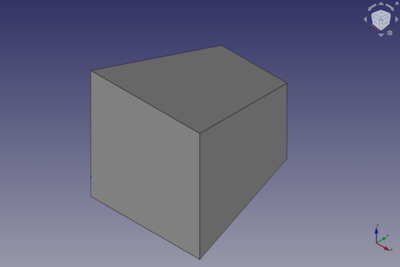Part Wedge/fr: Difference between revisions
(Updating to match new version of source page) |
(Updating to match new version of source page) |
||
| Line 1: | Line 1: | ||
<languages/> |
<languages/> |
||
{{UnfinishedDocu{{#translation:}}}} <!-- missing docnav --> |
|||
{{Docnav/fr |
{{Docnav/fr |
||
| Line 11: | Line 10: | ||
}} |
}} |
||
<div class="mw-translate-fuzzy"> |
|||
{{GuiCommand/fr |
{{GuiCommand/fr |
||
|Name=Part Wedge |
|Name=Part Wedge |
||
| Line 18: | Line 18: | ||
|SeeAlso=[[Part_Primitives/fr|Part Primitives]] |
|SeeAlso=[[Part_Primitives/fr|Part Primitives]] |
||
}} |
}} |
||
</div> |
|||
==Description== |
==Description== |
||
<div class="mw-translate-fuzzy"> |
|||
Crée un objet Pyramide tronquée paramétrique. Par défaut, cette pyramide tronquée a une base carrée plus grande et un carré plus petit en sommet. |
Crée un objet Pyramide tronquée paramétrique. Par défaut, cette pyramide tronquée a une base carrée plus grande et un carré plus petit en sommet. |
||
</div> |
|||
[[Image:Part_Wedge_Example.png|400px]] |
|||
==Utilisation== |
==Utilisation== |
||
See [[Part_Primitives#Usage|Part Primitives]]. |
|||
=== Dimensions et placement par défaut === |
|||
== Example == |
|||
'''Placement:''' |
|||
L’orientation par défaut place la base sur le plan XZ et la face supérieure se situe dans la direction de l'axe Y. L'angle de la base est située par défaut aux coordonnées d'origine 0,0,0. |
|||
[[Image:Part_Wedge_Scripting_Example.png|thumb|Part Wedge from the scripting example]] |
|||
'''Face de base :''' |
|||
*X : 10 mm |
|||
*Z : 10 mm |
|||
A Part Wedge object created with the [[#Scripting|scripting example]] below is shown here. |
|||
'''Hauteur:''' |
|||
*Y : 0-10 mm |
|||
== Notes == |
|||
'''Face du dessus:''' |
|||
*X : 2-8 mm |
|||
*Z : 2-8 mm |
|||
* The values of the coordinates of the wedge must be such that a valid solid can be create. This means that the front and rear base shapes can both be single edges, but not if they are parallel. And if one of the base shapes is a vertex the other shape must be a rectangular face. |
|||
== Properties == |
|||
[[File:PartWedgeProperty.png|left]] |
|||
{{clear}} |
|||
See also: [[Property_editor|Property editor]]. |
|||
=== Entrées paramétriques === |
|||
{| |
|||
| [[File:PartWedgeProperty_Inputs.png]] |
|||
| |
|||
Utilisation du placement par défaut, les entrées disponibles sont: |
|||
*{{PropertyData/fr|X min/max}} : Dimension de la base selon l'axe X |
|||
*{{PropertyData/fr|Y min/max}} : Hauteur de la pyramide tronquée |
|||
*{{PropertyData/fr|Z min/max}} : Dimension de la base selon l'axe Z |
|||
*{{PropertyData/fr|X2 min/max}} : Dimension de la face du dessus selon l'axe X |
|||
*{{PropertyData/fr|Z2 min/max}} : Dimension de la face du dessus selon l'axe Z |
|||
| ⚫ | |||
A Part Wedge object is derived from a [[Part_Feature|Part Feature]] object and inherits all its properties. It also has the following additional properties: |
|||
=== Autres exemples de pyramides tronquées === |
|||
[[File:Wedge_examples.png]] |
|||
=== Data === |
|||
{{TitleProperty|Attachment}} |
|||
The object has the same attachment properties as a [[Part_Part2DObject#Data|Part Part2DObject]]. |
|||
{{TitleProperty|Wedge}} |
|||
* {{PropertyData|Xmin|Distance}}: The lowest X coordinate of the front face of the wedge. The default is {{Value|0mm}}. |
|||
* {{PropertyData|Ymin|Distance}}: The Y coordinate of the front face of the wedge. The default is {{Value|0mm}}. |
|||
* {{PropertyData|Zmin|Distance}}: The lowest Z coordinate of the front face of the wedge. The default is {{Value|0mm}}. |
|||
* {{PropertyData|X2min|Distance}}: The lowest X coordinate of the rear face of the wedge. The default is {{Value|2mm}}. |
|||
* {{PropertyData|Z2min|Distance}}: The lowest Z coordinate of the rear face of the wedge. The default is {{Value|2mm}}. |
|||
* {{PropertyData|Xmax|Distance}}: The highest X coordinate of the front face of the wedge. The default is {{Value|10mm}}. |
|||
* {{PropertyData|Ymax|Distance}}: The Y coordinate of the rear face of the wedge. The default is {{Value|10mm}}. |
|||
* {{PropertyData|Zmax|Distance}}: The highest Z coordinate of the front face of the wedge. The default is {{Value|10mm}}. |
|||
* {{PropertyData|X2max|Distance}}: The highest X coordinate of the rear face of the wedge. The default is {{Value|8mm}}. |
|||
* {{PropertyData|Z2max|Distance}}: The highest Z coordinate of the rear face of the wedge. The default is {{Value|8mm}}. |
|||
== Scripting == |
|||
See also: [https://freecad.github.io/SourceDoc/ Autogenerated API documentation], [[Part_scripting|Part scripting]] and [[FreeCAD_Scripting_Basics|FreeCAD Scripting Basics]]. |
|||
A Part Wedge can be created with the {{Incode|addObject()}} method of the document: |
|||
{{Code|code= |
|||
wedge = FreeCAD.ActiveDocument.addObject("Part::Wedge", "myWedge") |
|||
| ⚫ | |||
* Where {{Incode|"myWedge"}} is the name for the object. |
|||
* The function returns the newly created object. |
|||
Example: |
|||
{{Code|code= |
|||
import FreeCAD as App |
|||
doc = App.activeDocument() |
|||
wedge = doc.addObject("Part::Wedge", "myWedge") |
|||
wedge.Xmin = 1 |
|||
wedge.Ymin = 2 |
|||
wedge.Zmin = 3 |
|||
wedge.X2min = 4 |
|||
wedge.Z2min = 6 |
|||
wedge.Xmax = 15 |
|||
wedge.Ymax = 20 |
|||
wedge.Zmax = 55 |
|||
wedge.X2max = 10 |
|||
wedge.Z2max = 12 |
|||
wedge.Placement = App.Placement(App.Vector(1, 2, 3), App.Rotation(75, 60, 30)) |
|||
doc.recompute() |
|||
}} |
|||
| Line 70: | Line 113: | ||
}} |
}} |
||
{{ |
{{Part_Tools_navi{{#translation:}}}} |
||
{{Userdocnavi{{#translation:}}}} |
{{Userdocnavi{{#translation:}}}} |
||
Revision as of 10:15, 3 March 2022
|
|
| Emplacement du menu |
|---|
| Pièce → Créer des primitives → Pyramide tronquée |
| Ateliers |
| Part |
| Raccourci par défaut |
| Aucun |
| Introduit dans la version |
| - |
| Voir aussi |
| Part Primitives |
Description
Crée un objet Pyramide tronquée paramétrique. Par défaut, cette pyramide tronquée a une base carrée plus grande et un carré plus petit en sommet.
Utilisation
See Part Primitives.
Example
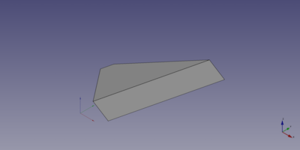
A Part Wedge object created with the scripting example below is shown here.
Notes
- The values of the coordinates of the wedge must be such that a valid solid can be create. This means that the front and rear base shapes can both be single edges, but not if they are parallel. And if one of the base shapes is a vertex the other shape must be a rectangular face.
Properties
See also: Property editor.
A Part Wedge object is derived from a Part Feature object and inherits all its properties. It also has the following additional properties:
Data
Attachment
The object has the same attachment properties as a Part Part2DObject.
Wedge
- DonnéesXmin (
Distance): The lowest X coordinate of the front face of the wedge. The default is0mm. - DonnéesYmin (
Distance): The Y coordinate of the front face of the wedge. The default is0mm. - DonnéesZmin (
Distance): The lowest Z coordinate of the front face of the wedge. The default is0mm. - DonnéesX2min (
Distance): The lowest X coordinate of the rear face of the wedge. The default is2mm. - DonnéesZ2min (
Distance): The lowest Z coordinate of the rear face of the wedge. The default is2mm. - DonnéesXmax (
Distance): The highest X coordinate of the front face of the wedge. The default is10mm. - DonnéesYmax (
Distance): The Y coordinate of the rear face of the wedge. The default is10mm. - DonnéesZmax (
Distance): The highest Z coordinate of the front face of the wedge. The default is10mm. - DonnéesX2max (
Distance): The highest X coordinate of the rear face of the wedge. The default is8mm. - DonnéesZ2max (
Distance): The highest Z coordinate of the rear face of the wedge. The default is8mm.
Scripting
See also: Autogenerated API documentation, Part scripting and FreeCAD Scripting Basics.
A Part Wedge can be created with the addObject() method of the document:
wedge = FreeCAD.ActiveDocument.addObject("Part::Wedge", "myWedge")
- Where
"myWedge"is the name for the object. - The function returns the newly created object.
Example:
import FreeCAD as App
doc = App.activeDocument()
wedge = doc.addObject("Part::Wedge", "myWedge")
wedge.Xmin = 1
wedge.Ymin = 2
wedge.Zmin = 3
wedge.X2min = 4
wedge.Z2min = 6
wedge.Xmax = 15
wedge.Ymax = 20
wedge.Zmax = 55
wedge.X2max = 10
wedge.Z2max = 12
wedge.Placement = App.Placement(App.Vector(1, 2, 3), App.Rotation(75, 60, 30))
doc.recompute()
- Primitives : Box, Cylindre, Sphère, Cône, Tore, Tube, Primitives, Générateur de formes
- Création et modification des objets : Extrusion, Révolution, Miroir, Congé, Chanfrein, Créer une face, Surface réglée, Lissage, Balayage, Section, Coupes, Décalage 3D, Décalage 2D, Évidement, Projection sur surface, Ancrage
---
- Booléen : Créé un composé, Éclater le composé, Filtre composé, Opération booléenne, Soustraction, Union, Intersection, Connecter, Intégrer, Découper, Fragments booléens, Séparer/exploser, Scinder, OU exclusif
- Mesure : Mesure linéaire, Mesure Angulaire, Rafraîchir les mesures, Effacer toute mesure, Tout basculer, Mesures dans la 3D, Mesures selon le repère global
- Autre outils : Importation, Exportation, Sélection par zone, Forme à partir d'un maillage, Points à partir d'un maillage, Convertir en solide, Inverser les formes, Copie simple, Copie transformée, Copie d'un élément, Affiner la forme, Vérifier la géométrie, Supprimer la fonctionnalité, Apparence, Définir les couleurs
- Démarrer avec FreeCAD
- Installation : Téléchargements, Windows, Linux, Mac, Logiciels supplémentaires, Docker, AppImage, Ubuntu Snap
- Bases : À propos de FreeCAD, Interface, Navigation par la souris, Méthodes de sélection, Objet name, Préférences, Ateliers, Structure du document, Propriétés, Contribuer à FreeCAD, Faire un don
- Aide : Tutoriels, Tutoriels vidéo
- Ateliers : Std Base, Arch, Assembly, CAM, Draft, FEM, Inspection, Mesh, OpenSCAD, Part, PartDesign, Points, Reverse Engineering, Robot, Sketcher, Spreadsheet, Surface, TechDraw, Test